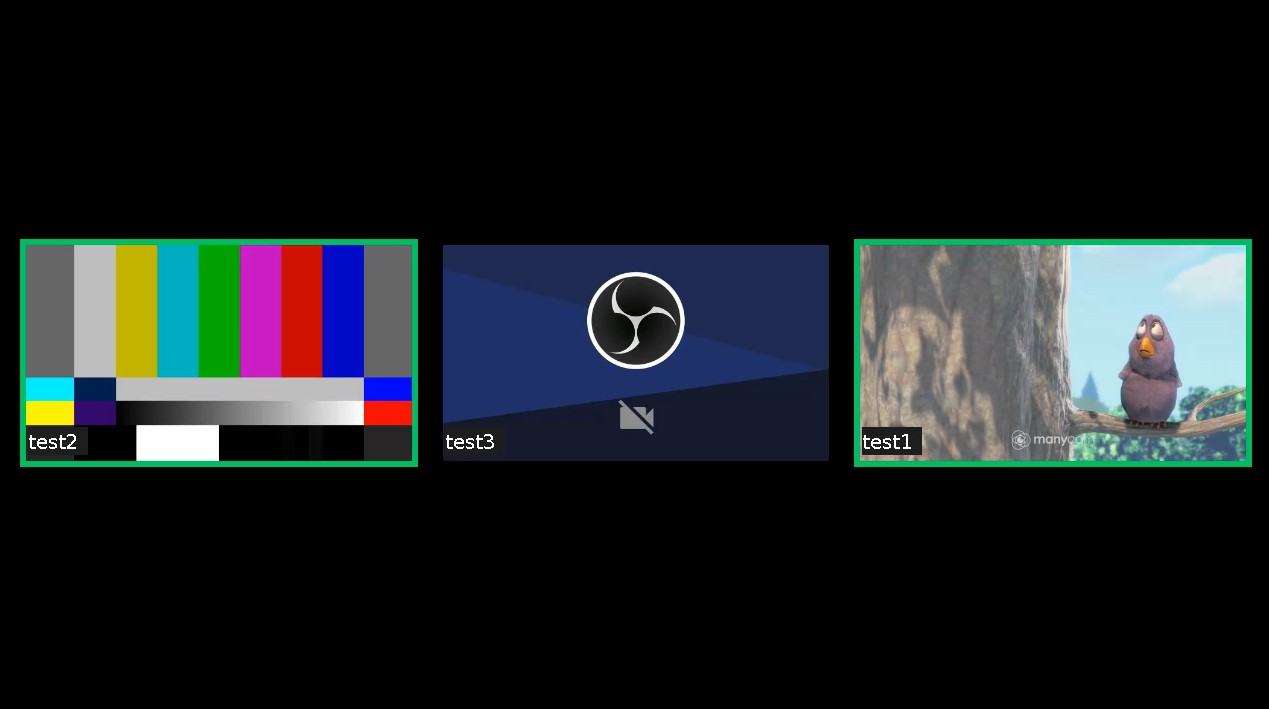...
A picture sample from the mixed file
Getting tracks information from multiple recording file
Since build 5.2.1049 tracks information from multiple recording file may be extracted using multiple stream mixing tool. To do this, the tool should be launched as follows:
| Code Block | ||||
|---|---|---|---|---|
| ||||
./offline_mixer_tool.sh --show-tracks-info ../records/multi-recorder___test-record.mp4 |
In this case, the tool will print tracks information in JSON form. See two participants room recording information example below:
| Code Block | ||||||||
|---|---|---|---|---|---|---|---|---|
| ||||||||
[
{
"durationInMS": "37282",
"trackEdits": [
{
"endInMs": "14",
"type": "pause",
"startInMs": "0"
},
{
"endInMs": "37282",
"type": "media",
"startInMs": "14"
}
],
"channels": "2",
"trackType": "AUDIO",
"trackId": "1",
"timescale": "44100",
"streamName": "room-09f012-user1-e6ff",
"trackCodec": "mp4a",
"sampleRate": "44100",
"mediaSessionId": "e6ff54e0-1c2a-11ec-90e8-79a2a32f3d9d"
},
{
"durationInMS": "37336",
"trackEdits": [
{
"endInMs": "37336",
"type": "media",
"startInMs": "0"
}
],
"trackType": "VIDEO",
"trackId": "0",
"width": "320",
"timescale": "90000",
"streamName": "room-09f012-user1-e6ff",
"trackCodec": "avc1",
"mediaSessionId": "e6ff54e0-1c2a-11ec-90e8-79a2a32f3d9d",
"height": "240"
},
{
"durationInMS": "39274",
"trackEdits": [
{
"endInMs": "100",
"type": "pause",
"startInMs": "0"
},
{
"endInMs": "21534",
"type": "pause",
"startInMs": "100"
},
{
"endInMs": "39274",
"type": "media",
"startInMs": "21534"
}
],
"channels": "2",
"trackType": "AUDIO",
"trackId": "3",
"timescale": "44100",
"streamName": "room-09f012-user2-f746",
"trackCodec": "mp4a",
"sampleRate": "44100",
"mediaSessionId": "f74633a1-1c2a-11ec-bba5-af8cf43275a8"
},
{
"durationInMS": "39303",
"trackEdits": [
{
"endInMs": "21434",
"type": "pause",
"startInMs": "0"
},
{
"endInMs": "39303",
"type": "media",
"startInMs": "21434"
}
],
"trackType": "VIDEO",
"trackId": "2",
"width": "320",
"timescale": "90000",
"streamName": "room-09f012-user2-f746",
"trackCodec": "avc1",
"mediaSessionId": "f74633a1-1c2a-11ec-bba5-af8cf43275a8",
"height": "240"
}
] |
Where:
durationInMS - track duration in milliseconds
trackType - track type: AUDIO or VIDEO
- trackId - track Id
- streamName - stream name containing this track
- mediaSessionId - stream media session Id
- timescale - track samples per second quantity
- trackCodec - track codec
- width, height - video track picture size by first key frame
- channels - audio track channels count
- sampleRate - audio track sample rate (usually equal to timescale parameter)
- trackEdits - track timeline description
Track timeline is described as a set of segments according to MP4 'edit lists` atom content, with the following parameters:
- startInMs - segment start time in milliseconds relative to file beginning
- endInMs - segment end time in milliseconds relative to file beginning
- type - segment type: mediadata (media) or pause (pause)
Any single track may be extracted from multiple recording file using ffmpeg or other MP4 editing tool.
Note that if a stream with the same name was added to multiple recorder, then removed from recorder and then added again, this stream will be repersented in the file as different tracks with subsequent track Ids, for example:
| Code Block | ||||||||
|---|---|---|---|---|---|---|---|---|
| ||||||||
[
{
"durationInMS": "78978",
"trackEdits": [
{
"endInMs": "63050",
"type": "pause",
"startInMs": "0"
},
{
"endInMs": "78978",
"type": "media",
"startInMs": "63050"
}
],
"channels": "2",
"trackType": "AUDIO",
"trackId": "3",
"timescale": "44100",
"streamName": "test",
"trackCodec": "mp4a",
"sampleRate": "44100",
"mediaSessionId": "fbbf5b50-20ee-11ec-bf06-ef6ec6048b2c"
},
{
"durationInMS": "39708",
"trackEdits": [
{
"endInMs": "23150",
"type": "media",
"startInMs": "0"
}
],
"channels": "2",
"trackType": "AUDIO",
"trackId": "1",
"timescale": "44100",
"streamName": "test",
"trackCodec": "mp4a",
"sampleRate": "44100",
"mediaSessionId": "c7bc1460-20ee-11ec-bf06-ef6ec6048b2c"
},
{
"durationInMS": "39791",
"trackEdits": [
{
"endInMs": "23233",
"type": "media",
"startInMs": "0"
}
],
"trackType": "VIDEO",
"trackId": "0",
"width": "640",
"timescale": "90000",
"streamName": "test",
"trackCodec": "avc1",
"mediaSessionId": "c7bc1460-20ee-11ec-bf06-ef6ec6048b2c",
"height": "360"
},
{
"durationInMS": "63050",
"trackEdits": [
{
"endInMs": "39791",
"type": "pause",
"startInMs": "0"
},
{
"endInMs": "50191",
"type": "media",
"startInMs": "39791"
}
],
"trackType": "VIDEO",
"trackId": "2",
"width": "640",
"timescale": "90000",
"streamName": "test",
"trackCodec": "avc1",
"mediaSessionId": "ed3ebda0-20ee-11ec-bf06-ef6ec6048b2c",
"height": "360"
}
] |
Multiple recording file handling script
...