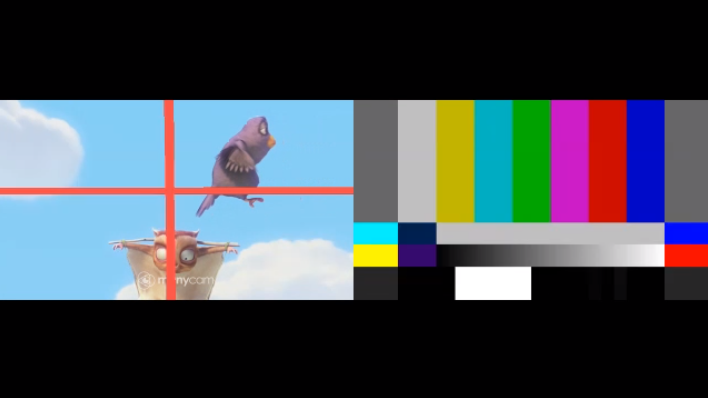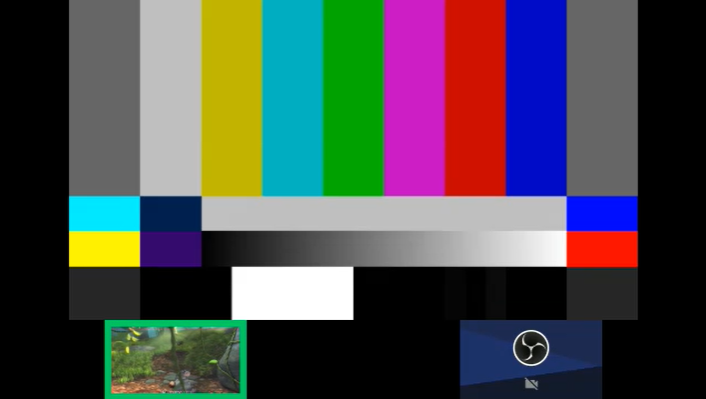...
| Code Block | ||||
|---|---|---|---|---|
| ||||
<body>
<row height="80%" align="CENTER">
<video watermark="image.png" width="50%" align="INLINE_HORIZONTAL_CENTER"/>
<video width="50%" align="INLINE_HORIZONTAL_CENTER"/>
</row>
</body> |
Screen sharing description for a certain number of participants
Since build 5.2.1091 it is possible to describe a custom desktop (screen sharing) layout for a certain number of participants. Desktop layout description files should have .desktopmix extension and should be placed in the same folder as usual descriptors:
| Code Block | ||||
|---|---|---|---|---|
| ||||
1_participants.desktopmix
2_participants.desktopmix
3_participants.desktopmix
1_participants.mix
2_participants.mix
3_participants.mix |
Desktop stream is detected by stream name template. This is the example descriptor for 2 participant streams and desktop stream
| Code Block | ||||||
|---|---|---|---|---|---|---|
| ||||||
<?xml version="1.0" encoding="utf-8"?>
<body>
<row height="80%" align="TOP">
<video width="100%" align="CENTER">.*_desktop.*</video>
</row>
<row height="20%" align="BOTTOM">
<div width="1col" height="100%" align="INLINE_HORIZONTAL_CENTER"><video width="90%" align="CENTER"/></div>
<div width="1col" height="100%" align="INLINE_HORIZONTAL_CENTER"><video width="90%" align="CENTER"/></div>
</row>
</body> |
Note that desktop stream is the same stream as participants one at mixer point, so 2 participants video elements and 1 desktop video element are defined in 3 participants descriptor file in this case.
If there is no *.desktopmix file foa a certain number of participants, and desktop stream is added to mixer, a standard desktop layout will be used.
Configuration errors handling
...
Stream names templates in this layout descriptors are set explicitly as test1.*, test2.*, test3.*. When stream names are generated automatically, streams count starts from 0, therefore the following names were generated for this participants count: test0, test1, test2. In this case, for missed stream test3 name is displayed as No stream for: test3.*
Error handling
If 1. If one of the pictures size in custom layout descriptor exceeds mixer canvas size, the tool will display the following error message, and PNG file will not be generated:
...
If a mixer is created with such custom layout, the mixer will be closed with the same error message.
2. If there are no *.mix and *.desktopmix descriptors for a certain number of participants, the tool will generate a picture file with _fallback suffix using a standard mixer layout from WCS settings.