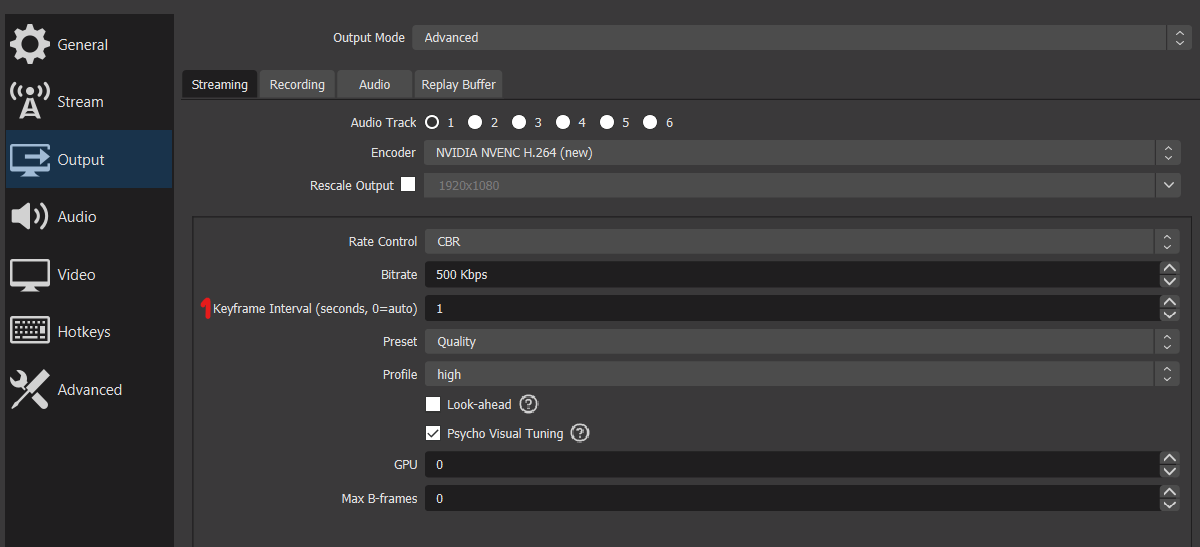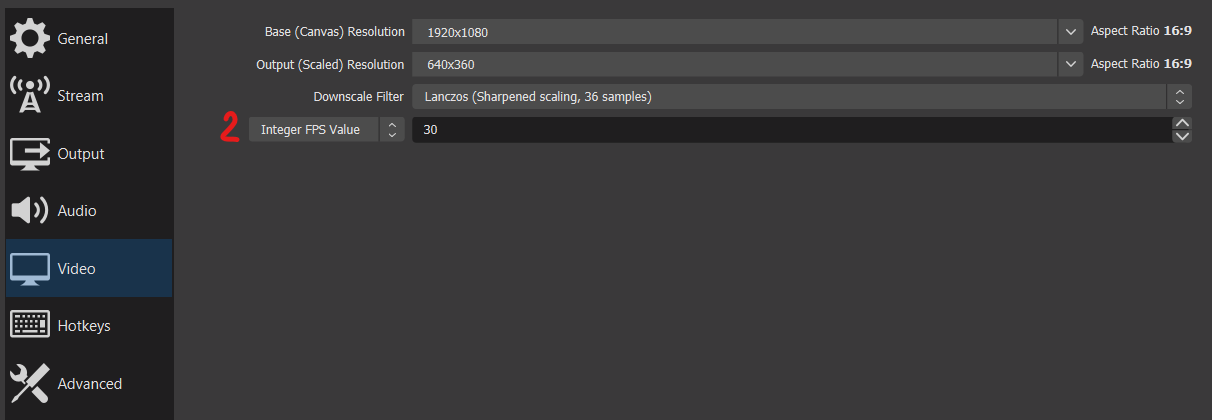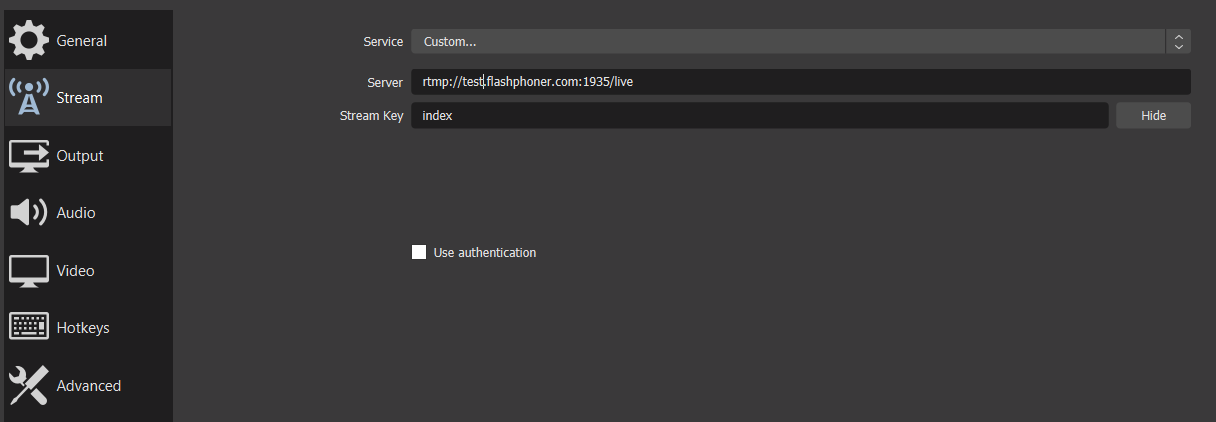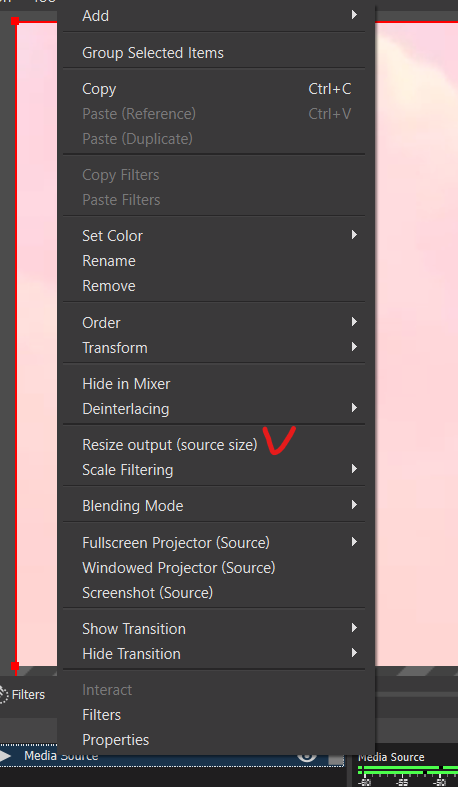...
Note that config flashphoner.properties will be overwritten after the command.
Low Latency HLS support
Since WCS build 5.2.1181, Low Latency HLS (LL HLS) is supported. The feature may be enabled with the following parameters
| Code Block | ||
|---|---|---|
| ||
hls_ll_enabled=true
hls_new_http_stack=true |
In this case, players supporting LL HLS (HLS.JS for example) will play additional HLS segments reducing playback latency comparing with players which do not play those segments (VideoJS for example).
It is necessary to provide a stable FPS and keyframe interval for a published stream to play it as LL HLS correctly. Therefore, it is recommended to publish the source strem as RTMP with the following example parameters
For WebRTC streams, it is recommended to enable transcoding to play them as HLS
| Code Block | ||
|---|---|---|
| ||
hls_player_width=848
hls_player_height=480
video_filter_enable_fps=true |
LL HLS segments folder
By default, LL HLS segments are written to streams subdolder to the folder
| Code Block | ||
|---|---|---|
| ||
ll_hls_dir=/usr/local/FlashphonerWebCallServer/ll-hls |
If folder has changed
| Code Block | ||
|---|---|---|
| ||
ll_hls_dir=/opt/ll-hls |
it is necessary to set file access permissions using the command
| Code Block | ||||
|---|---|---|---|---|
| ||||
/usr/local/FlashphonerWebCallServer/bin/webcallserver set-permissions |
and restart WCS to apply the changes.
LL HLS preloader
A special preloader can be used for LL HLS s like as for usual HLS. LL HLS preloader segments are placed by default to the folder
| Code Block | ||
|---|---|---|
| ||
ll_hls_preloader_dir=/usr/local/FlashphonerWebCallServer/ll-hls/.preloader |
The folder can be changed, for example
| Code Block | ||
|---|---|---|
| ||
ll_hls_preloader_dir=/opt/preloader |
Custom LL HLS preloader setup
A custom LL HLS preloader can be set up if necessary. To do this, it is recommended to use a staging WCS server instance, not a production one. Custom preloader x=can be created as follows
1. Set the following server parameters
| Code Block | ||
|---|---|---|
| ||
hls_preloader_enabled=false
ll_hls_create_preloader=true
hls_auto_start=true |
and restart WCS
2. Publish an RTMP stream from OBS to the server using video source with aspect ratio 16:9 and stream key index
| Code Block | ||
|---|---|---|
| ||
rtmp://wcs:1935/live/index |
Set Resize output (source size) option for the source
3. By default, preloader segments will be written to the folder
| Code Block | ||
|---|---|---|
| ||
ll_hls_custom_preloader_dir=/usr/local/FlashphonerWebCallServer/custom-preloader/created-segments |
It is enough to write up to 20 main segments index0.ts - index20.ts
4. When publishing is stopped, move preloader segments to corresponding preloader subfolder
| Code Block | ||||
|---|---|---|---|---|
| ||||
cd /usr/local/FlashphonerWebCallServer/custom-preloader/created-segments
cp index*.ts /opt/preloader/16x9
rm -rf index*.ts |
5. Repeat steps 2-4 using sources with aspect ratios 4:3 and 2:1
6. Restore server settings and set preloader foder as needed
| Code Block | ||
|---|---|---|
| ||
ll_hls_preloader_dir=/opt/preloader |
then restart WCS
Known issues
1. Non-recoverable freeze of HLS stream played in iOS Safari through a CDN
...
Solution: update WCS to build 5.2.863, where the problem is solved
7. Audio may be missed on the first connection to the stream when playing native LL HLS in Safari browser
Symptoms: stream is playing as LL HLS but there is no sound
Solution: click Pause then Play in player window