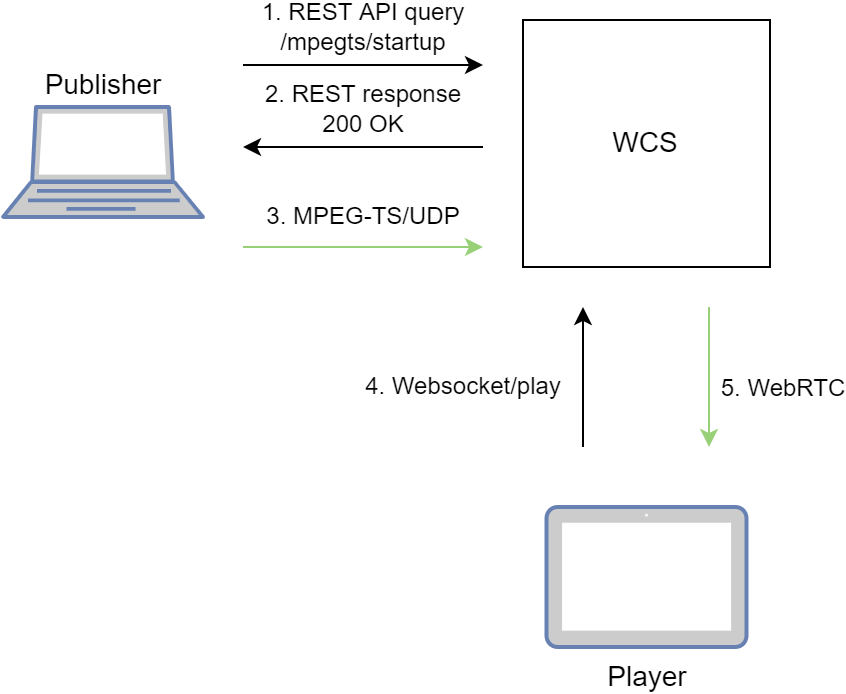...
Since WCS build 5.2.1193 it is possible to publish MPEG-TS RTP stream via UDP to WCS. The feature can be used to publish H264+AAC stream from software or hardware encoder supporting MPEG-TS.
Codecs supported
- H264
- AAC
Operation flowchart
1. Publisher sends REST API query /mpegts/startup
...
- HTTP: http://test.flashphoner.com:8081/rest-api/mpegts/startup
- HTTPS: https://test.flashphoner.com:8444/rest-api/mpegts/startup
Where:
- test.flashphoner.com - is the address of the WCS server
- 8081 - is the standard REST / HTTP port of the WCS server
- 8444 - is the standard HTTPS port
- rest-api - is the required part of the URL
- /mpegts/startup - REST mathod to use
REST methods and response states
REST method | REST query body example | REST response body example | Response states | Description | ||||||||||||||
|---|---|---|---|---|---|---|---|---|---|---|---|---|---|---|---|---|---|---|
/mpegts/startup |
|
| 200 - OK 409 - Conflict 500 - Internal error | Start MPEG-TS publishing | ||||||||||||||
| /mpegts/find |
|
| 200 – streams found 404 – streams not found 500 - Internal error | Find the MPEG-TS stream by criteria | ||||||||||||||
/mpegts/find_all |
| 200 – streams found 404 – streams not found 500 - Internal error | Find all MPEG-TS streams | |||||||||||||||
/mpegts/terminate |
| 200 - stream stopped 404 - stream not found 500 - Internal error | Stop MPEG-TS stream |
Parameters
Name | Description | Example |
|---|---|---|
| localStreamName | Name to set to the stream on server | test |
| uri | Endpoint URI to publish the stream | udp://192.168.1.39:31006 |
| localMediaSessionId | Stream media session Id | 32ec1a8e-7df4-4484-9a95-e7eddc45c508 |
| status | Stream status | CONNECTED |
| hasAudio | Stream has audio track | true |
| hasVideo | Stream has video track | true |
| record | Stream is recording | false |
| timeout | Maximum media data receiving timeout, ms | 90000 |
| maxTimestampDiff | Maximum stream timestamps difference, ms | 90000 |
Known issues
1. When MPEG-TS stream publishing via UDP is stopped at server side via REST API query /mpegts/terminate , publishing encoder still sends media data
...
Solution: this is normal behaviour for UDP because the protocol itself provides no any methods to let publisher know the UDP port is already closed