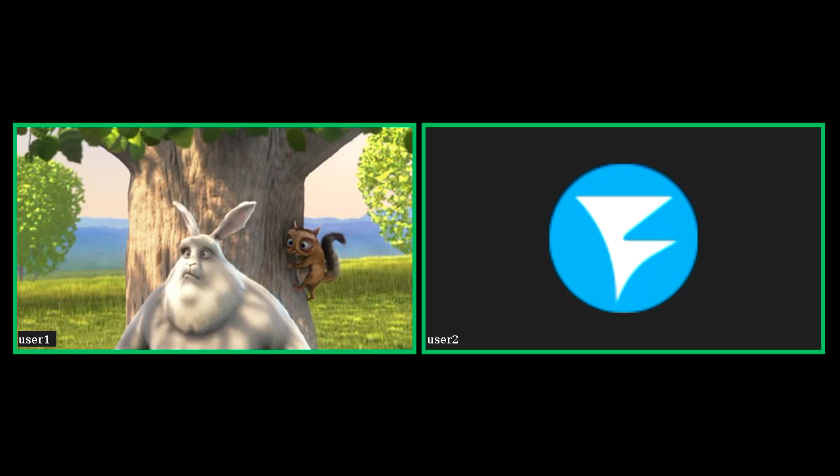...
then speech indicator frame will not be displayed until video data arrive.
Avatar pictures displaying for audio only streams
Since build 5.2.1710 it is possible to set an avatar picture in PNG (with transparency), JPG or BMP formats to an audio only stream in mixer. A picture may be set while adding a stream to mixer by REST API query /mixer/add :
| Code Block | ||||
|---|---|---|---|---|
| ||||
{
"uri": "mixer://mixer1",
"remoteStreamName": "user2",
"hasVideo": false,
"hasAudio": true,
"avatar": "https://mystorage.com/storage/avatar.png"
} |
or by REST API query /mixer/set_stream_avatar for the audio only stream which already has added to the mixer:
| Code Block | ||||
|---|---|---|---|---|
| ||||
{
"uri": "mixer://mixer1",
"remoteStreamName": "user2",
"avatar": "https://mystorage.com/storage/avatar.png"
} |
The following ways to set a picture are supported:
- HTTP URL:
https://mystorage.com/storage/avatar.png - file URI:
file:///opt/avatar.png - local file:
/opt/avatar.png
Audio only stream in mixer is displaying as follows
If stream names displaying in mixer is enabled, audio only stream name will be displayed like video stream one.
Avatar picture may be removed by REST API query /mixer/remove_stream_avatar :
| Code Block | ||||
|---|---|---|---|---|
| ||||
{
"uri": "mixer://mixer1",
"remoteStreamName": "user2"
} |
Frame colour
Since build 5.2.741 speech indicator frame colour can be changed with the following parameter
...