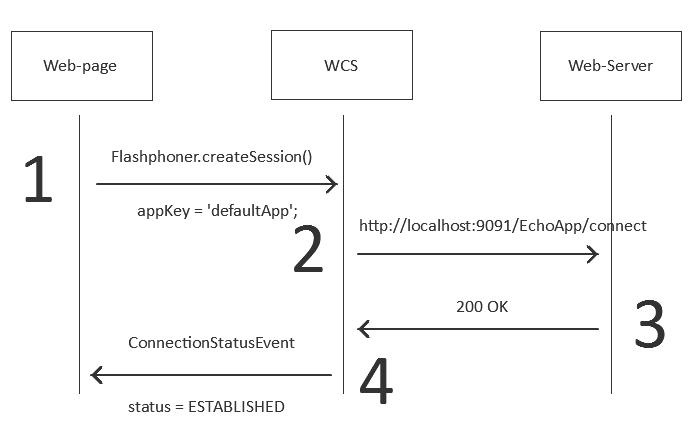...
By default, all REST queries follow to the local address: http://localhost:9091/EchoApp
The invocations of REST methods look as follows then:
- http://localhost:9091/EchoApp/connect
- http://localhost:9091/EchoApp/playStream
- http://localhost:9091/EchoApp/publishStream
and so on.
This happens because the appKey=defaultApp parameter is sent when connection to the WCS server, and the default app for this key is this URL: http://localhost:9091/EchoApp
To change these settings, enter to the command line interface of the WCS server core via SSH:
| Code Block | ||||
|---|---|---|---|---|
| ||||
ssh -p 2000 admin@localhostp 2001 admin@localhost |
Use the password you have specified when installing WCS.
...
| Code Block | ||||
|---|---|---|---|---|
| ||||
>% |
You can execute the show apps command to see the current applications:
| Code Block | ||||
|---|---|---|---|---|
| ||||
>show apps%show apps |
Or enter the help command to display the list of available commands:
| Code Block | ||||
|---|---|---|---|---|
| ||||
>help%help |
Then, we create our own REST URL. It is created using the add app command.
Suppose, we allocated the following address on the web server for REST methods:
- http://mywebserver.com/rest/connect
- http://mywebserver.com/rest/playStream
- http://mywebserver.com/rest/publishStream
and so on.
So we configure this as follows:
| Code Block | ||||
|---|---|---|---|---|
| ||||
>add app myApp myAppKey %add app myApp myAppKey "http://mywebserver.com/rest" |
...
This command creates a new URL, http://mywebserver.com/rest, and assigns this URL for usage if a client sent the appKey=’myAppKey’ during connection.
...
Flashphoner.createSession({appKey:’myAppKey’...}); | http://mywebserver.com/rest/connect |
Adding and deleting REST methods
By default, REST methods are not added to the newly configured URL. To add the REST methods, use the following CLI commands:
| Code Block | ||||
|---|---|---|---|---|
| ||||
>add app-rest-method -a myApp |
This will add all REST methods to the myApp application.
If you add all REST methods at once, make sure your HTTP URLs: http://mywebserver.com/rest/connect http://mywebserver.com/rest/playStream and others respond with 200 OK and return the data they have received.
Besides, you can add one specific REST method using the following command:
| Code Block | ||||
|---|---|---|---|---|
| ||||
>add app-rest-method myApp connect |
...
connect |
...
To delete REST methods, use the following commands:
| Code Block | ||||
|---|---|---|---|---|
| ||||
remove app-rest-method -a myApp
remove app-rest-method myApp connect |
...