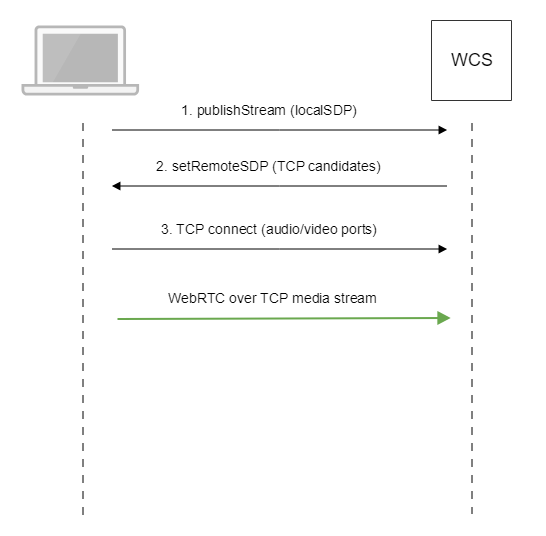...
If WebRTC translations quality is a must, WCS allows to use TCP on transport level according to RFC 4571 and 6544.
Supported platforms and browsers
...
WebRTC stream publishing over TCP, call flow differs from from steam publishing via UDP :
1. Client sends SDP offer to server via Websocket.
2. Client receives SDP with TCP ICE candidates from server:
...
WebRTC over TCP usage is enabled with the following parameter in flashphoner.properties file
| Code Block | ||
|---|---|---|
| ||
ice_tcp_transport=true |
...
By default, buffers sizes are set to 1 M.
Adjusting TCP queues
TCP queues high and low watermarks are set with the following parameters
| Code Block | ||
|---|---|---|
| ||
ice_tcp_channel_high_water_mark=52428800
ice_tcp_channel_low_water_mark=5242880 |
By default, TCP queues size is between 5242880 and 52428800 bytes.
Ports used
TCP ports from WebRTC media ports data range are used for WebRTC connection over TCP
| Code Block | ||
|---|---|---|
| ||
media_port_from =31001 media_port_to =32000 |
WebRTC transport management on client side
Server side settings enable WebRTC over TCP for all the clients by default. If necessary, TCP or UDP transoprt usage can be chosen on client side with WebSDK. To do this, transport to be used should be set in stream options when stream is created for publishing (via UDP for example)
| Code Block | ||||
|---|---|---|---|---|
| ||||
session.createStream({
name: streamName,
display: localVideo,
cacheLocalResources: true,
receiveVideo: false,
receiveAudio: false,
transport: "UDP"
}).on(STREAM_STATUS.PUBLISHING, function (stream) {
...
}).publish(); |
or playing (via TCP for example)
| Code Block | ||||
|---|---|---|---|---|
| ||||
session.createStream({
name: streamName,
display: remoteVideo,
transport: "TCP"
}).on(STREAM_STATUS.PENDING, function (stream) {
...
}).play(); |
Quick manual for testing
1. For test we use:
...
3. To make sure stream goes to server open chrome://webrtc-internals
4. In Player windows enter stream name test and press Play. Stream playback will start.
...
Known issues
1. Some browsers (MS Edge on Windows, Chrome on Ubuntu) do not establish WebRTC connection if additional network interfaces are enabled (VPN)
...
Solution: disable any additional network interfaces except this one used to access WSC server.
2. WebRTC video cannot be played for all subscribers if one of the subscribers has a channel problems
Symptoms: video cannot be played for all subscribers if one of the subscribers has a channel problems
Solution: enable non-blocking IO with the following parameter
| Code Block | ||
|---|---|---|
| ||
ice_tcp_nio=true |
3. WebRTC over TCP requires more RAM comparing with UDP when non-blocking IO is used
Symptoms: with increasing traffic on the server, the RAM iconsumption ncreases sharply, up to the server shutdown
Solution: add more RAM to the server according to the following recommendations
- 64 Gb RAM for 500 Мbps of traffic
- 128 Gb RAM for 1 Gbps of traffic