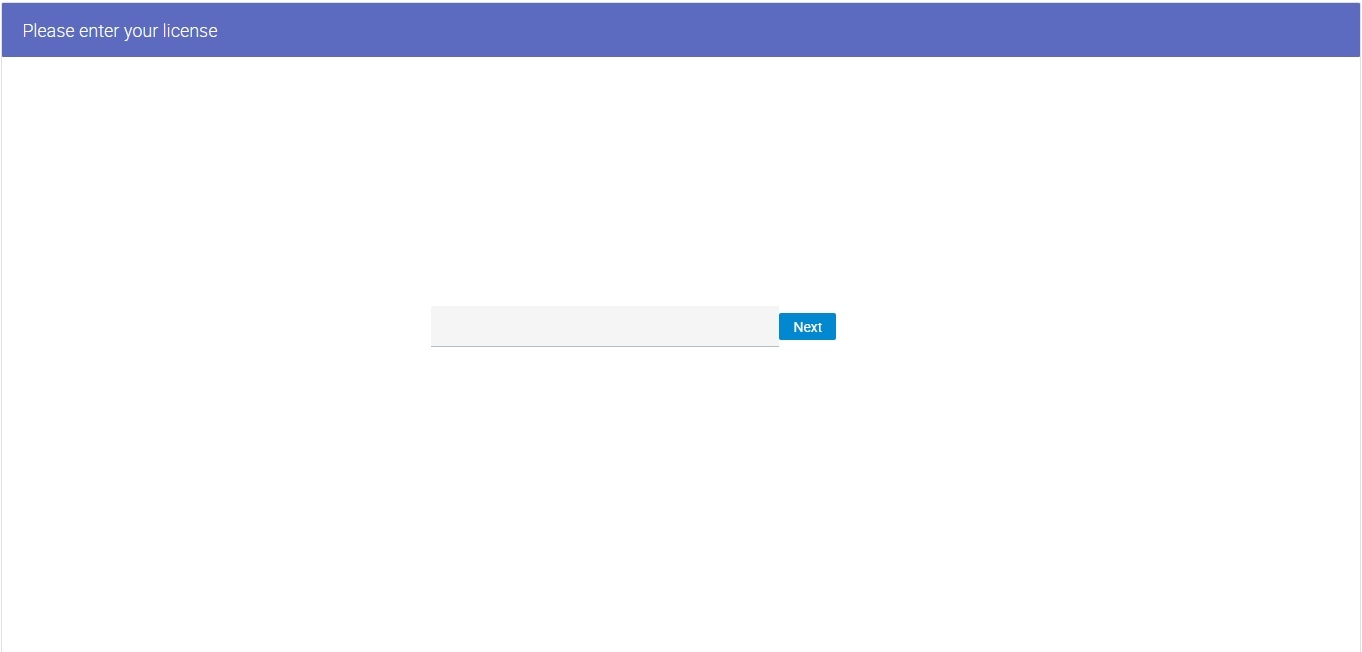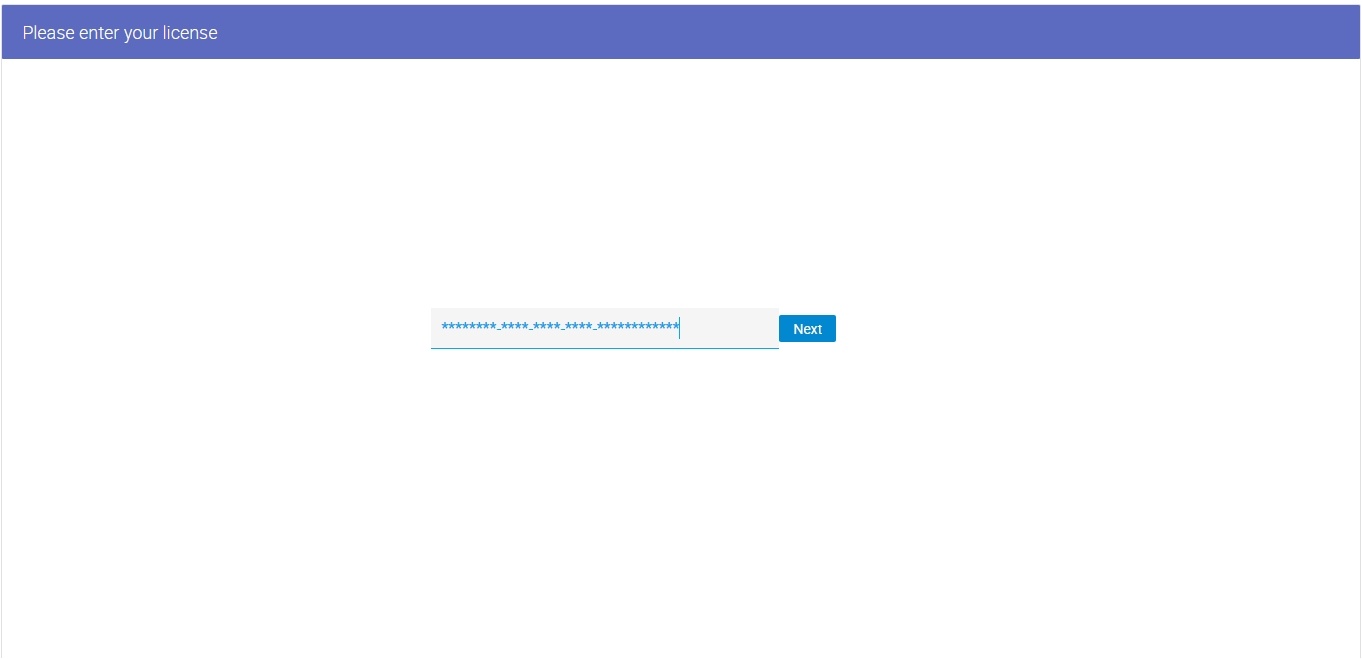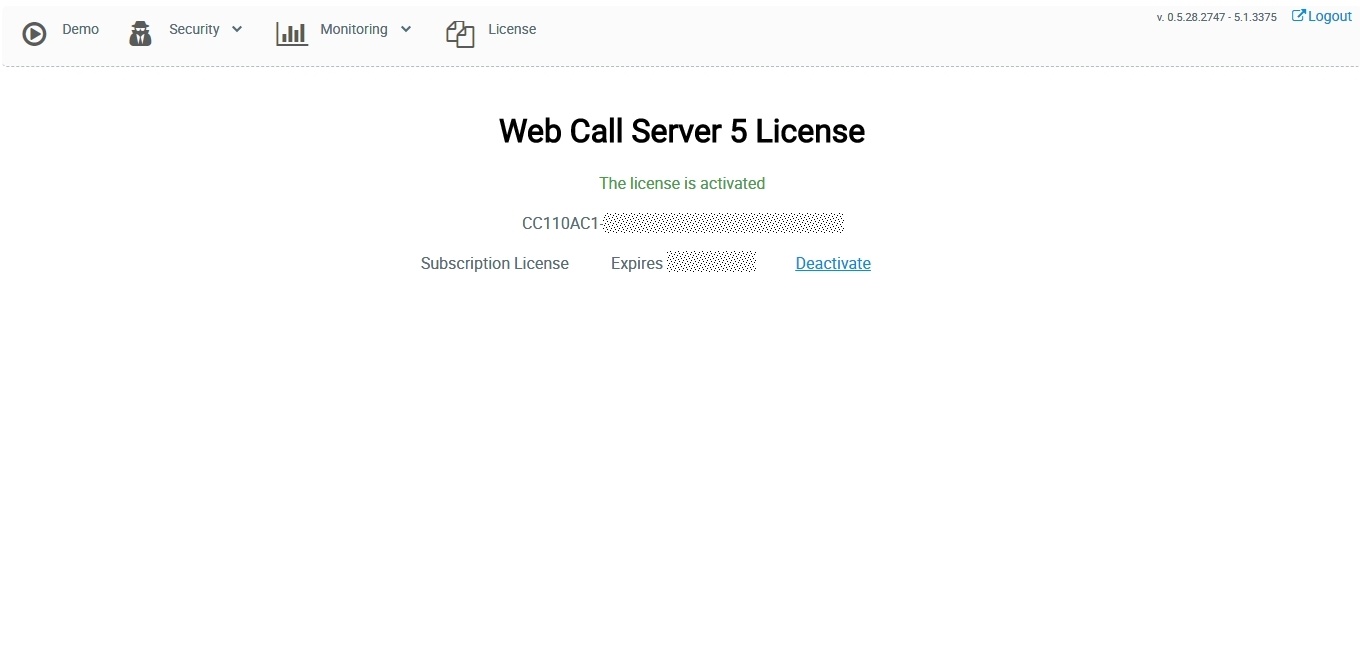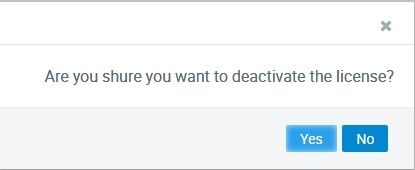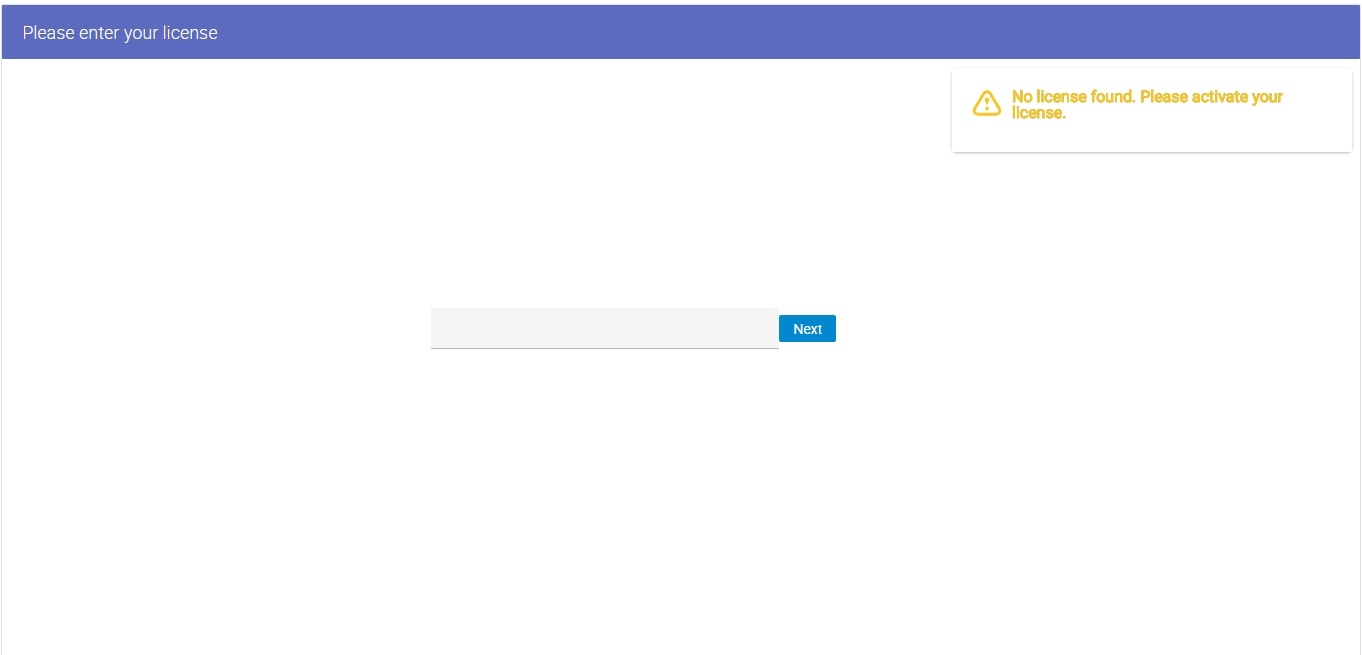...
Installation archives of WCS are available for download at this link.
You can download the installation archive directly to the server using wget, for example
| Code Block | ||||
|---|---|---|---|---|
| ||||
wget https://flashphoner.com/downloads/builds/WCS/5.12/FlashphonerWebCallServer-5.12.2993XXXX.tar.gz |
Installation
To install WCS you need to unpack the archive and execute the installation script install.sh:
| Code Block | ||||
|---|---|---|---|---|
| ||||
tar -xvzf FlashphonerWebCallServer-5.12.2993XXXX.tar.gz cd FlashphonerWebCallServer-5.12.2993XXXX ./install.sh |
The installer will perform necessary checks and installs WCS to the following directory /usr/local/FlashphonerWebCallServer
...
- Reading and accepting of the license agreement
- Specifying IP addresses in case the script was unable to discover them automatically (see Discovering the IP address configuration)
- A request to add WCS to the Linux server autostart
As a result, a successful installation message will be shown. The following folders will be created in the /usr/local/FlashphonerWebCallServer directory:
- bin - WCS executables
- client - WCS JavaScript API 1.0, usage examples and stress-tests
- client2 - WCS JavaScript API 2.0 and usage examples
- conf - configuration files
- lib - required libraries
- tools - tools to debug WCS
- web - WCS web interface static pages
Acquiring a license and activation
...
On first logon to WCS web interface by address http://yourserver:88888444/admin/, where yourserver is your server hostname, the request for license number is displayed:
Enter your license number and press Next
If activation was successfull, admin password request log in page will be displayed.
Activation using command line
...
Log in to WCS web interface by address https://yourserver:88888444/admin/, where yourserver is your server hostname. Press "License" button. The license key page will be displayed:
Click to Deactivate link. Confirmation request will be displayed:
Press Yes to confirm deactivation. The The license will be deactivated, and license key request page will be displayed:
Deactivation using command line
...
Type | Protocol | Port Range | Source |
|---|---|---|---|
Custom UDP Rule | UDP | 30000-33000 | 0.0.0.0/0 |
Custom TCP Rule | TCP | 88888444 | 0.0.0.0/0 |
Custom TCP Rule | TCP | 8443 | 0.0.0.0/0 |
Custom TCP Rule | TCP | 30000-33000 | 0.0.0.0/0 |
Custom TCP Rule | TCP | 1935 | 0.0.0.0/0 |
SSH | TCP | 22 | 0.0.0.0/0 |
...
- 1935 - RTMP
- 8443 - Secure Websocket
- 8888 8444 - built-in WCS web server that works via HTTPS
- [30000-33000] - SIP, Media, RTSP
...