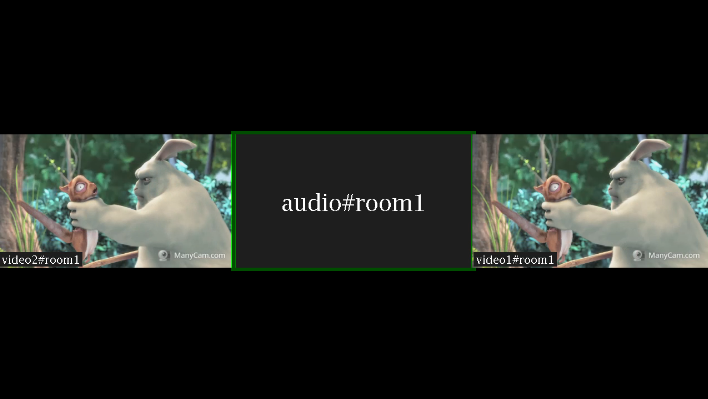...
Stream name displaying in stream picture caption and speech indicator green frame can be enabled if necessary
| Code Block | ||
|---|---|---|
| ||
mixer_display_stream_name=true |
in this case caption will be displayed in picture bottom left corner for video streams and in picture center for audio only streams.
Speech indicator greenframe is enabled by default
| Code Block | ||
|---|---|---|
| ||
mixer_voice_activity=true |
The rest of Another mixer settings are aslo are also supported. Note that it is not recommended to enable custom losless video processor because real -time mixer functions will not work in this case.time function will not work in this case.
Captions management
Mixer captions font size can be changed if necessary depending on mixer outpout stream resolution:
- for video streams, caption font size if 20pt by default
| Code Block | ||
|---|---|---|
| ||
mixer_font_size=20 |
- for audio only streams, caption font size if 40pt by default
| Code Block | ||
|---|---|---|
| ||
mixer_font_size_audio_only=40 |
Caption text is also displayed on black rectangle background. The following caption background parameters can be tuned:
Parameter | Default value in pixels | Description |
|---|---|---|
| mixer_text_cut_top | 3 | Text top cut |
| mixer_text_padding_bottom | 5 | Text bottom padding |
| mixer_text_padding_left | 5 | Text left padding |
| mixer_text_padding_right | 4 | Text right padding |
| mixer_text_padding_top | 5 | Text top padding |
Speech indicator management
Speech indicator frame thikness can be set (6 pixels by default)
| Code Block | ||
|---|---|---|
| ||
mixer_voice_activity_frame_thickness=6 |
The frame is displayed outside astream picture by default. However, if stream pictures are too close, foe example, if CenterNoPaddingGridLayout is used, the frame can affect neighbor pictures
In this case, inner speech frame displaying should be enabled
| Code Block | ||
|---|---|---|
| ||
mixer_voice_activity_frame_position_inner=true |
Mixer background management
By default, mixer applies black background. Since build 5.2.645 it is possible to set PNG picture file which will be used as mixer background. For example, to change the background to blue, prepare blue.png picture and set the following parameter
| Code Block | ||
|---|---|---|
| ||
mixer_video_background_filename=blue.png |
Background picture file should be placed to /usr/local/FlashphonerWebCallServer/conf if full path is not set. The file can be placed to any folder on the server, in this case full path to the file should be set to the parameter
| Code Block | ||
|---|---|---|
| ||
mixer_video_background_filename=/opt/media/blue.png |
Background picture will be automatically scaled to mixer output stream resolution
Real-time mixer tuning
Real-time mixer can be tuned using the following parameters
...