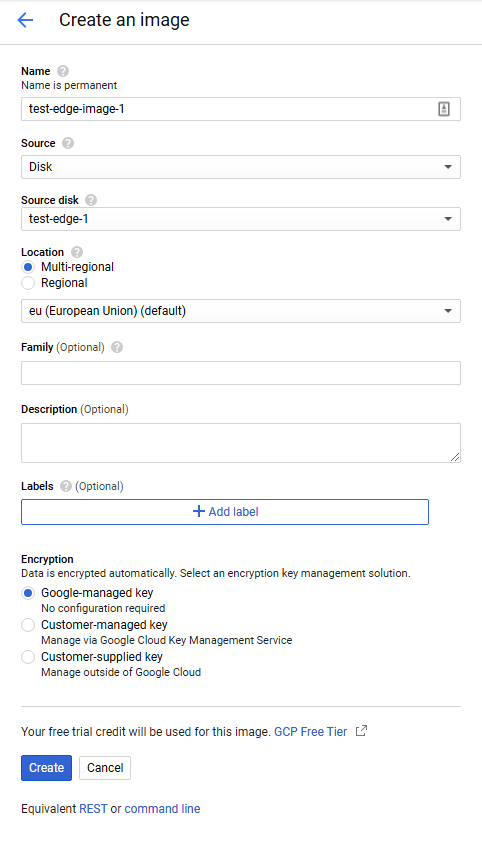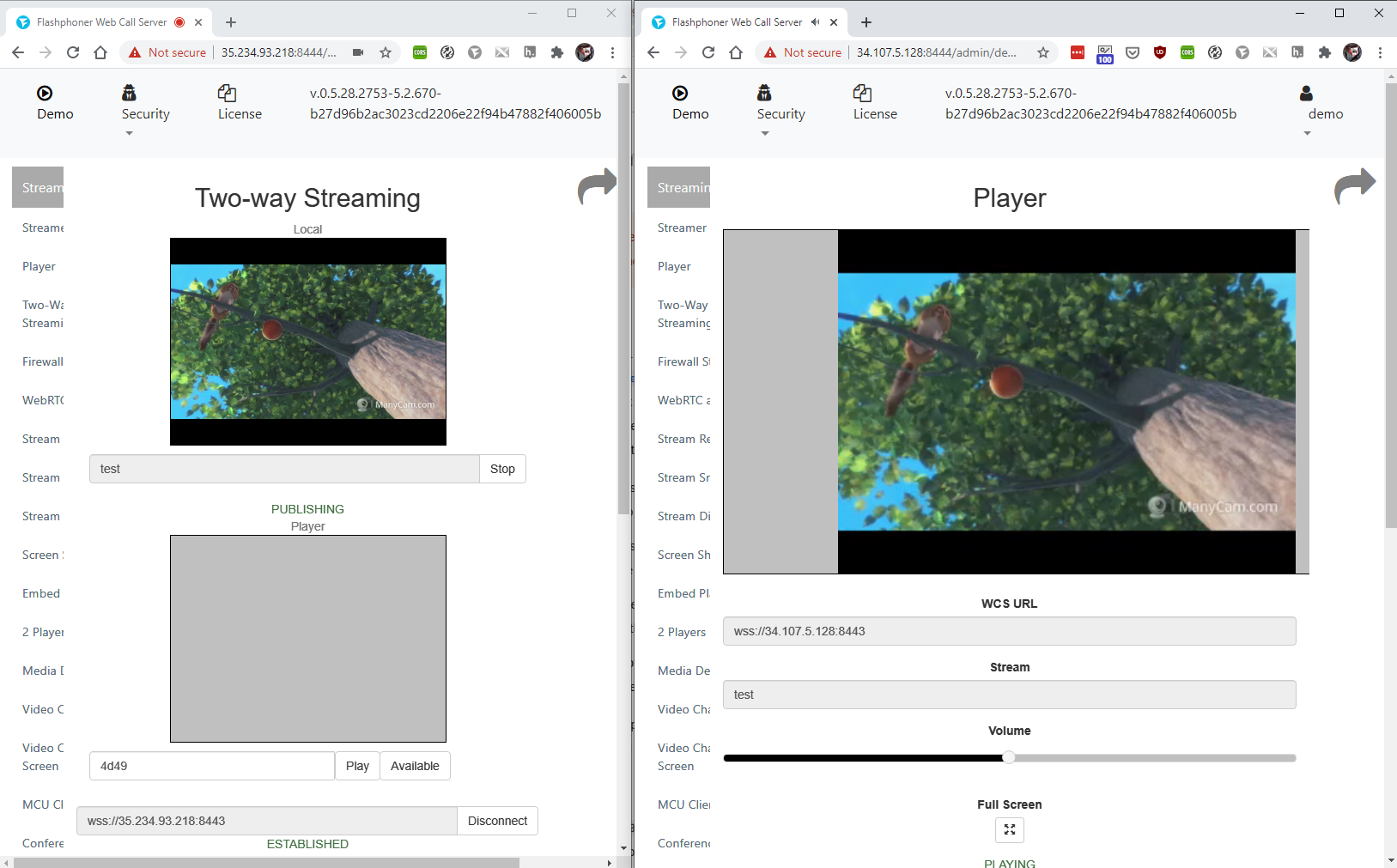...
1. Create one Origin and one Edge server as described here. Reserve a static internal IP address to Origin server. Reserve external static IP address to use in load balancer
2. Configure CDN on Origin server side
...
| Code Block | ||
|---|---|---|
| ||
http_enable_root_redirect=false |
5. Prepare and import SSL certificates to Origiun and Egde servers. It is nor recommeded to use Let'sEncrypt because it requires to uodate Edge disk image every 3 months.
Create Edge disk image
1. Stop Edge server instance
2. In Google Cloud console, go to "Compute Engine - Images" section and click "Create image". Choose Edge instance disk as disk image source and click "Create"
Do not delete source Edge instance after disk image creation, it will be necessary for Edge disk image updating.
Create Edge instance template
...
5. In "Frontend configuration" section create TCP port configurations for ports 8081, 8080, 8443, 8444 for HTTP(S) and WS(S). Reserve Set external static IP address to load balancer
...
2. Go to Edge web interface using load balancer IP address. Play test stream in Player example
Updating Edge servers settings
To update Edge servers settings, for example, to update SSL certificates, Edge disk image must be updated as follows:
1. Disable autoscaling and delete all Edge instances in Edge instance group
2. Launch source Edge server instance
3. Update the settings as needed (for example, update SSL certificates)
4. Stop source Edge instance
5. Delete Edge disk image
6. Create new Edge dick image with the same name (for example, test-edge-image-1)
7. Enable autoscaling in Edge instance group (autoscaling settings will be preserved)