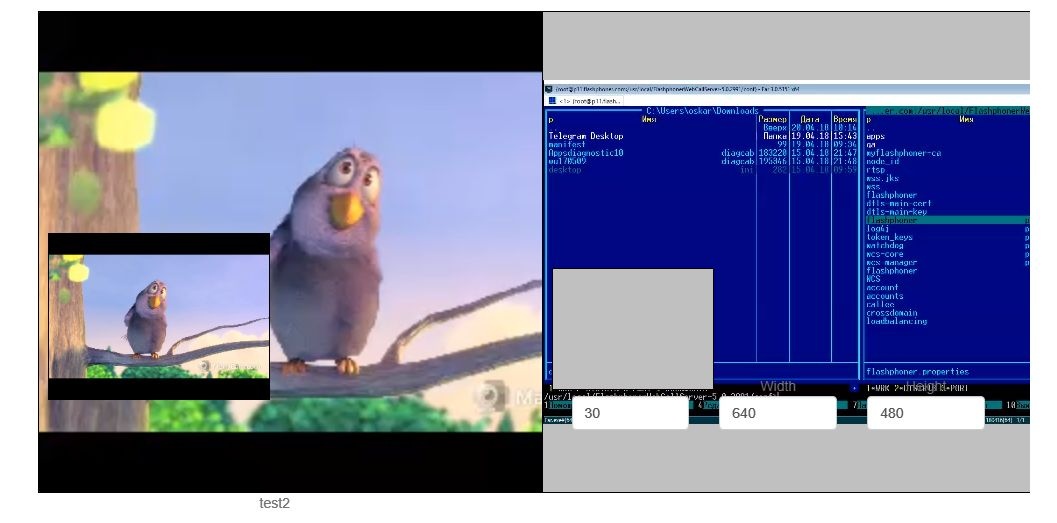The example of video chat with screen sharing
The example may be used for video chat between two participants with sharing screen of one of them. The chat participant can publish stream of these types:
...
WebRTC stream from web camera and, simultaneously, WebRTC stream from screen or application window.
Example of client streaming its' screen in Chrome browser window:
...
Example of client playing screen stream in Chrome browser window:
Chrome browser extension setup described in Screen Sharing.
The code of the example
The source code of the example is on WCS server by this path:
...
The example can be tested at this URL:
https://host:8888/client2/examples/demo/streaming/video-chat-and-screen-sharing/video-chat-and-screen-sharing.html
where host is your WCS server address.
Analyzing the code
To analyze the code get video-chat-and-screen-sharing.js file version with hash 66cc393 hash 35a4234 that can be found here and is available to download in build 2.0.5.28.2753.133177.
1. API initializing.
Flashphoner.init() code
| Code Block | ||||
|---|---|---|---|---|
| ||||
try { Flashphoner.init({); } catch(e) { flashMediaProviderSwfLocation: '../../../../media-provider.swf', screenSharingExtensionId: extensionId $("#notifyFlash").text("Your browser doesn't support WebRTC technology needed for this example"); return; }); |
2. Connection to the server
Flashphoner.roomApi.connect() code
| Code Block | ||||
|---|---|---|---|---|
| ||||
connection = Flashphoner.roomApi.connect({urlServer: url, username: username}).on(SESSION_STATUS.FAILED, function(session){
setStatus('#status', session.status());
onLeft();
}).on(SESSION_STATUS.DISCONNECTED, function(session) {
setStatus('#status', session.status());
onLeft();
}).on(SESSION_STATUS.ESTABLISHED, function(session) {
setStatus('#status', session.status());
joinRoom();
}); |
...
ConnectionStatusEvent ESTABLISHED code
| Code Block | ||||
|---|---|---|---|---|
| ||||
connection = Flashphoner.roomApi.connect({urlServer: url, username: username}).on(SESSION_STATUS.FAILED, function(session){
...
}).on(SESSION_STATUS.DISCONNECTED, function(session) {
...
}).on(SESSION_STATUS.ESTABLISHED, function(session) {
setStatus('#status', session.status());
joinRoom();
}); |
4. Joining to the room
connection.join() code
To join, name of the conference room is passed to the method. (The name can be specified as parameter in the URL of the client page; otherwise, random name will be generated.)
...
5. Receiving the event describing chat room state
RoomStatusEvent STATE code
On this event:
- the length of the array of Participant objects returned by method Room.getParticipants() is determined to get the number of already connected participants
- if the maximum allowed number of participants had already been reached, the user leaves the "room"
- otherwise, the user starts publishing video stream
...
6. Screen streaming
room.publish() code
These parameters are passed to room.publish() method:
- video constraints: width, height, FPS, source (screen)
- page element to display preview
| Code Block | ||||
|---|---|---|---|---|
| ||||
var constraints = {
video: {
width: parseInt($('#width').val()),
height: parseInt($('#height').val()),
frameRate: parseInt($('#fps').val()),
},
withoutExtension: true
},
audio: $("#useMic").prop('checked')
};
constraints.video.type = "screen";
if (Browser.isFirefox()){
constraints.video.mediaSource = "screen";
}
room.publish({
display: document.getElementById("preview"),
constraints: constraints,
name: "screenShare",
cacheLocalResources: false
...
}); |
7. Receiving the event notifying that other participant joined to the room
RoomStatusEvent JOINED code
| Code Block | ||||
|---|---|---|---|---|
| ||||
connection.join({name: getRoomName()}).on(ROOM_EVENT.STATE, function(room){
...
}).on(ROOM_EVENT.JOINED, function(participant){
installParticipant(participant);
addMessage(participant.name(), "joined");
}).on(ROOM_EVENT.LEFT, function(participant){
...
}).on(ROOM_EVENT.PUBLISHED, function(participant){
...
}).on(ROOM_EVENT.FAILED, function(room, info){
...
}).on(ROOM_EVENT.MESSAGE, function(message){
...
}); |
...
RoomStatusEvent PUBLISHED code
| Code Block | ||||
|---|---|---|---|---|
| ||||
connection.join({name: getRoomName()}).on(ROOM_EVENT.STATE, function(room){
...
}).on(ROOM_EVENT.JOINED, function(participant){
...
}).on(ROOM_EVENT.LEFT, function(participant){
...
}).on(ROOM_EVENT.PUBLISHED, function(participant){
playParticipantsStream(participant);
}).on(ROOM_EVENT.FAILED, function(room, info){
...
}).on(ROOM_EVENT.MESSAGE, function(message){
...
}); |
9. Playback of video stream.
participant.play() code
<div> element, in which the video will be displayed depending on source (web camera or screen), is passed to the participant.play() method.
...
10. Stop of streaming.
stream.stop() code
| Code Block | ||||
|---|---|---|---|---|
| ||||
function onMediaPublished(stream) { $("#localStopBtn").text("Stop").off('click').click(function()room.publish(options).on(STREAM_STATUS.FAILED, function (stream) { $(this).prop('disabled', true);... }).on(STREAM_STATUS.PUBLISHING, function (stream) { stream.stop(); /* }).prop('disabled', false); ... } |
11. Receiving the event confirming successful streaming stop.
StreamStatusEvent UNPUBLISHED code
| Code Block | ||||
|---|---|---|---|---|
| ||||
room.publish({ * User can stop sharing screen capture using Chrome "stop" button. display: document.getElementById("preview"),* Catch onended video track event and stop publishing. constraints: constraints,*/ name: "screenShare", document.getElementById(stream.id()).srcObject.getVideoTracks()[0].onended = function (e) { cacheLocalResources: false stream.stop(); }; ... }).on(STREAM_STATUS.UNPUBLISHED, function(stream) { ... }); |
11. Receiving the event confirming successful streaming stop.
StreamStatusEvent UNPUBLISHED code
| Code Block | ||||
|---|---|---|---|---|
| ||||
room.publish(options).on(STREAM_STATUS.FAILED, function (stream) {
...
}).on(STREAM_STATUS.PUBLISHING, function (stream) {
...
}).on(STREAM_STATUS.UNPUBLISHED, function(stream) {
onStopSharing();
}); |
12. Leaving chat room.
room.leave() code
| Code Block | ||||
|---|---|---|---|---|
| ||||
function onJoined(room) {
$("#joinBtn").text("Leave").off('click').click(function(){
$(this).prop('disabled', true);
room.leave().then(onLeft, onLeft);
}).prop('disabled', false);
...
} |