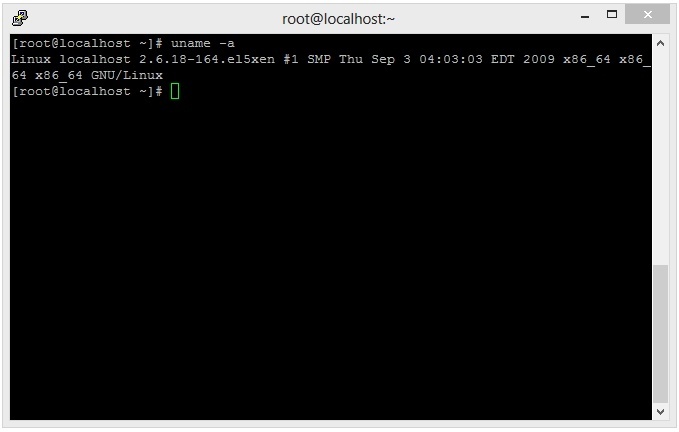...
WCS can be configured to work in networks of varying topology, for instance, behind corporate NAT or for using a public IP address to services external clients. For quick setup and evaluation of WCS capabilities we recommend using a VPS or a dedicated server with a static and public IP address that is also the IP address of the network interface of the same server. Usually, such a virtual or dedicated server can be rented from a number of providers.
Supported Linux distribution packages
Any distribution package will do: CentOS, Debian, Ubuntu, RedHat, Fedora. Today, server is tested to be compatible with the following distribution packages:
- CentOS 7.6, 7,8, 8
- Ubuntu 18.04, 20.04
- Fedora 31, 32, 33
- Debian 9, 10
- Amazon Linux 2
The recommended distribution package is CentOS 7.6.
Preparing to install
Make sure the server is connected to the Internet and you have root access via SSH.
...
In some distribution packages (i.e., CentOS) wget is not installed by default. If you plan to use this utility to upload necessary installation packagesIn this case, install wget using the following command
| Code Block | ||||
|---|---|---|---|---|
| ||||
sudo yum install wget |
In some Debian or Ubuntu distributions, curl may be not installed in its turn. In this case, install curl using the following command
| Code Block | ||||
|---|---|---|---|---|
| ||||
sudo apt update && apt upgrade
sudo apt install curl |
This is how the server ready to install WCS looks from the Putty SSH client. Please note that we use an x86_64 system.
...