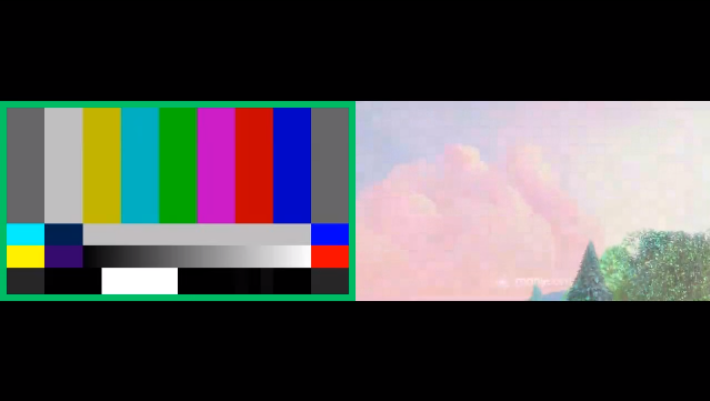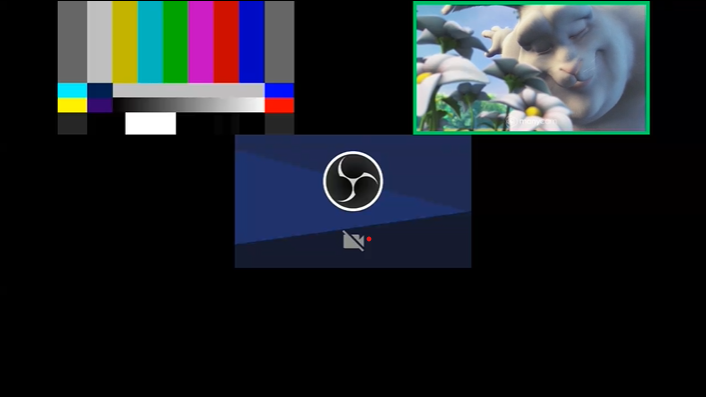...
crop attribute may be true или false (by default).
Stream picture width
Since build 5.2.1052, a stream picture width can be set in pixels, parent element width percents, or in columns. This is suhported supported for row element children only, for example
| Code Block | ||||
|---|---|---|---|---|
| ||||
<?xml <rowversion="1.0" encoding="utf-8"?> <body> <row height="80%" align="CENTER"> <video width="1col" align="INLINE_HORIZONTAL_CENTER"/> <video width="1col" align="INLINE_HORIZONTAL_CENTER"/> </row> </body> |
In this case, when parsing a custom layout descriptor, one column size is calculated as row width divided by row child pictures cheild elements count of one level. Then all the child picture sizes elements widths are set as columns count configured in wicth width arrtibute.
The mixer output strem stream example for the descriptor above
| Warning |
|---|
It is not allowed to mix percents with columns in one level items! |
Since build 5.2.1094, width may be set in columns for div child elements also.
| Code Block | ||||
|---|---|---|---|---|
| ||||
<?xml version="1.0" encoding="utf-8"?>
<body>
<div height="80%" align="CENTER">
<video width="1col" align="INLINE_HORIZONTAL_CENTER"/>
<video width="1col" align="INLINE_HORIZONTAL_CENTER"/>
</row>
</body> |
Stream picture height
Since build 5.2.1094, stream picture height can be set in pixels, parent element height percents, or in rows
| Code Block | ||||
|---|---|---|---|---|
| ||||
<?xml version="1.0" encoding="utf-8"?>
<body>
<row height="1row" align="INLINE_VERTICAL_CENTER">
<div width="1col" height="100%" align="INLINE_HORIZONTAL_CENTER"><video width="100%" height="100%" align="CENTER"/></div>
<div width="1col" height="100%" align="INLINE_HORIZONTAL_CENTER"><video width="100%" height="100%" align="CENTER"/></div>
</row>
<row height="1row" align="INLINE_VERTICAL_CENTER">
<div width="1col" height="100%" align="INLINE_HORIZONTAL_CENTER"/>
<div width="1col" height="100%" align="INLINE_HORIZONTAL_CENTER"><video width="100%" height="100%" align="CENTER"/></div>
<div width="1col" height="100%" align="INLINE_HORIZONTAL_CENTER"/>
</row>
<row height="1row" align="INLINE_VERTICAL_CENTER" />
</body> |
In this case, when parsing a custom layout descriptor, one row size is calculated as element height divided by child elements count of one level. Then all the child elements heights are set as rows count configured in height arrtibute.
The mixer output stream example for the descriptor above
| Warning |
|---|
It is not allowed to mix percents with rows in one level items! |
Stream name template definition
A stream name template can be set in video element. For example
...