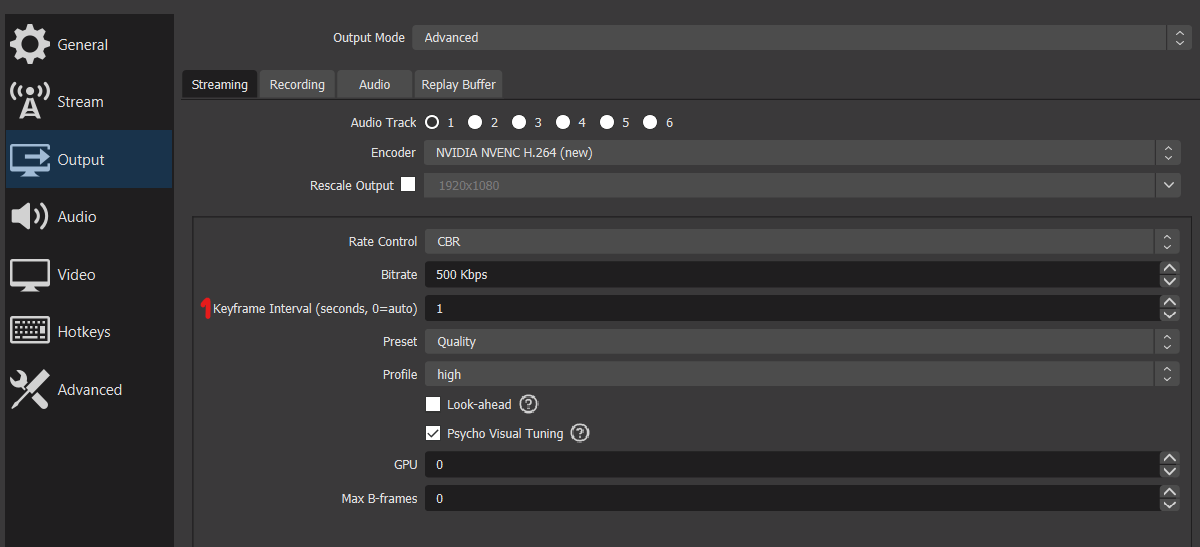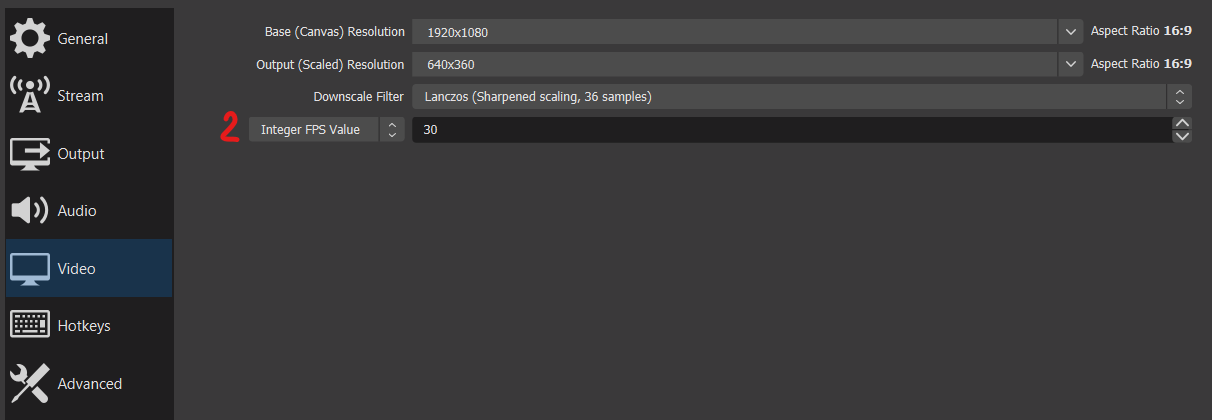...
It is necessary to provide a stable FPS and keyframe interval for a published stream to play it as LL HLS correctly. Therefore, it is recommended to publish the source strem as RTMP with the following example parameters
For WebRTC streams, it is recommended to enable transcoding to play them as HLS
Recommended settings for LL HLS playback
Since build 5.2.1345, the recommended settings to play Low latency HLS are follow:
| Code Block | ||
|---|---|---|
| ||
hls_ll_enabled=true hls_auto_start=true hls_preloader_enabled=false hls_player_width=848 hls_player_height=480 video_filter_enable_fps=true video_filter_fps=30 video_encoder_h264_gop=60 |
Using HTTP/2 and HTTP/1
According to specification, LL HLS must be played using HTTP/2, i.e. via secure connection
...
Symptoms: stream is playing as LL HLS but there is no sound
Solution: click Pause then Play in player windowupdate WCS to build 5.2.1345 or newer where the issue is solved