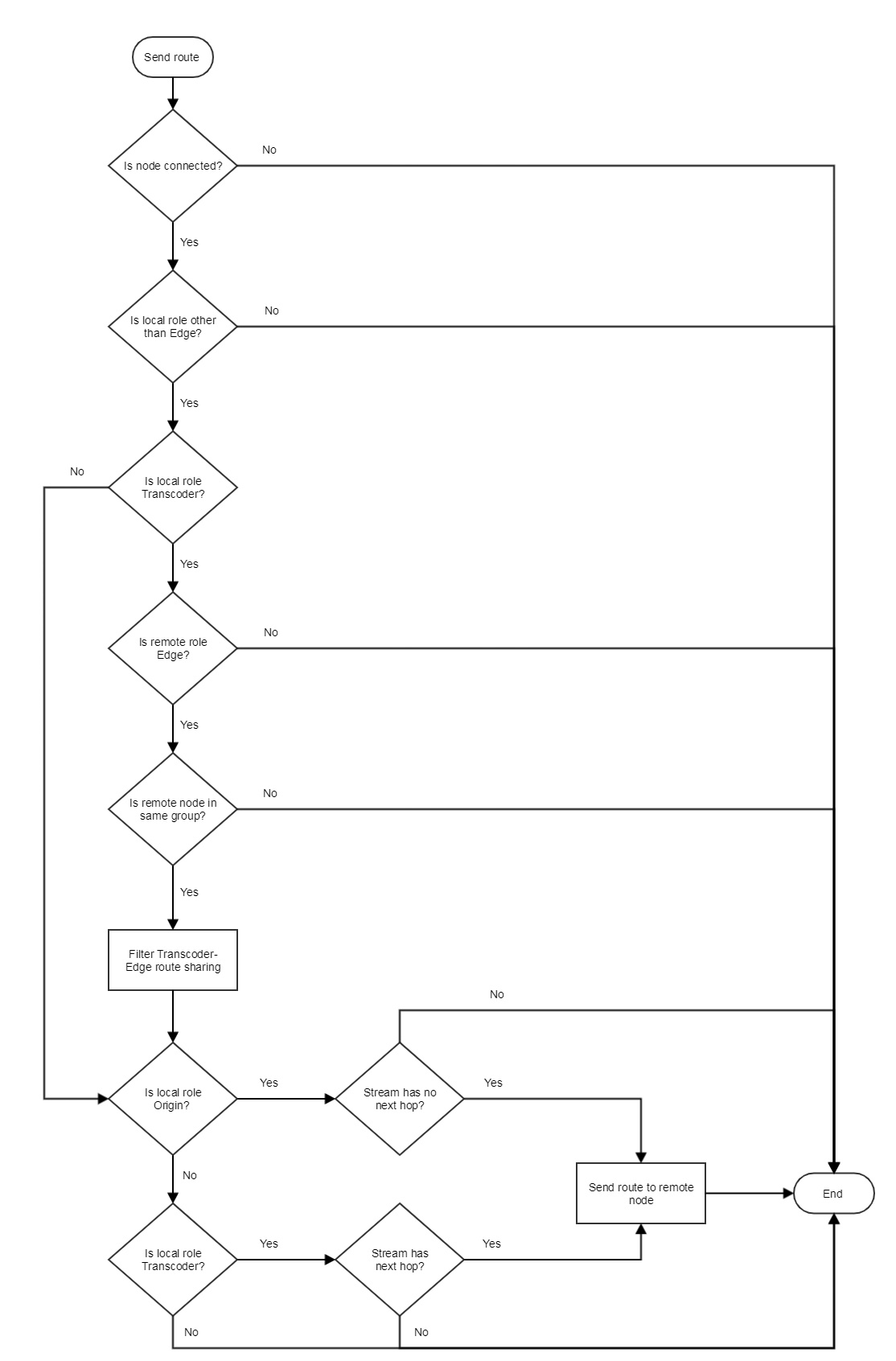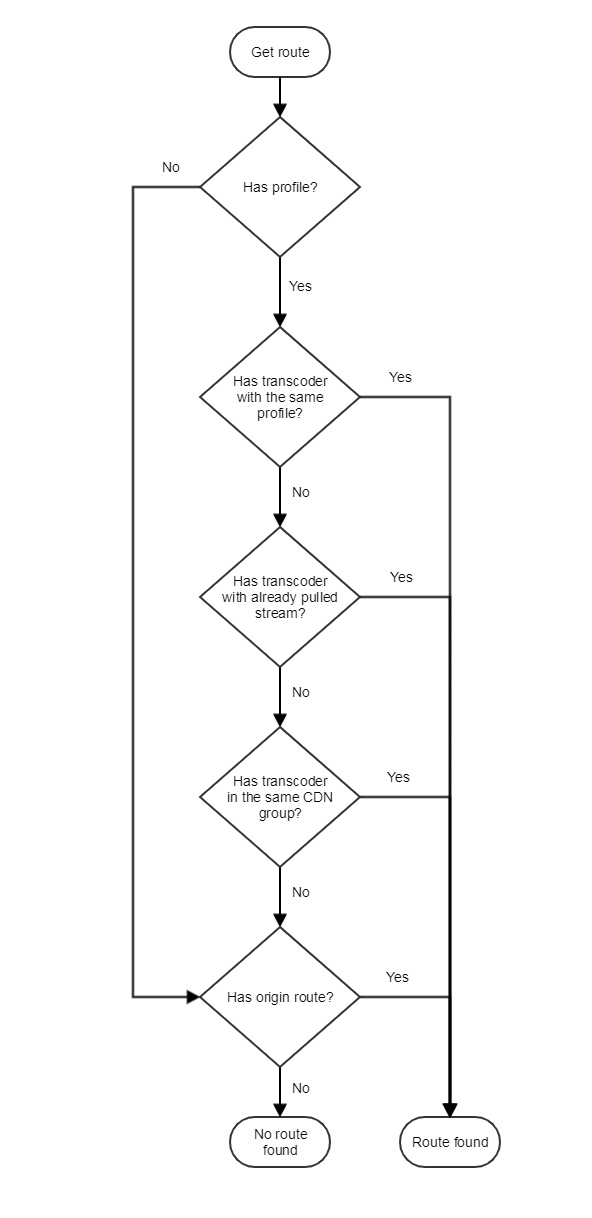...
| Parameter | Values available | Description |
|---|---|---|
| Audio parameters | ||
| codec | opus mpeg4-generic speex ulaw | Audio codec to use |
| bitrate | Depends on quality required and bandwidth available | Audio bitrate, bps |
| rate | 8000 11025 12000 16000 22050 24000 32000 44100 48000 | Audio sample rate, kHz |
| channels | 1 2 | Audio channels number |
| Video parameters | ||
| codec | h264 mpv vp8 | Video codec to use |
| bitrate | Depends on quality required and bandwidth available | Video bitrate, kbps |
| width | Depends on quality required and bandwidth available | Picture width |
| height | Depends on quality required and bandwidth available | Picture height |
| codeImpl | FF OPENH264 | Video codec used, FF by default |
| gop | Depends on quality required and bandwidth available | Key frames frequency (GOP) |
| fps | Depends on quality required and bandwidth available | Frames frequency per second |
| quality | Depends on quality required and bandwidth available | Video quality |
| preset | ultrafast superfast veryfast faster fast medium slow slower veryslow placebo | FF preset, ultrafast by default |
| profile | 66 (Baseline) 77 (Main) 88 (Extended) 100 (High) | FF profile, 66 (Baseline) by default |
| level | Depends on required quality | FF level, 3.1 by default |
...
The settings above should be applied to Transcoder nodes.
Transcoding profile management using REST API
The specific REST API is used to manage transcoding profiles on the fly, without server restart
REST query should be HTTP/HTTPS POST request as follows:
- HTTP: http://test.flashphoner.com:8081/rest-api/cdn/profile/print
- HTTPS: https://test.flashphoner.com:8444/rest-api/cdn/profile/print
Where:
- test.flashphoner.com - WCS server address
- 8081 - standard REST / HTTP port of WCS server
- 8444 - standard HTTPS port
- rest-api - URL mandatory part
- /cdn/profile/print - REST query used
REST queries should be sent to Edge server. Any profile changes are stored in memory and applied immediately, also they are written to cdn_profiles.yml file to use after server restart.
REST queries and response states
...
REST query
...
REST query body example
...
Response body example
...
Response states
...
Description
...
/cdn/profile/add
| Code Block | ||||
|---|---|---|---|---|
| ||||
{
"name": "-profile1",
"profile": {
"audio": {
"type": "audio",
"bitrate": 0,
"codec": "opus",
"rate": 48000
},
"video": {
"type": "video",
"bitrate": 0,
"codec": "h264",
"codecImpl": "FF",
"fps": 30,
"gop": 90,
"height": 360,
"quality": 0,
"width": 640
}
}
} |
...
200 – OK
400 - Bad Request
409 - Conflict
500 – Internal Server Error
...
Add transcoding profile
...
Multi channels audio support
Since build 5.2.773, audio transcoding by profile with certain number of channels (1 - mono, 2 - stereo) is supported
| Code Block | ||||
|---|---|---|---|---|
| ||||
profiles:
-240p:
audio:
codec : mpeg4-generic
rate : 48000
channels: 1
video:
height : 240
bitrate : 300
gop : 50
codec : h264 |
A channels number in a profile should be equal to channels number in original audio track for subscriber on Edge server to play stereo sound when stream with stereo sound is published, i.e.
| Code Block | ||||
|---|---|---|---|---|
| ||||
profiles:
-240p:
audio:
codec : mpeg4-generic
rate : 48000
channels: 2 |
If profile codec, samplerate and channels number are equal to original audio track parameters, the track will be passed to Edge server without transcoding
Transcoding profile management using REST API
The specific REST API is used to manage transcoding profiles on the fly, without server restart
REST query should be HTTP/HTTPS POST request as follows:
- HTTP: http://test.flashphoner.com:8081/rest-api/cdn/profile/print
- HTTPS: https://test.flashphoner.com:8444/rest-api/cdn/profile/print
Where:
- test.flashphoner.com - WCS server address
- 8081 - standard REST / HTTP port of WCS server
- 8444 - standard HTTPS port
- rest-api - URL mandatory part
- /cdn/profile/print - REST query used
REST queries should be sent to Edge server. Any profile changes are stored in memory and applied immediately, also they are written to cdn_profiles.yml file to use after server restart.
REST queries and response states
REST query | REST query body example | Response body example | Response states | Description | ||||||||||||||||||||
|---|---|---|---|---|---|---|---|---|---|---|---|---|---|---|---|---|---|---|---|---|---|---|---|---|
/cdn/profile/add |
| video
| bitrate
| 400
|
| quality
| 25
| }
}
}200 – OK 400 - Bad Request 404 - Not Found 500 – Internal Server Error | Change transcoding profile | /cdn/profile/print | ||||||||||||||
| Code Block | ||||||||||||||||||||||||
|
| -240p
| {
| audio
| {
| bitrate
| 0,
| channels
| 0
| codec
| "opus"
| rate
| 48000
| type
| audio
| },
|
| "video
| {
| bitrate
| 0
| codec
| "h264"
| codecImpl
| "FF"
| fps
| 25,
| "gop": 50,
| 200 – OK 400 - Bad Request 409 - Conflict 500 – Internal Server Error | Add transcoding profile |
| /cdn/profile/modify |
| 200 – OK 400 - Bad Request 404 - Not Found 500 – Internal Server Error | Change transcoding profile | |||||||||||||||||||||
| /cdn/profile/print |
| 200 – OK 404 - Not Found 500 – Internal Server Error | Get the transcoding profiles list | /cdn/profile/remove |
| Code Block | ||||
|---|---|---|---|---|
| ||||
{
"name": "-profile1"
} |
200 – OK
404 - Not Found
500 – Internal Server Error
Parameters
Parameter name | Description | Example | |||||||||||||||||||||||||||||
|---|---|---|---|---|---|---|---|---|---|---|---|---|---|---|---|---|---|---|---|---|---|---|---|---|---|---|---|---|---|---|---|
name | Profile name | -profile1 | |||||||||||||||||||||||||||||
profile | Profile parameters | {
|
|
|
|
|
| {
| type":
| ,
|
|
|
| 30,
| 90,
| 360,
|
cdn_group_origin_to_transcoder_relation=true
Profile parameters should contain audio or video sections.
The mandatory profile parameters are:
- audio:
- bitrate
- codec
- rate
- video:
- bitrate
- codec
- width
- height
- quality
If some of those parameters are omitted in profile creation query, they will be added to profile with 0 value for digital parameters and "" for string parameters, in this case default values will be applied.
The remaining parameters are optional and may be omitted in the profile:
- video:
- codecImpl
- fps
- gop
- level
- preset
- profile
When modifying a profile, only parameters passed in REST query will be changed. To drop some of mandatory parameters to default value, or to remove optional parameter from profile, -1 should be passed, fro example:
| Code Block | ||||
|---|---|---|---|---|
| ||||
{
"name": "-profile1",
"profile": {
"video": {
"bitrate": -1,
"codecImpl": -1
}
}
} |
Used profiles modification
If stream is played by the profile, this profile can be modified after stream playback finishes and publishing agent stops, i.e. near 1 minute after last stream subscriber disconnects.
When stream is transcoded on Edge server
Stream will be transcoded on Edge in the following cases:
1. If there is no audio codec or sample rate from profile in subscriber's SDP, audio track will be transcoded to one of formats supported by subscriber.
2. If constraints are set for the subscriber: e.g., if video height or bitrate are specified. Therefore, when transcoding by profile, desired constraints should be specified in the profile and not set for subscribers.
Profile applied for a subscriber should correspond to the technology used by the subscriber for playing the stream. For example, for a subscriber using WSPlayer, apply profile with codecs ulaw and mpv, and for RTMP - mpeg4-generic and h264.
Picture aspect ratio preserving while stream transcoding by profile
If picture aspect ratio preserving is enabled for all CDN nodes (by default), then stream aspect ratio as published to Origin node will be preserved while transcoding the stream on Transcoder node. For example, if the following profile (16:9) is applied to 640x480 (4:3) stream
| Code Block | ||||
|---|---|---|---|---|
| ||||
profile1:
audio:
codec : opus
rate : 48000
video:
width : 320
height : 180
gop : 90
fps : 30
codec : h264 |
the stream will be transcoded to 320x240 (4:3).
In this case, picture width may be omitted in transcoding profile, because width will be chosen according to picture aspect ratio. For example, the following profile is allowed
...
| 200 – OK 404 - Not Found 500 – Internal Server Error | Get the transcoding profiles list | |||||||||
| /cdn/profile/remove |
| 200 – OK 404 - Not Found 500 – Internal Server Error | Remove transcoding profile |
Parameters
Parameter name | Description | Example |
|---|---|---|
name | Profile name | -profile1 |
profile | Profile parameters | { |
cdn_group_origin_to_transcoder_relation=true
Profile parameters should contain audio or video sections.
The mandatory profile parameters are:
- audio:
- bitrate
- codec
- rate
- video:
- bitrate
- codec
- width
- height
- quality
If some of those parameters are omitted in profile creation query, they will be added to profile with 0 value for digital parameters and "" for string parameters, in this case default values will be applied.
The remaining parameters are optional and may be omitted in the profile:
- video:
- codecImpl
- fps
- gop
- level
- preset
- profile
When modifying a profile, only parameters passed in REST query will be changed. To drop some of mandatory parameters to default value, or to remove optional parameter from profile, -1 should be passed, fro example:
| Code Block | ||||
|---|---|---|---|---|
| ||||
{
"name": "-profile1",
"profile": {
"video": {
"bitrate": -1,
"codecImpl": -1
}
}
} |
Used profiles modification
If stream is played by the profile, this profile can be modified after stream playback finishes and publishing agent stops, i.e. near 1 minute after last stream subscriber disconnects.
When stream is transcoded on Edge server
Stream will be transcoded on Edge in the following cases:
1. If there is no audio codec or sample rate from profile in subscriber's SDP, audio track will be transcoded to one of formats supported by subscriber.
2. If constraints are set for the subscriber: e.g., if video height or bitrate are specified. Therefore, when transcoding by profile, desired constraints should be specified in the profile and not set for subscribers.
Profile applied for a subscriber should correspond to the technology used by the subscriber for playing the stream. For example, for a subscriber using WSPlayer, apply profile with codecs ulaw and mpv, and for RTMP - mpeg4-generic and h264.
Picture aspect ratio preserving while stream transcoding by profile
If picture aspect ratio preserving is enabled for all CDN nodes (by default), then stream aspect ratio as published to Origin node will be preserved while transcoding the stream on Transcoder node. For example, if the following profile (16:9) is applied to 640x480 (4:3) stream
| Code Block | ||||
|---|---|---|---|---|
| ||||
profile3profile1: audio: codec : opus rate : 48000 video: width : 320 height : 180 |
...
gop : 90
fps : 30
codec : h264 |
the stream will be transcoded to 320x240 (4:3).
In this case, picture width may be omitted in transcoding profile, because width will be chosen according to picture aspect ratio. For example, the following profile is allowed
| Code Block | ||||
|---|---|---|---|---|
| ||||
profile3:
audio:
codec : opus
rate : 48000
video:
height : 180 |
Transcoder node tuning to work under high load
The server CPU load increases while a large number of streams are transcoded. If the server CPU does not manage to process all the streams frames, frame encoding queues take a much of server RAM (not JVM heap!). As a result, memory leak may occur and, therefore, server can stop working depending on memory allocation libraries used by server operating system.
...
REST queries should be sent to Edge server.
REST query | Response states | Description |
|---|---|---|
/debug/decoder/shrink_buffer_provider_pools | 200 – OK 500 – Internal Server Error | Shrink decoding buffer pools |
Stream transcoding by two or more profiles with the same video parameters
...
In this case, if the stream is transcoded at the same Transcoder node by those two profiles, only one video encoder and two audio encoders will be used.
Choosing a route for stream playback
CDN routes are based on the following periodic data sendings between CDN nodes:
- Origin sends published streams data to Transcoder and Edge;
- Transcoder sends pulled streams data to Edge in the same group;
- Edge sends nothing and is always an end point of a route.
| Expand | ||
|---|---|---|
| ||
A route for stream playback on Edge server is chosen as follows:
1. If transcoding profile is set on Edge server:
...
Transcoding to higher resolutions prevention
Since build 5.2.607, stream transcoding to higher resolutions can be escaped. The feature can be enabled with the following parameter
| Code Block | ||
|---|---|---|
| ||
cdn_strict_transcoding_boundaries=true |
In this case, if a stream is published to Origin with resolution 640x480, and Edge server tries to request playback by 720p profile, Edge will receive an original stream directly from Origin without transcoding. Resolutions are compared by height.
Stream requesting by higher resolution profiles can be strictly forbidden with the following parameter
| Code Block | ||
|---|---|---|
| ||
cdn_strict_transcoding_throws_exception=true |
When, if a stream is published to Origin with resolution 640x480, and Edge server tries to request playback by 720p profile, Edge can not choose stream playback route and will return error to a client.
These parameters should be set on Edge server.
Known limits
1. If stream transcoding to higher resolutions is disabled, a stream height must be set for every profile.
Choosing a route for stream playback
CDN routes are based on the following periodic data sendings between CDN nodes:
- Origin sends published streams data to Transcoder and Edge;
- Transcoder sends pulled streams data to Edge in the same group;
- Edge sends nothing and is always an end point of a route.
| Expand | ||
|---|---|---|
| ||
A route for stream playback on Edge server is chosen as follows:
1. If transcoding profile is set on Edge server:
1.1. If there is the stream with such name on Transcoder node in the same group with Edge:
...
| Code Block | ||||
|---|---|---|---|---|
| ||||
"3-PROXY-192.168.1.219": [
"AUDIO{bitrate=0, codec='opus', rate=48000, channels=2}",
"VIDEO{width=0, height=0, gop=null, fps=null, bitrate=0, codec='H264', codecImpl='', quality=null}"
]
|
CDN stream advertising by keyframe receiving
By default, all the streams published on Origin nodes are advertised to CDN and become available to select route and play right after publishing. In this case, a video stream picture resolution and aspect ratio are unknown until a publisher sends the first keyframe.
...
='', quality=null}"
]
|
CDN stream advertising by keyframe receiving
By default, all the streams published on Origin nodes are advertised to CDN and become available to select route and play right after publishing. In this case, a video stream picture resolution and aspect ratio are unknown until a publisher sends the first keyframe.
In some cases, it is necessary to know the stream picture resolution and aspect ratio on Edge server when the stream becomes available in CDN. To do this, Origin server can advertise streams after keyframe receiving since build 5.2.404. This behaviour can be enabled using the following parameter
| Code Block | ||
|---|---|---|
| ||
cdn_advertise_streams_by_kframe=true |
Note that audio only streams (without video track) will not be available in CDN with this setting, because they contain no keyframes.
Transcoder node load balancing
Node load detection by CPU load
If there are some Transcoder nodes with the same profiles in CDN, those nodes load can be balanced by CPU load. Maximum allowed load for certain Transcoder can be defined with the following parameter
| Code Block | ||
|---|---|---|
| ||
cdn_node_load_average_threshold=1.0 |
This value sets average CPU load (JVM SystemLoadAverage parameter) to CPU cores avalable ratio, including hyperthreading cores. When this value is exceeded, the Transcoder node is excluded from route elections for new stteams and profiles. In this case the Transcoder node is displayed in the stream route PROFILE section for profiles the stream is already transcoded by.
Node current state (if node participates in new stream route elections) can be checked with REST API. A node in NEW_STREAMS_ALLOWED state can pull new streams to transcode, a node in GROUP_CONNECTION_ALLOWED state can only push the streams already transcoded.
This parameter should be set on Transcoder nodes. Also this parameter can be set on Origin nodes, in this case their load can be checked via REST API, and if the Origin node become GROUP_CONNECTION_ALLOWED then new streams can be published to another Origin server.
Transcoder node video encoders limiting
If necessary, maximum video encoders simultaneously used amount can be lemited for Transcoder nodes with the following parameter
| Code Block | ||
|---|---|---|
| ||
cdn_transcoder_video_encoders_threshold=10000 |
When this amount is reached, the Transcoder node becomes GROUP_CONNECTION_ALLOWED. All the video encoders on server are included, for example, if one stream is transcoding by two profiles, 3 video encoders are used, including PNG encoder.
This parameter should be set on Transcoder nodes.
Decoders load limiting
Since build 5.2.594, an integral decoders load value can be limited. For example, to allow no more then 20 streams 1080p with 30 fps to be decoded, the following parameter should be set
| Code Block | ||
|---|---|---|
| ||
cdn_advertisetranscoder_video_streamsdecoders_byload_kframe=true |
Note that audio only streams (without video track) will not be available in CDN with this setting, because they contain no keyframes.
Transcoder node load balancing
Node load detection by CPU load
If there are some Transcoder nodes with the same profiles in CDN, those nodes load can be balanced by CPU load. Maximum allowed load for certain Transcoder can be defined with the following parameter
| Code Block | ||
|---|---|---|
| ||
cdn_node_load_average_threshold=1.0 |
This value sets average CPU load (JVM SystemLoadAverage parameter) to CPU cores avalable ratio, including hyperthreading cores. When this value is exceeded, the Transcoder node is excluded from route elections for new stteams and profiles. In this case the Transcoder node is displayed in the stream route PROFILE section for profiles the stream is already transcoded by.
...
threshold=1244160000 |
which is the result of multiplication
| Code Block | ||
|---|---|---|
| ||
1920 * 1080 * 30 * 20 |
When this value is reached, the Transcoder node becomes GROUP_CONNECTION_ALLOWED.
This parameter should be set on Transcoder nodes.
Encoders load limiting
Since build 5.2.594, an integral decoders load value can be limited. For example, to allow no more then 20 streams to be encoded to 720p, 480p and 240p with 25 fps, the following parameter should be set
| Code Block | ||
|---|---|---|
| ||
cdn_transcoder_video_encoders_load_threshold=716400000 |
which is the result of summation
| Code Block | ||
|---|---|---|
| ||
1280 * 720 * 25 * 20 + 852 * 480 * 25 * 20 + 426 * 240 * 25 * 20 |
When this value is reached, the Transcoder node becomes GROUP_CONNECTION_ALLOWED.
This parameter should be set on Transcoder nodes. Also this parameter can be set on Origin nodes, in this case their load can be checked via REST API, and if the Origin node become GROUP_CONNECTION_ALLOWED then new streams can be published to another Origin server.
Transcoder node video encoders limiting
If necessary, maximum video encoders simultaneously used amount can be lemited for Transcoder nodes with the following parameter
Degraded streams percent limiting
Since build 5.2.594, a degrading streams percent can be limited. For example, to stop new streams transcoding when 10% of streams is degraded, the following parameter should be set
| Code Block | ||
|---|---|---|
| ||
cdn_transcoder_videodegraded_encodersstreams_threshold=1000010 |
When this amount value is reached, the Transcoder node becomes GROUP_CONNECTION_ALLOWED. All the video encoders on server are included, for example, if one stream is transcoding by two profiles, 3 video encoders are used, including PNG encoderNote that streams usually start to degrade due to lack of decoder or encoder perfomance, and decoder/encoder picture queues are grown to maximum values to the moment of degradation, that leads to RAM waste. Therefore, this parameter must be used in addition to encoder/decoder load thresholds only.
This parameter should be set on Transcoder nodes.
...
Parameter name | Description | Example |
|---|---|---|
globalState | Node state: ACTIVE or PASSIVE | ACTIVE |
id | Node address | 192.168.1.64 |
| processingState, state | If this node participates in stream playback route elections: NEW_STREAMS_ALLOWED - participates_ALLOWED - participates CONNECTION_ALLOWED - allows to pull already decoded streams by new profiles GROUP_CONNECTION_ALLOWED - not participates | NEW_STREAMS_ALLOWED |
| role | Node role: ORIGIN, TRANSCODER or EDGE | ORIGIN |
...
Current CDN node state is defined as follows in priority order:
1. If there is a value enforced by /cdn/enforce_state REST query, state will be set to this value.
2. If CPU load threshold is reached, state will be set to GROUP_CONNECTIONS_ALLOWED.
3. If video encoders threshold is reached, state will be set to GROUP_CONNECTIONS_ALLOWED.
4. If no limits are reached, state will be set to NEW_STREAMS_ALLOWED.CDN node broadcasts its state to another nodes periodically, using the interval set in milliseconds with the folowing parameterenforce_state REST query, state will be set to this value.
2. If CPU load threshold is reached, state will be set to GROUP_CONNECTIONS_ALLOWED.
3. If video encoders threshold is reached, state will be set to GROUP_CONNECTIONS_ALLOWED.
4. If no limits are reached, state will be set to NEW_STREAMS_ALLOWED.
CDN node broadcasts its state to another nodes periodically, using the interval set in milliseconds with the folowing parameter
| Code Block | ||
|---|---|---|
| ||
cdn_nodes_state_refresh_interval=60000 |
By default, this interval is 60 seconds. It is recommended to reduce this parameter to 1 second for Transcoder nodes to distribute the streams to another nodes.
Transcoder threshold reached state setup
Since build 5.2.640 Transcoder node threshold reached state can be set with the following parameter, GROUP_CONNECTIONS_ALLOWED by default
| Code Block | ||
|---|---|---|
| ||
cdn_transcoder_threshold_state=GROUP_CONNECTIONS_ALLOWED |
To prevent stream spreading over CDN, Transcoder node can be switched to CONNECTIONS_ALLOWED state if necessary
| Code Block | ||
|---|---|---|
| ||
cdn_transcoder_nodesthreshold_state_refresh_interval=60000 |
...
=CONNECTIONS_ALLOWED |
In this state, Transcoder node allows to pull streams which are already decoded on, including new encoding profiles. For example, if some Transcoder node decodes test stream by 360p profile, and som of Edge servers requests test240p stream, playback route will be built via the same Transcoder node.
This parameter should be set on Transcoder nodes.
CDN nodes authentication
...
In these cases transcoding works according to codecs and SDP setup as defined for CDN 2.0.
Known limits
1. It is strongly not recommended to publish streams with same name to two Origin servers in the same CDN.
...
| Code Block | ||||
|---|---|---|---|---|
| ||||
profiles:
-240p:
audio:
codec : opus
rate : 48000
video:
height : 240
bitrate : 400
gop : 50
fps : 25
codec : h264
codecImpl : OPENH264 |
2. Encoding quality settings cannot be applied if OpenH264 is used
Symptoms: picture quality is not changing when using different quality values in transcoding profile
Solution: do not use OpenH264 encoder because it does not support CRF
| Code Block | ||||
|---|---|---|---|---|
| ||||
profiles:
-240p:
audio:
...
video:
...
quality: 10
codecImpl : FF |