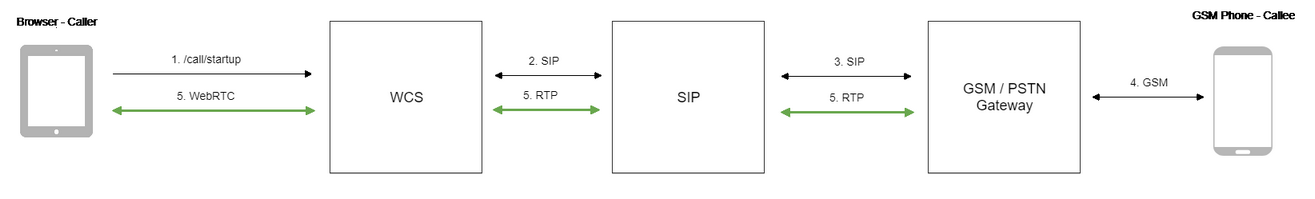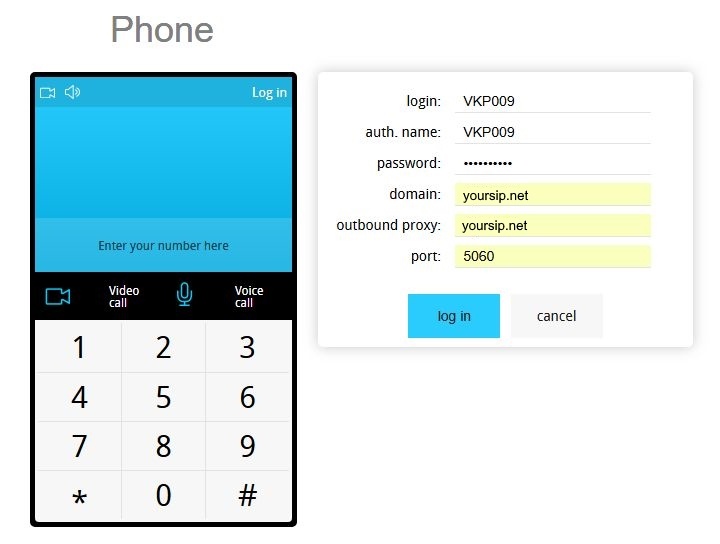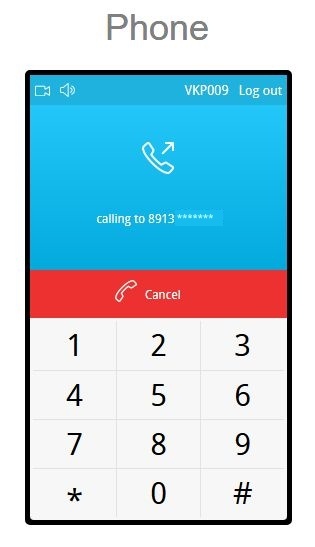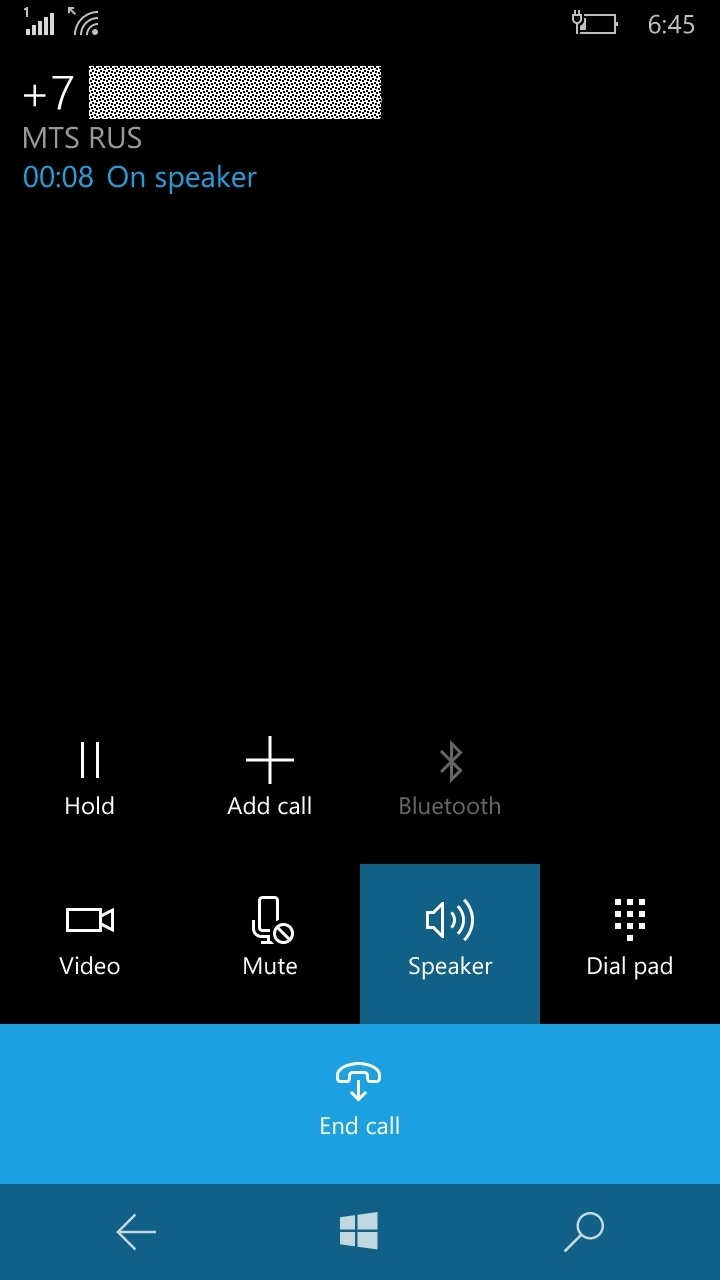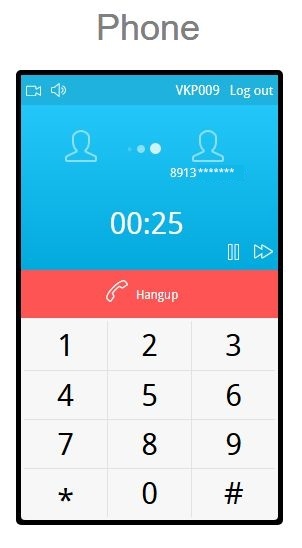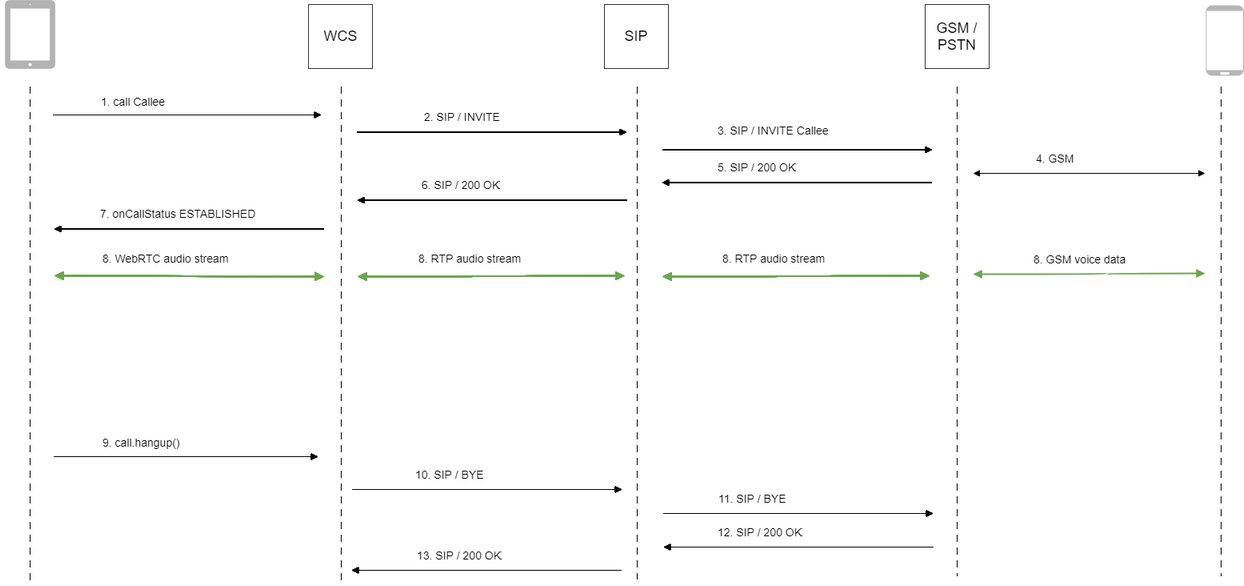| Table of Contentsinclude | ||
|---|---|---|
|
|
|
Overview
Supported platforms and browsers
...
Chrome
...
Firefox
...
Safari 11
...
Edge
...
Windows
...
+
...
+
...
+
...
Mac OS
...
+
...
+
...
+
...
Android
...
+
...
+
...
iOS
...
-
...
-
...
+
Supported protocols
- WebRTC
- RTP
- SIP
Supported codecs
- H.264
- VP8
- G.711
- Speex
- G.729
- Opus
Supported SIP functions
- DTMF
- Holding a call
- Transferring a call
Management of SIP functions is performed using the REST API.
Operation flowchart
- The browser begins a call with the /call/startup REST query
- WCS connects to the SIP server
- The SIP server connects to the GSM/PSTN gateway
- The GSM/PSTN gateway connects to the mobile phone
- The browser and the phone exchange audio streams
Quick manual on testing
1. For the test we use:
- two SIP accounts;
- the Phone UI web application to make a call;
- a mobile phone to answer the call.
2. Open the Phone UI web application. Click Log in and enter the data of the SIP account:
3. Enter the mobile phone number and click Voice call. Dialing starts:
4. The mobile phone displays an incoming call on the screen:
5. Answer the call on the mobile phone:
6. The browser also shows that the connection is established.
7. To terminate the call, click the "Hangup" button.
Call flow
Below is the call flow when using the Phone example to create a call.
1. Creating a call:
session.createCall(), call.call() code
| Code Block | ||||
|---|---|---|---|---|
| ||||
var outCall = this.session.createCall({
callee: callee,
visibleName: this.sipOptions.login,
localVideoDisplay: this.localVideo,
remoteVideoDisplay: this.remoteVideo,
constraints: constraints
...
});
outCall.call(); |
2. Establishing a connection to the SIP server
3. Establishing a connection to the GSM/PSTN gateway
4. Establishing a connection to the mobile terminal
5. Receiving a confirmation from the GSM/PSTN gateway
6. Receiving a confirmation from the SIP server
7. Receiving from the server an event confirming successful connection.
CallStatusEvent ESTABLISHED code
| Code Block | ||||
|---|---|---|---|---|
| ||||
var outCall = this.session.createCall({
callee: callee,
visibleName: this.sipOptions.login,
localVideoDisplay: this.localVideo,
remoteVideoDisplay: this.remoteVideo,
constraints: constraints
...
}).on(CALL_STATUS.ESTABLISHED, function(call){
me.callStatusListener(call);
...
});
outCall.call(); |
8. Participants of the call exchange audio streams
9. Terminating the call
call.hangup() code
| Code Block | ||||
|---|---|---|---|---|
| ||||
Phone.prototype.hangup = function () {
trace("Phone - hangup " + this.currentCall.id() + " status " + this.currentCall.status());
this.hideFlashAccess();
if (this.currentCall.status() == CALL_STATUS.PENDING) {
this.callStatusListener(this.currentCall);
} else {
this.currentCall.hangup();
}
this.flashphonerListener.onHangup();
}; |
10. Sending the command to the SIP server
11. Sending the command to the GSM/PSTN gateway
12. Receiving a confirmation from the GSM/PSTN gateway
13. Receiving a confirmation from
|