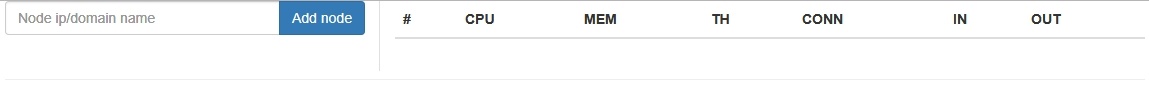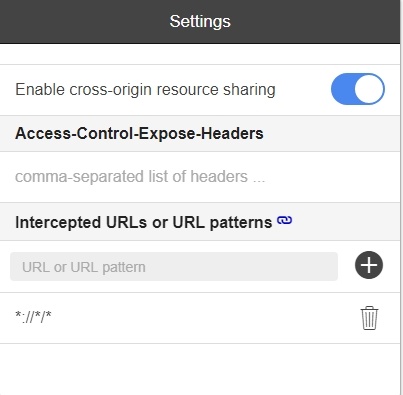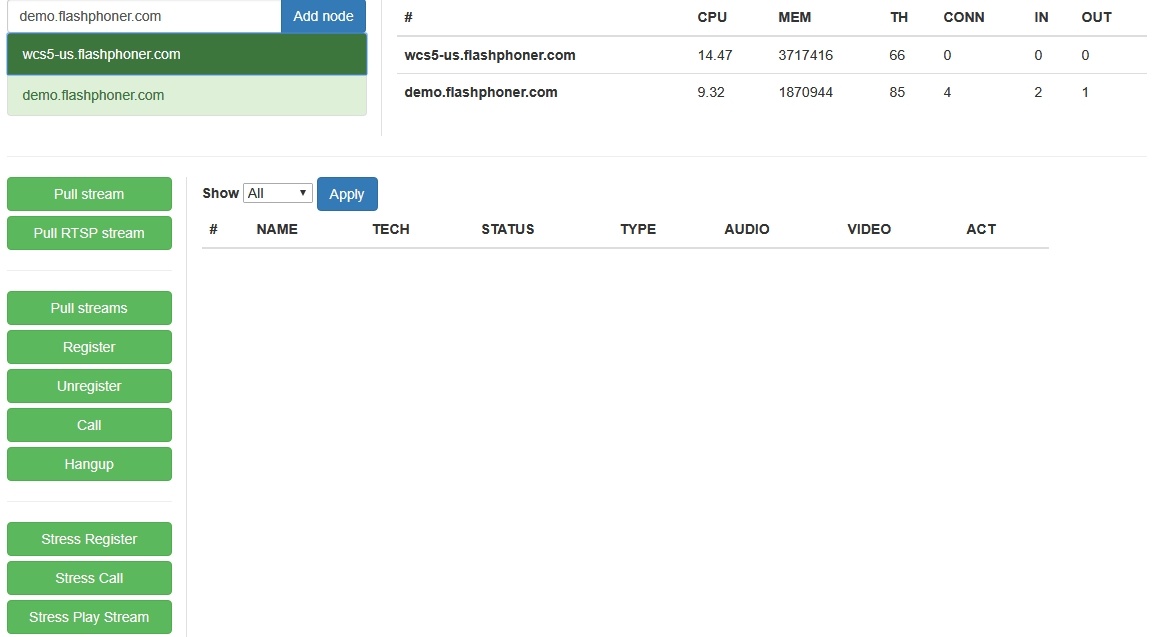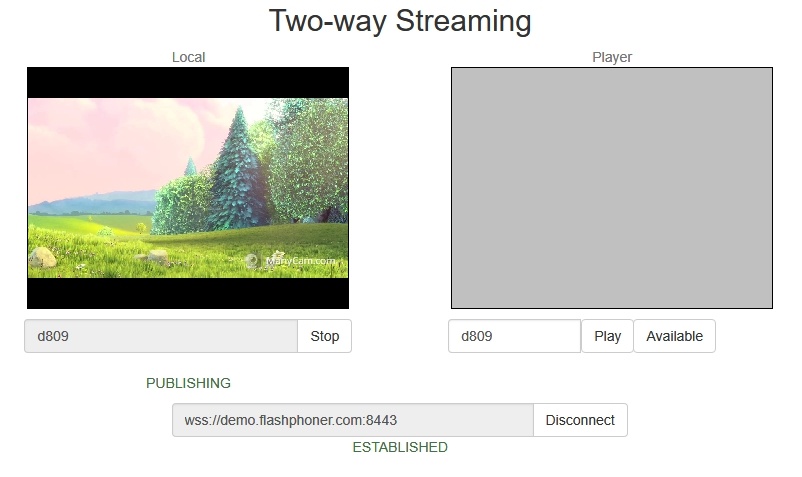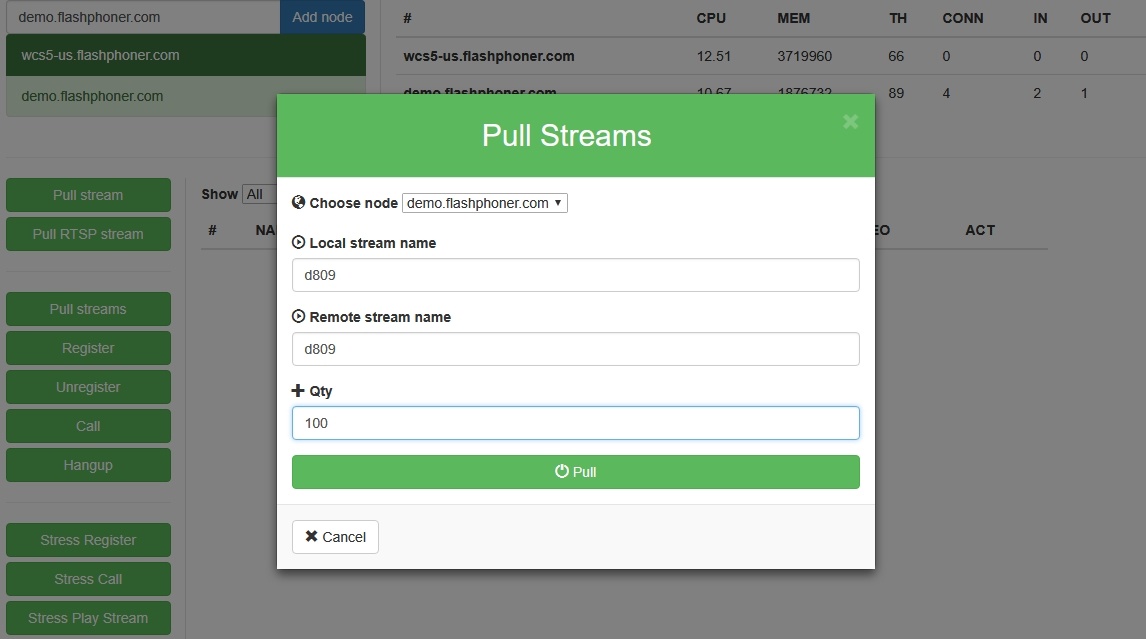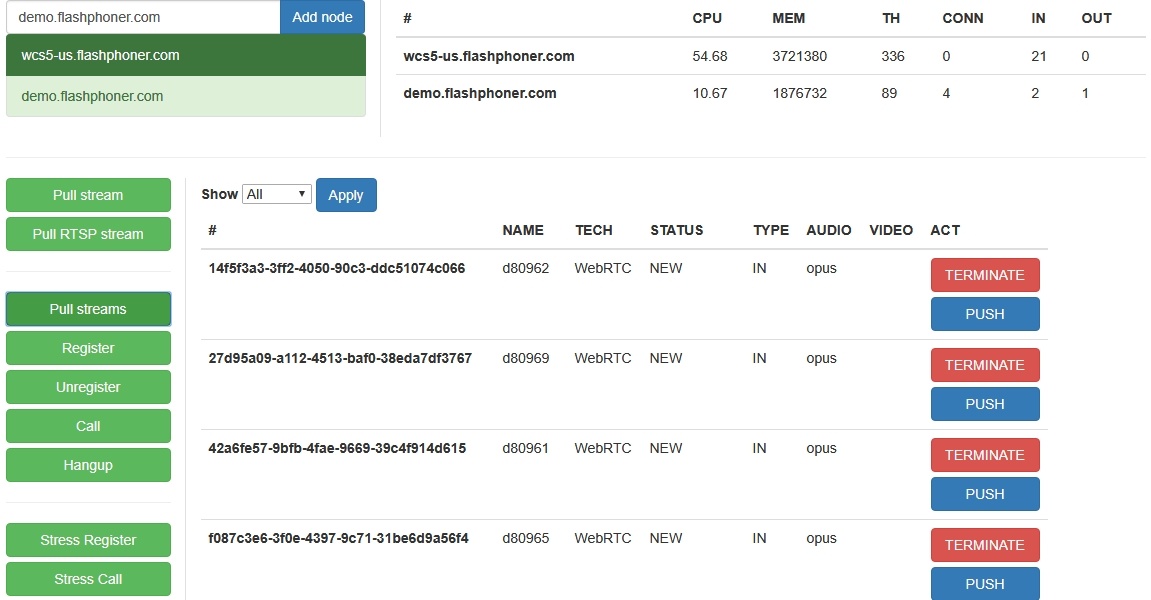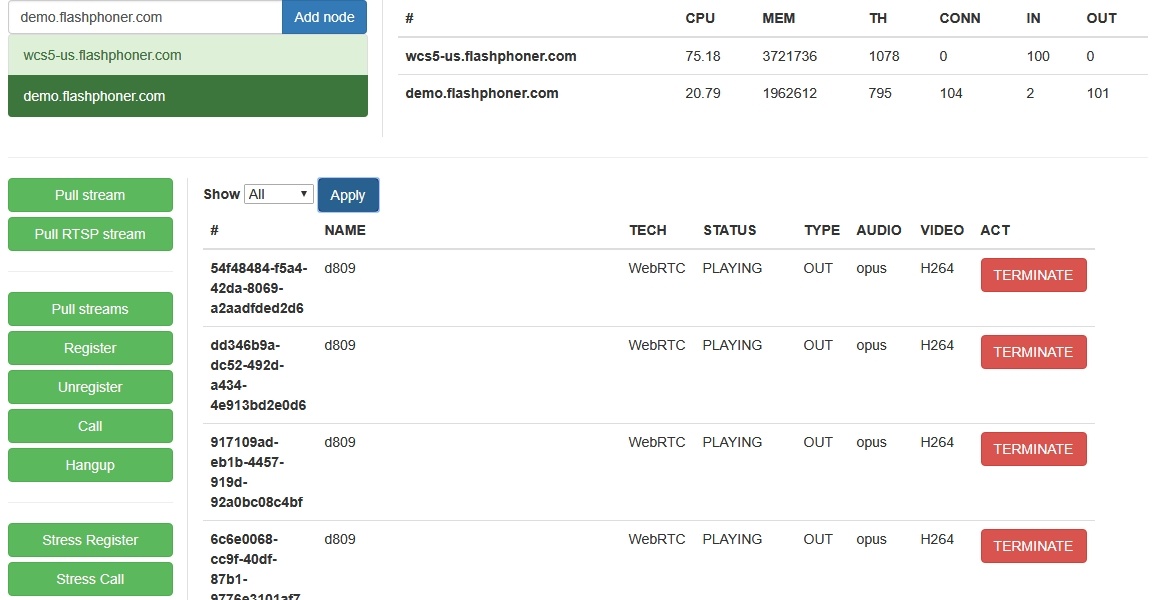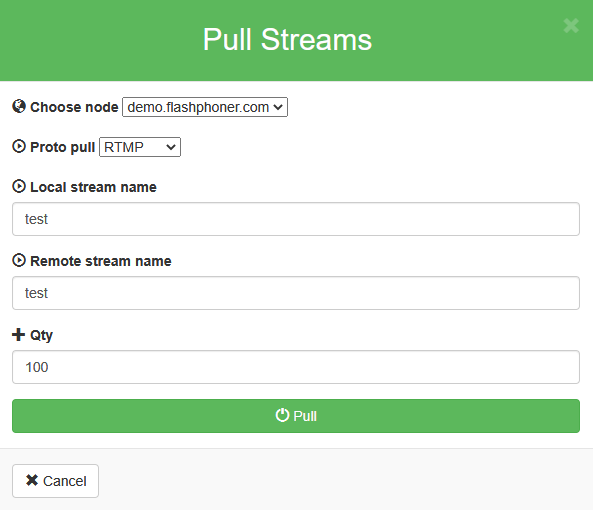| Include Page | WCS5EN:Load testing using WebRTC pulling | WCS5EN:Load testing using WebRTC pulling
|---|
| Table of Contents |
Overview
WebRTC stream pulling from another WCS server may be useful to load testing according to the following test scenario:
- Stream is published on server 1.
- Server 2 makes a specified number of Websocket connections (100 for example), as a standalone browser client.
- Server 2 pulls a specified number of copies of stream published on server 1, as a viewer.
Testing
1. For the test we use:
- two WCS servers: demo.flashphoner.com и wcs5-us.flashphoner.com;
- web application Two Way Streaming to publish the stream;
- web application Console to make test;
- Chrome browser with Allow-Control-Allow-Origin extension to make Console application to work.
2. Open Console application over HTTP (not HTTPS!) http://demo.flashphoner.com:9091/client2/examples/demo/streaming/console/console.html
3. Install ACAO extension, allow Cross-Origin-Resource-Sharing
4. Enter server name wcs5-us.flashphoner.com and press 'Add node'. The server will be a subscriber which pulls streams. Then, add server demo.flashphoner.com which will be a stream source to test.
5. Open Two Way Streaming application https://demo.flashphoner.com/client2/examples/demo/streaming/two_way_streaming/two_way_streaming.html, then publish the stream from web camera
6. Select wcs5-eu.flashphoner.com in Console application, press 'Pull streams' button, set the test parameters:
- Choose node - choose demo.flashphoner.com server to test
- Local stream name, Remote stream name - set the stream published name
- Qty - set the viewers quantity (100 for example)
7. Press 'Pull' button. The test begins.
8. Select demo.flashphoner.com server. The page displays a list of media sessions in which the published stream is played. Current server load information is displayed at top right corner.
CDN Edge server load testing
CDN Edge server load testing is performed by the following scenario:
- Streams are published on Origin server.
- Testing server makes a specified number of Websocket connections (100 for example) to Edge server, as a standalone browser client.
- Testing server pulls a specified number of copies of all the streams available to Edge server, as a viewer.
Quick manual on Edge server testing
1. For test we use:
- two WCS servers for CDN deployment: test1.flashphoner.com и test2.flashphoner.com;
- WCS server to perform the test demo.flashphoner.com
- Two Way Streaming web application to publish stream on Origin server;
- Console web application to perform the test;
- Chrome browser with Allow-Control-Allow-Origin extension to run Cosole web application.
2. Deploy CDN with the following server roles:
- test1 - Origin
- test2 - Edge
Add the foolowing parameter to Edge server settings
| Code Block | ||
|---|---|---|
| ||
wcs_activity_timer_timeout=86400000 |
3. Open Console application over HTTP (not HTTPS!) http://demo.flashphoner.com:9091/client2/examples/demo/streaming/console/console.html
4. Allow Cross-Origin-Resource-Sharing
5. Enter Edge server name test2.flashphoner.com, press 'Add node'. This server will be tested. Add demo.flashphoner.com server similarly, this server will be a subscriber which pulls streams.
6. Open Two Way Streaming application, publish stream from web camera
7. Selet demo.flashphoner.com server in Console application, press 'Stress play stream', set the following test parameters:
- Choose node - select server for testing test2.flashphoner.com
- Choose test mode - select Random
- CDN - set the checkbox
- Max streams - set the number of viewers (100 for example)
7. Press 'Start'. The test begins.
RTMP pulling test
Since build 5.2.767 it is possible to pull streams via RTMP while testing. This can be enabled using the following parameter on testing server
| Code Block | ||
|---|---|---|
| ||
rtmp_pull_allow_to_reuse_uri=true |
In test configuration window, choose "Proto pull: RTMP"
The test itself works like WebRTC test
Tuning recommendations
If the load test was failed, it is recommended to change the following setver settings.
1. In flashphoner.properties file extend range of UDP ports and disable fast streaming video decoder start:
| Code Block | ||||
|---|---|---|---|---|
| ||||
media_port_from = 20000
media_port_to = 39999
streaming_video_decoder_fast_start=false |
2. In wcs-core.properties file extend heap memory limits. It is recommended to set the limit in half of physical RAM, for example, set 16 Gb while physical RAM is 32 Gb. Make sure you have enough RAM:
| Code Block | ||||
|---|---|---|---|---|
| ||||
-Xmx16g -Xms16g |
Known issues
1. By default, no more than 1000 streams are pulled
Symptoms: if subscribers quantity set to more than 1000, only 998 streams are pulled
Solution: maximum agent ports number is limited to 999 by default:
| Code Block | ||||
|---|---|---|---|---|
| ||||
wcs_agent_port_from=34001
wcs_agent_port_to=35000 |
To expand this limit, the following parameter should be increased
| Code Block | ||||
|---|---|---|---|---|
| ||||
wcs_agent_port_to=35000 |
in flashphoner.properties file.