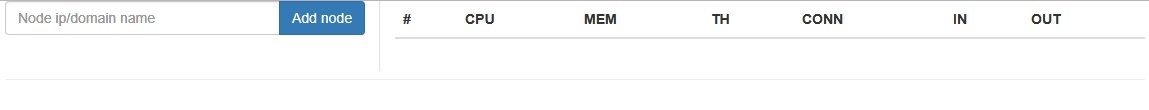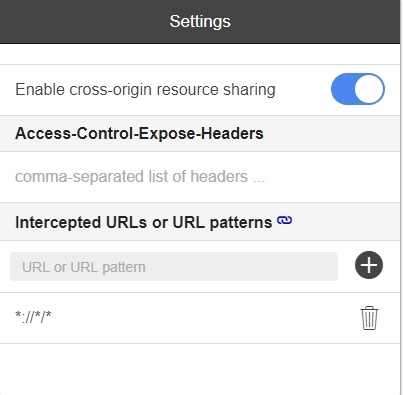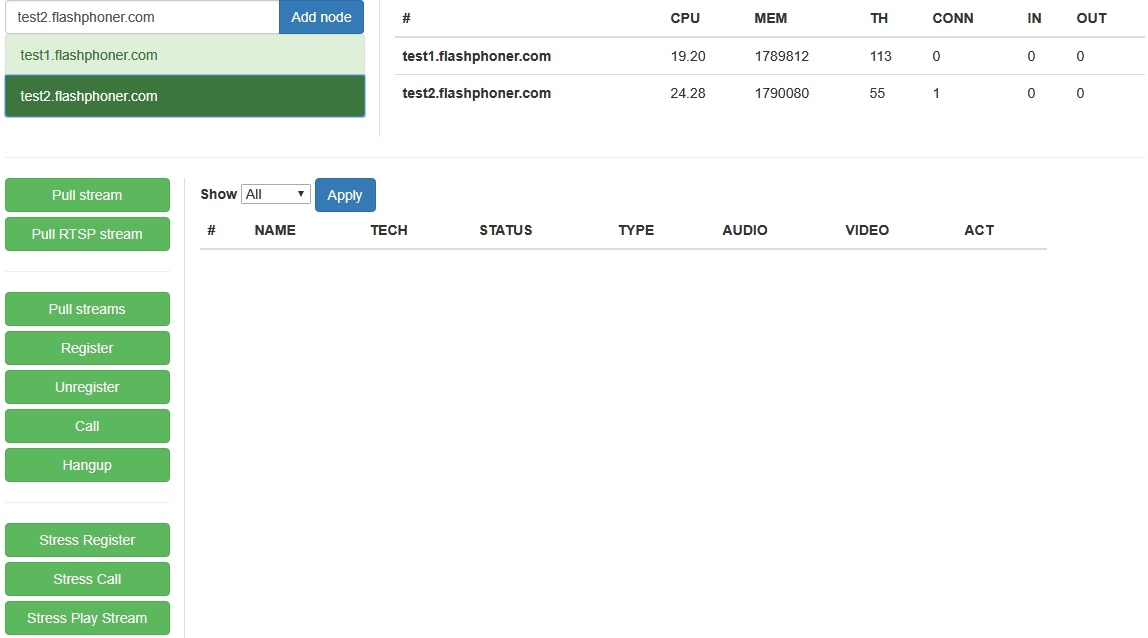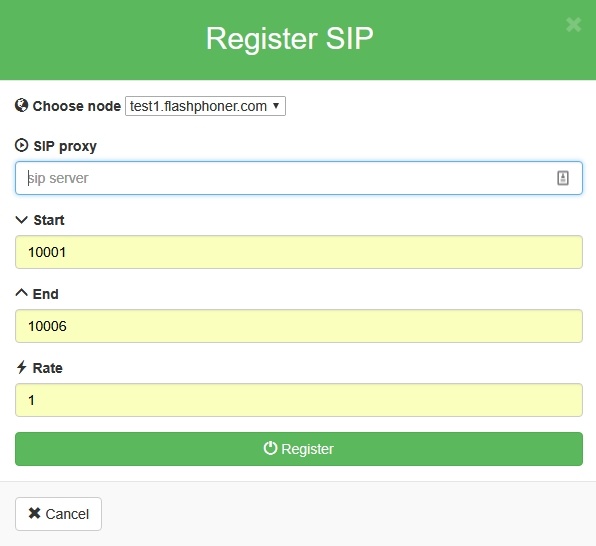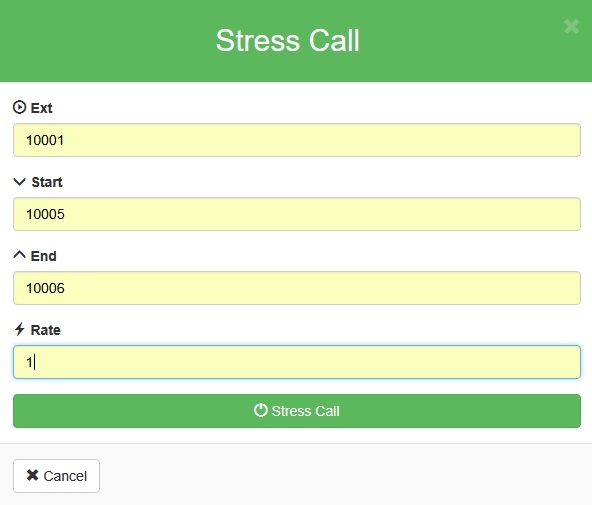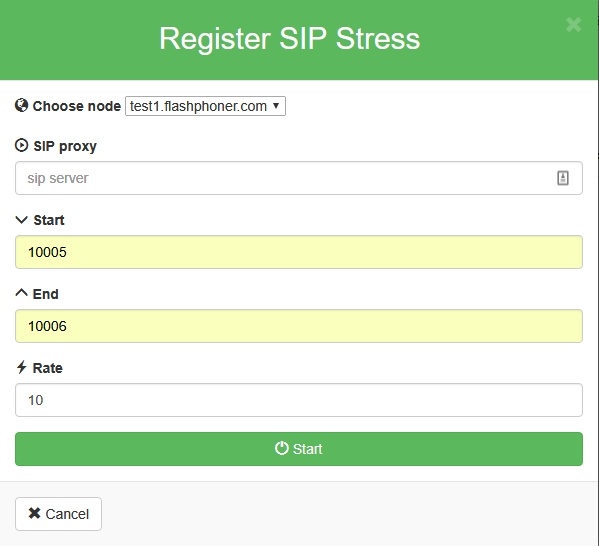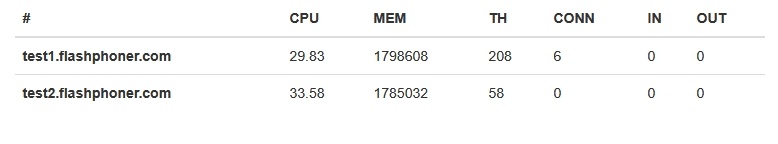| Table of Contents |
|---|
Overview
SIP calls stress test is carried out according to the following scenario:
- Server 1 creates SIP calls from specified range of SIP accounts to the specified SIP account on server 2 with 1 second interval.
- Server 2 makes SIP calls from specified range of SIP accounts to the specified SIP account.
SIP registration stress test is carried out according to the following scenario:
- Server 1 creates connections for SIP calls from specified range of SIP accounts to the specified SIP account on server 2 with 1 second interval.
- Server 2 connects to SIP server and registers on it.
SIP server to use as proxy for SIP calls is necessary to carry out those tests. The SIP server should be set up as follows:
- SIP logins must be digital, 10001, 10002 etc for example
- it must be possible to accept any password for SIP logins, or to set the same password for all SIP accounts, Abcd1111 for example
SIP accounts password is set in Console web application source code:
| Code Block | ||||
|---|---|---|---|---|
| ||||
var password = "Abcd1111"; |
Stress SIP calls test
1. For test we use:
- two WCS servers, for example test1.flashphoner.com и test2.flashphoner.com
- Console web application to carry out the test;
- Chrome browser with Allow-Control-Allow-Origin extension for Console web application to work.
2. Open Console application over HTTP (not HTTPS!) http://test1.flashphoner.com:9091/client2/examples/demo/streaming/console/console.html
3. Install ACAO extension, allow Cross-Origin-Resource-Sharing
4. Enter server name test1.flashphoner.com and press 'Add node'. This server will be tested. Then, add the server test2.flashphoner.com, which will create SIP calls on server to test.
5. Select test2.flashphoner.com in Console application, press 'Register' button, set SIP server registration parameters:
- Choose node - choose server to test test1.flashphoner.com
- Sip proxy - set SIP server name
- Start - set the SIP account number to be callee for test
- End - set the last of test participants SIP account number
- Rate - set the test rate
6. Press 'Stress Call', set the test parameters:
- Ext - set the SIP account number to be callee for test
- Start - set the first SIP account number to be caller for test
- End - set the last SIP account number to be caller for test
- Rate - set the test rate.
7. Press 'Stress Call' button. The test begins. In 'Show' dropdown select 'TESTS' and press 'Apply'. The information about test passing will be displayed on the page:
8. Current servers load information is displayed at top right corner
After finishing the test, it is recommended to restart WCS on both servers.
Stress SIP registration test
1. For test we use:
- two WCS servers, for example test1.flashphoner.com и test2.flashphoner.com
- Console web application to carry out the test;
- Chrome browser with Allow-Control-Allow-Origin extension for Console web application to work.
2. Open Console application over HTTP (not HTTPS!) http://test1.flashphoner.com:9091/client2/examples/demo/streaming/console/console.html
3. Install ACAO extension, allow Cross-Origin-Resource-Sharing
4. Enter server name test1.flashphoner.com and press 'Add node'. This server will be tested. Then, add the server test2.flashphoner.com, which will create connections to server to test.
5. Select test2.flashphoner.com in Console application, press 'Stress register' button, set SIP registration parametes:
- Choose node - choose server to test test1.flashphoner.com
- Sip proxy - set the SIP server name
- Start - set the first SIP account number to be caller for test
- End - set the last SIP account number to be caller for test
- Rate - set the test rate
7. Press 'Start' button. The test begins. In 'Show' dropdown select 'TESTS' and press 'Apply'. The information about test passing will be displayed on the page:
8. Current servers load information is displayed at top right corner
After finishing the test, it is recommended to restart WCS on both servers.
Tuning recommendations
If the load test was failed, it is recommended to change the following setver settings.
1. In wcs-core.properties file extend heap memory limits. It is recommended to set the limit in half of physical RAM, for example, set 16 Gb while physical RAM is 32 Gb. Make sure you have enough RAM:
...
| language | bash |
|---|---|
| theme | RDark |
...
| Include Page | ||||
|---|---|---|---|---|
|