This example can be used to organize an MCU video conference on Web Call Server. Each participant of such conference can publish a WebRTC stream and play a mixer stream with audio and video from the other participants and own video (without own audio).
The following settings are required in WCS flashphoner.properties
mixer_auto_start=true mixer_mcu_audio=true mixer_mcu_video=true |
When a participant joins a conference using the client
On the screenshot below the participant is publishing a stream and playing his conference mixer stream:
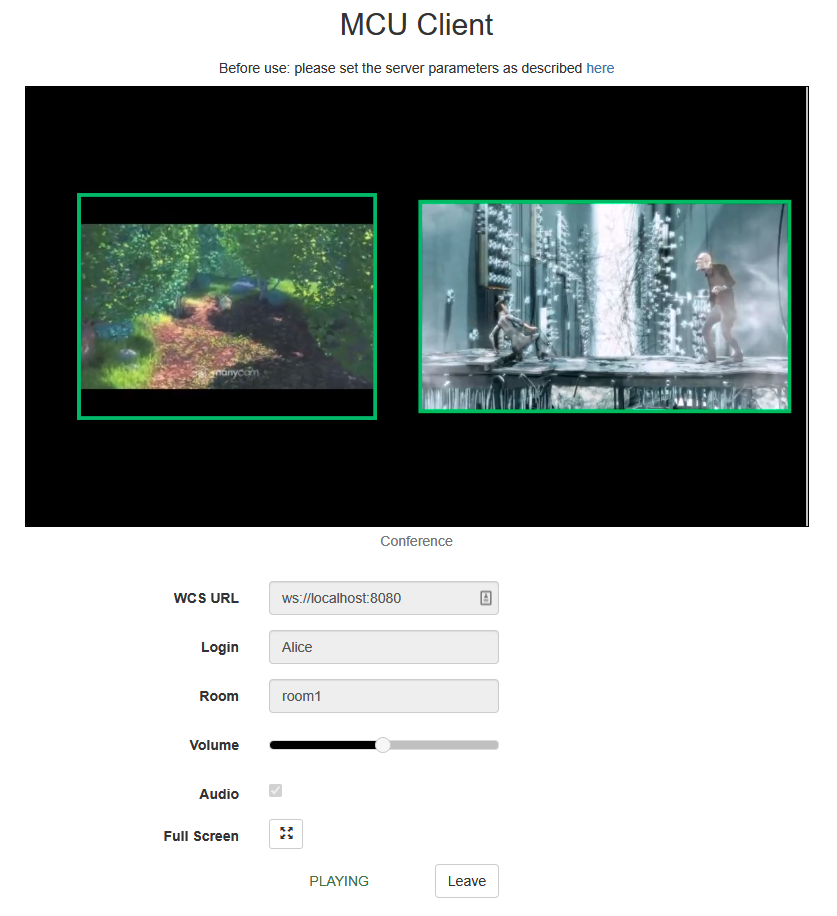
The path to the source code of the example on WCS server is:
/usr/local/FlashphonerWebCallServer/client/examples/demo/streaming/mcu_client
mcu_client.css - file with styles
mcu_client.html - page of MCU conference participant
mcu_client.js - script providing functionality for participating in MCU conference
This example can be tested using the following address:
https://host:8888/client/examples/demo/streaming/mcu_client/mcu_client.html
Here host is the address of the WCS server.
To analyze the code, let's take file mcu_client.js with hash ecbadc3, which is available here and can be downloaded with corresponding build 2.0.212.
1. Initialization of the API
Flashphoner.init() code
Flashphoner.init(); |
2. Connection to server
Flashphoner.createSession() code
Flashphoner.createSession({urlServer: url}).on(SESSION_STATUS.ESTABLISHED, function (session) {
...
}).on(SESSION_STATUS.DISCONNECTED, function () {
...
}).on(SESSION_STATUS.FAILED, function () {
...
}) |
3. Receiving the event confirming successful connection
ConnectionStatusEvent ESTABLISHED code
On receiving the event, streaming is started
Flashphoner.createSession({urlServer: url}).on(SESSION_STATUS.ESTABLISHED, function(session){
setStatus(session.status());
//session connected, start playback
startStreaming(session);
}).on(SESSION_STATUS.DISCONNECTED, function(){
...
}).on(SESSION_STATUS.FAILED, function(){
...
}); |
4. Get publishing and playing constraints from the client page
getConstraints() code
Audio constraint: true or false (depending on the value both published and played stream will have or have not audio)
Video constraint: true (published and played streams will have video)
function getConstraints() {
var constraints = {
audio: $("#hasAudio").is(':checked'),
video: true
};
return constraints;
} |
5. Video streaming
session.createStream(), stream.publish() code
When stream is created, the following parameters are passed
publishStream = session.createStream({
name: streamName,
display: mockLocalDisplay,
receiveVideo: false,
receiveAudio: false,
constraints: getConstraints()
}).on(STREAM_STATUS.PUBLISHING, function (publishStream) {
...
});
publishStream.publish(); |
6. Receiving the event confirming successful streaming
StreamStatusEvent PUBLISHING code
On receiving the event, a stream for playing the participant's conference mixer is created
publishStream = session.createStream({
...
}).on(STREAM_STATUS.PUBLISHING, function (publishStream) {
//play preview
playStream(session);
...
}); |
7. Playback of conference stream
session.createStream(), play() code
When stream is created, the following parameters are passed
conferenceStream = session.createStream({
name: streamName,
display: remoteVideo,
constraints: getConstraints()
...
});
conferenceStream.play(); |
8. Receiving the event confirming playback
StreamStatusEvent PLAYING code
conferenceStream = session.createStream({
name: streamName,
display: remoteVideo,
constraints: getConstraints()
}).on(STREAM_STATUS.PENDING, function (stream) {
...
}).on(STREAM_STATUS.PLAYING, function (stream) {
$("#preloader").hide();
setStatus(stream.status());
onStarted();
}).on(STREAM_STATUS.STOPPED, function () {
...
}).on(STREAM_STATUS.FAILED, function (stream) {
...
}); |
9. Stop of playback and streaming on leaving the conference
stream.stop() code
function stopStreams() {
if(conferenceStream) {
conferenceStream.stop();
}
if(publishStream) {
publishStream.stop();
}
} |
10. Receiving the event confirming streaming stop
StreamStatusEvent UNPUBLISHED code
publishStream = session.createStream({
...
}).on(STREAM_STATUS.PUBLISHING, function (publishStream) {
...
}).on(STREAM_STATUS.UNPUBLISHED, function () {
onStopped();
}).on(STREAM_STATUS.FAILED, function (stream) {
...
}); |
11. Receiving the event confirming playback stop
StreamStatusEvent STOPPED code
conferenceStream = session.createStream({
...
}).on(STREAM_STATUS.PENDING, function (stream) {
...
}).on(STREAM_STATUS.PLAYING, function (stream) {
...
}).on(STREAM_STATUS.STOPPED, function () {
$("#preloader").hide();
setStatus(STREAM_STATUS.STOPPED);
onStopped();
}).on(STREAM_STATUS.FAILED, function (stream) {
...
}); |