При включенном транскодинге существует возможность перехватывать декодированные кадры опубликованного потока в формате YUV и изменять их содержимое попиксельно на стороне сервера. Кадр, в который были внесены изменения, будет закодирован и отправлен в выходной поток транскодера.
Для перехвата декодированных кадров необходимо разработать класс на языке Java, реализующий интерфейс IDecodedFrameInterceptor. Функция этого класса frameDecoded() будет получать декодированные кадры в формате YUV, например
// Package name should be strictly defined as com.flashphoner.frameInterceptor
package com.flashphoner.frameInterceptor;
// Import decoded frame interceptor interface
import com.flashphoner.sdk.media.IDecodedFrameInterceptor;
// Import YUV frame description
import com.flashphoner.sdk.media.YUVFrame;
/**
* Custom decoded frames interceptor implementation example
* The example draws a cross over the picture
*/
public class TestInterceptor implements IDecodedFrameInterceptor {
// Constants to parse pixel
private final int Y = 0;
private final int U = 1;
private final int V = 2;
// Dark colored pixel
private final byte[] DarkPixel = new byte []{42, -128, -128};
/**
* Function to handle decoded frame
* @param streamName - stream name
* @param frame - decoded YUV frame
*/
@Override
public void frameDecoded(String streamName, YUVFrame frame) {
// Get frame height
int frameHeight = frame.getHeight();
// Get frame width
int frameWidth = frame.getWidth();
// Declare cross lines padding
int PADDING = 4;
// Define frame center
int frameCenterX = frameWidth / 2;
int frameCenterY = frameHeight / 2;
// Define vertical line bounds
int leftBound = frameCenterX - PADDING;
int rightBound = frameCenterX + PADDING;
// Define horizontal line bounds
int topBound = frameCenterY - PADDING;
int bottomBound = frameCenterY + PADDING;
// Walk through the frame pixels and draw a cross
for (int x = 0; x < frameWidth; x++) {
for (int y = 0; y < frameHeight; y++) {
if (validateCoord(x, leftBound, rightBound) || validateCoord(y, topBound, bottomBound)) {
// Read the pixel
byte[] pixel = frame.readPixel(x, y);
// Modify the pixel
pixel[Y] = DarkPixel[Y];
pixel[U] = DarkPixel[U];
pixel[V] = DarkPixel[V];
// Write the pixel back
frame.writePixel(x, y, pixel);
}
}
}
}
/**
* Helper function to validate pixel drawing
* @param coord - pixel coordinate
* @param low - low coordinate bound
* @param high - high coordinate bound
* @return true if coordinate is valid
*/
private boolean validateCoord(int coord, int low, int high) {
return (coord > low && coord < high);
}
} |
Затем следует скомпилировать класс в байт-код. Для этого создаем дерево каталогов, соответствующее названию пакета написанного класса
mkdir -p com/flashphoner/frameInterceptor |
и выполняем команду
javac -cp /usr/local/FlashphonerWebCallServer/lib/wcs-core.jar ./com/flashphoner/frameInterceptor/TestInterceptor.java |
Теперь упакуем скомпилированный код в jar-файл
jar -cf testlayout.jar ./com/flashphoner/frameInterceptor/TestInterceptor.class |
и скопируем его в каталог, где размещены библиотеки WCS сервера
cp testinterceptor.jar /usr/local/FlashphonerWebCallServer/lib |
Для того, чтобы использовать разработанный класс, необходимо указать имя его пакета в настройке в файле flashphoner.properties
decoded_frame_interceptor=com.flashphoner.frameInterceptor.TestInterceptor |
и перезапустить WCS.
Начиная со сборки 5.2.1512, Java библиотеки (jar файлы) должны помещаться в каталог /usr/local/FlashphonerWebCallServer/lib/custom
cp testlayout.jar /usr/local/FlashphonerWebCallServer/lib/custom |
Этот каталог сохраняется при дальнейших обновлениях сервера к более новым сборкам. Таким образом, нет необходимости снова копировать jar файлы после установки обновления.
1. Опубликуйте поток в примере Two Way Streaming https://test1.flashphoner.com:8444/client2/examples/demo/streaming/two_way_streaming/two_way_streaming.html, где test1.flashphoner.com - адрес WCS сервера
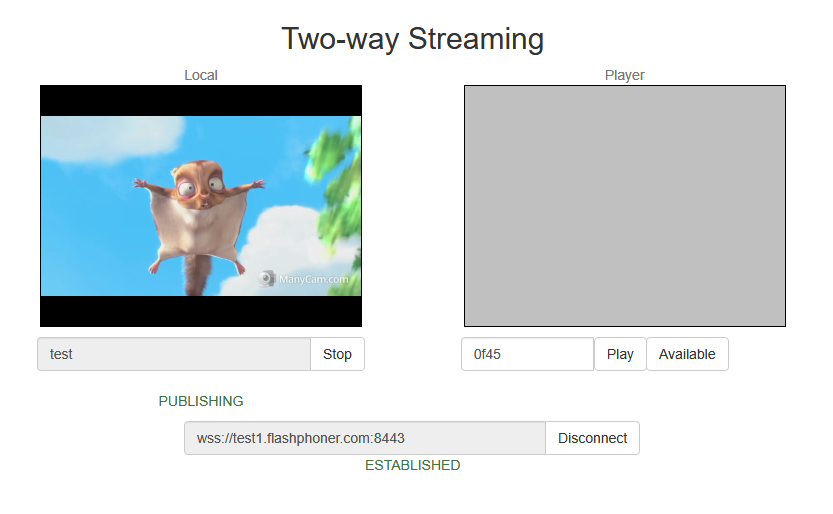
2. Проиграйте поток в примере Player с указанием разрешения, чтобы включился транскодинг, например https://test1.flashphoner.com:8444/client2/examples/demo/streaming/player/player.html?resolution=320x240, где test1.flashphoner.com - адрес WCS сервера
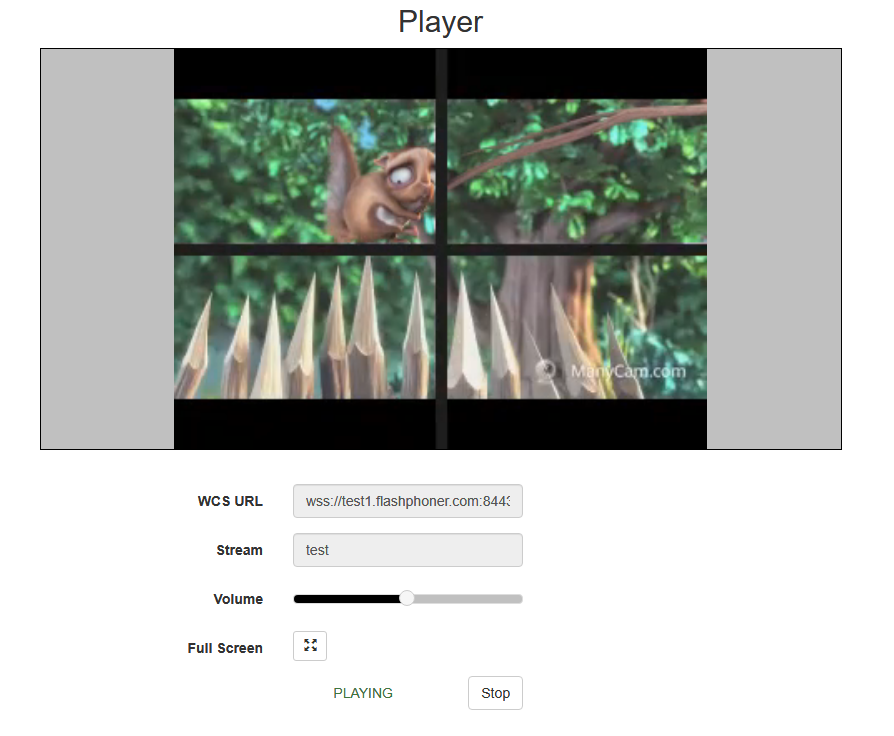
На изображении будут видны измененные пиксели.