Since build 5.2.841 it is possible to inject one stream published on server into another. This feature can be used, for example, to add advertising material into a stream. The original stream content will be fully replaced by injected stream one until injected stream is stopped or injection is terminated.
Video:
Audio:
1. Both streams to which injection is applied must be encoded with the same audio and video codecs.
2. Audio tracks in both streams should have the same sampleratye and channels number.
3. Injection cannot be applied to SIP call streams. Use the special audio and video injection technologies for SIP call streams.
4. Only one stream can be injected into the stream simultaneously, but one stream can be injected into multiple streams.
5. Cyclic injection is not supported. It is not possible to inject stream1 into stream2 and then stream2 into stream1 without terminating the previous injection.
REST query must be HTTP/HTTPS POST request as follows:
HTTP: http://test.flashphoner.com:8081/rest-api/stream/inject/startup
Where:
REST query | REST query body example | REST response example | Response states | Description | |
|---|---|---|---|---|---|
/stream/inject/startup |
| 200 - OK 400 - Bad request 404 - Not found 409 - Conflict 500 - Internal error | Inject stream2 into stream1 | ||
| /stream/inject/find_all |
| 200 - OK 404 - Not found | Find all injections on the server | ||
| /stream/inject/terminate |
| 200 - OK 400 - Bad request 404 - Not found 500 - Internal error | Stop injection into stream1 |
Name | Description | Example |
|---|---|---|
| localStreamName | Stream name to inject to | stream1 |
| remoteStreamName | Stream name to be injected | stream2 |
Since build 5.2.1535 VOD stream directly from a file may be injected while sending the REST query /stream/inject/startup:
{
"localStreamName":"host",
"remoteStreamName":"vod-live://advertising.mp4"
} |
In this case, injected file will play without a delay from the first key frame. The file can be injected to another stream, in this case the file also will be played from the beginning in that stream.
This feature is useful, for example, to inject advertising video into a stream being viewed.
Since build 5.2.1235 the parameter is added to set a time interval to wait for a keyframe in injected stream
inject_wait_keyframe_ms=1000 |
By default, the interval is 1000 milliseconds. If no keyframes arrived in injected stream during this time, server will generate a black picture (by default) or apicture from a file set by custom_watermark_filename parameter. This behaviour may be switched off by the following parameter
inject_wait_keyframe_ms=-1 |
In this case, the stream to be injected to will be played until keyframe arrives in the injected stream.
Since build 5.2.1618 a new injector implementation is added allowing to choose what exactly to inject: audio, video or both. The feature may be enabled by the following parameter
use_new_injector=true |
REST query must be HTTP/HTTPS POST request as follows:
HTTP: http://test.flashphoner.com:8081/rest-api/stream/inject2/startup
Where:
REST query | Request body | Response body | Response state | Description | |
|---|---|---|---|---|---|
/stream/inject2/startup |
| 200 - OK 400 - Bad request 404 - Not found 409 - Conflict 500 - Internal error | Inject test2 stream into test stream | ||
| /stream/inject2/find_all |
| 200 - OK 404 - Not found | Find all injections on the server | ||
| /stream/inject2/terminate |
| 200 - OK 400 - Bad request 404 - Not found 500 - Internal error | Stop injection into test stream |
Parameter | Description | Example |
|---|---|---|
| localStreamName | Stream name to inject to | test |
| remoteStreamName | Stream name to be injected | test2 |
| video | Replace video when injecting | true |
| audio | Replace audio when injecting | true |
| muteIfAbsent | Replace a track which is absent in a source stream to black picture or silence | true |
| videoInjectorInfo | Video information from injected stream | { "targetStreamName": "test2", "rootStreamName": "test2", "startTime": 1683344295099 } |
| audioInjectorInfo | Audio information from injected stream | { "targetStreamName": "test2", "rootStreamName": "test2", "startTime": 1683344295056 } |
Since build 5.2.1719 VOD stream directly from a file may be injected while sending the REST query /stream/inject2/startup:
{
"localStreamName":"host",
"remoteStreamName":"vod-live://advertising.mp4",
"video":true,
"audio":true
} |
In this case, injected file will play without a delay from the first key frame. The file can be injected to another stream, in this case the file also will be played from the beginning in that stream.
This feature is useful, for example, to inject advertising video into a stream being viewed.
1. For test we use
2. Open Media Devices aplication page, publish stream test in resolution 640x360
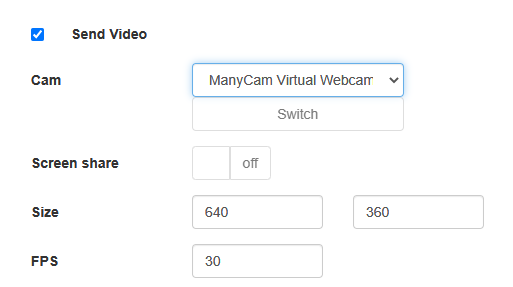
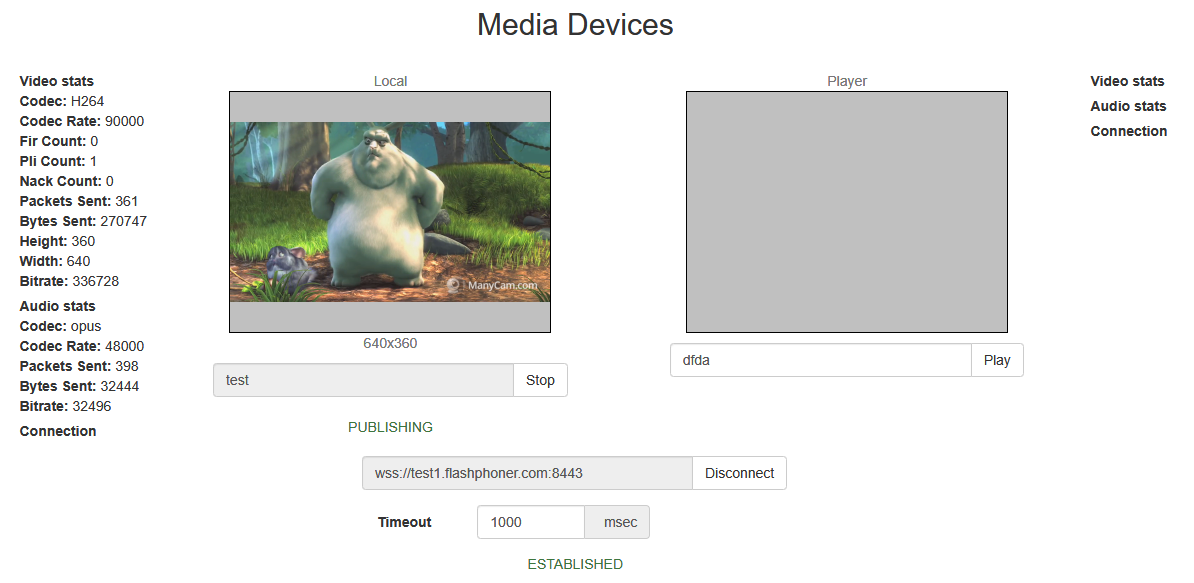
2. Plat the stream test in Player example
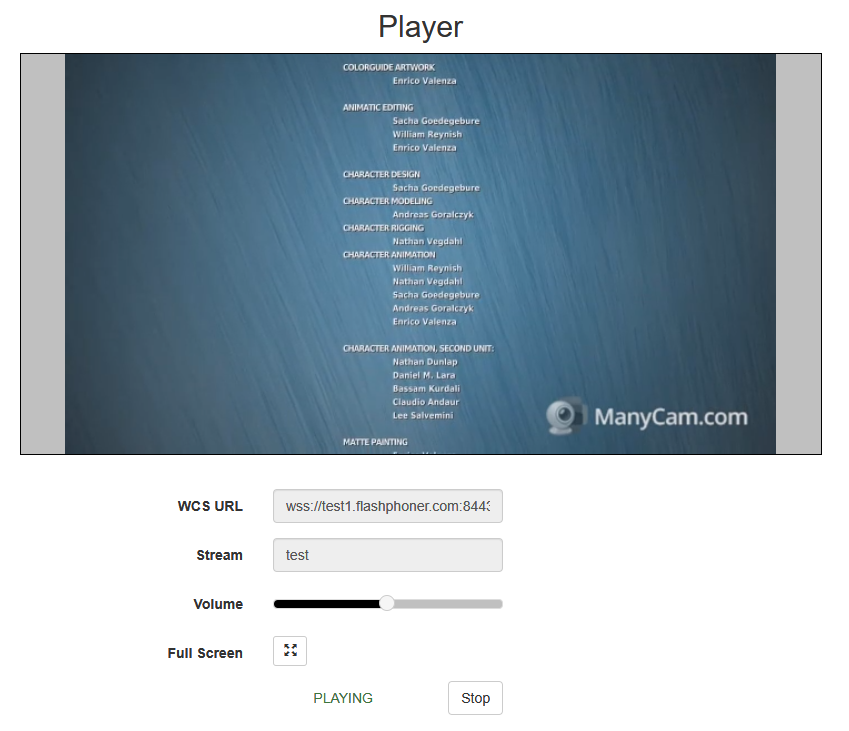
3. Publish adv stream in Media Devices example using another browser tab, another webcam or another PC
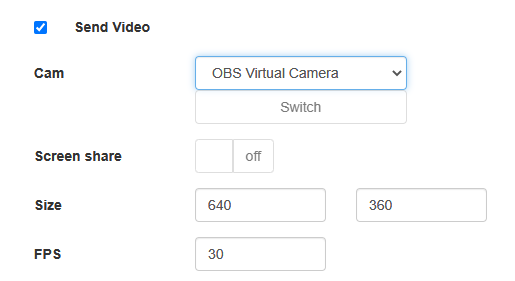
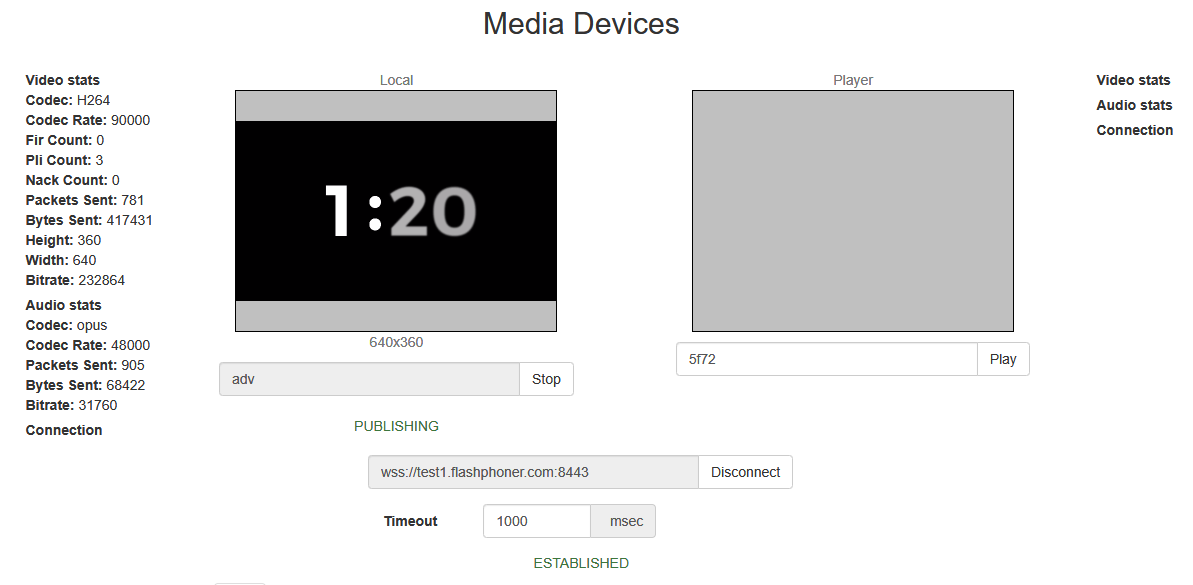
4. Open REST client, send /stream/inject/startup query
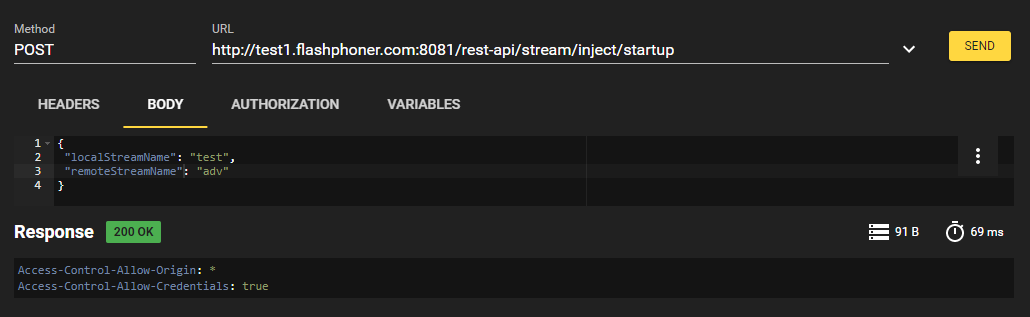
5. adv stream content is playing in test stream
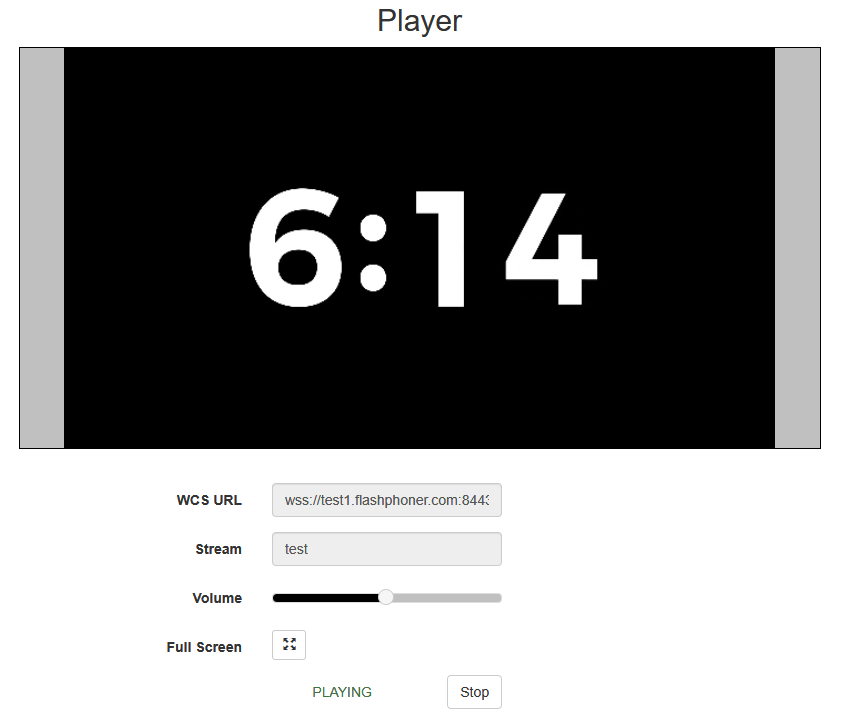
6. Send /stream/inject/terminate query
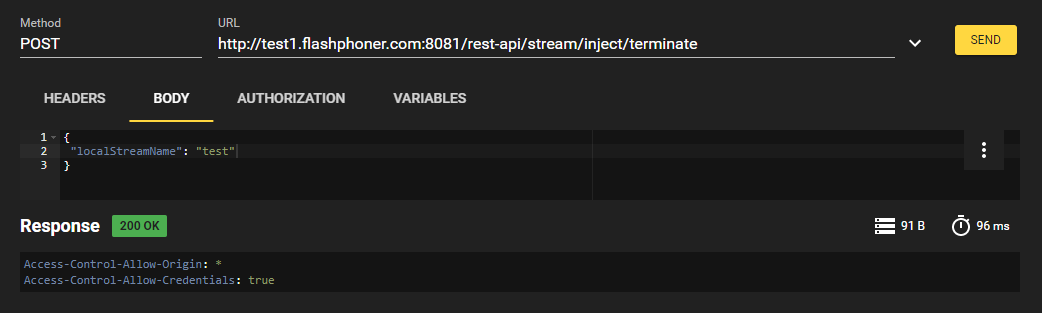
7. Original test stream content is playing again
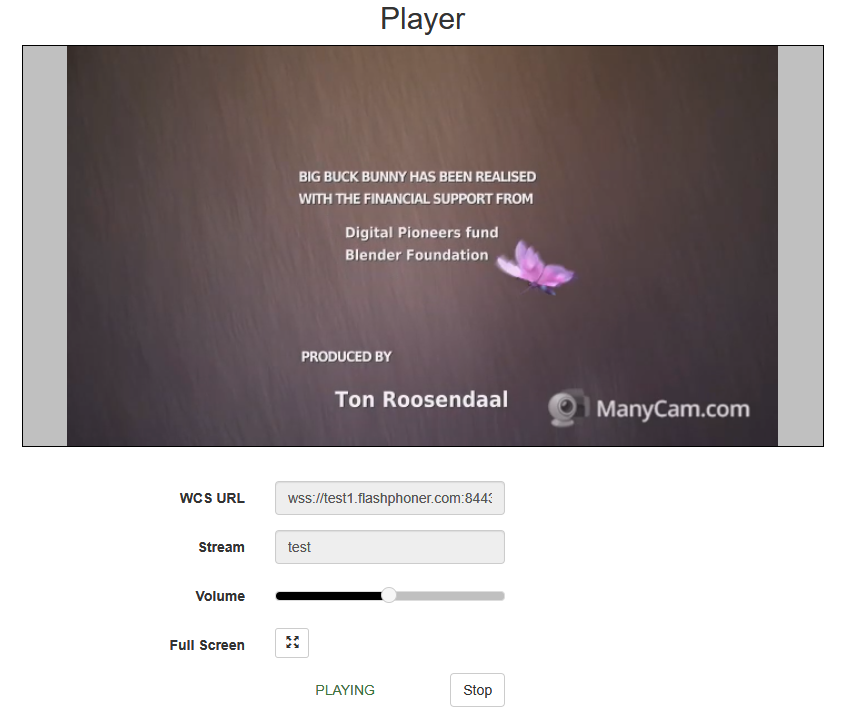
1. Video and audio may be out of sync after stopping injection of one RTMP stream into another
Symptoms: When one RTMP stream is injected into another, the original RTMP stream may play with a strong audio/video unsync after injected stream stops
Solution: enable RTMP incoming streams bufferization
rtmp_in_buffer_enabled=true |