This streamer can be used to publish WebRTC stream
On the screenshot below a stream is being published from the client.
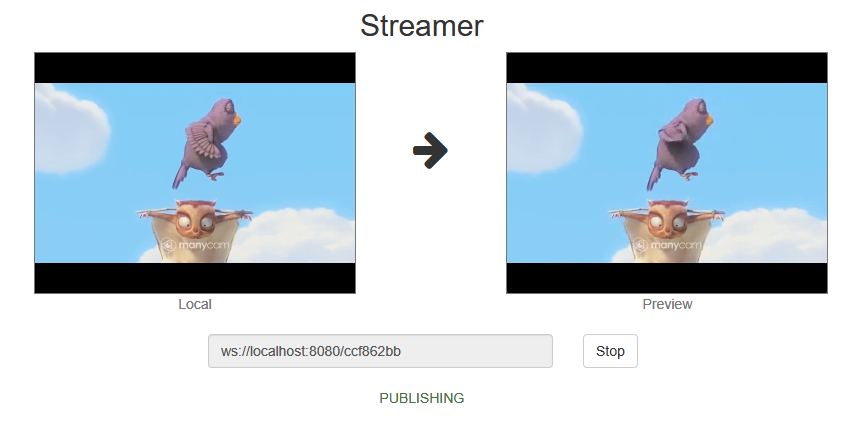
In the URL specified in the input field on the screenshot
- localhost:8080 is the address and Websocket port of the WCS server
- ccf862bb is the stream name
Two videos are played on the page
- 'Local' - video from the camera
- 'Preview' - the video as received from the server
The path to the source code of the example on WCS server is:
/usr/local/FlashphonerWebCallServer/client/examples/demo/streaming/streamer
steamer.css - file with styles
steamer.html - page of the streamer
steamer.js - script providing functionality for the streamer
This example can be tested using the following address:
https://host:8888/client/examples/demo/streaming/streamer/streamer.html
Here host is the address of the WCS server.
To analyze the code, let's take the version of file streamer.js with hash ecbadc3, which is available here and can be downloaded with corresponding build 2.0.212.
1. Initialization of the API
Flashphoner.init() code
Flashphoner.init(); |
2. Connection to server.
Flashphoner.createSession() code
Flashphoner.createSession({urlServer: url}).on(SESSION_STATUS.ESTABLISHED, function(session){
...
}).on(SESSION_STATUS.DISCONNECTED, function(){
...
}).on(SESSION_STATUS.FAILED, function(){
...
}); |
3. Receiving the event confirming successful connection.
ConnectionStatusEvent ESTABLISHED code
Flashphoner.createSession({urlServer: url}).on(SESSION_STATUS.ESTABLISHED, function(session){
//session connected, start streaming
startStreaming(session);
}).on(SESSION_STATUS.DISCONNECTED, function(){
...
}).on(SESSION_STATUS.FAILED, function(){
...
}); |
4. Video streaming.
session.createStream(), publish() code
Parameters passed to createStream():
session.createStream({
name: streamName,
display: localVideo,
cacheLocalResources: true
...
}).publish(); |
5. Receiving the event confirming successful streaming
StreamStatusEvent PUBLISHING code
On receiving the event, preview stream is created with createStream(), and play() is called to play it.
session.createStream({
name: streamName,
display: localVideo,
cacheLocalResources: true,
...
}).on(STREAM_STATUS.PUBLISHING, function(publishStream){
setStatus(STREAM_STATUS.PUBLISHING);
//play preview
session.createStream({
name: streamName,
display: remoteVideo
...
}).play();
...
}).publish(); |
6. Stop of preview playback.
previewStream.stop() code
function onStarted(publishStream, previewStream) {
$("#publishBtn").text("Stop").off('click').click(function(){
$(this).prop('disabled', true);
previewStream.stop();
}).prop('disabled', false);
} |
7. Receiving the event confirming playback stop
StreamStatusEvent STOPPED code
session.createStream({
name: streamName,
display: remoteVideo
}).on(STREAM_STATUS.PLAYING, function(previewStream){
...
}).on(STREAM_STATUS.STOPPED, function(){
publishStream.stop();
}).on(STREAM_STATUS.FAILED, function(){
...
}).play(); |
8. Stop of streaming after stop of preview playback.
publishStream.stop() code
session.createStream({
name: streamName,
display: remoteVideo
}).on(STREAM_STATUS.PLAYING, function(previewStream){
...
}).on(STREAM_STATUS.STOPPED, function(){
publishStream.stop();
}).on(STREAM_STATUS.FAILED, function(){
...
}).play(); |
9. Receiving the event confirming successful streaming stop
StreamStatusEvent UNPUBLISHED code
session.createStream({
name: streamName,
display: localVideo,
cacheLocalResources: true,
...
}).on(STREAM_STATUS.PUBLISHING, function(publishStream){
...
}).on(STREAM_STATUS.UNPUBLISHED, function(){
setStatus(STREAM_STATUS.UNPUBLISHED);
//enable start button
onStopped();
}).on(STREAM_STATUS.FAILED, function(){
...
}).publish(); |