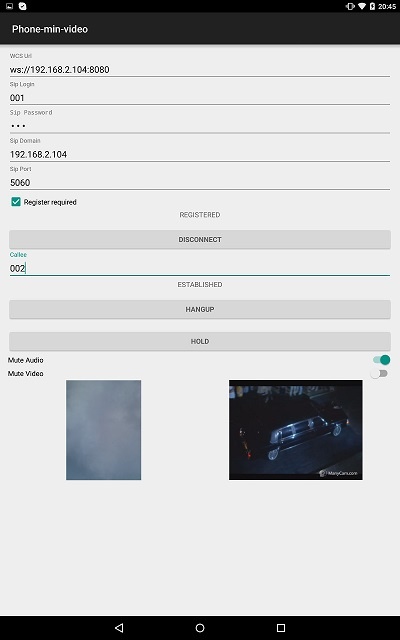
On the screenshot below the example is displayed when a call is established.
The interface of he application is the same as in the example Phone, except that controls for muting/unmuting audio and video are added and two videos are played
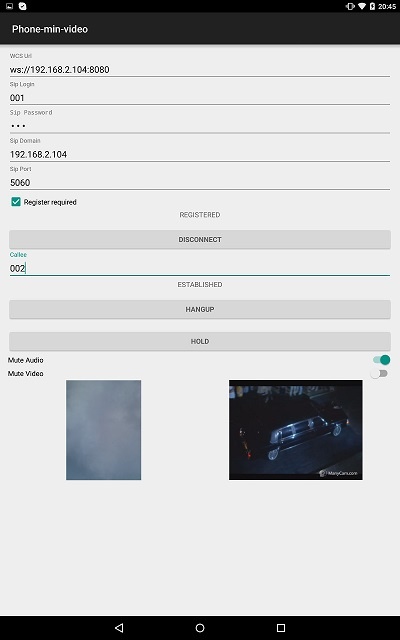
To analyze the code, let's take class PhoneMinVideoActivity.java of the phone-min-video example, which can be downloaded with corresponding build 1.0.1.38.
Functions of initialization, placing an outgoing call and answering incoming call work the same as described in the example Phone.
Differences from the example Phone:
1.Session creation.
Flashphoner.createSession() code
Object SessionOptions with the following parameters is passed to method createSession() when session for connection to WCS server is created
SessionOptions sessionOptions = new SessionOptions(mWcsUrlView.getText().toString()); sessionOptions.setLocalRenderer(localRender); sessionOptions.setRemoteRenderer(remoteRender); session = Flashphoner.createSession(sessionOptions); |
2. Outgoing call.
Session.createCall(), Call.call() code
CallOptions object with the following parameters is passed to createCall() method:
case CALL_REQUEST_CODE: {
if (grantResults.length == 0 ||
grantResults[0] != PackageManager.PERMISSION_GRANTED ||
grantResults[1] != PackageManager.PERMISSION_GRANTED ) {
Log.i(TAG, "Permission has been denied by user");
} else {
mCallButton.setEnabled(false);
/**
* Get call options from the callee text field
*/
CallOptions callOptions = new CallOptions(mCalleeView.getText().toString());
callOptions.getConstraints().updateVideo(true);
call = session.createCall(callOptions);
call.on(callStatusEvent);
/**
* Make a new outgoing call
*/
call.call();
Log.i(TAG, "Permission has been granted by user");
}
break;
} |
3. Answering incoming call.
Call.answer() code
case INCOMING_CALL_REQUEST_CODE: {
if (grantResults.length == 0 ||
grantResults[0] != PackageManager.PERMISSION_GRANTED ||
grantResults[1] != PackageManager.PERMISSION_GRANTED ) {
call.hangup();
incomingCallAlert = null;
Log.i(TAG, "Permission has been denied by user");
} else {
mCallButton.setText(R.string.action_hangup);
mCallButton.setTag(R.string.action_hangup);
mCallButton.setEnabled(true);
mCallStatus.setText(call.getStatus());
call.getCallOptions().getConstraints().updateVideo(true);
call.getCallObject().setHasVideo(true);
call.answer();
incomingCallAlert = null;
Log.i(TAG, "Permission has been granted by user");
}
} |
4. Mute/unmute audio and video.
Call.unmuteAudio(), Call.muteAudio(), Call.unmuteVideo(), Call.muteVideo() code
mMuteAudio = (Switch) findViewById(R.id.mute_audio);
/**
* Mute or Unmute audio for the SIP call
* Mute if it is not muted.
* Unmute if it is muted.
*/
mMuteAudio.setOnCheckedChangeListener(new CompoundButton.OnCheckedChangeListener() {
public void onCheckedChanged(CompoundButton buttonView, boolean isChecked) {
if (call != null) {
if (isChecked) {
call.muteAudio();
} else {
call.unmuteAudio();
}
}
}
});
mMuteVideo = (Switch) findViewById(R.id.mute_video);
/**
* Mute or Unmute video for the SIP call
* Mute if it is not muted.
* Unmute if it is muted.
*/
mMuteVideo.setOnCheckedChangeListener(new CompoundButton.OnCheckedChangeListener() {
public void onCheckedChanged(CompoundButton buttonView, boolean isChecked) {
if (call != null) {
if (isChecked) {
call.muteVideo();
} else {
call.unmuteVideo();
}
}
}
}); |