A media stream captured by WCS can be recorded during publishing.
Supported protocols:
Recording formats:
1. For this test we use the demo server at demo.flashphoner.com and the Stream Recording web application
https://demo.flashphoner.com/client2/examples/demo/streaming/stream_recording/recording.html
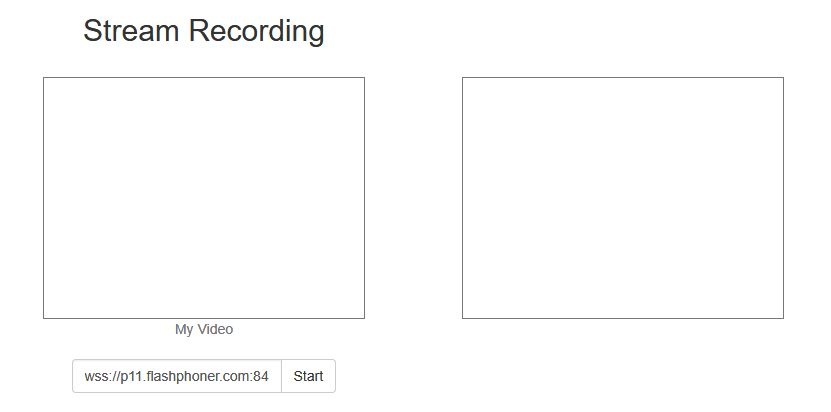
2. Click the "Start" button. Capturing and publishing of the stream starts.
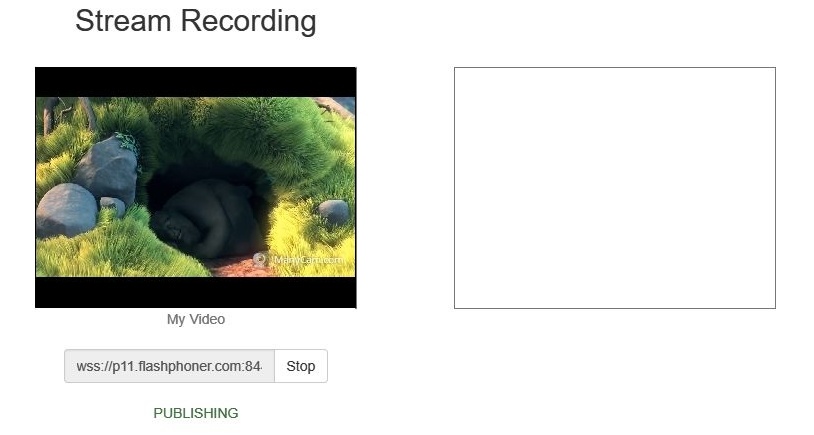
3. Click the "Stop" button. Broadcasting stops, and a link to play and download the recorded fragment appears.
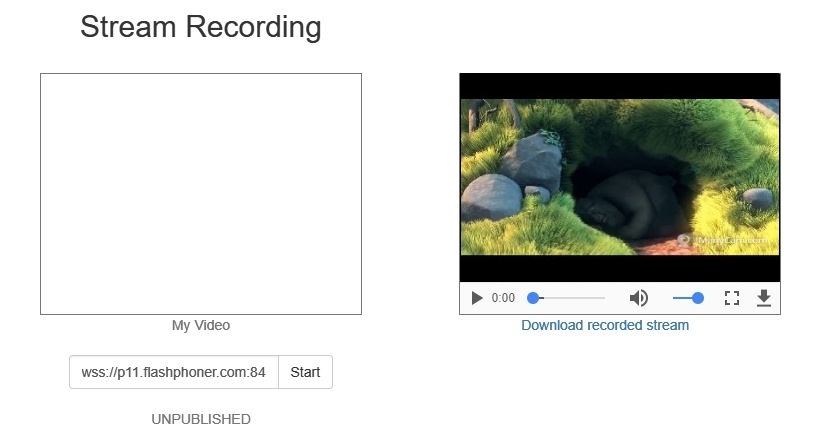
By default, stream recording is turned on.
To turn recording off add the following line to the config /usr/local/FlashphonerWebCallServer/conf/flashphoner.properties:
record_streams=false |
Parameter
record_flash_published_streams=true |
turns on recording for the streams published with Flash, RTMP encoder or republished from another RTMP server.
Parameter
record_rtsp_streams=true |
turns on recording for the streams captured from RTSP IP cameras.
Parameter stream_record_policy sets the way to from the name of the stream record file. For example,
stream_record_policy=streamName |
means that the file name will match the stream name. So, the stream published with ffmpeg
ffmpeg -re -i BigBuckBunny.mp4 -preset ultrafast -acodec aac -vcodec h264 -strict -2 -f flv rtmp://test1.flashphoner.com:1935/live/stream_ffmpeg |
will be written to file stream_ffmpeg.mp4.
By default, the file name is formed by template
stream_record_policy=template |
In its turn, the template is specified with stream_record_policy_template parameter. By default
stream_record_policy_template=stream-{mediaSessionId}-{login} |
The following elements can be used in template:
| Element | Description | Maximum size |
|---|---|---|
| {streamName} | Stream name | |
| {startTime} | Rocording start time | 20 characters |
| {sessionId} | Session ID in BASE64 encoding | 60 characters |
| {mediaSessionId} | Media session ID | 36 characters |
| {login} | Login | 32 characters |
| {audioCodec} | Audiocodec | 4 characters |
| {videoCodec} | Videocodec | 4 characters |
When the file name matches the stream name, it may contain characters that are not allowed in file names, slash '/' for example. In that case, the file name should be encoded using the parameter
encode_record_name=true,HEX |
Then, the file name will be encoded with a hexadecimal number. The parameter
encode_record_name=true,BASE64 |
will encode the file name with BASE64 encoding.
Another way to escape invalid characters is to remove them using exclude_record_name_characters parameter. By default
exclude_record_name_characters=/ |
For example, to remove colons, commas, periods and slashes set
exclude_record_name_characters=:.,/ |
Stream records can be splitted to parts of a given duration using record_rotation parameter. For example, the setting
record_rotation=20 |
specifies a fragment duration as 10 seconds.
The on_record_hook_script setting points to the shell script that is invoked when stream recording finishes.
The script is placed to the /usr/local/FlashphonerWebCallServer/bin folder by default:
on_record_hook_script=/usr/local/FlashphonerWebCallServer/bin/on_record_hook.sh |
but it can be placed to any folder with any name, for example:
on_record_hook_script=/opt/on_record.sh |
This script can be used to copy or move the stream record from the WCS_HOME/records directory to another location after recording completes.
Example:
STREAM_NAME=$1
SRC_FILE=$2
SRC_DIR="/usr/local/FlashphonerWebCallServer/records/"
REPLACE_STR="/var/www/html/stream_records/$STREAM_NAME-"
DST_FILE="${SRC_FILE/$SRC_DIR/$REPLACE_STR}"
cp $SRC_FILE $DST_FILE |
Here
It is necessary to take into account the length of the absolute file name (including folder path) that will be formed when copying record file. If the absolute name of the target file exceeds 255 characters limit, copy command will fail with error, so the handling script will not work as expected.
By default, audio track is recorded with sample rate 44.1 kHz. This value can be changed using the following parameter if necessary
record_audio_codec_sample_rate=48000 |
In this case, record audio sample rate will be set to 48 kHz.
If stream recording is enabled on the server, whether the stream is recorded or not is determined by the value of record parameter passed into the createStream function in the script of the publisher client:
For instance, the script of the Stream Recording application recording.html, recording.js, contains the following code:
function publishStream(session) {
var streamName = $('#url').val().split('/')[3];
session.createStream({
name: streamName,
display: localVideo,
record: true,
receiveVideo: false,
receiveAudio: false
...
}).publish();
} |
Sometimes, it is necessary to record the stream that already exists on server, mixer output stream for example. This can be done with REST API. Note that only streams in "PUBLISHING" state can be recorded.
REST query must be HTTP/HTTPS POST query like this:
Where:
REST method | Example of REST query | Example of REST response | Response statuses | Description | |
|---|---|---|---|---|---|
/stream/startRecording |
| 404 - Not found 500 - Internal error | Start stream recording in specified mediasession | ||
| /stream/stopRecording |
| 404 - Not found 500 - Internal error | Stop stream recording in specified mediasession |
Parameter name | Description | Example |
|---|---|---|
mediaSessionId | Media session identificator | 5a072377-73c1-4caf-abd3 |
1. Maximum length of file name in all actual Linux file systems is limited to 255 characters. When record file is created, its name will be trimmed to this limit including extension and part number if rotation is enabled.
2. When stream published in chat room is recorded, file rotation will be automatically disabled, otherwise record files will not be merged.
3. In Amazon WCS instance, record files hook script requires sudo to execute any file operation.
Symptoms: record hook script does not perform any operation on record files
Solution: in Amazon WCS instance use sudo to make any file operation or call external script from record hook script, for example
sudo cp $SRC_FILE $DST_FILE |