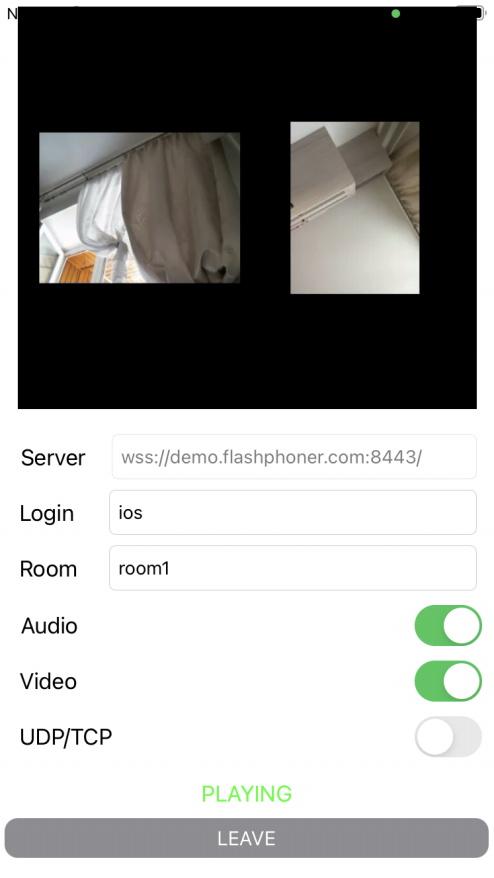
This example can be used to organize an MCU video conference on Web Call Server. Each participant of such conference can publish a WebRTC stream and play a mixer stream with audio and video from the other participants and own video (without own audio).
The following settings are required in WCS flashphoner.properties
mixer_auto_start=true mixer_mcu_audio=true mixer_mcu_video=true |
When a participant joins a conference using the client
On the screenshot below the participant is publishing a stream and playing his conference mixer stream:
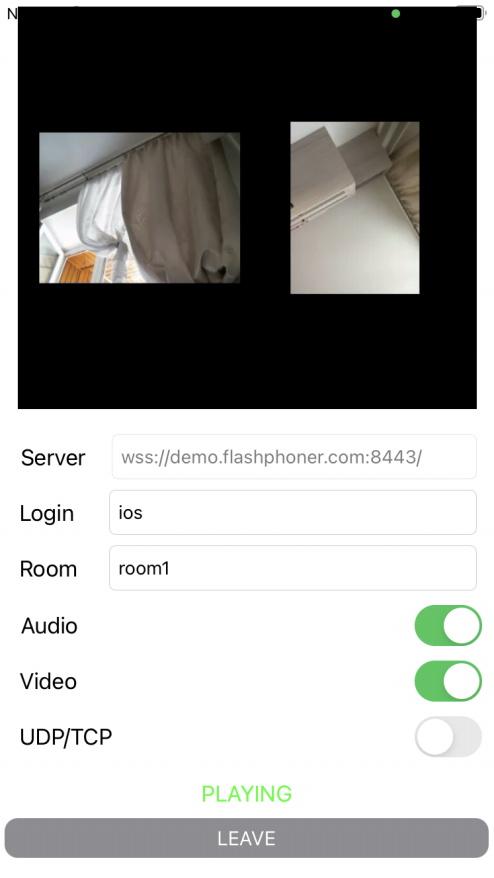
To analyze the code take MCUClientSwift class which is available on GitHub.
Man application view class: MCUViewController (implementation file MCUViewController.swift).
1. API import code
import FPWCSApi2Swift |
2. Session creation and connecting to the server
WCSSession, WCSSession.connect code
The following session parameters are set:
@IBAction func joinPressed(_ sender: Any) {
self.changeViewState(joinButton, false)
if (joinButton.title(for: .normal) == "JOIN") {
if (session == nil) {
let options = FPWCSApi2SessionOptions()
options.urlServer = serverField.text
options.appKey = "defaultApp"
do {
try session = WCSSession(options)
} catch {
print(error)
}
}
...
self.changeViewState(serverField, false)
session?.connect()
} else {
leave()
}
} |
3. Participant stream publishing
WCSSession.createStream, WCSStream.publish code
The following parameters are passed to createStream method:
func publish() {
...
let constraints = FPWCSApi2MediaConstraints()
if (audioSwitch.isOn) {
constraints.audio = FPWCSApi2AudioConstraints()
}
if (videoSwitch.isOn) {
constraints.video = FPWCSApi2VideoConstraints()
}
let options = FPWCSApi2StreamOptions()
options.name = loginField.text! + "#" + roomField.text!
options.transport = transportSwitch.isOn ? kFPWCSTransport.fpwcsTransportTCP : kFPWCSTransport.fpwcsTransportUDP
options.constraints = constraints
options.display = localDisplay.videoView
do {
publishStream = try session!.createStream(options)
} catch {
print(error);
}
...
do {
try publishStream?.publish()
} catch {
print(error);
}
} |
4. MCU mixer stream playback
WCSSession.createStream, WCSStream.play code
The following parameters are passed to createStream method:
func play() {
...
let options = FPWCSApi2StreamOptions()
options.name = roomField.text! + "-" + loginField.text! + roomField.text!
options.transport = transportSwitch.isOn ? kFPWCSTransport.fpwcsTransportTCP : kFPWCSTransport.fpwcsTransportUDP
options.display = remoteDisplay.videoView;
do {
playStream = try session!.createStream(options)
} catch {
print(error)
}
...
do {
try playStream?.play()
} catch {
print(error);
}
} |
5. Stream playback stopping
WCSStream.stop code
func stopPlay() {
do {
try playStream?.stop();
} catch {
print(error);
}
playStream = nil;
} |
6. Stream publishing stopping
WCSStream.stop code
func stopPublish() {
do {
try publishStream?.stop()
} catch {
print(error);
}
publishStream = nil;
} |
7. Connection closing
WCSSession.disconnect code
func leave() {
session?.disconnect()
session = nil;
} |