This application shows how to use two Websocket sessions simultaneously to connet to one or more WCS instances. Only one stream can be published in this case because Android does not allow to capture two cameras simultaneously or two streams from the same camera. However, two streams can be played simultaneously.
Screenshot below shows publishing and playback in two sessions with one WCS server
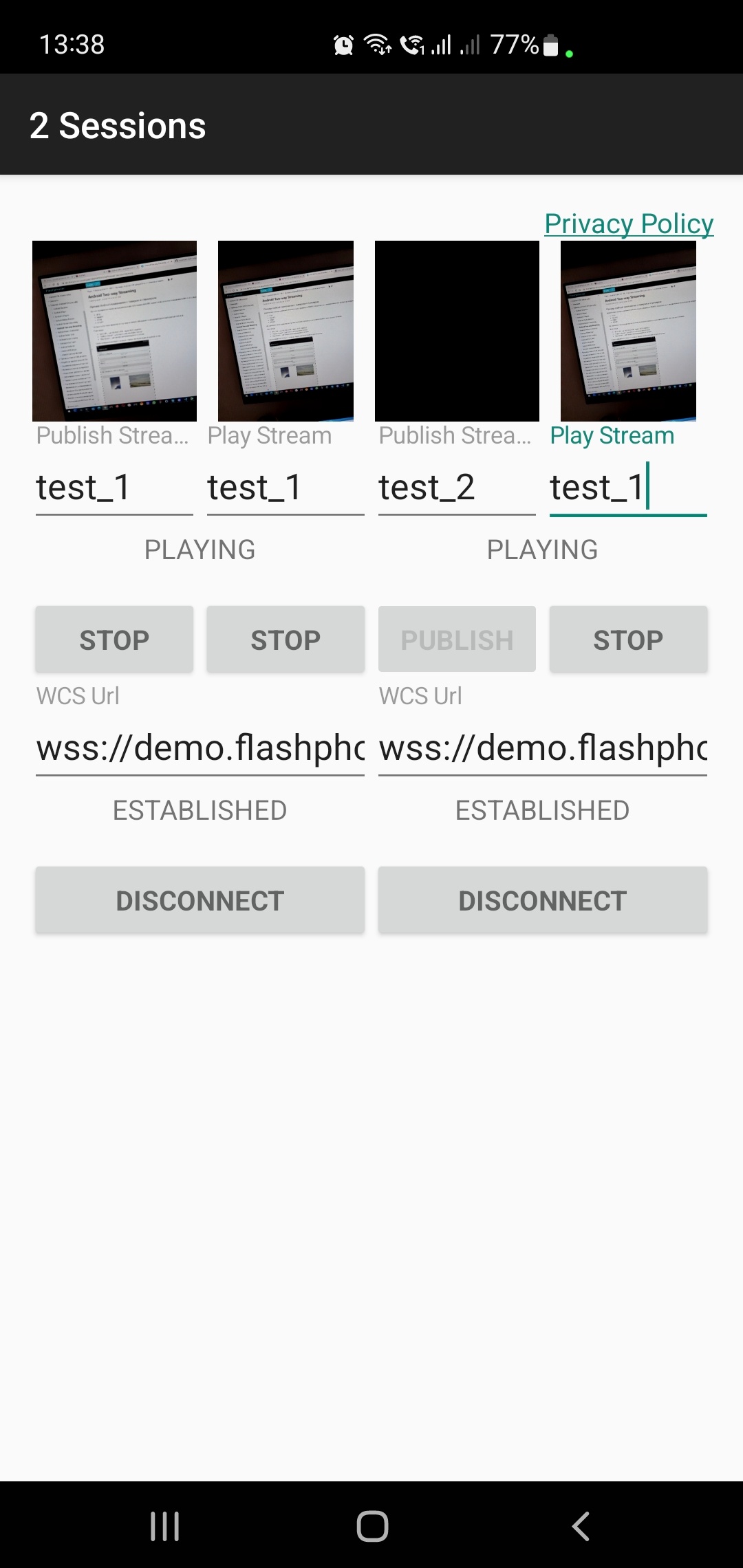
To analyze the code take TwoSessionsActivity.java class from 2sessions example available in build 1.1.0.57
The implementation itself is like two Two Way Streaming examples in one application, so it's enough to explain one session code
1. API initialization
Flashphoner.init() code
API should be initialized once per application regardless of sessions number
Flashphoner.init(this); |
2. Session creation
Flashphoner.createSession() code
SessionOptions is passed to createSession method with the following parameters
SessionOptions sessionOptions = new SessionOptions(mWcsUrl1View.getText().toString());
sessionOptions.setRemoteRenderer(remote1Render);
sessionOptions.setLocalRenderer(local1Render);
/**
* Session for connection to WCS server is created with method createSession().
*/
session1 = Flashphoner.createSession(sessionOptions); |
3. Connecting to the server
Session.connect() code
session1.connect(new Connection()); |
4. Receiving the event confirming successful connection
session.onConnected() code
Access rights to camera and microphone are requested on this event
@Override
public void onConnected(final Connection connection) {
runOnUiThread(new Runnable() {
@Override
public void run() {
mConnect1Button.setText(R.string.action_disconnect);
mConnect1Button.setTag(R.string.action_disconnect);
mConnect1Button.setEnabled(true);
mConnect1Status.setText(connection.getStatus());
mPlay1Button.setEnabled(true);
if (mPublish2Button.getTag() == null || Integer.valueOf(R.string.action_publish).equals(mPublish2Button.getTag())) {
mPublish1Button.setEnabled(true);
}
ActivityCompat.requestPermissions(TwoSessionsActivity.this,
new String[]{Manifest.permission.RECORD_AUDIO, Manifest.permission.CAMERA},
PUBLISH_REQUEST_CODE);
}
});
} |
5. Stream publishing by Publish1Button click
Session.createStream(), Stream.publish() code
mPublish1Button.setOnClickListener(new OnClickListener() {
@Override
public void onClick(View view) {
mPublish1Button.setEnabled(false);
mPublish2Button.setEnabled(false);
mConnect1Button.setEnabled(false);
mConnect2Button.setEnabled(false);
if (mPublish1Button.getTag() == null || Integer.valueOf(R.string.action_publish).equals(mPublish1Button.getTag())) {
/**
* The options for the stream to play are set.
* The stream name is passed when StreamOptions object is created.
* SurfaceViewRenderer to be used to display the video stream is set using method StreamOptions.setRenderer().
*/
StreamOptions streamOptions = new StreamOptions(mPublish1StreamView.getText().toString());
streamOptions.setRenderer(local1Render);
/**
* Stream is created with method Session.createStream().
*/
publish1Stream = session1.createStream(streamOptions);
...
publish1Stream.publish();
} else {
...
}
}
}); |
6. Stream playback by Play1Button click
Session.createStream(), Stream.play() code
mPlay1Button.setOnClickListener(new OnClickListener() {
@Override
public void onClick(View view) {
mPlay1Button.setEnabled(false);
if (mPlay1Button.getTag() == null || Integer.valueOf(R.string.action_play).equals(mPlay1Button.getTag())) {
/**
* The options for the stream to play are set.
* The stream name is passed when StreamOptions object is created.
* SurfaceViewRenderer to be used to display the video stream is set using method StreamOptions.setRenderer().
*/
StreamOptions streamOptions = new StreamOptions(mPlay1StreamView.getText().toString());
streamOptions.setRenderer(remote1Render);
/**
* Stream is created with method Session.createStream().
*/
play1Stream = session1.createStream(streamOptions);
...
play1Stream.play();
...
} else {
...
}
}
}); |
7. Stream playback stopping
Stream.stop() code
mPlay1Button.setOnClickListener(new OnClickListener() {
@Override
public void onClick(View view) {
mPlay1Button.setEnabled(false);
if (mPlay1Button.getTag() == null || Integer.valueOf(R.string.action_play).equals(mPlay1Button.getTag())) {
...
} else {
/**
* Method Stream.stop() is called to stop playback of the stream.
*/
play1Stream.stop();
play1Stream = null;
}
...
}
}); |
8. Strem publishing stopping
Stream.stop() code
mPublish1Button.setOnClickListener(new OnClickListener() {
@Override
public void onClick(View view) {
mPublish1Button.setEnabled(false);
mPublish2Button.setEnabled(false);
mConnect1Button.setEnabled(false);
mConnect2Button.setEnabled(false);
if (mPublish1Button.getTag() == null || Integer.valueOf(R.string.action_publish).equals(mPublish1Button.getTag())) {
...
} else {
/**
* Method Stream.stop() is called to stop playback of the stream.
*/
publish1Stream.stop();
publish1Stream = null;
}
...
}
}); |
9. Connection closing
Session.disconnect() code
mConnect1Button.setOnClickListener(new OnClickListener() {
@Override
public void onClick(View view) {
if (mConnect1Button.getTag() == null || Integer.valueOf(R.string.action_connect).equals(mConnect1Button.getTag())) {
...
} else {
mConnect1Button.setEnabled(false);
/**
* Connection to WCS server is closed with method Session.disconnect().
*/
session1.disconnect();
}
...
}
}); |
10. Receiving event confirming disconnection
session.onDisconnection() code
public void onDisconnection(final Connection connection) {
runOnUiThread(new Runnable() {
@Override
public void run() {
mConnect1Button.setText(R.string.action_connect);
mConnect1Button.setTag(R.string.action_connect);
mConnect1Button.setEnabled(true);
mPlay1Button.setText(R.string.action_play);
mPlay1Button.setTag(R.string.action_play);
mPlay1Button.setEnabled(false);
mPublish1Button.setEnabled(false);
mPublish1Button.setText(R.string.action_publish);
mPublish1Button.setTag(R.string.action_publish);
mConnect1Status.setText(connection.getStatus());
mPlay1Status.setText("");
if (mConnect2Button.getTag() == null || Integer.valueOf(R.string.action_disconnect).equals(mConnect2Button.getTag())) {
mPublish2Button.setEnabled(true);
}
}
});
} |