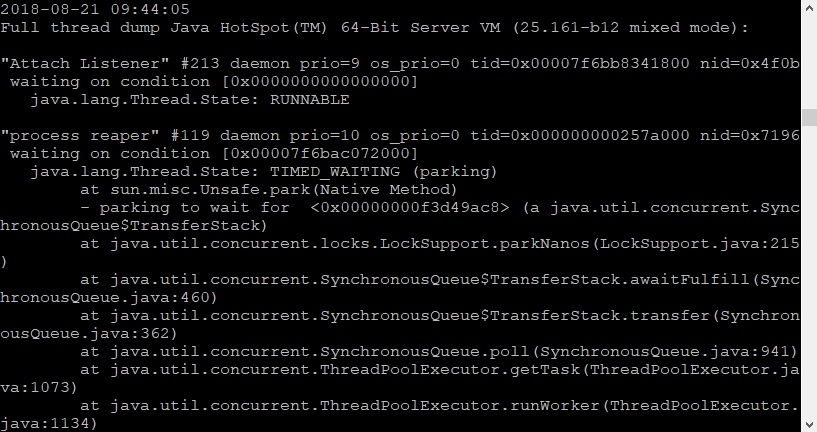
In some cases, it is necessary to investigate which WCS thread loads servers' CPU and how much. To do this:
1. Find WCS core pid with command
ps aux | grep java |
or
top |
2. Get the process thread dump with jstack
jstack 4240 >> 4240.jstack |
Here 4240 is WCS pid found on step 1.
The file received as a result of executing this command will be the following
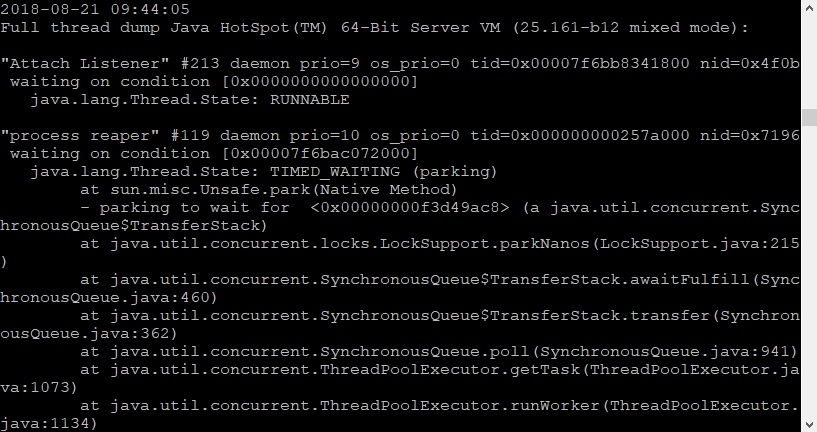
Here you can get thread names, states and its identifiers in hexadecimal form in 'nid' field
3. Execute the command
top -H -p 4240 |
Here 4240 is WCS pid found on step 1.
The process threads will be displayed to console with their CPU and memory consumption
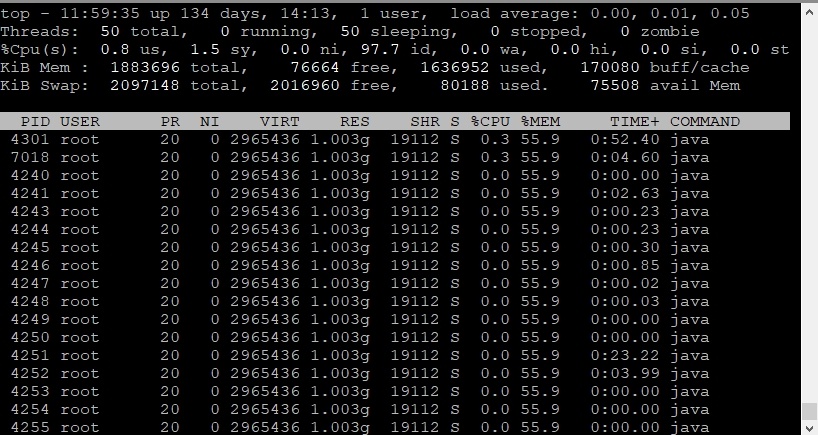
Threads identifiers in decimal form are in the 'PID' column. The thread can be found by this identifier in file formed on step 2, so the tread name can be defined.
4. If it is necessary, send to support@flashphoner.com for further investigation