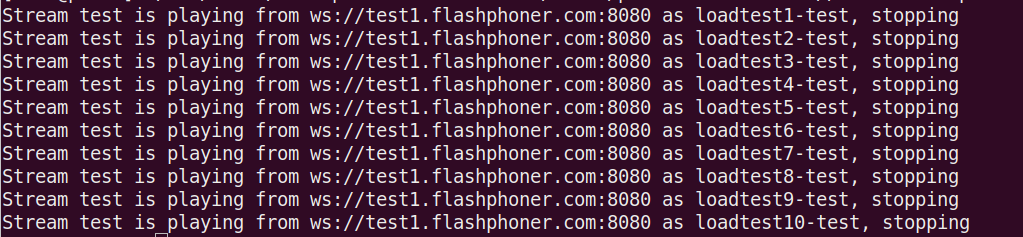Since build 5.2.1766 a scripts are available to test a maximum number of WebRTC publisher or subscribers per WCS server. The scripts are implemented in bash and use REST API to publish and pull WebRTC streams from a WCS server under test. The scripts are in /usr/local/FlashphonerWebCallServer/tools folder.
To perform a load test, the following should be prepared:
Note that the server perfomance to perform the test should be at least twice as the server under test, otherwise the testing server may be a bottleneck.
A maximum number of WebRTC publishers test is performed with the following script
/usr/local/FlashphonerWebCallServer/tools/pushStreams.sh |
1. The following should be used for test:
test1.flashphoner.com - WCS server to testtest2.flashphoner.com - WCS server to perform the test2. Publish the source stream to the server test2.flashphoner.com
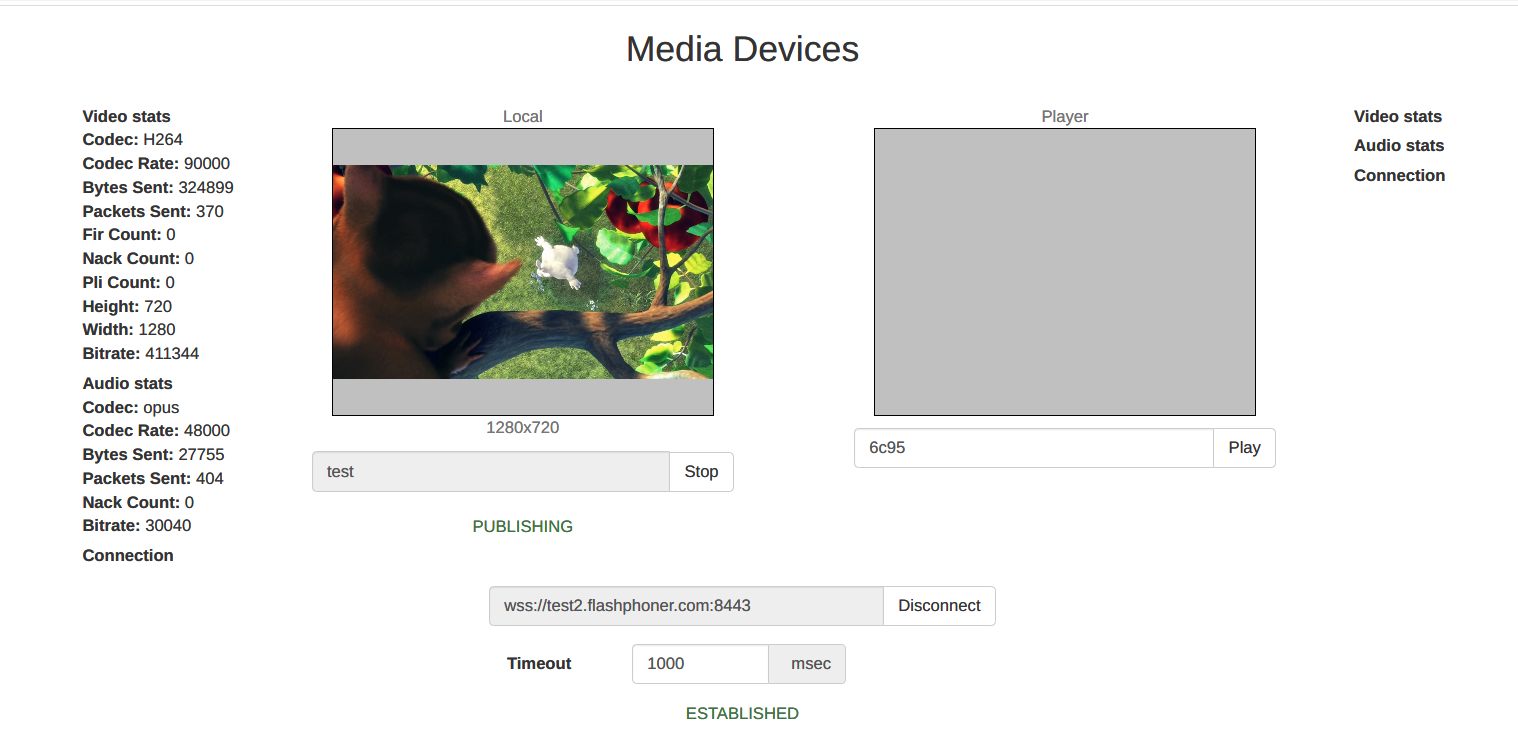
3. Launch pushStreams script on test2.flashphoner.com
/usr/local/FlashphonerWebCallServer/tools/pushStreams.sh ws://test1.flashphoner.com:8080 http://test1.flashphoner.com:8081 test loadtest 10 |
Where:
ws://test1.flashphoner.com:8080 - websocket URL of the server to testhttp://test1.flashphoner.com:8081 - HTTP REST API URL of the server to testtest - the source stream published to the testing nameloadtest - the name prefix used to publish streams to the server to test10 - publishers countThe script displays a publishers list when successfully launched
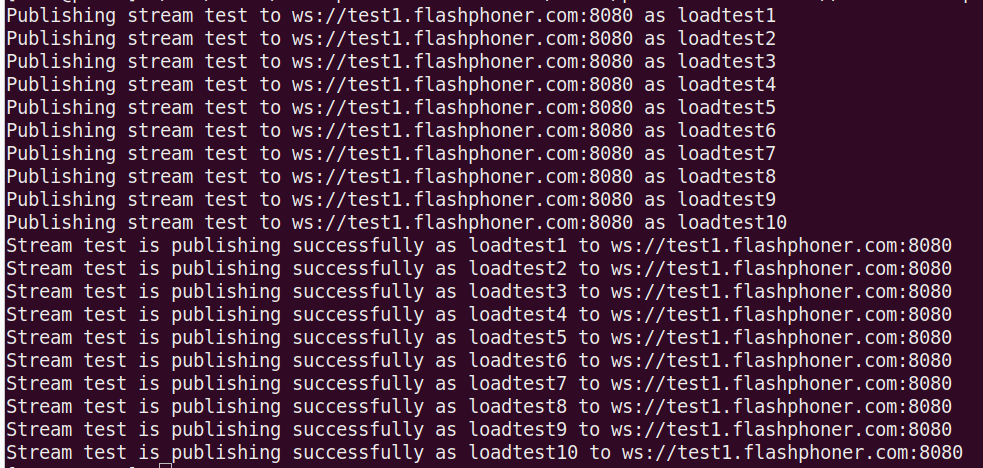
4. Check stream publishers at the tested server statistics page http://test1.flashphoner.com:8081/?action=stat
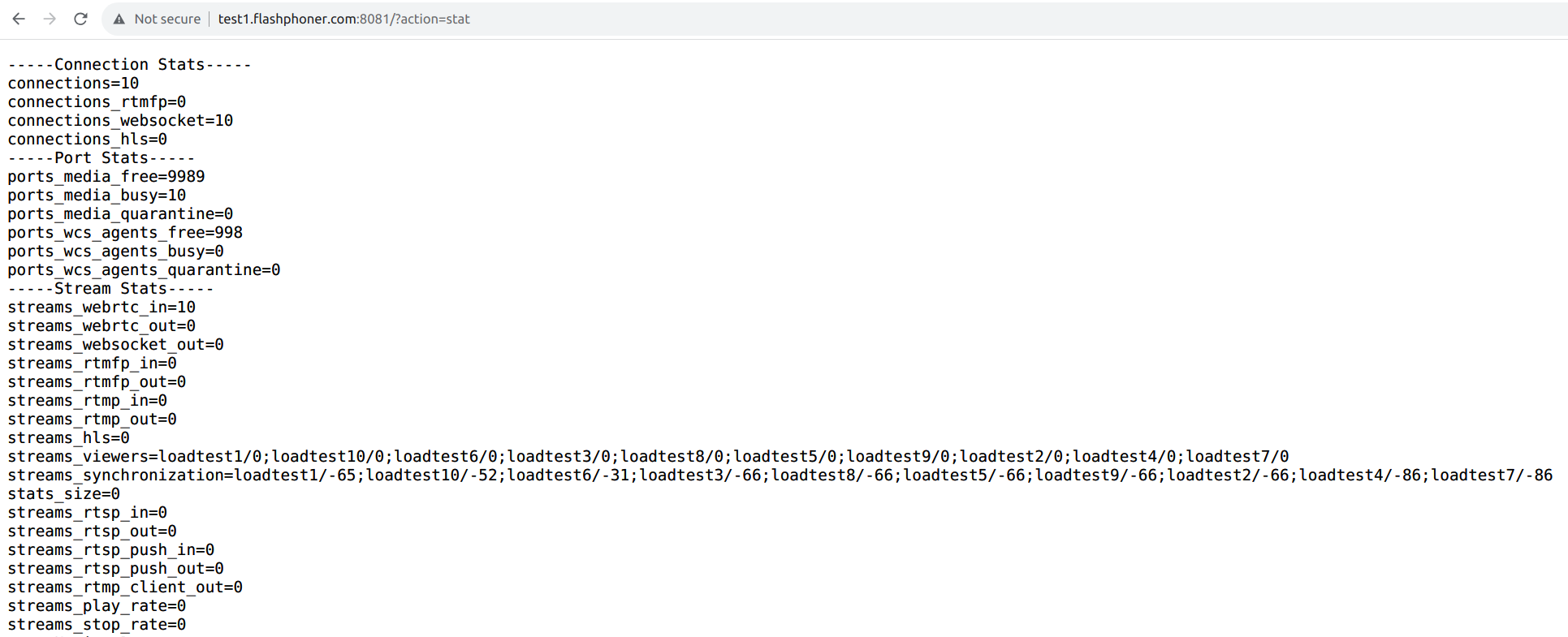
5. Launch pushStreams script on test2.flashphoner.com to stop the test
/usr/local/FlashphonerWebCallServer/tools/pushStreams.sh ws://test1.flashphoner.com:8080 http://test1.flashphoner.com:8081 test loadtest stop |
Where:
ws://test1.flashphoner.com:8080 - tested server websocket URLhttp://test1.flashphoner.com:8081 - HTTP REST API URL of the tested servertest - the source stream name published to the tested serverloadtest - the name prefix used to publish streams to the tested serverstop - keyword to stop the publishers with the parameters aboveThe script displays a stopped publishers list when successfully launched
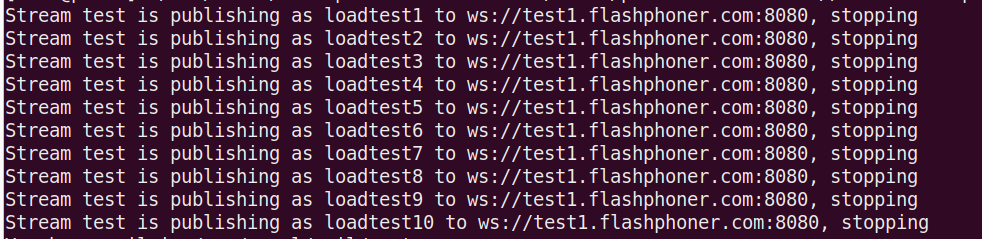
A maximum number of WebRTC publishers test is performed with the following script
/usr/local/FlashphonerWebCallServer/tools/pullStreams.sh |
The following should be used for test:
test1.flashphoner.com - WCS server to testtest2.flashphoner.com - WCS server to perform the test2. Publish the source stream to the server test1.flashphoner.com
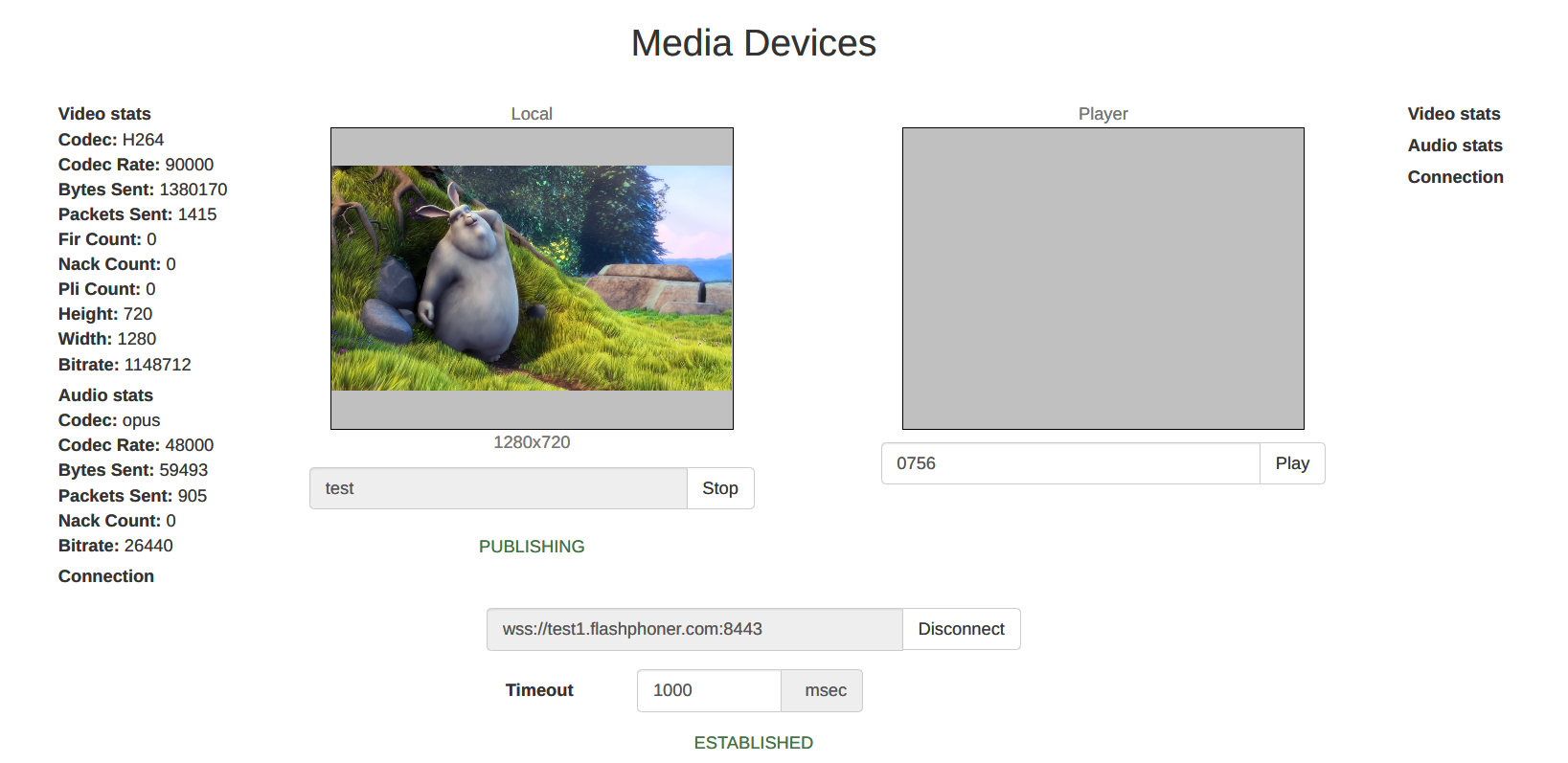
3. Launch pullStreams script on test2.flashphoner.com
/usr/local/FlashphonerWebCallServer/tools/pullStreams.sh ws://test1.flashphoner.com:8080 http://test1.flashphoner.com:8081 loadtest 10 |
Where:
ws://test1.flashphoner.com:8080 - tested server websocket URLhttp://test1.flashphoner.com:8081 - HTTP REST API URL of the tested serverloadtest - the name prefix used to pull streams from the tested server10 - subscribers countNote that script will pull all the streams published on the tested server with a specified number of subscribers per each.
The script displays a subscribers list when successfully launched
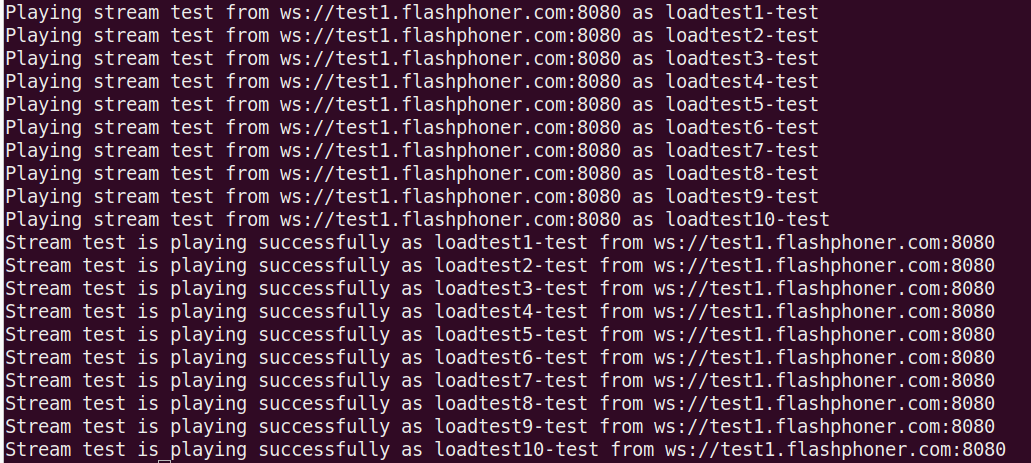
4. Check stream subscribers at the tested server statistics page http://test1.flashphoner.com:8081/?action=stat
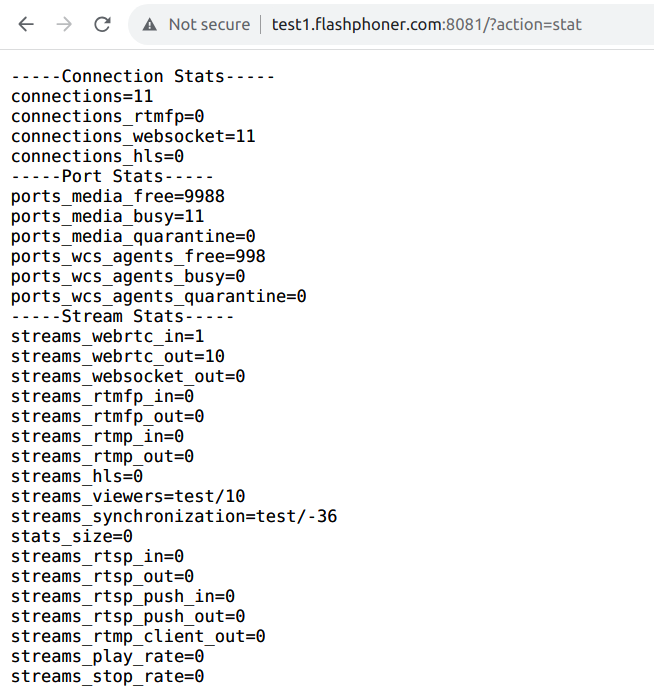
5. Launch pullStreams script on test2.flashphoner.com to stop the test
/usr/local/FlashphonerWebCallServer/tools/pullStreams.sh ws://test1.flashphoner.com:8080 http://test1.flashphoner.com:8081 loadtest stop |
Where:
ws://test1.flashphoner.com:8080 - tested server websocket URLhttp://test1.flashphoner.com:8081 - HTTP REST API URL of the tested serverloadtest - the name prefix used to pull streams from the tested serverstop - keyword to stop the subscribers with the parameters aboveThe script displays a stopped subscribers list when successfully launched