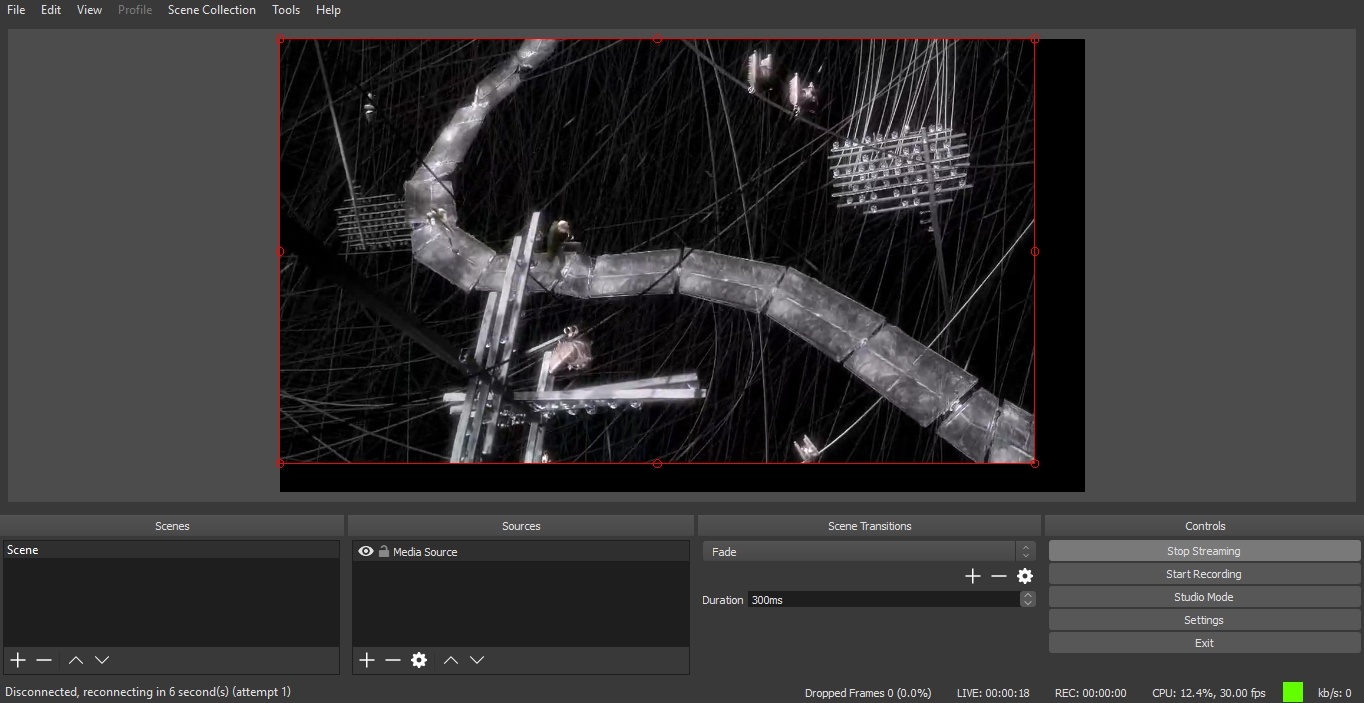
1. For the test we use:
2. Run the RTMP stream broadcast program. Configure and start broadcasting to your WCS server using the following parameters:
URL of the server: http://demo.flashphoner.com:1935/live/
Stream key: obsStream
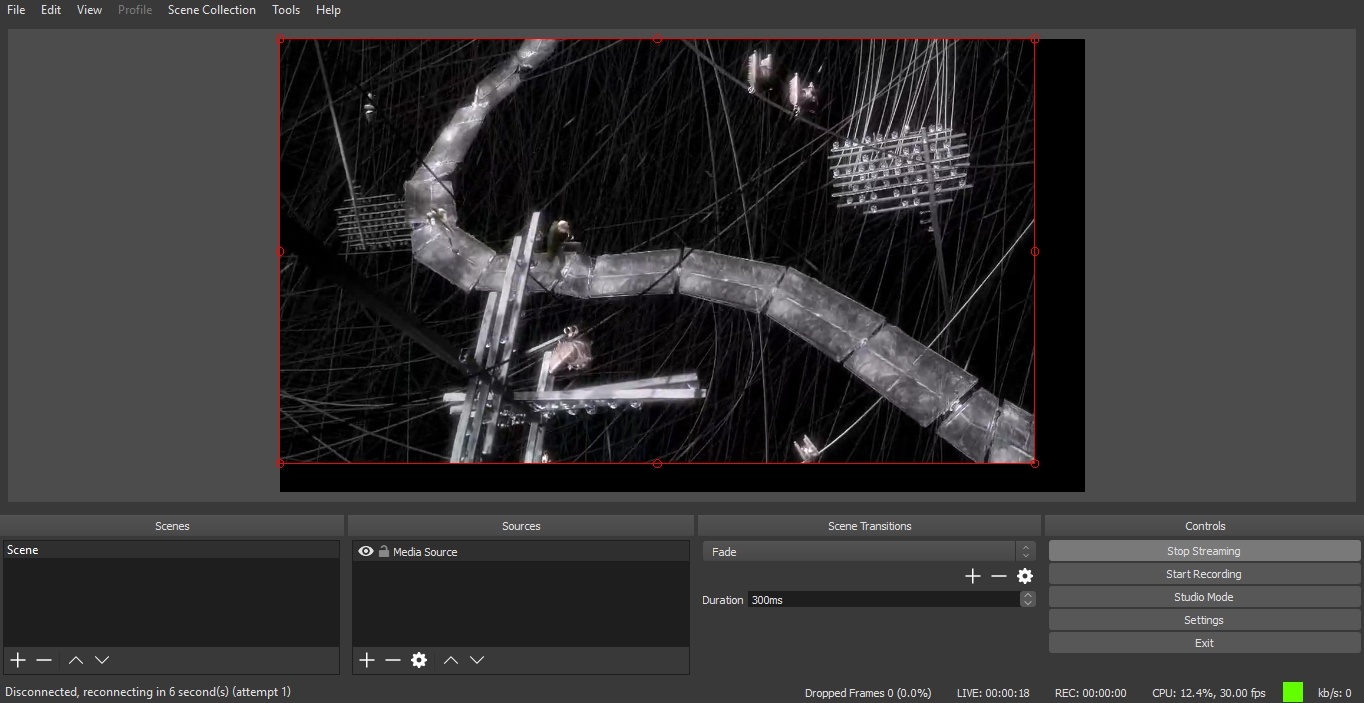
3. Open the REST client. Send the /call/startup query to the WCS server, and in the query parameters specify the following:
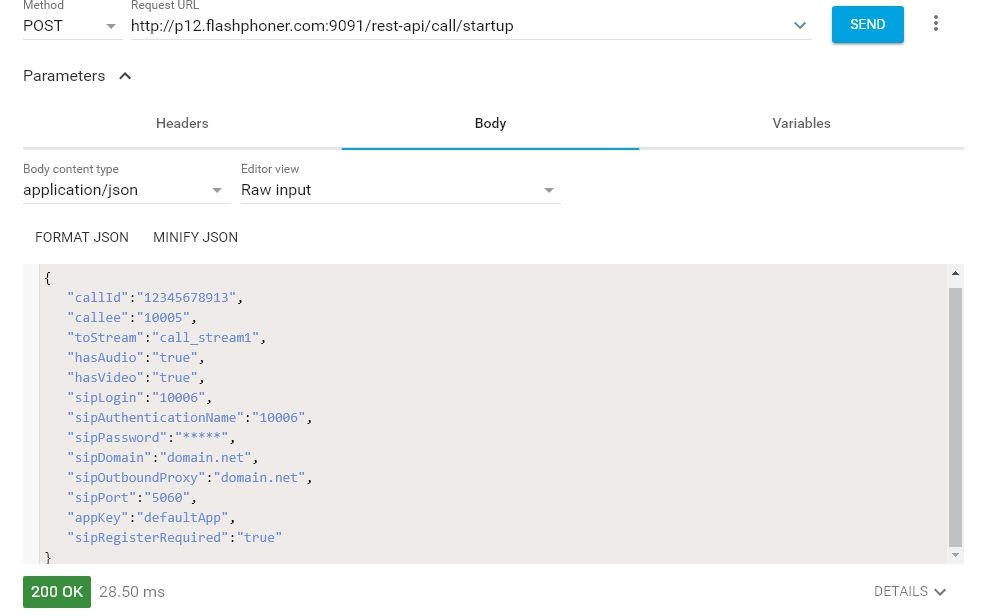
4. Receive the call in the softphone:
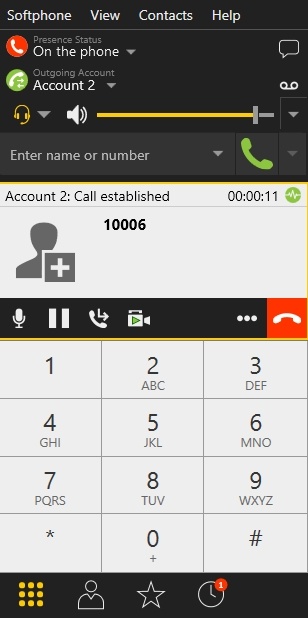
5. From the REST client send the /call/inject_stream query to the WCS server and specify the following parameters:
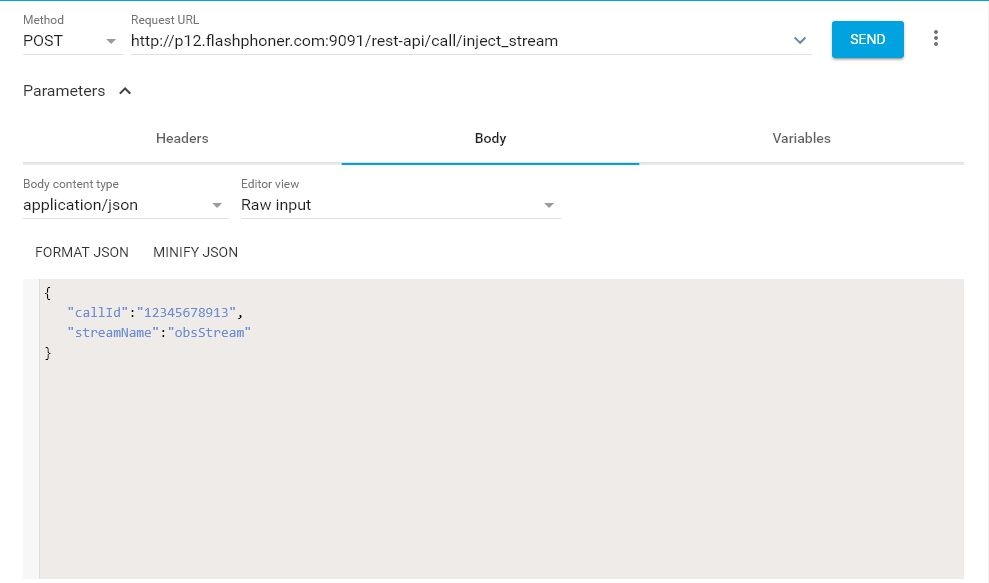
Make sure the audio track of the broadcast can be heard in the softphone.
6. To terminate the call, click the corresponding button in the softphone.