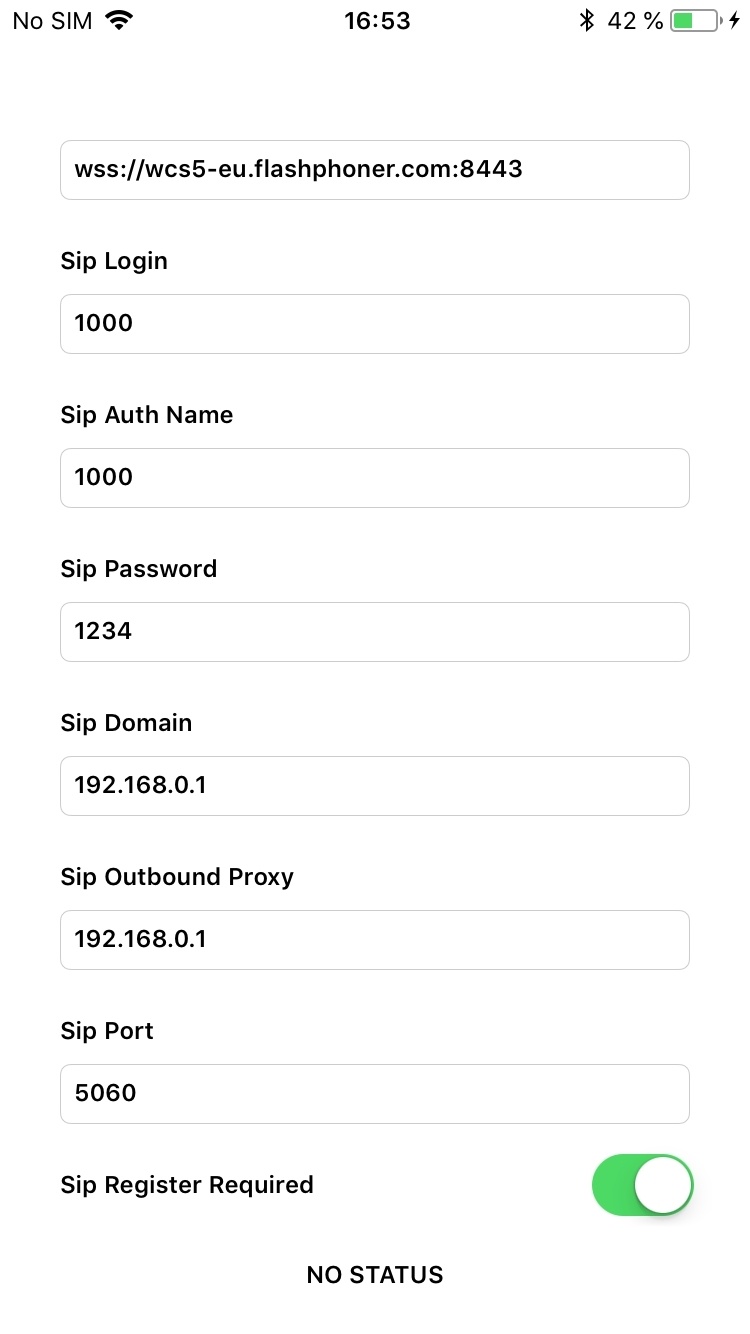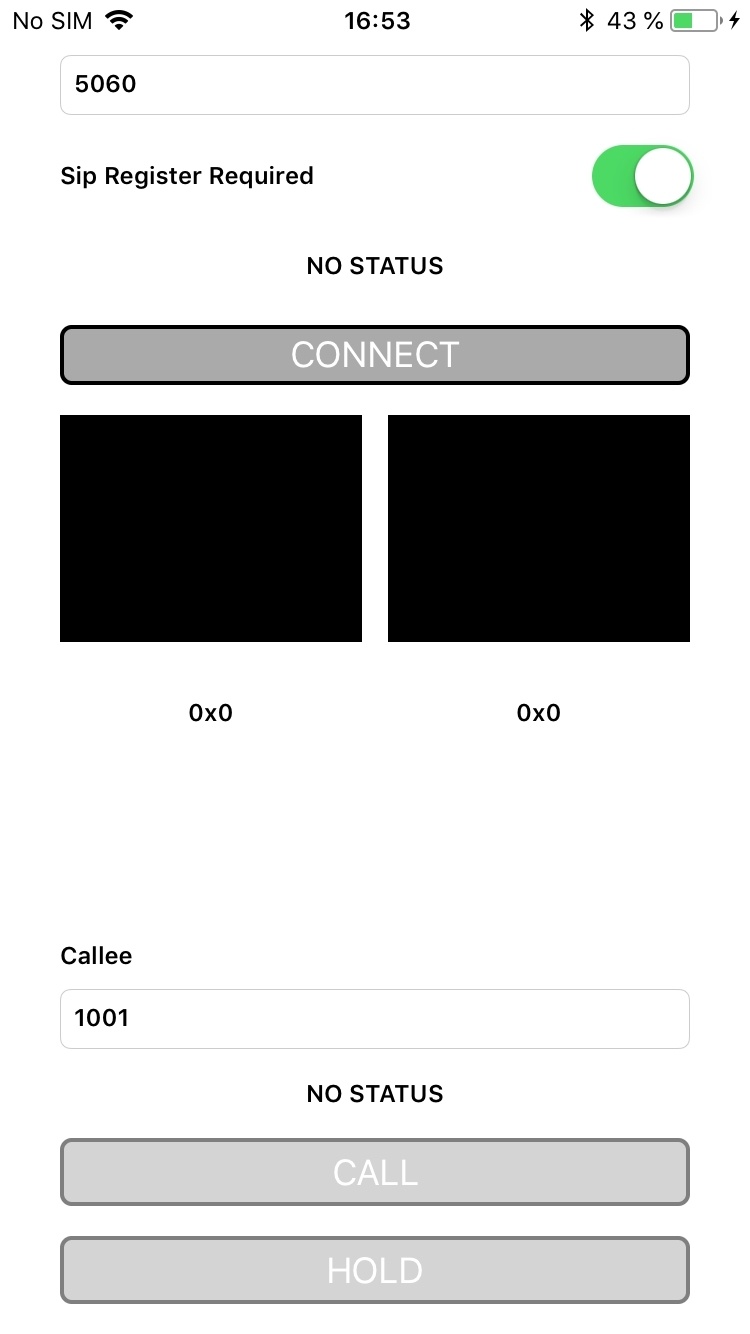Example of iOS application for video calls
On the screenshot below the example is displayed before a call will be established.
The interface of he application is the same as in the example Phone, except that two videos are played
- left - video from the camera of this user
- right - video from the other call party
Analyzing the code of the examle
To analyze the code, let's take PhoneMinVideo example, which can be downloaded with corresponding build 2.5.2.
View class for the main view of the application: ViewController (header file ViewController.h; implementation file ViewController.m).
1. Import of API. code
#import <FPWCSApi2/FPWCSApi2.h>
2. Connection to the server.
FPWCSApi2 createSession, FPWCSApi2Session connect code
FPWCSApi2SessionOptions object with the following parameters is passed to createSession() method
- URL of WCS server
- SIP parameters to make outgoing call and to receive incoming calls
- appKey of internal server-side application (defaultApp)
FPWCSApi2SessionOptions *options = [[FPWCSApi2SessionOptions alloc] init]; options.urlServer = _connectUrl.text; options.sipRegisterRequired = _sipRegRequired.control.isOn; options.sipLogin = _sipLogin.input.text; options.sipAuthenticationName = _sipAuthName.input.text; options.sipPassword = _sipPassword.input.text; options.sipDomain = _sipDomain.input.text; options.sipOutboundProxy = _sipOutboundProxy.input.text; options.sipPort = [NSNumber numberWithInteger: [_sipPort.input.text integerValue]]; options.appKey = @"defaultApp"; NSError *error; ... session = [FPWCSApi2 createSession:options error:&error]; ... [session connect];
3. Outgoing call.
FPWCSApi2Session createCall, FPWCSApi2Call call code
The next parameters are passed to createCall() method:
- callee SIP username
- view to display local video stream preview
- view to display remote video stream from callee
- additional SIP INVITE parameters from string set by user
- (FPWCSApi2Call *)call {
FPWCSApi2Session *session = [FPWCSApi2 getSessions][0];
FPWCSApi2CallOptions *options = [[FPWCSApi2CallOptions alloc] init];
options.callee = _callee.input.text;
options.localDisplay = _videoView.local;
options.remoteDisplay = _videoView.remote;
options.localConstraints = [[FPWCSApi2MediaConstraints alloc] initWithAudio:YES video:YES];
options.remoteConstraints = [[FPWCSApi2MediaConstraints alloc] initWithAudio:YES video:YES];
NSError *error;
call = [session createCall:options error:&error];
...
[call call];
return call;
}
4. Receiving the event on incoming call
FPWCSApi2Session onIncomingCallCallback code
[session onIncomingCallCallback:^(FPWCSApi2Call *rCall) {
call = rCall;
[call on:kFPWCSCallStatusBusy callback:^(FPWCSApi2Call *call){
[self changeCallStatus:call];
[self toCallState];
}];
[call on:kFPWCSCallStatusFailed callback:^(FPWCSApi2Call *call){
[self changeCallStatus:call];
[self toCallState];
}];
[call on:kFPWCSCallStatusRing callback:^(FPWCSApi2Call *call){
[self changeCallStatus:call];
[self toHangupState];
}];
[call on:kFPWCSCallStatusHold callback:^(FPWCSApi2Call *call){
[self changeCallStatus:call];
[self changeViewState:_holdButton enabled:YES];
}];
[call on:kFPWCSCallStatusEstablished callback:^(FPWCSApi2Call *call){
[self changeCallStatus:call];
[self toHangupState];
[self changeViewState:_holdButton enabled:YES];
}];
[call on:kFPWCSCallStatusFinish callback:^(FPWCSApi2Call *call){
[self changeCallStatus:call];
[self toCallState];
[self dismissViewControllerAnimated:YES completion:nil];
}];
...
}];
5. Answering incoming call.
FPWCSApi2Call answer code
alert = [UIAlertController
alertControllerWithTitle:[NSString stringWithFormat:@"Incoming call from '%@'", [rCall getCallee]]
message:error.localizedDescription
preferredStyle:UIAlertControllerStyleAlert];
UIAlertAction* answerButton = [UIAlertAction
actionWithTitle:@"Answer"
style:UIAlertActionStyleDefault
handler:^(UIAlertAction * action) {
[call getLocalConstraints].video = [[FPWCSApi2VideoConstraints alloc] init];
[call setLocalDisplay:_videoView.local];
[call setRemoteDisplay:_videoView.remote];
[call answer];
}];
[alert addAction:answerButton];
UIAlertAction* hangupButton = [UIAlertAction
actionWithTitle:@"Hangup"
style:UIAlertActionStyleDefault
handler:^(UIAlertAction * action) {
[call hangup];
}];
[alert addAction:hangupButton];
[self presentViewController:alert animated:YES completion:nil];
6. Call hold and retrieve.
FPWCSApi2Call hold, unhold code
- (void)holdButton:(UIButton *)button {
[self changeViewState:button enabled:NO];
if ([button.titleLabel.text isEqualToString:@"UNHOLD"]) {
if (call) {
[call unhold];
[_holdButton setTitle:@"HOLD" forState:UIControlStateNormal];
}
} else {
if (call) {
[call hold];
[_holdButton setTitle:@"UNHOLD" forState:UIControlStateNormal];
}
}
}
7. Outgoing call hangup.
FPWCSApi2Call hangup code
- (void)callButton:(UIButton *)button {
[self changeViewState:button enabled:NO];
if ([button.titleLabel.text isEqualToString:@"HANGUP"]) {
if ([FPWCSApi2 getSessions].count) {
[call hangup];
} else {
[self toCallState];
}
...
}
}
8. Incoming call hangup.
FPWCSApi2Call hangup code
UIAlertAction* hangupButton = [UIAlertAction
actionWithTitle:@"Hangup"
style:UIAlertActionStyleDefault
handler:^(UIAlertAction * action) {
[call hangup];
}];
[alert addAction:hangupButton];
9. Disconnection.
FPWCSApi2Session disconnect code
- (void)connectButton:(UIButton *)button {
[self changeViewState:button enabled:NO];
if ([button.titleLabel.text isEqualToString:@"DISCONNECT"]) {
if ([FPWCSApi2 getSessions].count) {
FPWCSApi2Session *session = [FPWCSApi2 getSessions][0];
NSLog(@"Disconnect session with server %@", [session getServerUrl]);
[session disconnect];
} else {
NSLog(@"Nothing to disconnect");
[self onDisconnected];
}
...
}
}