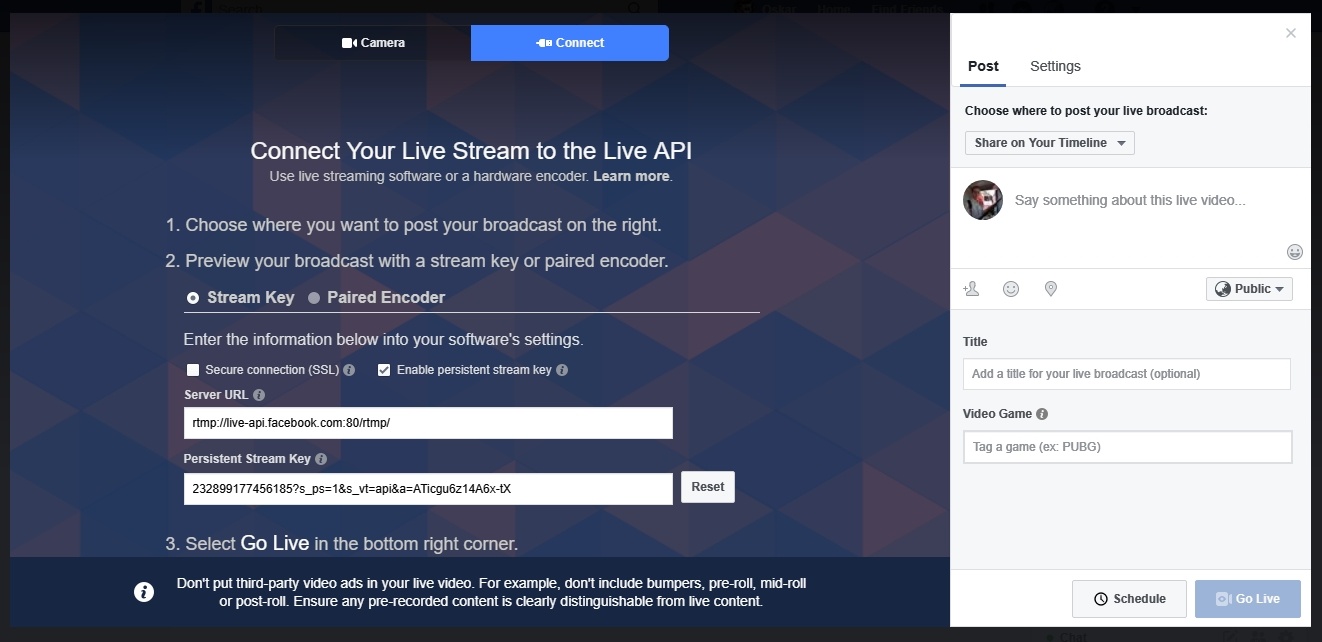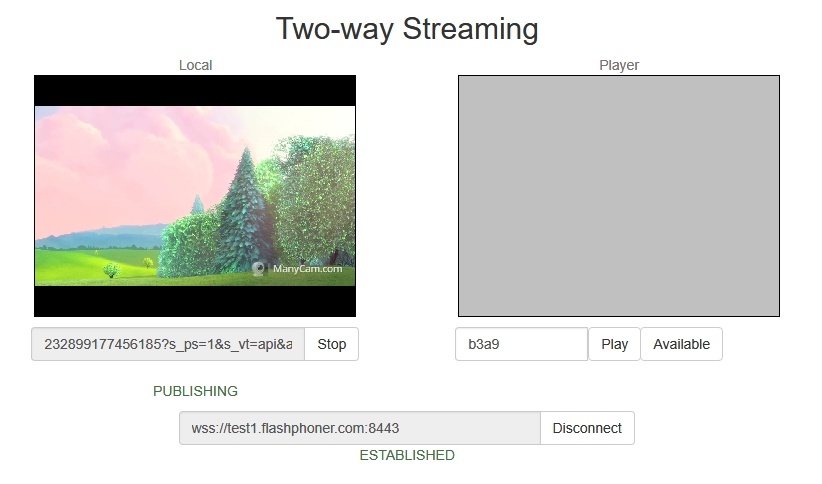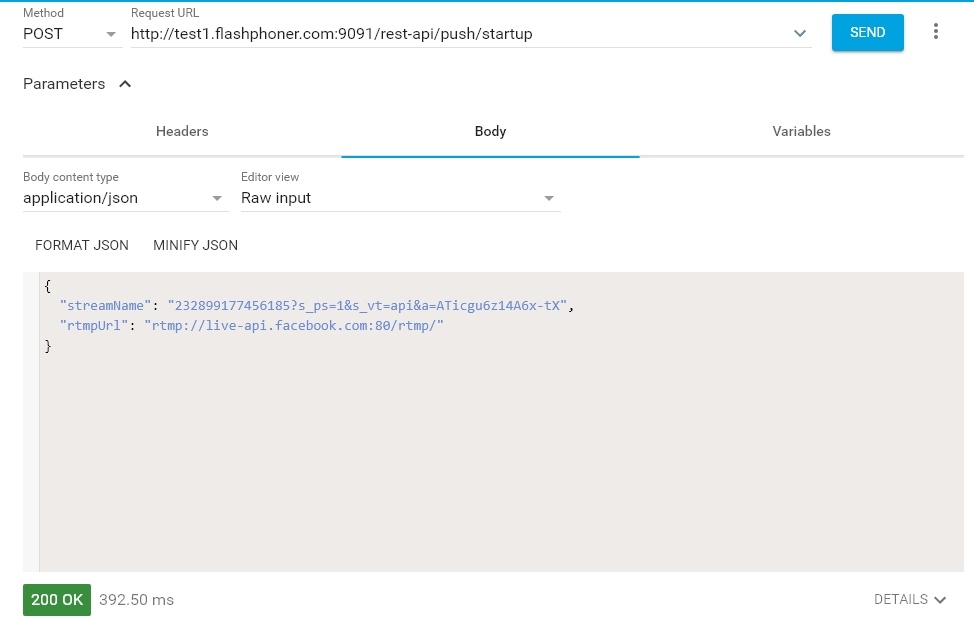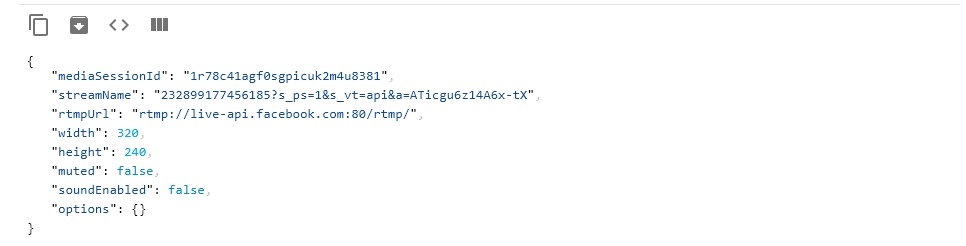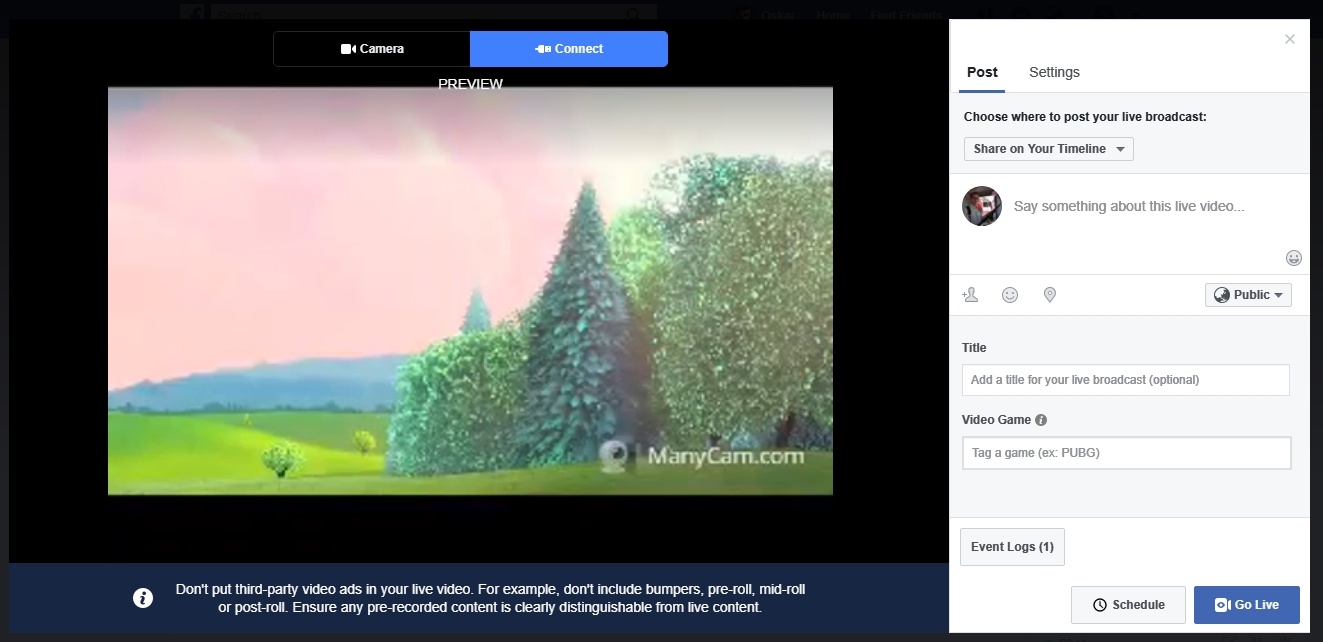Preparing to the test
1. For the test we use:
- the demo server at demo.flashphoner.com;
- the Two Way Streaming web application to publish streams;
- the Chrome browser and the REST client to send REST queries.
Preparing to broadcasting to Facebook
2. Create live streaming in Facebook. Check the "Enable persistent stream key" option. Copy the URL of the server and the stream key from the Facebook page:
3. In the WCS settings file, flashphoner.properties, add the following line:
rtmp_transponder_stream_name_prefix=
Restart WCS.
Running a broadcast from a web camera to the WCS server
4. Open the Two-way Streaming app. Click the Connect button, then specify the stream key from Facebook under the "Local" window, and click Publish:
Stream republishing configuration
On November 1st, 2019, the Real-time Messaging Protocol (RTMP) will be deprecated from the Facebook services. RTMPS (RTMP over a TLS/SSL connection) will continue to be supported with rtmps://live-api-s.facebook.com:443/rtmp/
5. Open the REST client. Send the /push/startup query to the WCS server, and in the query parameters specify the stream key in the "streamName" parameter and the Facebook server URL in "rtmpUrl":
Checking if Facebook receives the stream
6. Open the Facebook page where the live invitation is located. Enter the live stream editing page: