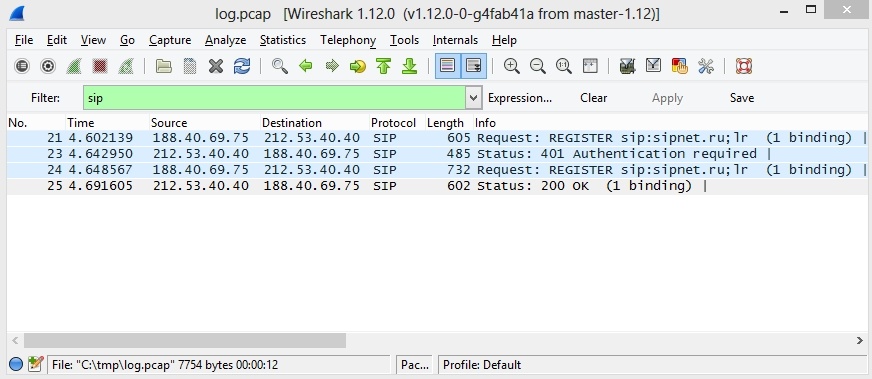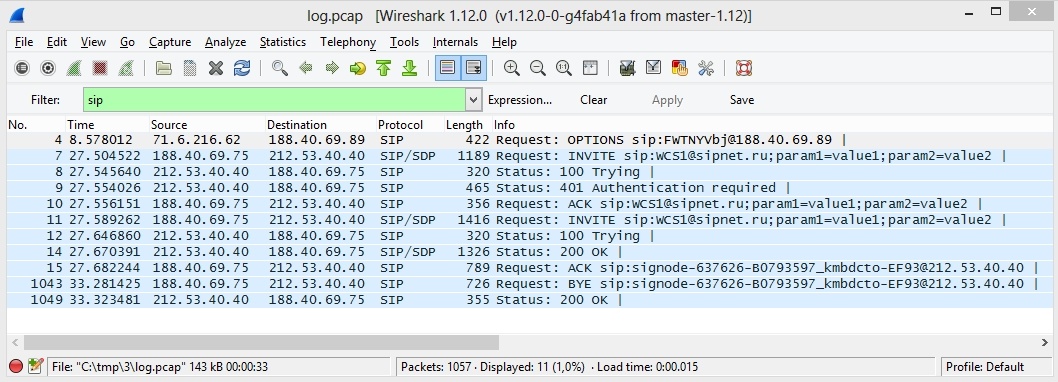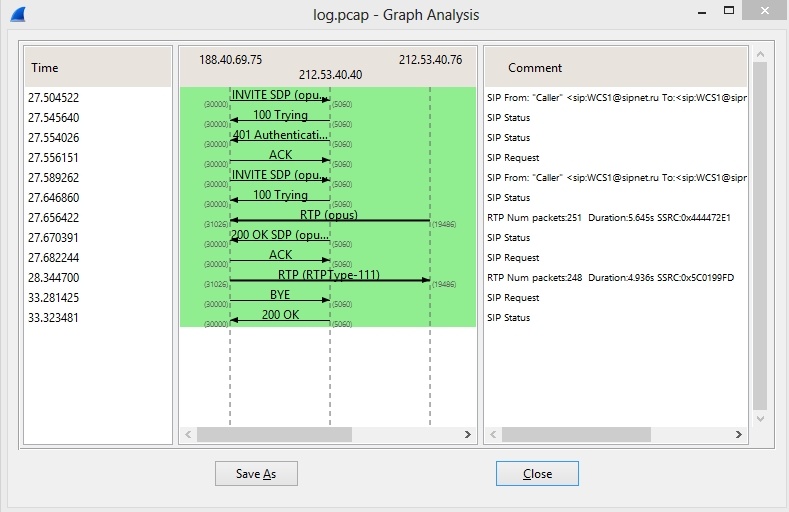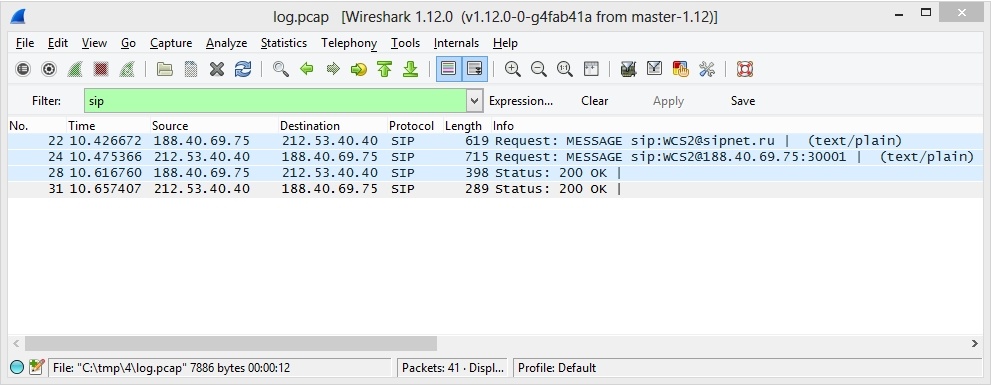SIP registration
By default, Webphone attempts to register on the SIP server. A sample SIP dump below displays how successful SIP registration goes. The dump is filtered by the 'sip' protocol.
Outgoing SIP call
The call begins with the SIP INVITE transaction and ends with the call to BYE from the SIP server.
SIP call traffic analysis
Wireshark allows to analyze individual SIP calls via the menu: Telephony - VoIP Calls - Flow. Below is an example analysis of the outgoing call based on the dump. Analysis shows that 251 RTP packets were received from the server as Opus encoding, and 248 audio packets were sent.
SIP messages
Messages are sent with the SIP MESSAGE transaction in accordance with RFC3428.
Possible problems
Problems with SIP traffic can lead to problematic calls, SIP messages and other functionality dependent on SIP. If SIP traffic flows normally, problems may arise when interacting with the SIP server, for example, if the SIP server returns SIP statuses of 4xx-6xx errors for unknown reason and does not allow SIP registration, SIP calls or other SIP transactions.
Troubleshooting
If SIP registration fails, make sure your SIP server correctly receives and processes SIP requests. Check operation of your SIP server using any desktop softphone, like Bria. Make sure Firewall allows receiving traffic to SIP ports [30000-31000] specified in the port_from and port_to settings of the flashphoner.properties settings file.
If SIP calls or messages do not pass through, make SIP traffic dumps and contact the administrator of the sIP server or your SIP provider for clarification. You can also contact Flashphoner technical support. If the problem is on the side of the SIP server, our specialists will help you to formulate an inquiry to the SIP provider (administrator) with proper traffic dump description and questions.