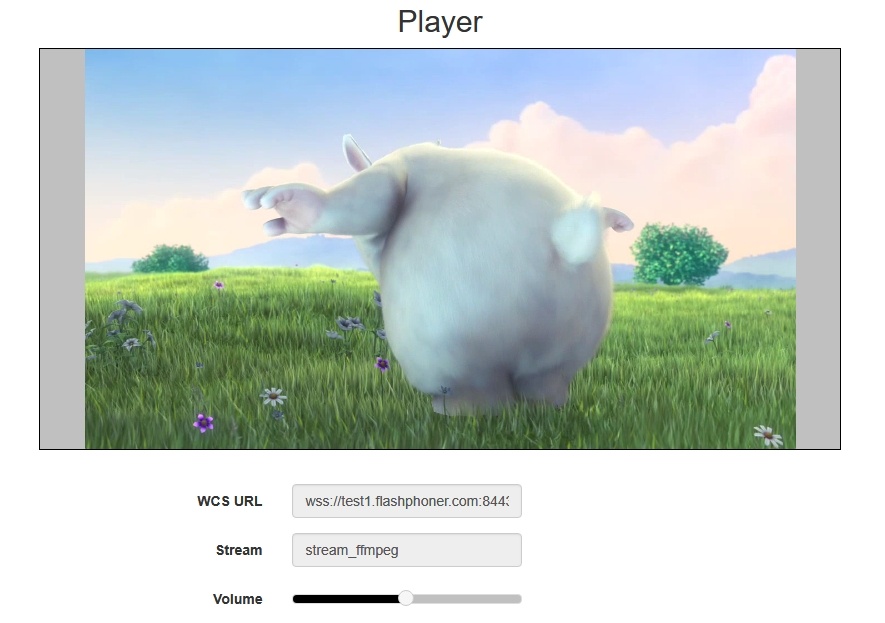...
3. Open Player appliction in browser https://test1.flashphoner.com:8888/client2/examples/demo/streaming/player/player.html, where test1.flashphoner.com is WCS server. Set the stream name and press 'Play'. The stream playback begins.
| Excerpt | ||||||||||||||
|---|---|---|---|---|---|---|---|---|---|---|---|---|---|---|
Sorensen Sorenson Spark + Speex 16 kHz stream publishingWCS server can capture RTMP stream encoded with Sorensen Sorenson Spark + Speex 16kHz to FLV container. This stream can be published, for example, using ffmpeg as follows:
Known limits1. To handle such stream including stream recording, the stream will be transcoded to H.264 + AAC. 2. Payload types 127 for video and 97 for audio should be set in SDP when publishing such stream, for example
|
...