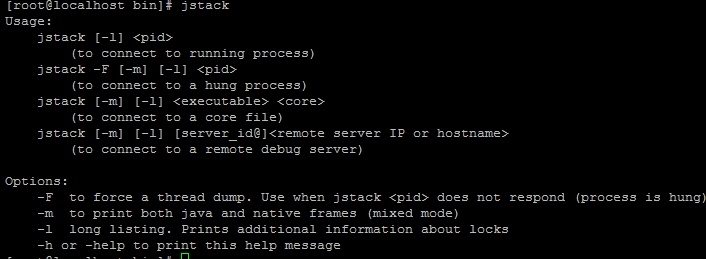This section describes accessory tools that can be used to manage the WCS server.
Port routing checking
The WCS server may be behind NAT and as such it will require a port range opened for the external network, for instance, UDP 31000-32000.
This means that a UDP packet sent from the external network to the port in that range should reach the server where WCS is placed.
Hence, we have a simple test. Send a UDP packet from outside using nc and receive it on the server using tcpdump.
If the packet reached, the port is open.
nc
| Code Block |
|---|
|
echo -n "hello" | nc -4u -w1 wcs1.com 31000 |
or for Debian:
| Code Block |
|---|
|
echo -n "hello" | nc -u -w1 wcs1.com 31000 |
This command sends a simple UDP packet in the given direction.
tcpdump
| Code Block |
|---|
|
tcpdump udp port 31000 |
This command makes the server listen for a particular port and immediately outputs information about packet arrival to the console:
| Code Block |
|---|
|
17:50:21.932509 IP myhost.39194 > host.31000: UDP, length 5 |
jstack tool
This is Java utility that provides important information about a Java process and execution threads.
When you run jstack from the console, a brief information about jstack is shown:
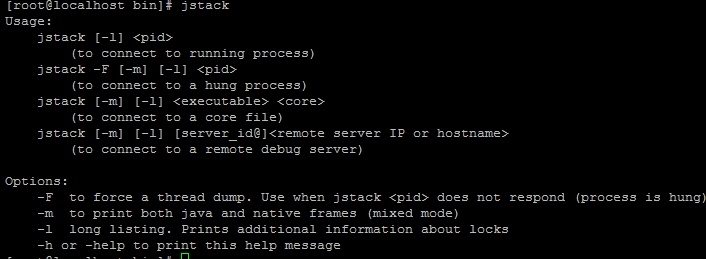 Image Removed
Image Removed
If the information is not shown or the jstack utility is not found, use the installation instruction to latest version of JDK. After installing jdk you should create a symbolical link to jstack to quickly run it:
| Code Block |
|---|
|
ln -sf /usr/java/default/bin/jstack /usr/bin/jstack |
Example:
| Code Block |
|---|
|
jstack 8888 > jstack.report |
Here, 8888 is the ID of the Java process.
| Include Page |
|---|
| WCS5EN:Accessory tools |
|---|
| WCS5EN:Accessory tools |
|---|
|