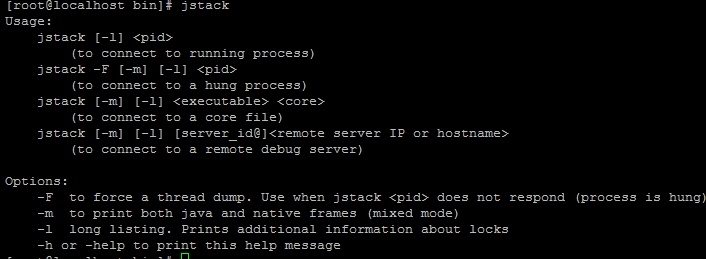This section describes accessory tools that can be used to manage the WCS server.
Port routing checking
The WCS server may be behind NAT and as such it will require a port range opened for the external network, for instance, UDP 31000-32000.
This means that a UDP packet sent from the external network to the port in that range should reach the server where WCS is placed.
Hence, we have a simple test. Send a UDP packet from outside using nc and receive it on the server using tcpdump.
If the packet reached, the port is open.
nc
echo -n "hello" | nc -4u -w1 wcs1.com 31000
or for Debian:
echo -n "hello" | nc -u -w1 wcs1.com 31000
This command sends a simple UDP packet in the given direction.
tcpdump
tcpdump udp port 31000
This command makes the server listen for a particular port and immediately outputs information about packet arrival to the console:
17:50:21.932509 IP myhost.39194 > host.31000: UDP, length 5
jstack tool
This is Java utility that provides important information about a Java process and execution threads.
When you run jstack from the console, a brief information about jstack is shown:
If the information is not shown or the jstack utility is not found, use the installation instruction to latest version of JDK. After installing jdk you should create a symbolical link to jstack to quickly run it:
ln -sf /usr/java/default/bin/jstack /usr/bin/jstack
Example:
jstack 8888 > jstack.report
Here, 8888 is the ID of the Java process.