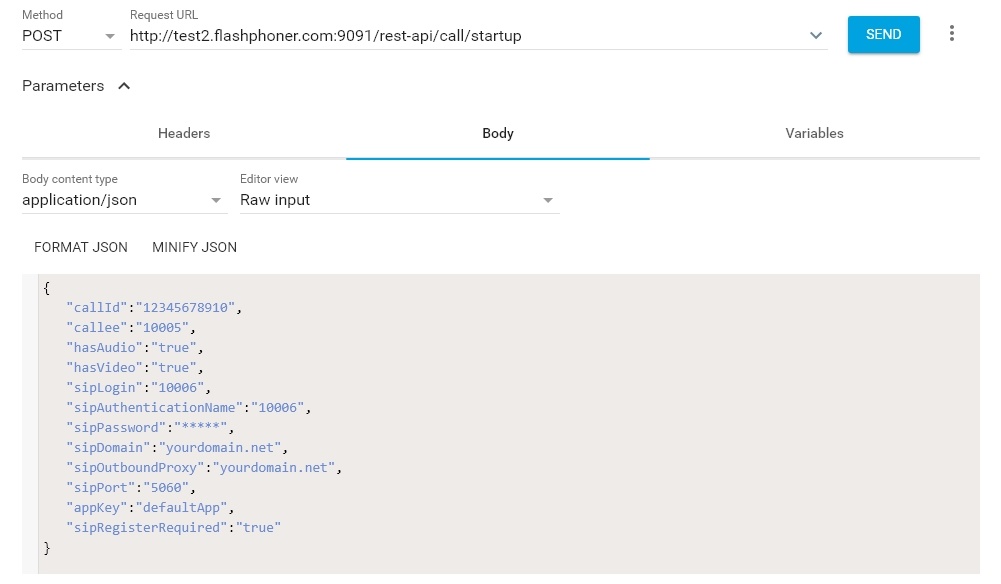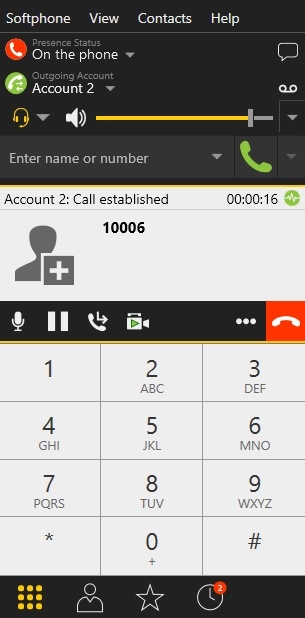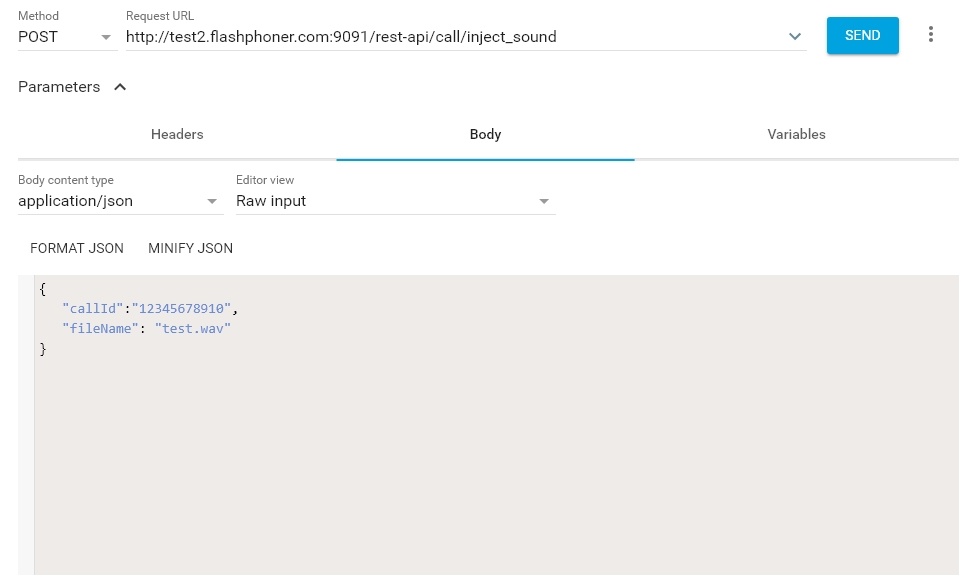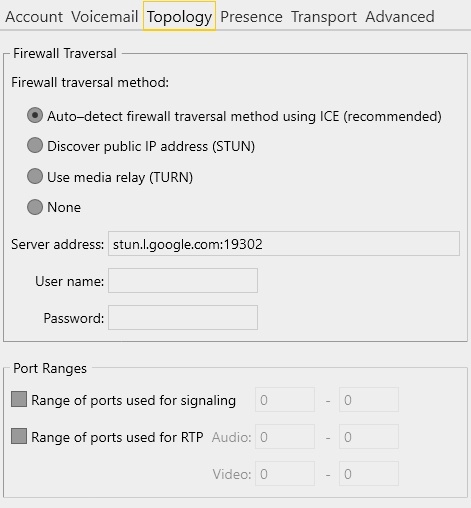1. For the test we use:
- two SIP accounts;
- a softphone to answer the call;
- the REST client of the Chrome browser.
2. On the WCS server create a directory: /usr/local/FlashphonerWebCallServer/media. Put a file in the RIFF WAV format there, for example test.wav.
3. Open the REST client. Send the /call/startup query to the WCS server and specify in its parameters:
- parameters of your SIP account the call is made from;
- the name of your second SIP account the call is made to.
4. Receive the call in the softphone:
5. From the REST-client send the /call/inject_sound query to the WCS server and specify in the query's parameters:
- the identifier of the call;
- the name of the applied audio file (test.wav).
6.Make sure the softphone plays the test file.
7. To terminate the call, click the corresponding button in the softphone.
Known issues
1. There is no sound when injecting file to a call stream.
Symptoms: REST API query was correct with response code 200 OK, but there is no sound from file in the stream.
Solution:
a) in flashphoner.properties file set the following parameter
| Code Block | ||||
|---|---|---|---|---|
| ||||
generate_av_for_ua=all |
b) in softphone settings specify a STUN server address, for example
| Code Block | ||||
|---|---|---|---|---|
| ||||
stun.l.google.com:19302 |
on the appropriate page of SIP account settings