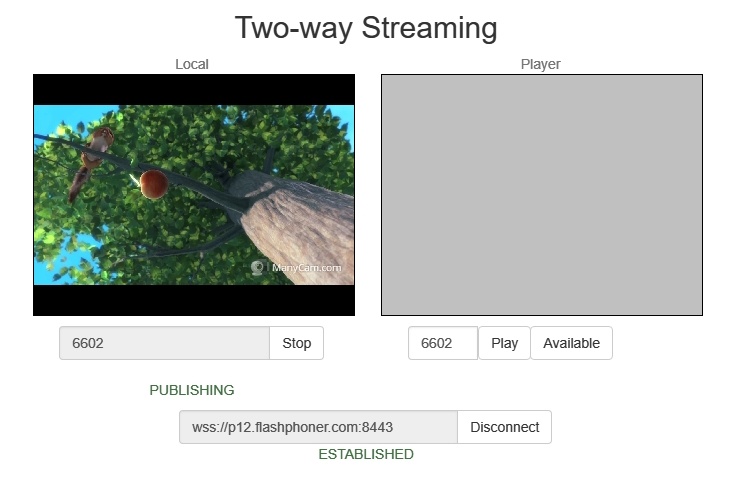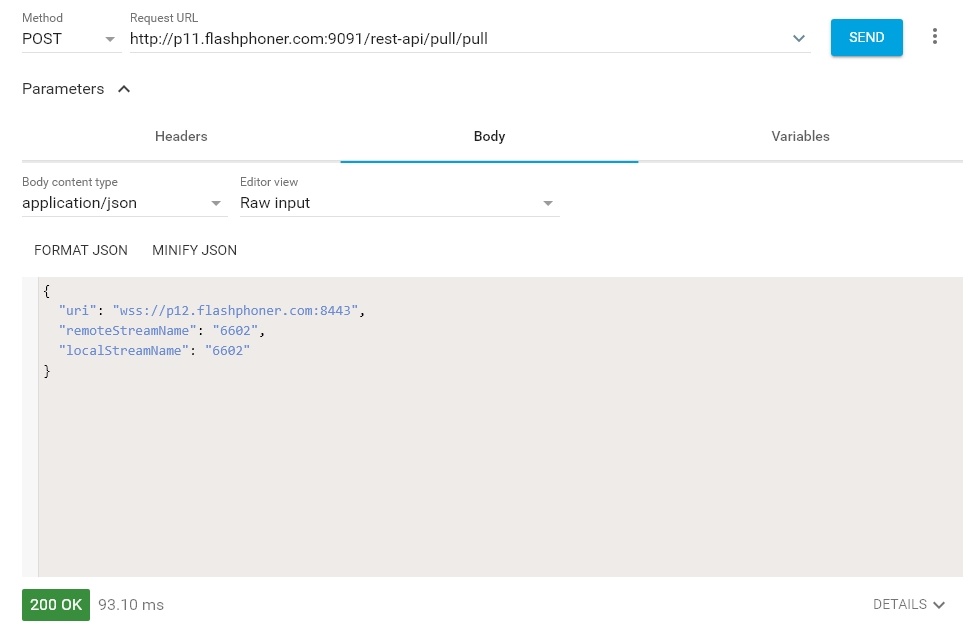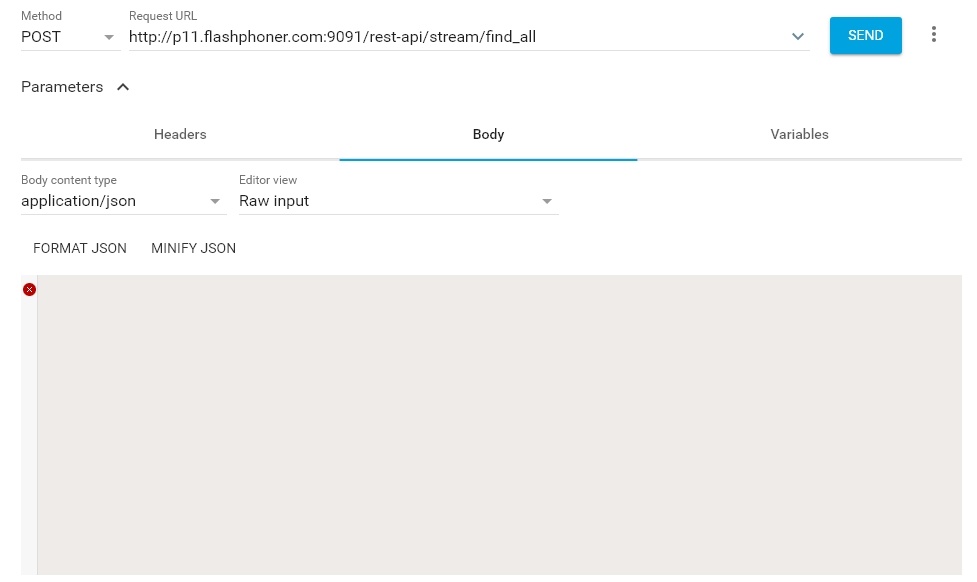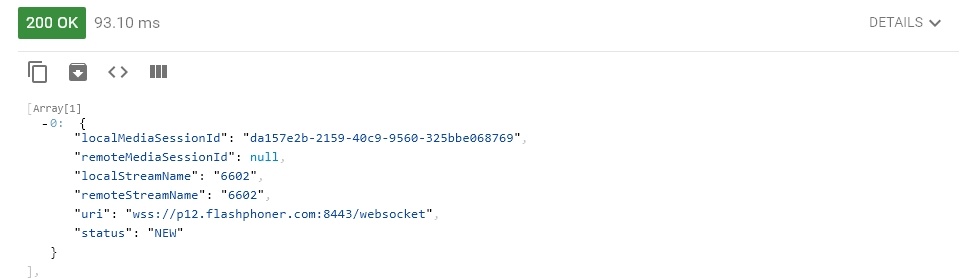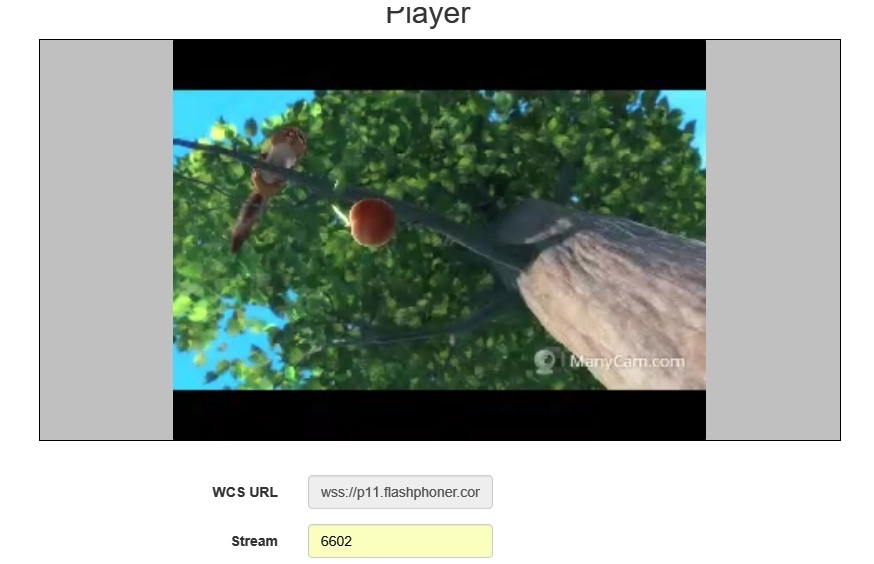...
On demand, WCS can capture a WebRTC video stream published by another WCS server. The captured stream can be than broadcast to to any of supported platforms using using any of supported technologytechnologies. Managing of WebRTC stream capturing is performed using REST API.
...
- The browser connects to the WCS1 server via Websocket and sends the publish command.
- The browser captures the microphone and the camera and sends the WebRTC stream to the server.
- The REST client sends to the WCS2 server the /pull/pull query.
- WCS2 requests the stream from WCS1.
- WCS2 receives the WebRTC stream from WCS1.
- The second browser establishes a connection to the WCS2 server via Websokcet and sends the play command.
- The second browser receives the WebRTC stream and plays this stream on the page.
REST-queries
RESTREST-query must be an HTTP/HTTPS POST request as follows:
- - HTTP: http://test.flashphoner.com:
...
- 8081/rest-api/pull/rtmp/pull
- - HTTPS: https://test.flashphoner.com:
...
- 8444/rest-api/pull/rtmp/pull
Where:
- - test.flashphoner.com - is the address of the WCS server
- -
...
- 8081 - is the standard REST / HTTP port of the WCS server
- -
...
- 8444 - is the standard HTTPS port
- - rest-api - is the required part of the URL
- - /pull/rtmp/pull - is the REST method used
REST-methods and response statuses
REST-method | Example of REST-query | Example of REST response | Response status | Description | |||||||
|---|---|---|---|---|---|---|---|---|---|---|---|
/pull/pull |
| 409 - Conflict 500 - Internal error | Pull the WebRTC stream at the specified URL | ||||||||
/pull/find_all |
| 200 – streams are found 500 - Internal error | Find all pulled WebRTC streams | ||||||||
/pull/terminate |
| 200 - stream terminated 500 - Internal error | Terminate the pulled WebRTC stream |
Parameters
Parameter name | Description | Example |
|---|---|---|
uri | Websocket URL of |
WCS server | wss://demo.flashphoner.com:8443 | |
localMediaSessionId | Session identifier | 5a072377-73c1-4caf-abd3 |
remoteMediaSessionId | Session identifier on the remote server | 12345678-abcd-dead-beaf |
localStreamName | Local name assigned to the captured stream. By this name the stream can be requested from the WCS server | testStream |
remoteStreamName | Captured stream name on the remote server | testStream |
status | Current stream status | NEW |
Quick manual on testing
1. For this test we use:
- two WCS servers;
- the Chrome browser and a REST-client to send queries to the server;
- the Two Way Streaming web application to publish the stream;
- the Player web application to play the captured stream in the browser.
2. Open the Two Way Streaming web application and publish the stream on the server
3. Open the REST client. Send the /pull/pull query and specify the following parameters:
- URL of the WCS server the stream is captured from;
- stream name published on the server
- local stream name
4. Make sure the server captured the stream. To do this, send the /pull/find_all query:
5. Open the Player web application and put in the local stream name into the Stream field, then click Start
Configuration
By default, WebRTC stream is pulled over unsecure Websocket connection, i.e. WCS server URL has to be set as ws://demo.flashphoner.com:8080. To use Secure Websocket, the parameter must be set in file flashphoner.properties
| Code Block | ||||
|---|---|---|---|---|
| ||||
wcs_agent_ssl=true |
This change has to be made on both WCS servers: the server that publishes the stream and the server the stream is pulled to.
Quick manual on testing
1. For this test we use:
- two WCS servers;
- the Chrome browser and a REST-client to send queries to the server;
- the Two Way Streaming web application to publish the stream;
- the Player web application to play the captured stream in the browser.
2. Open the Two Way Streaming web application and publish the stream on the server
3. Open the REST client. Send the /pull/pull query and specify the following parameters:
- URL of the WCS server the stream is captured from;
- stream name published on the server
- local stream name
4. Make sure the server captured the stream. To do this, send the /pull/find_all query:
5. Open the Player web application and put in the local stream name into the Stream field, then click Start
Call flow
Below is the call flow when using the Two Way Streaming example to publish a stream on one WCS server and playing that stream on another WCS server
...
| Code Block | ||||
|---|---|---|---|---|
| ||||
Flashphoner.createSession({urlServer: url}).on(SESSION_STATUS.ESTABLISHED, function (session) {
setStatus("#connectStatus", session.status());
onConnected(session);
}).on(SESSION_STATUS.DISCONNECTED, function () {
setStatus("#connectStatus", SESSION_STATUS.DISCONNECTED);
onDisconnected();
...
}).on(SESSION_STATUS.FAILED, function () {
setStatus("#connectStatus", SESSION_STATUS.FAILED);...
onDisconnected();
}); |
3. Publishing the stream.
...
| Code Block | ||||
|---|---|---|---|---|
| ||||
session.createStream({
name: streamName,
display: localVideo,
cacheLocalResources: true,
receiveVideo: false,
receiveAudio: false
}).on(STREAM_STATUS.PUBLISHING, function (stream) {
setStatus("#publishStatus", STREAM_STATUS.PUBLISHING);...
onPublishing(stream);
}).on}).on(STREAM_STATUS.UNPUBLISHED, function () {
setStatus("#publishStatus", STREAM_STATUS.UNPUBLISHED);
...
onUnpublished();
}).on(STREAM_STATUS.FAILED, function () {
setStatus("#publishStatus", STREAM_STATUS.FAILED);...
onUnpublished}).publish();
}).publish(); |
4. Receiving from the server an event confirming successful publishing of the stream.
...
| Code Block | ||||
|---|---|---|---|---|
| ||||
session.createStream({ name: streamName, display: localVideo, cacheLocalResources: true, receiveVideo: false, receiveAudio: false }).on(STREAM_STATUS.PUBLISHING, function (stream) { setStatus("#publishStatus", STREAM_STATUS.PUBLISHING); onPublishing(stream); }).on(STREAM_STATUS.UNPUBLISHED, function () { setStatus("#publishStatus", STREAM_STATUS.UNPUBLISHED); ... onUnpublished(); }).on(STREAM_STATUS.FAILED, function () { setStatus("#publishStatus", STREAM_STATUS.FAILED);... onUnpublished}).publish(); }).publish(); |
5. Sending the audio- video stream via WebRTC to the server
...
Flashphoner.createSession(); code
| Code Block |
|---|
stream.play(); code
| Code Block | ||||
|---|---|---|---|---|
| ||||
stream = session.createStream(options).on(STREAM_STATUS.PENDING, function(stream) {
var video = document.getElementById(stream.id());
if (!video.hasListeners) {
video.hasListeners = true;
video.addEventListener('playing', function () {
$("#preloader").hide();
});
video.addEventListener('resize', function (event) {
var streamResolution = stream.videoResolution();
if (Object.keys(streamResolution).length === 0) {
resizeVideo(event.target);
} else {
// Change aspect ratio to prevent video stretching
var ratio = streamResolution.width / streamResolution.height;
var newHeight = Math.floor(options.playWidth / ratio);
resizeVideo(event.target, options.playWidth, newHeight);
}
});
}
}).on(STREAM_STATUS.PLAYING, function(stream) {
$("#preloader").show();
setStatus(stream.status());
onStarted(stream);
}).on(STREAM_STATUS.STOPPED, function() {
setStatus(STREAM_STATUS.STOPPED);
onStopped();
}).on(STREAM_STATUS.FAILED, function(stream) {
setStatus(STREAM_STATUS.FAILED, stream);
onStopped();
}).on(STREAM_STATUS.NOT_ENOUGH_BANDWIDTH, function(stream){
console.log("Not enough bandwidth, consider using lower video resolution or bitrate. Bandwidth " + (Math.round(stream.getNetworkBandwidth() / 1000)) + " bitrate " + (Math.round(stream.getRemoteBitrate() / 1000)));
});
stream.play(); |
12. Receiving from the server an event confirming successful capturing and playing of the stream.
StreamStatusEvent, status PLAYING code
| Code Block | ||||
|---|---|---|---|---|
| ||||
| ||||
Flashphoner.createSession({urlServer: url}).on(SESSION_STATUS.ESTABLISHED, function(session){
setStatus(session.status());
//session connected, start playback
playStream(session);
}).on(SESSION_STATUS.DISCONNECTED, function(){
setStatus(SESSION_STATUS.DISCONNECTED);
onStopped();
}).on(SESSION_STATUS.FAILED, function(){
setStatus(SESSION_STATUS.FAILED);
onStopped();
}); |
10. Receiving from the server and event confirming successful connection.
ConnectionStatusEvent ESTABLISHED code
| Code Block | ||||
|---|---|---|---|---|
| ||||
Flashphoner.createSession({urlServer: url}).on(SESSION_STATUS.ESTABLISHED, function(session){
setStatus(session.status());
//session connected, start playback
playStream(session);
}).on(SESSION_STATUS.DISCONNECTED, function(){
setStatus(SESSION_STATUS.DISCONNECTED);
onStopped();
}).on(SESSION_STATUS.FAILED, function(){
setStatus(SESSION_STATUS.FAILED);
onStopped();
}); |
...
| |
Flashphoner.createSession({urlServer: url}).on(SESSION_STATUS.ESTABLISHED, function(session){ setStatus(session.status()); //session connected, start playback var ratio = streamResolution.width / streamResolution.height playStream(session); }).on(SESSION_STATUS.DISCONNECTED, function(){ setStatus(SESSION_STATUS.DISCONNECTED); var newHeight = Math.floor(options.playWidth / ratio); onStopped(); }).on(SESSION_STATUS.FAILED, function(){ setStatus(SESSION_STATUS.FAILED); resizeVideo(event.target, options.playWidth, newHeightonStopped(); }); |
10. Receiving from the server and event confirming successful connection.
ConnectionStatusEvent ESTABLISHED code
| Code Block | ||||
|---|---|---|---|---|
| ||||
}Flashphoner.createSession({urlServer: url}).on(SESSION_STATUS.ESTABLISHED, function(session){ }setStatus(session.status()); } }).on(STREAM_STATUS.PLAYING, function(stream) {//session connected, start playback $playStream("#preloader").show()session); setStatus(stream.status());}).on(SESSION_STATUS.DISCONNECTED, function(){ onStarted(stream);... }).on(STREAMSESSION_STATUS.STOPPEDFAILED, function() { ... setStatus(STREAM_STATUS.STOPPED); }); |
11. Requesting to play the stream.
stream.play(); code
| Code Block | ||||
|---|---|---|---|---|
| ||||
stream onStopped(); })= session.createStream(options).on(STREAM_STATUS.FAILEDPENDING, function(stream) { setStatus(STREAM_STATUS.FAILED, stream); onStopped(); }).on(STREAM_STATUS.NOT_ENOUGH_BANDWIDTH, function(stream){ var video = document.getElementById(stream.id()); if console.log("Not enough bandwidth, consider using lower video resolution or bitrate. Bandwidth " + (Math.round(stream.getNetworkBandwidth() / 1000)) + " bitrate " + (Math.round(stream.getRemoteBitrate() / 1000))); }); stream.play(); |
13. Sending the audio- video stream via WebRTC
14. Stopping playback of the stream
stream.stop(); code
| Code Block | ||||
|---|---|---|---|---|
| ||||
function onStarted(stream) { (!video.hasListeners) { video.hasListeners = true; video.addEventListener('playing', function () { $("#playBtn#preloader").text("Stop").off('click').click(function()hide(); }); video.addEventListener('resize', function (event) { $(this).prop('disabled', true); var streamResolution = stream.stopvideoResolution(); }).prop('disabled', false); $("#fullScreenBtn").off('click').click(function(){ if stream(Object.fullScreenkeys(); streamResolution).length === 0) { }).prop('disabled', false); $("#volumeControl").slider("enable"); stream.setVolume(currentVolumeValue); } |
15. Receiving from the server an event confirming successful unpublishing of the stream.
StreamStatusEvent, status STOPPED code
| Code Block | ||||
|---|---|---|---|---|
| ||||
stream = session.createStream(options).on(STREAM_STATUS.PENDING, function(stream) { resizeVideo(event.target); } else { var // Change aspect ratio to prevent video = document.getElementById(stream.id()); stretching if (!video.hasListeners) { var ratio = videostreamResolution.hasListenerswidth =/ truestreamResolution.height; video.addEventListener('playing', function () { var newHeight = Math.floor(options.playWidth / ratio); $("#preloader").hide(); resizeVideo(event.target, }options.playWidth, newHeight); video.addEventListener('resize', function (event) { } var streamResolution = stream.videoResolution(}); } if (Object.keys(streamResolution).length === 0) {... }); stream.play(); |
12. Receiving from the server an event confirming successful capturing and playing of the stream.
StreamStatusEvent, status PLAYING code
| Code Block | ||||
|---|---|---|---|---|
| ||||
stream = session.createStream(options).on(STREAM_STATUS.PENDING, function(stream) { resizeVideo(event.target);... }).on(STREAM_STATUS.PLAYING, function(stream) { } else {$("#preloader").show(); setStatus(stream.status()); onStarted(stream); // Change aspect ratio to prevent video stretching }).on(STREAM_STATUS.STOPPED, function() { ... }).on(STREAM_STATUS.FAILED, function(stream) { ... var ratio = streamResolution.width / streamResolution.height; }).on(STREAM_STATUS.NOT_ENOUGH_BANDWIDTH, function(stream){ ... }); var newHeight = Math.floor(options.playWidth / ratio); resizeVideo(event.target, options.playWidth, newHeight);stream.play(); |
13. Sending the audio- video stream via WebRTC
14. Stopping playback of the stream
stream.stop(); code
| Code Block | ||||
|---|---|---|---|---|
| ||||
function onStarted(stream) { $("#playBtn").text("Stop").off('click').click(function(){ $(this).prop('disabled', true); }stream.stop(); }).prop('disabled', false); }); ... } |
15. Receiving from the server an event confirming successful unpublishing of the stream.
StreamStatusEvent, status STOPPED code
| Code Block | ||||
|---|---|---|---|---|
| ||||
stream } }= session.createStream(options).on(STREAM_STATUS.PLAYINGPENDING, function(stream) { $("#preloader").show(); setStatus(stream.status());(stream) { onStarted(stream);... }).on(STREAM_STATUS.STOPPEDPLAYING, function(stream) { setStatus(STREAM_STATUS.STOPPED);... onStopped(); }).on(STREAM_STATUS.FAILEDSTOPPED, function(stream) { setStatus(STREAM_STATUS.FAILED, streamSTOPPED); onStopped(); }).on(STREAM_STATUS.NOT_ENOUGH_BANDWIDTH, function(stream){ console.log("Not enough bandwidth, consider using lower video resolution or bitrate. Bandwidth " + (Math.round(stream.getNetworkBandwidth() / 1000)) + " bitrate " + (Math.round(stream.getRemoteBitrate() / 1000)));FAILED, function(stream) { ... }).on(STREAM_STATUS.NOT_ENOUGH_BANDWIDTH, function(stream){ ... }); stream.play(); |
16. Stopping publishing the stream.
...
| Code Block | ||||
|---|---|---|---|---|
| ||||
session.createStream({
name: streamName,
display: localVideo,
cacheLocalResources: true,
receiveVideo: false,
receiveAudio: false
}).on(STREAM_STATUS.PUBLISHING, function (stream) {
setStatus("#publishStatus", STREAM_STATUS.PUBLISHING);...
onPublishing(stream);
}).on(STREAM_STATUS.UNPUBLISHED, function () {
setStatus("#publishStatus", STREAM_STATUS.UNPUBLISHED);
onUnpublished();
}).on(STREAM_STATUS.FAILED, function () {
setStatus("#publishStatus", STREAM_STATUS.FAILED);...
onUnpublished();
}).publish();
|