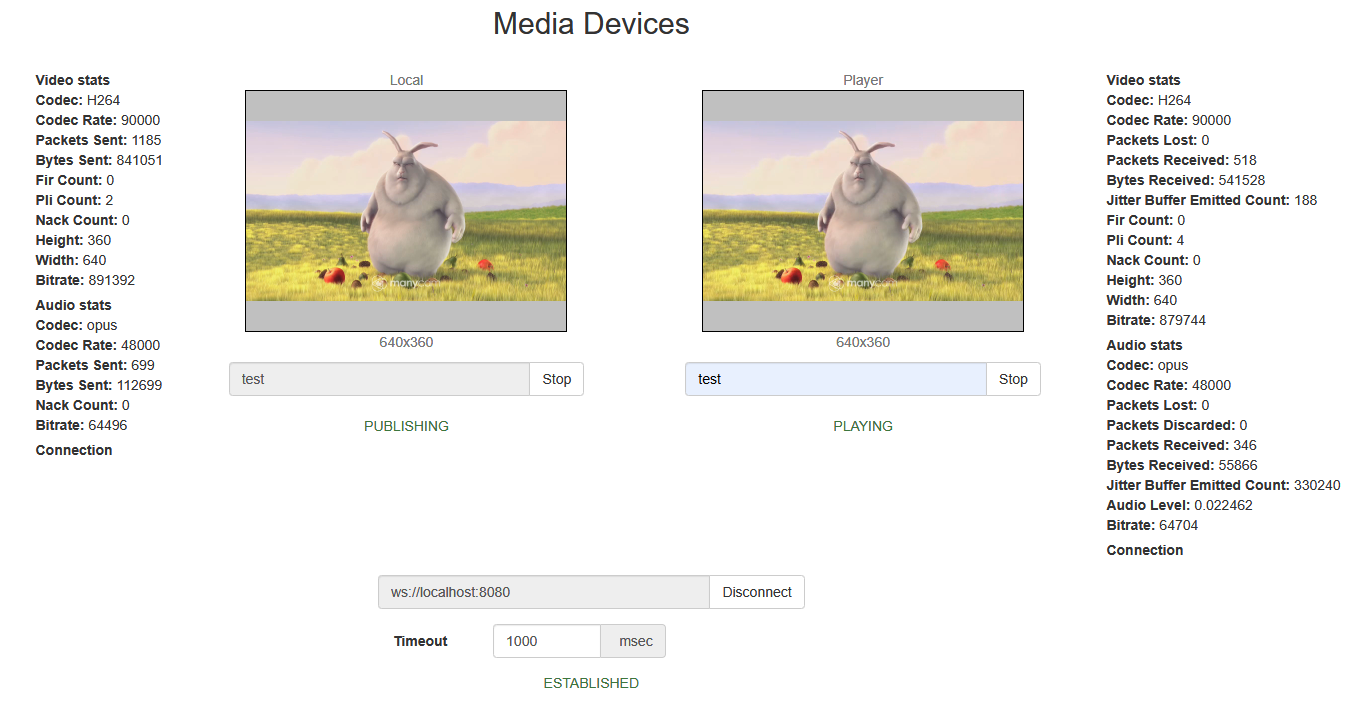| Table of Contents |
|---|
Example of streamer with access to media devices
This streamer can be used to publish the following types of or playback WebRTC streams on Web Call Server
- WebRTC
- RTMFP
- RTMP
and allows to select media devices and parameters for the published video
...
On the screenshot below a stream is being published from the client.
Two videos video elements are played displayed on the page
- 'Local' - video from the camera
- 'PreviewPlayer' - the video as received from the server
Code of the example
The path to the source code of the example on WCS server is:
...
Here host is the address of the WCS server.
...
Analyzing the code
To analyze the code, let's take the version of file manager.js with whith hash cf0daabc6b86e21d5a2f9e4605366c8b7f0d27eb ecbadc3, which is available here and can be downloaded with corresponding build 2.0.3.18.1894212.
1. Initialization of the API. line 10API is initialized after loading the page. For Flash support, the path to SWF file is passed to the
Flashphoner.init() method. code
| Code Block | ||||
|---|---|---|---|---|
| ||||
Flashphoner.init({
screenSharingExtensionId: extensionId,
mediaProvidersReadyCallback: function (mediaProviders) {
if (Flashphoner.isUsingTemasys()) {
$("#audioInputForm").hide();
$("#videoInputForm").hide();
}
}
}) |
2. List available input media devices. line 16After API initialization, list of available media devices (cameras and microphones) is requested
Flashphoner.getMediaDevices() code
When input media devices are listed, drop-down lists of microphones and cameras on client page are filled.
| Code Block | ||||
|---|---|---|---|---|
|
...
Flashphoner.getMediaDevices(null, true).then(function (list) {
list.audio.forEach(function (device) {
...
});
list.video.forEach(function (device) {
...
});
...
}).catch(function (error) {
$("#notifyFlash").text("Failed to get media devices");
}); |
3. List available output media devices
Flashphoner.getMediaDevices() code
When output media devices are listed, drop-down lists of spakers and headphones on the client page are filled.
In case of failure, warning "Failed to get access to media devices" is displayed.
3. Connection to server. line 100
Connection to server is established when Start button is clicked.
| Code Block | ||||
|---|---|---|---|---|
| ||||
Flashphoner.getMediaDevices(null, true, MEDIA_DEVICE_KIND.OUTPUT).then(function (list) {
list.audio.forEach(function (device) {
...
});
...
}).catch(function (error) {
$("#notifyFlash").text("Failed to get media devices");
}); |
4. Get audio and video publishing constraints from client page
getConstraints() code
Publishing sources:
- camera (sendVideo)
- microphone (sendAudio)
| Code Block | ||||
|---|---|---|---|---|
| ||||
constraints = {
audio: $("#sendAudio").is(':checked'),
video: $("#sendVideo").is(':checked'),
};
|
Audio constraints:
- microphone choise (deviceId)
- error correction for Opus codec (fec)
- stereo mode (stereo)
- audio bitrate (bitrate)
| Code Block | ||||
|---|---|---|---|---|
| ||||
if (constraints.audio) {
constraints.audio = {
deviceId: $('#audioInput').val()
};
if ($("#fec").is(':checked'))
constraints.audio.fec = $("#fec").is(':checked');
if ($("#sendStereoAudio").is(':checked'))
constraints.audio.stereo = $("#sendStereoAudio").is(':checked');
if (parseInt($('#sendAudioBitrate').val()) > 0)
constraints.audio.bitrate = parseInt($('#sendAudioBitrate').val());
}
|
Video constraints:
- camera choise (deviceId)
- publishing video size (width, height)
- minimal and maximal video bitrate (minBitrate, maxBitrate)
- FPS (frameRate)
| Code Block | ||||
|---|---|---|---|---|
|
Session is created with method createSession(). Callback function, which will be called in case of successfully established connection (status SESSION_STATUS.ESTABLISHED), is added.
4. Access to media. line 125
After establishing connection to the server, access to media (audio and video from the selected camera and microphone) is requested.
The following parameters are passed to method Flashphoner.getMediaAccess() used to get the access
...
constraints.video = {
deviceId: {exact: $('#videoInput').val()},
width: parseInt($('#sendWidth').val()),
height: parseInt($('#sendHeight').val())
};
if (Browser.isSafariWebRTC() && Browser.isiOS() && Flashphoner.getMediaProviders()[0] === "WebRTC") {
constraints.video.deviceId = {exact: $('#videoInput').val()};
}
if (parseInt($('#sendVideoMinBitrate').val()) > 0)
constraints.video.minBitrate = parseInt($('#sendVideoMinBitrate').val());
if (parseInt($('#sendVideoMaxBitrate').val()) > 0)
constraints.video.maxBitrate = parseInt($('#sendVideoMaxBitrate').val());
if (parseInt($('#fps').val()) > 0)
constraints.video.frameRate = parseInt($('#fps').val());
|
5. Get access to media devices for local test
Flashphoner.getMediaAccess() code
Audio and video constraints and <div>-element to display captured video are passed to the method.
| Code Block | ||||
|---|---|---|---|---|
| ||||
Flashphoner.getMediaAccess(getConstraints(), localVideo).then(function (disp) {
$("#testBtn").text("Release").off('click').click(function () {
$(this).prop('disabled', true);
stopTest();
}).prop('disabled', false);
...
testStarted = true;
}).catch(function (error) {
$("#testBtn").prop('disabled', false);
testStarted = false;
}); |
6. Connecting to the server
Flashphoner.createSession() code
| Code Block | ||||
|---|---|---|---|---|
| ||||
Flashphoner.createSession({urlServer: url, timeout: tm}).on(SESSION_STATUS.ESTABLISHED, function (session) {
...
}).on(SESSION_STATUS.DISCONNECTED, function () {
...
}).on(SESSION_STATUS.FAILED, function () {
...
}); |
7. Receiving the event confirming successful connection
ConnectionStatusEvent ESTABLISHED code
| Code Block | ||||
|---|---|---|---|---|
|
...
Flashphoner.createSession({urlServer: url, timeout: tm}).on(SESSION_STATUS.ESTABLISHED, function (session) {
setStatus("#connectStatus", session.status());
onConnected(session);
...
}); |
8. Stream publishing
session.createStream(), and function publish() is called to publish the stream (line 126).
When stream is created, the following parameters are passed
- streamName - name of the stream
- localVideo - <div> element, in which video from the camera will be displayed
When stream is created, callback functions for events STREAM_STATUS.PUBLISHING, STREAM_STATUS.UNPUBLISHED, STREAM_STATUS.FAILED can be added.
STREAM_STATUS.PUBLISHING - when this status is received,
- function resizeLocalVideo() is called to change resolution of video from the camera in accordance to the specified on the client page and adapt to <div> element localVideo, in which the video will be displayed (line 134)
- preview video stream is created with method session.createStream(), and function play() is called to start playback of the stream in <div> element remoteVideo (line 141)
When preview stream is created, callback functions for events STREAM_STATUS.PLAYING, STREAM_STATUS.STOPPED, STREAM_STATUS.FAILED are added.
STREAM_STATUS.PLAYING - when this status is received, function resizeVideo() is called, which is used in the examples to adapt resolution to the element, in which the video will be displayed.
STREAM_STATUS.UNPUBLISHED and STREAM_STATUS.FAILED - when one of these statuses is received, function onStopped() of the example is called to make appropriate changes in controls of the interface.
5. Stop of playback. line 67
The following method is called to stop playback of preview video streampublishStream.publish() code
| Code Block | ||||
|---|---|---|---|---|
| ||||
publishStream = session.createStream({
name: streamName,
display: localVideo,
cacheLocalResources: true,
constraints: constraints,
mediaConnectionConstraints: mediaConnectionConstraints,
sdpHook: rewriteSdp,
transport: transportInput,
cvoExtension: cvo,
stripCodecs: strippedCodecs,
videoContentHint: contentHint
...
});
publishStream.publish(); |
9. Receiving the event confirming successful streaming
StreamStatusEvent PUBLISHING code
| Code Block | ||||
|---|---|---|---|---|
| ||||
publishStream = session.createStream({
...
}).on(STREAM_STATUS.PUBLISHING, function (stream) {
$("#testBtn").prop('disabled', true);
var video = document.getElementById(stream.id());
//resize local if resolution is available
if (video.videoWidth > 0 && video.videoHeight > 0) {
resizeLocalVideo({target: video});
}
enablePublishToggles(true);
if ($("#muteVideoToggle").is(":checked")) {
muteVideo();
}
if ($("#muteAudioToggle").is(":checked")) {
muteAudio();
}
//remove resize listener in case this video was cached earlier
video.removeEventListener('resize', resizeLocalVideo);
video.addEventListener('resize', resizeLocalVideo);
publishStream.setMicrophoneGain(currentGainValue);
setStatus("#publishStatus", STREAM_STATUS.PUBLISHING);
onPublishing(stream);
}).on(STREAM_STATUS.UNPUBLISHED, function () {
...
}).on(STREAM_STATUS.FAILED, function () {
...
});
publishStream.publish(); |
10. Stream playback
session.createStream(), previewStream.play() code
| Code Block | ||||
|---|---|---|---|---|
| ||||
previewStream = session.createStream({
name: streamName,
display: remoteVideo,
constraints: constraints,
transport: transportOutput,
stripCodecs: strippedCodecs
...
});
previewStream.play(); |
11. Receiving the event confirming successful playback
StreamStatusEvent PLAYING code
| Code Block | ||||
|---|---|---|---|---|
| ||||
previewStream = session.createStream({
...
}).on(STREAM_STATUS.PLAYING, function (stream) {
playConnectionQualityStat.connectionQualityUpdateTimestamp = new Date().valueOf();
setStatus("#playStatus", stream.status());
onPlaying(stream);
document.getElementById(stream.id()).addEventListener('resize', function (event) {
$("#playResolution").text(event.target.videoWidth + "x" + event.target.videoHeight);
resizeVideo(event.target);
});
//wait for incoming stream
if (Flashphoner.getMediaProviders()[0] == "WebRTC") {
setTimeout(function () {
if(Browser.isChrome()) {
detectSpeechChrome(stream);
} else {
detectSpeech(stream);
}
}, 3000);
}
...
});
previewStream.play(); |
12. Stop stream playback
stream.stop() code
| Code Block | ||||
|---|---|---|---|---|
| ||||
$("#playBtn").text("Stop").off('click').click(function () {
$(this).prop('disabled', true);
stream.stop();
}).prop('disabled', false); |
13. Receiving the event confirming successful playback stop
StreamStatusEvent STOPPED code
| Code Block | ||||
|---|---|---|---|---|
| ||||
previewStream = session.createStream({
...
}).on(STREAM_STATUS.STOPPED, function () {
setStatus("#playStatus", STREAM_STATUS.STOPPED);
onStopped();
...
});
previewStream.play(); |
14. Stop stream publishing
stream.stop() code
| Code Block | ||||
|---|---|---|---|---|
| ||||
$("#publishBtn").text("Stop").off('click').click(function () {
$(this).prop('disabled', true);
stream.stop();
}).prop('disabled', false); |
15. Receiving the event confirming successful publishsing stop
StreamStatusEvent UNPUBLISHED code
| Code Block | ||||
|---|---|---|---|---|
| ||||
publishStream = session.createStream({
...
}).on(STREAM_STATUS.UNPUBLISHED, function () {
setStatus("#publishStatus", STREAM_STATUS.UNPUBLISHED);
onUnpublished();
...
});
publishStream.publish(); |
16. Mute publisher audio
stream.muteAudio() code:
| Code Block | ||||
|---|---|---|---|---|
| ||||
function muteAudio() {
if (publishStream) {
publishStream.muteAudio();
}
} |
17. Mute publisher video
stream.muteVideo() code:
| Code Block | ||||
|---|---|---|---|---|
| ||||
function muteVideo() {
if (publishStream) {
publishStream.muteVideo();
}
} |
18. Show WebRTC stream publishing statistics
stream.getStats() code:
| Code Block | ||||
|---|---|---|---|---|
| ||||
publishStream.getStats(function (stats) {
if (stats && stats.outboundStream) {
if (stats.outboundStream.video) {
showStat(stats.outboundStream.video, "outVideoStat");
let vBitrate = (stats.outboundStream.video.bytesSent - videoBytesSent) * 8;
if ($('#outVideoStatBitrate').length == 0) {
let html = "<div>Bitrate: " + "<span id='outVideoStatBitrate' style='font-weight: normal'>" + vBitrate + "</span>" + "</div>";
$("#outVideoStat").append(html);
} else {
$('#outVideoStatBitrate').text(vBitrate);
}
videoBytesSent = stats.outboundStream.video.bytesSent;
...
}
if (stats.outboundStream.audio) {
showStat(stats.outboundStream.audio, "outAudioStat");
let aBitrate = (stats.outboundStream.audio.bytesSent - audioBytesSent) * 8;
if ($('#outAudioStatBitrate').length == 0) {
let html = "<div>Bitrate: " + "<span id='outAudioStatBitrate' style='font-weight: normal'>" + aBitrate + "</span>" + "</div>";
$("#outAudioStat").append(html);
} else {
$('#outAudioStatBitrate').text(aBitrate);
}
audioBytesSent = stats.outboundStream.audio.bytesSent;
}
}
...
}); |
19. Show WebRTC stream playback statistics
stream.getStats() code:
| Code Block | ||||
|---|---|---|---|---|
| ||||
previewStream.getStats(function (stats) {
if (stats && stats.inboundStream) {
if (stats.inboundStream.video) {
showStat(stats.inboundStream.video, "inVideoStat");
let vBitrate = (stats.inboundStream.video.bytesReceived - videoBytesReceived) * 8;
if ($('#inVideoStatBitrate').length == 0) {
let html = "<div>Bitrate: " + "<span id='inVideoStatBitrate' style='font-weight: normal'>" + vBitrate + "</span>" + "</div>";
$("#inVideoStat").append(html);
} else {
$('#inVideoStatBitrate').text(vBitrate);
}
videoBytesReceived = stats.inboundStream.video.bytesReceived;
...
}
if (stats.inboundStream.audio) {
showStat(stats.inboundStream.audio, "inAudioStat");
let aBitrate = (stats.inboundStream.audio.bytesReceived - audioBytesReceived) * 8;
if ($('#inAudioStatBitrate').length == 0) {
let html = "<div style='font-weight: bold'>Bitrate: " + "<span id='inAudioStatBitrate' style='font-weight: normal'>" + aBitrate + "</span>" + "</div>";
$("#inAudioStat").append(html);
} else {
$('#inAudioStatBitrate').text(aBitrate);
}
audioBytesReceived = stats.inboundStream.audio.bytesReceived;
}
...
}
}); |
20. Speech detection using ScriptProcessor interface (any browser except Chrome)
audioContext.createMediaStreamSource(), audioContext.createScriptProcessor() code
...
| Code Block | ||||
|---|---|---|---|---|
|
After calling the method, status STREAM_STATUS.STOPPED should arrive to confirm stop of playback from the server side.
6. Stop of streaming after stop of preview playback. line 151
function detectSpeech(stream, level, latency) {
var mediaStream = document.getElementById(stream.id()).srcObject;
var source = audioContext.createMediaStreamSource(mediaStream);
var processor = audioContext.createScriptProcessor(512);
processor.onaudioprocess = handleAudio;
processor.connect(audioContext.destination);
processor.clipping = false;
processor.lastClip = 0;
// threshold
processor.threshold = level || 0.10;
processor.latency = latency || 750;
processor.isSpeech =
function () {
if (!this.clipping) return false;
if ((this.lastClip + this.latency) < window.performance.now()) this.clipping = false;
return this.clipping;
};
source.connect(processor);
// Check speech every 500 ms
speechIntervalID = setInterval(function () {
if (processor.isSpeech()) {
$("#talking").css('background-color', 'green');
} else {
$("#talking").css('background-color', 'red');
}
}, 500);
} |
Audio data handler code
| Code Block | ||||
|---|---|---|---|---|
| ||||
function handleAudio(event) {
var buf = event.inputBuffer.getChannelData(0);
var bufLength = buf.length;
var x;
for (var i = 0; i < bufLength; i++) {
x = buf[i];
if (Math.abs(x) >= this.threshold) {
this.clipping = true;
this.lastClip = window.performance.now();
}
}
} |
21. Speech detection using incoming audio WebRTC statistics in Chrome browser
stream.getStats() code
| Code Block | ||||
|---|---|---|---|---|
|
...
function detectSpeechChrome(stream, level, latency) {
statSpeechDetector.threshold = level || 0.010;
statSpeechDetector.latency = latency || 750;
statSpeechDetector.clipping = false;
statSpeechDetector.lastClip = 0;
speechIntervalID = setInterval(function() {
stream.getStats(function(stat) {
let audioStats = stat.inboundStream.audio;
if(!audioStats) {
return;
}
// Using audioLevel WebRTC stats parameter
if (audioStats.audioLevel >= statSpeechDetector.threshold) {
statSpeechDetector.clipping = true;
statSpeechDetector.lastClip = window.performance.now();
}
if ((statSpeechDetector.lastClip + statSpeechDetector.latency) < window.performance.now()) {
statSpeechDetector.clipping = false;
}
if (statSpeechDetector.clipping) {
$("#talking").css('background-color', 'green');
} else {
$("#talking").css('background-color', 'red');
}
});
},500);
} |