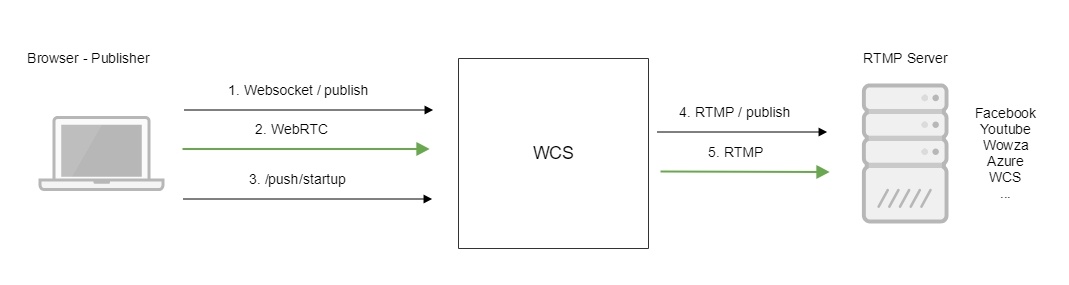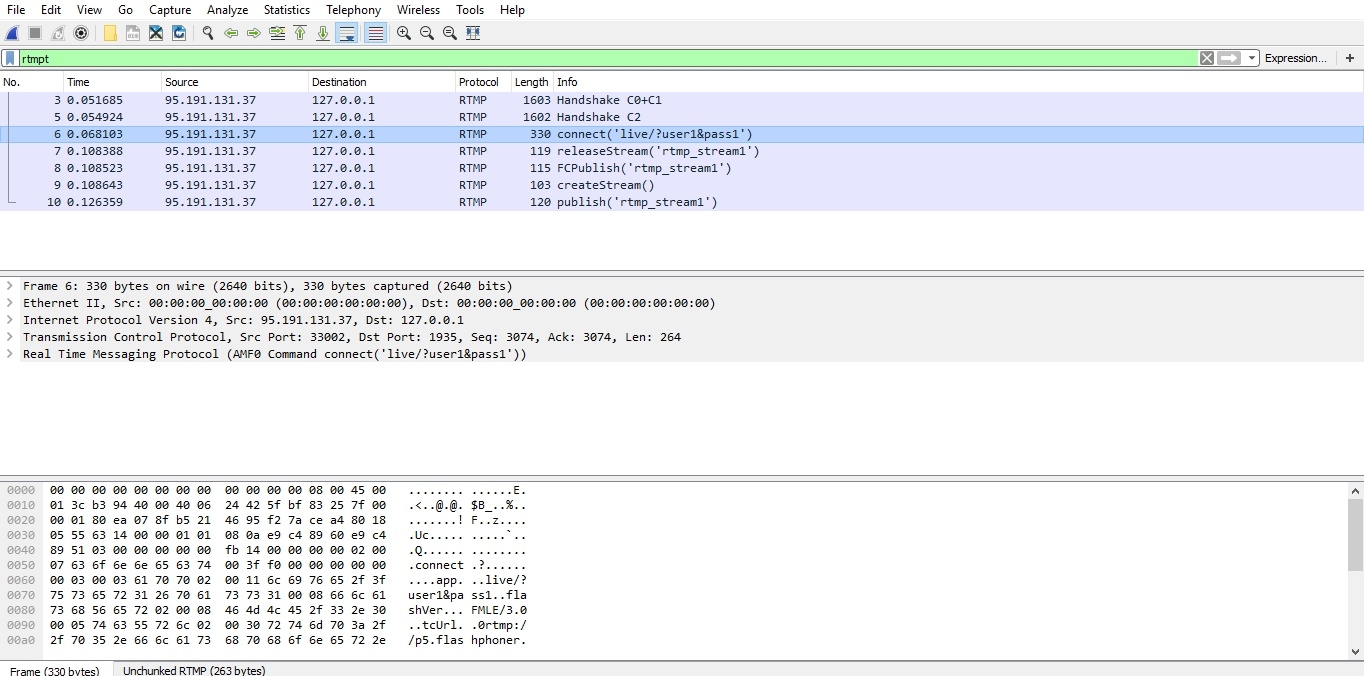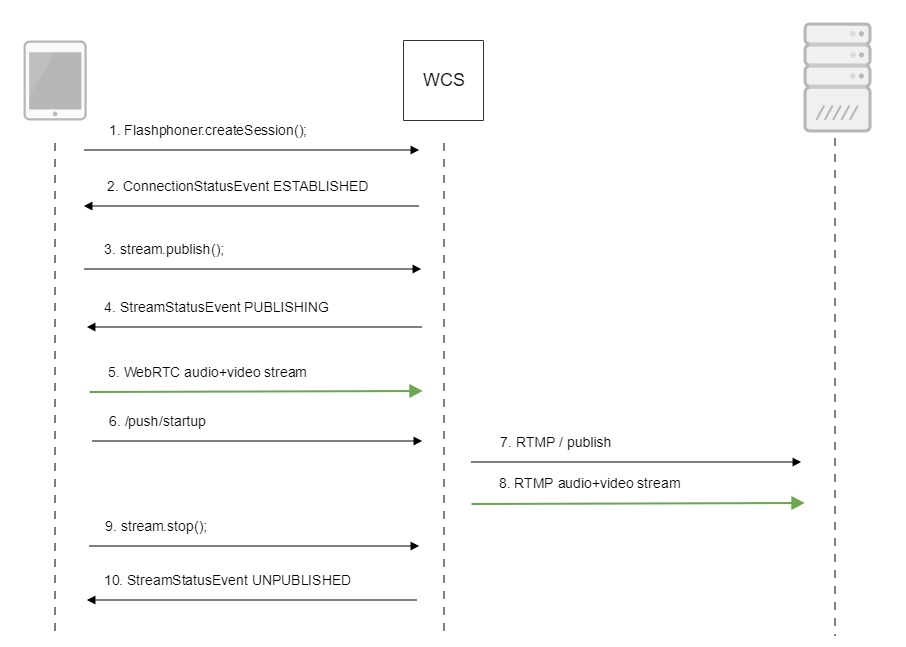| Table of Contents |
|---|
Overview
Upon request, Web Call Server converts a WebRTC audio and video stream to RTMP and sends it to the specified RTMP server. This way you can run a broadcasting from a web page to Facebook, YouTube Live, Wowza, Azure Media Services and other live video services.
Republishing of an RTMP stream can be made using REST queries or JavaScript API.
Supported platforms and browsers
Chrome | Firefox | Safari 11 | Edge | |
|---|---|---|---|---|
Windows | + | + | + | |
Mac OS | + | + | + | |
Android | + | + | ||
iOS | - | - | + |
Supported codecs
- Video: H.264
- Audio: AAC, G.711, Speex 16
RTMP server authentication
Supported. Specify the name and password in the URL of the server, for example rtmp://name:password@server:1935/live
Operation flowchart
- The browser connects to the server via the Websocket protocol and sends the publish command.
- The browser captures the microphone and the camera and sends the WebRTC stream to the server.
- The REST client sends the /push/startup query from the browser.
- The WCS server publishes the RTMP stream on the RTMP server at the URL specified in the query.
- The WCS server sends the RTMP stream.
REST queries
Republishing a video stream to another server can be performed using REST queries.
A REST -queries
JavaScript API
Server configuration
Republishing:
Operation sequence (Call Flow)query must be an HTTP/HTTPS POST query in the following form:
- HTTP: http://streaming.flashphoner.com:8081/rest-api/push/startup
- HTTPS: https://streaming.flashphoner.com:8444/rest-api/push/startup
Where:
- streaming.flashphoner.com - is the address of the WCS server
- 8081 - is the standard REST / HTTP port of the WCS server
- 8444 - is the standard HTTPS port
- rest-api - is the required prefix
- /push/startup - is the REST-method used
REST-methods and response statuses
REST-method | Example of REST query body | Example of response | Response statuses | Description | ||||||||||||||
|---|---|---|---|---|---|---|---|---|---|---|---|---|---|---|---|---|---|---|
/push/startup |
|
| 409 - Conflict 500 - Internal error | Creates a transponder that subscribes to the given stream and sends media traffic to the specified rtmpUrl. The name of the stream specified in the query can be the name of an already published stream or the name reserved when the SIP call was created (to send media traffic received from SIP). If a transponder for the given stream and rtmpUrl already exists, 409 Conflict is returned. | ||||||||||||||
/push/find |
|
| 404 - Transponder not found 500 - Internal error | Find transponders by a filter | ||||||||||||||
/push/find_all |
|
| 404 - Not found any transponder 500 - Internal error | Find all transponders | ||||||||||||||
/push/terminate |
|
| 404 - Not found transponder 500 - Internal error | Terminate operation of the transponder | ||||||||||||||
/push/mute |
| void | 404 - Not found transponder 500 - Internal error | Turn off audio | ||||||||||||||
/push/unmute |
| void | 404 - Not found transponder 500 - Internal error | Turn on audio | ||||||||||||||
/push/sound_on |
| void | 404 - Not found transponder 404 - No such file 500 - Internal error | Insert audio from a RIFF WAV file located in the /usr/local/ FlashphonerWebCallServer/media/ directory on the WCS server | ||||||||||||||
/push/sound_off |
| void | 404 - Not found transponder 500 - Internal error | Stop inserting audio from the file |
Parameters
Parameter name | Description | Example |
|---|---|---|
streamName | Name of the republished stream | streamName |
rtmpUrl | URL of the server the stream is republished to | |
options | Transponder options | {"action": "mute"} |
mediaSessionId | Unique identifier of the transponder | eume87rjk3df1i9u14elffga6t |
width | Image width | 320 |
height | Image height | 240 |
muted | Is sound muted | true |
soundEnabled | Is sound enabled | true |
soundFile | Sound file | test.wav |
loop | Loop playback | false |
The options parameter can be used to turn off audio or insert audio from a file when creating a transponder.
Example,
| Code Block | ||||
|---|---|---|---|---|
| ||||
"options": {"action": "mute"}
"options": {"action": "sound_on", "soundFile": "sound.wav", "loop": true} |
Sending the REST query to the WCS server
To send the REST query to the WCS server, use a REST-client.
JavaScript API
Using WebSDK you can republish a stream to an RTMP server upon creation, similar to the SIP as stream function. Usage example for this method is available in the WebRTC as RTMP web application.
webrtc-as-rtmp-republishing.html
webrtc-as-rtmp-republishing.js
1. When a stream is created, the method session.createStream() receives the parameter rtmpUrl that specifies the URL of the RTMP server that accepts the broadcast. The name of the stream is specified in compliance with rules of the RTMP server.
code:
| Code Block | ||||
|---|---|---|---|---|
| ||||
function startStreaming(session) {
var streamName = field("streamName");
var rtmpUrl = field("rtmpUrl");
session.createStream({
name: streamName,
display: localVideo,
cacheLocalResources: true,
receiveVideo: false,
receiveAudio: false,
rtmpUrl: rtmpUrl
...
}).publish();
} |
Republishing of the stream starts directly after it is successfully published on the WCS server.
Server configuration
When WCS creates an RTMP transponder it automatically adds a prefix to the republished stream as set in the flashphoner.properties file:
| Code Block | ||||
|---|---|---|---|---|
| ||||
rtmp_transponder_stream_name_prefix=rtmp_ |
If the server the stream is republished to has certain requirements to the name (Facebook, Youtube), this line must be commented out.
The option
| Code Block | ||||
|---|---|---|---|---|
| ||||
rtmp_transponder_full_url=true |
turns on a possibility to pass some request parameters to RTMP server.
Parameters passing in server URL
It is possible to pass some parameters to server. to which a stream should be republished. Parameters to pass are specified in server URL, e.g.
| Code Block | ||||
|---|---|---|---|---|
| ||||
rtmp://myrtmpserver.com:1935/app_name/?user=user1&pass=pass1 |
or, if a stream supposed to be published to a specified instance of RTMP server application
| Code Block | ||||
|---|---|---|---|---|
| ||||
rtmp://myrtmpserver.com:1935/app_name/app_instance/?user=user1&pass=pass1 |
Where
- myrtmpserver.com is the RTMP server name
- app_name is the application on the RTMP server name
- app_instance is the instance name of the RTMP server application
Stream name is set in REST query /push/startup parameter 'streamName' or in corresponding stream creation option.
This is the example on RTMP connection establishing with query parameters passing
Stream name passing in server URL
In some cases, a stream publishing name shoukd be passed in the server URL. To do this, the following option must be set in flashphoner.properties file
| Code Block | ||||
|---|---|---|---|---|
| ||||
rtmp_transponder_full_url=true |
Then, the URL to publish should be set in REST query /push/startup 'rtmpUrl' parameter or in corresponding stream creation option like this:
| Code Block | ||||
|---|---|---|---|---|
| ||||
rtmp://myrtmpserver.com:1935/app_name/stream_name |
or, to publish to another application instance
| Code Block | ||||
|---|---|---|---|---|
| ||||
rtmp://myrtmpserver.com:1935/app_name/app_instance/stream_name |
In this case, 'streamName' parameter or REST query /push/startup or corresponding stream creation option is ignored.
Automatic republishing to a specified RTMP server
WCS server can automatically republish all the streams published to a specified RTMP server. To activate this feature, set the next options in flashphoner.properties file:
| Code Block | ||||
|---|---|---|---|---|
| ||||
rtmp_push_auto_start=true
rtmp_push_auto_start_url=rtmp://rtmp.server.com:1935/ |
where rtmp.server.com is RTMP server name to republish all streams from WCS
Call flow
Below is the call flow when using the Two Way Streaming example to publish a stream and the REST client to send the /push/startup query:
1. Establishing a connection to the server.
Flashphoner.createSession(); code
| Code Block | ||||
|---|---|---|---|---|
| ||||
Flashphoner.createSession({urlServer: url}).on(SESSION_STATUS.ESTABLISHED, function (session) {
setStatus("#connectStatus", session.status());
onConnected(session);
}).on(SESSION_STATUS.DISCONNECTED, function () {
setStatus("#connectStatus", SESSION_STATUS.DISCONNECTED);
onDisconnected();
}).on(SESSION_STATUS.FAILED, function () {
setStatus("#connectStatus", SESSION_STATUS.FAILED);
onDisconnected();
}); |
2. Receiving from the server an event confirming successful connection.
ConnectionStatusEvent ESTABLISHED code
| Code Block | ||||
|---|---|---|---|---|
| ||||
Flashphoner.createSession({urlServer: url}).on(SESSION_STATUS.ESTABLISHED, function (session) {
setStatus("#connectStatus", session.status());
onConnected(session);
}).on(SESSION_STATUS.DISCONNECTED, function () {
...
}).on(SESSION_STATUS.FAILED, function () {
...
}); |
3. Publishing the stream.
stream.publish(); code
| Code Block | ||||
|---|---|---|---|---|
| ||||
session.createStream({
name: streamName,
display: localVideo,
cacheLocalResources: true,
receiveVideo: false,
receiveAudio: false
...
}).publish(); |
4. Receiving from the server and event confirming successful publishing of the stream.
StreamStatusEvent, status PUBLISHING code
| Code Block | ||||
|---|---|---|---|---|
| ||||
session.createStream({
name: streamName,
display: localVideo,
cacheLocalResources: true,
receiveVideo: false,
receiveAudio: false
}).on(STREAM_STATUS.PUBLISHING, function (stream) {
setStatus("#publishStatus", STREAM_STATUS.PUBLISHING);
onPublishing(stream);
}).on(STREAM_STATUS.UNPUBLISHED, function () {
...
}).on(STREAM_STATUS.FAILED, function () {
...
}).publish(); |
5. Sending the audio-video stream via WebRTC
6. Sending the /push/startup query
| Code Block | ||||
|---|---|---|---|---|
| ||||
http://demo.flashphoner.com:9091/rest-api/push/startup
{
"streamName": "testStream",
"rtmpUrl": "rtmp://demo.flashphoner.com:1935/live/testStream"
}
|
7. Establishing a connection via RTMP with the specified server, publishing the stream
8. Sending the audio-video stream via RTMP
9. Stopping publishing the stream.
stream.stop(); code
| Code Block | ||||
|---|---|---|---|---|
| ||||
function onPublishing(stream) {
$("#publishBtn").text("Stop").off('click').click(function () {
$(this).prop('disabled', true);
stream.stop();
}).prop('disabled', false);
$("#publishInfo").text("");
} |
10. Receiving from the server an event confirming unpublishing of the stream.
StreamStatusEvent, status UNPUBLISHED code
| Code Block | ||||
|---|---|---|---|---|
| ||||
session.createStream({
name: streamName,
display: localVideo,
cacheLocalResources: true,
receiveVideo: false,
receiveAudio: false
}).on(STREAM_STATUS.PUBLISHING, function (stream) {
...
}).on(STREAM_STATUS.UNPUBLISHED, function () {
setStatus("#publishStatus", STREAM_STATUS.UNPUBLISHED);
onUnpublished();
}).on(STREAM_STATUS.FAILED, function () {
...
}).publish(); |