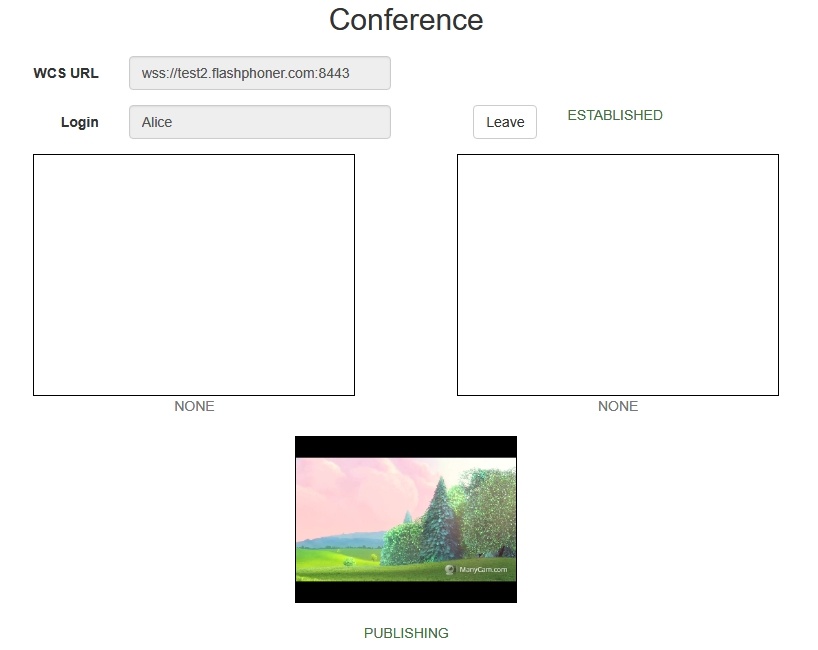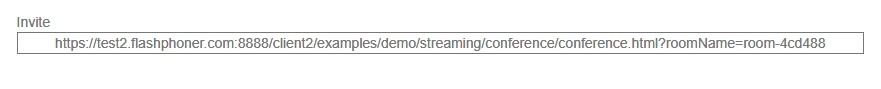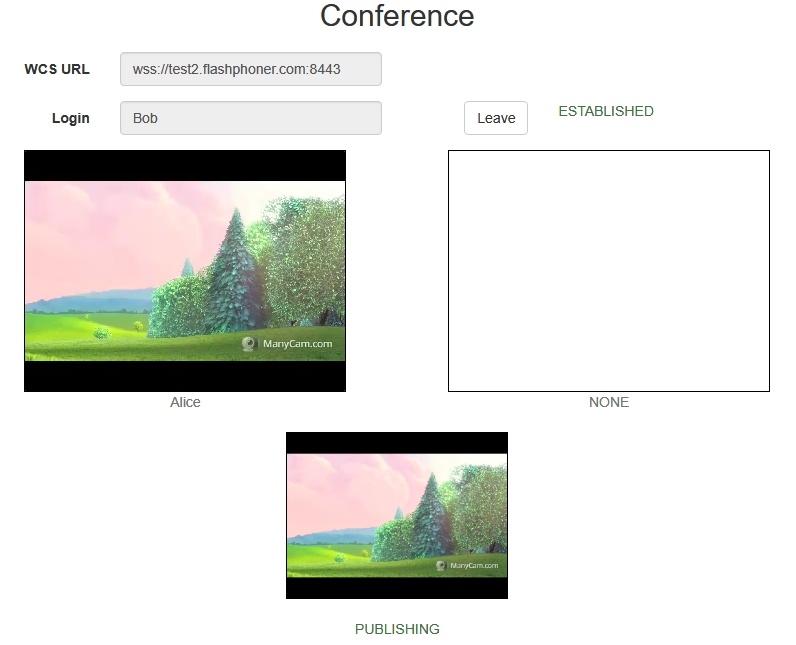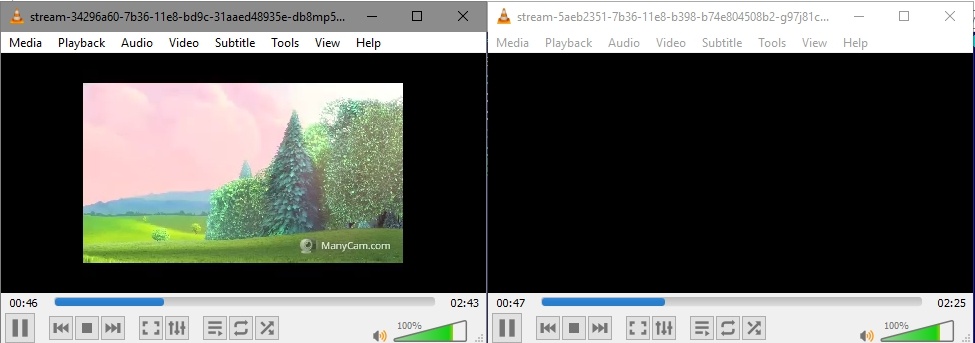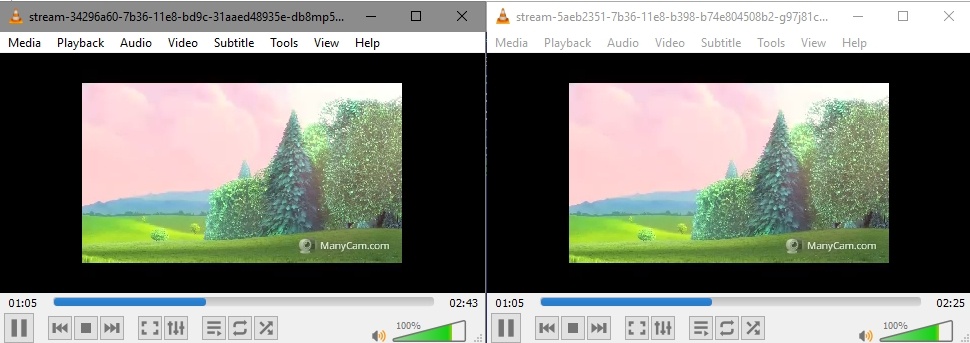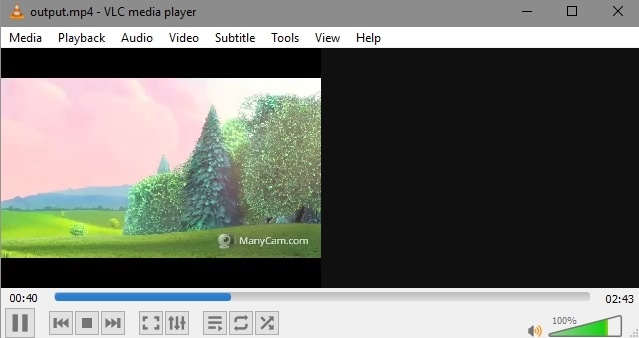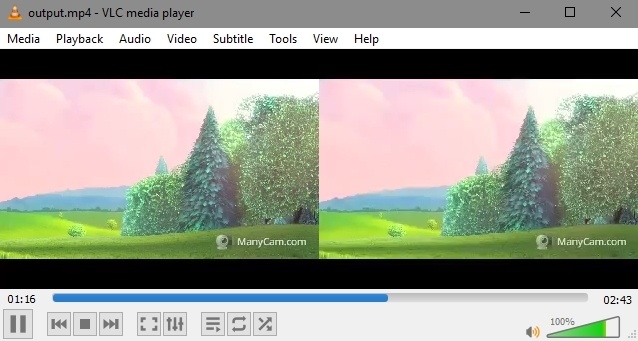...
Video streams published by room participants can be recorded. To do this, 'record' parameter must be set to 'true' while publishing a stream:
...
A stream from any participant is recorded to a separate file. The issue of record files futher processing is that publication of them does not begin at the same time.
Stream records synchronization
To allow streams merging, room streams are may be synchronized by the first stream published. To enable this feature set the following parameter in flashphoner.properties file
| Code Block | ||||
|---|---|---|---|---|
| ||||
enable_empty_shift_writer=true |
For example, if User1 participant started publishing stream at 00:00:10, and User2 participant did it at 00:00:55, then second participant will get 45 seconds of empty video (black screen and silence) at record beginning. So, stream record files User1.mp4 and User2.mp4 will be same in duration, and they can be merged. Besides, participants streams .
By default, stream records synchronization is disabled. In this case, to merge participant streams, they can be mixed while publishing.
...
2. Enable stream recording in Conference application
3. Open Conference Enable stream records synchronization
| Code Block | ||||
|---|---|---|---|---|
| ||||
enable_empty_shift_writer=true |
Restart WCS.
4. Open Conference application. Enter user name Alice to "Login" field and click 'Join'. The streamd from user Alice will be published:
45. Copy room link from "Invite" field:
56. Go to room link in new browser window. Enter user name Bob to "Login" field and click 'Join'. The stream from Alice will be played, and stream from Bob will be published:
67. Click 'Leave' at user Bob window to leave the room. Click 'Leave' at user Alice window to finish the conference.
78. Stream record files are placed to /usr/local/FlashphonerWebCallServer/records directory:
...
User Bobs' file is less then user Alices' one because Bobs' file has empty video in the beginning for futher synchronization. Download record files to PC and play them.
89. Video stream from Alice is published, Bob has not enter to the room yet:
910. Video stream from Bob is published:
Merging synchronized stream records using ffmpeg
Synchronized stream record files can be merged in chronological order using ffmpeg. To allow this, when stream is created, stream timeshift relative to room creation time is specified on server side. Stream record files written by this way are merged with command (two participants example)
| Code Block | ||||
|---|---|---|---|---|
| ||||
ffmpeg -i stream1.mp4 -i stream2.mp4 -filter_complex "[0:v]pad=iw*2:ih[int];[int][1:v]overlay=W/2:0[vid];[0:a][1:a]amerge[a]" -map [vid] -map "[a]" -ac 2 -strict -2 -c:v libx264 -crf 23 -preset veryfast output.mp4
|
Where
- stream1 - first participant stream
- stream2 - second participant stream
To merge files obtained during our test, enter the command:
| Code Block | ||||
|---|---|---|---|---|
| ||||
ffmpeg -i stream-34296a60-7b36-11e8-bd9c-31aaed48935e-db8mp51bajcidn9qmcnda3967k.mp4 -i stream-5aeb2351-7b36-11e8-b398-b74e804508b2-g97j81cgrf8h1m7jl7184fa788.mp4 -filter_complex "[0:v]pad=iw*2:ih[int];[int][1:v]overlay=W/2:0[vid];[0:a][1:a]amerge[a]" -map [vid] -map "[a]" -ac 2 -strict -2 -c:v libx264 -crf 23 -preset veryfast output.mp4
|
Then play output.mp4.file: