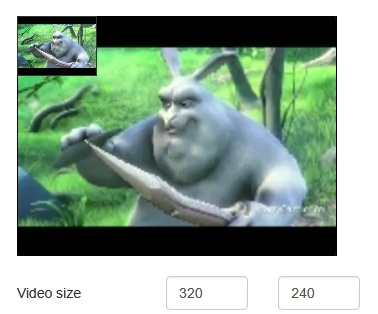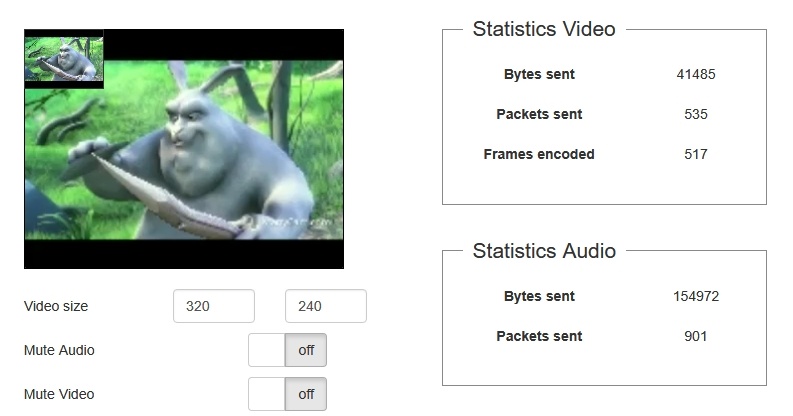...
Camera, microphone and sound output devices management
Selection and switching input and output devices
Like a video stream capture, camera, microphone and (in Chrome browser only) sound output device can be selected while making a SIP call from browser. Besides, devices can be switched during a call.
...
3. Swithching microphone during a call code:
| Code Block | ||||
|---|---|---|---|---|
| ||||
$("#switchMicBtn").click(function() { if (currentCall) { currentCall.switchMic().then(function(id) { $('#micList option:selected').prop('selected', false); $("#micList option[value='"+ id +"']").prop('selected', true); }).catch(function(e) { console.log("Error " + e); }); } }).prop('disabled', true); |
4. Switching camera during a call code:
| Code Block | ||||
|---|---|---|---|---|
| ||||
$("#switchCamBtn").click(function() { if (currentCall) { currentCall.switchCam().then(function(id) { $('#cameraList option:selected').prop('selected', false); $("#cameraList option[value='"+ id +"']").prop('selected', true); }).catch(function(e) { console.log("Error " + e); }); } console.log("Error " + e); }); } }).prop('disabled', true); |
Known issues
1. It's impossible to make a SIP call if 'SIP Login' and 'SIP Authentification name' fields are incorrect
Symptoms: SIP call stucks in PENDING state.
Solution: according to the standard, 'SIP Login' and 'SIP Authentification name' should not contain any of unescaped spaces and special symbols and should not be enclosed in angle brackets '<>'.
For example, this is not allowed by the standard
| Code Block | ||||
|---|---|---|---|---|
| ||||
sipLogin='Ralf C12441@host.com'
sipAuthenticationName='Ralf C'
sipPassword='demo'
sipVisibleName='null'
|
and this is allowed
| Code Block | ||||
|---|---|---|---|---|
| ||||
sipLogin='Ralf_C12441'
sipAuthenticationName='Ralf_C'
sipPassword='demo'
sipVisibleName='Ralf C'
|
2. There are some problems with sound while SIP calls from Edge browser.
Symptoms:
a) The outgoing sound is sometimes abruptly muffled, then it goes normally.
b) The incoming sound is heard only if you speak into the microphone.
Решение:
...
Video size setting
An outgoing video size can be specified while making a call
code:
| Code Block | ||||
|---|---|---|---|---|
| ||||
function getConstraints() {
var constraints = {
...
video: {
deviceId: {exact: $('#cameraList').find(":selected").val()},
width: parseInt($('#sendWidth').val()),
height: parseInt($('#sendHeight').val())
}
};
if (Browser.isSafariWebRTC() && Browser.isiOS() && Flashphoner.getMediaProviders()[0] === "WebRTC") {
constraints.video.width = {min: parseInt($('#sendWidth').val()), max: 640};
constraints.video.height = {min: parseInt($('#sendHeight').val()), max: 480};
}
return constraints;
} |
Making a call without microphone and camera
In some cases, when a call supposes no two-way communication, e.g. when calling to voice menu, it is possible to make a call without using microphone and camera.
To do this RTP activity timer should be disabled with following parameter in flashphoner.properties file
| Code Block | ||||
|---|---|---|---|---|
| ||||
rtp_activity_detecting=false |
and turn off audio and video in outgoing call constraints for Chrome, Safari and MS Edge browsers
| Code Block | ||||
|---|---|---|---|---|
| ||||
var constraints = {
audio: false,
video: false
};
var outCall = session.createCall({
callee: $("#callee").val(),
visibleName: $("#sipLogin").val(),
constraints: constraints,
...
}) |
In addition to it, an empty audio stream should be created for Firefox browser:
| Code Block | ||||
|---|---|---|---|---|
| ||||
var constraints = {
audio: false,
video: false
};
if(Browser.isFirefox()) {
var audioContext = new AudioContext();
var emptyAudioStream = audioContext.createMediaStreamDestination().stream;
constraints.customStream = emptyAudioStream;
}
var outCall = session.createCall({
callee: $("#callee").val(),
visibleName: $("#sipLogin").val(),
constraints: constraints,
...
}) |
WebRTC statistics displaying
A client application can get WebRTC statistics according to the standard during a SIP call. The statistics can be displayed in browser, for example:
Note that in Safari browser audio only statistics can be displayed.
1. Statistics displaying during a SIP call
call.getStats() code:
| Code Block | ||||
|---|---|---|---|---|
| ||||
currentCall.getStats(function (stats) {
if (stats && stats.outboundStream) {
if (stats.outboundStream.videoStats) {
$('#videoStatBytesSent').text(stats.outboundStream.videoStats.bytesSent);
$('#videoStatPacketsSent').text(stats.outboundStream.videoStats.packetsSent);
$('#videoStatFramesEncoded').text(stats.outboundStream.videoStats.framesEncoded);
} else {
...
}
if (stats.outboundStream.audioStats) {
$('#audioStatBytesSent').text(stats.outboundStream.audioStats.bytesSent);
$('#audioStatPacketsSent').text(stats.outboundStream.audioStats.packetsSent);
} else {
...
}
}
}); |
Supported codecs setting
WCS sets the codecs supported to INVITE SDP according to the following parameters in flashphoner.properties file
1. The codecs specified with codecs parameter are included to INVITE SDP, by default
| Code Block | ||||
|---|---|---|---|---|
| ||||
codecs=opus,alaw,ulaw,g729,speex16,g722,mpeg4-generic,telephone-event,h264,vp8,flv,mpv |
2. The codecs specified with codecs_exclude_sip parameter are excluded from INVITE SDP, by default
| Code Block | ||||
|---|---|---|---|---|
| ||||
codecs_exclude_sip=mpeg4-generic,flv,mpv |
3. The codecs specified by browser are excluded from INVITE SDP if this parameter is set
| Code Block | ||||
|---|---|---|---|---|
| ||||
allow_outside_codecs=false |
4. The codecs specified with stripCodecs parameter in client application are excluded from INVITE SDP, for example:
| Code Block | ||||
|---|---|---|---|---|
| ||||
var outCall = session.createCall({
callee: $("#callee").val(),
...
stripCodecs: "SILK,G722"
...
});
outCall.call(); |
Additional SDP parameters passing in INVITE request and 200 OK response
When call is made with JavaScript API, an additional parameters can be passed to control bandwith via SDP, for outgoing calls (to INVITE request)
| Code Block | ||||
|---|---|---|---|---|
| ||||
var sdpAttributes = ["b=AS:3000","b=TIAS:2500000","b=RS:1000","b=RR:3000"];
var outCall = session.createCall({
sipSDP: sdpAttributes,
...
}); |
and incoming calls (to 200 OK response)
| Code Block | ||||
|---|---|---|---|---|
| ||||
var sdpAttributes = ["b=AS:3000","b=TIAS:2500000","b=RS:1000","b=RR:3000"];
inCall.answer({
sipSDP: sdpAttributes,
...
}); |
Those parameters will be added to SDP after connection information ("c=IN IP4 <WCS IP>") and before time description ("t=0 0"):
| Code Block | ||||
|---|---|---|---|---|
| ||||
v=0
o=Flashphoner 0 1541068898263 IN IP4 192.168.1.5
s=Flashphoner/1.0
c=IN IP4 192.168.1.5
b=AS:3000
b=TIAS:2500000
b=RS:1000
b=RR:3000
t=0 0
m=audio |
Known issues
1. It's impossible to make a SIP call if 'SIP Login' and 'SIP Authentification name' fields are incorrect
Symptoms: SIP call stucks in PENDING state.
Solution: according to the standard, 'SIP Login' and 'SIP Authentification name' should not contain any of unescaped spaces and special symbols and should not be enclosed in angle brackets '<>'.
For example, this is not allowed by the standard
| Code Block | ||||
|---|---|---|---|---|
| ||||
sipLogin='Ralf C12441@host.com'
sipAuthenticationName='Ralf C'
sipPassword='demo'
sipVisibleName='null'
|
and this is allowed
| Code Block | ||||
|---|---|---|---|---|
| ||||
sipLogin='Ralf_C12441'
sipAuthenticationName='Ralf_C'
sipPassword='demo'
sipVisibleName='Ralf C'
|
2. There are some problems with sound while SIP calls from Edge browser.
Symptoms:
a) The outgoing sound is sometimes abruptly muffled, then it goes normally.
b) The incoming sound is heard only if you speak into the microphone.
Solution:
Switch SILK and G.722 codecs usage off in SIP calls for Edge browser with stripCodecs option:
| Code Block | ||||
|---|---|---|---|---|
| ||||
var outCall = session.createCall({
callee: $("#callee").val(),
visibleName: $("#sipLogin").val(),
localVideoDisplay: localDisplay,
remoteVideoDisplay: remoteDisplay,
constraints: constraints,
receiveAudio: true,
receiveVideo: false,
stripCodecs: "silk,g722"
...
});
outCall.call(); |
or with server setting
| Code Block | ||
|---|---|---|
| ||
codecs_exclude_sip=g722,mpeg4-generic,flv,mpv |
3. Microphone swithing does not work in Safari browser.
Symptoms: microphone does not switch using switchMic() WCS WebSDK method.
Solution: use another browser, because Safari always uses sound input microphone, that is chosen in system sound menu (hold down the option (alt) button and click on the sound icon in the menu bar). When microphone is chosen in sound menu, Mac reboot is required.
If Logitech USB camers microphone does not work (when it is chosen in sound menu), format / sample rate changing in Audio MIDI Setup and rebooting can help.
4. Outgoing video SIP call cannot be established if INVITE SDP size exceeds MTU
Symptoms: SIP server return 408 Reques timeout when trying to establish video SIP call, audio calls can be established successfully through the same server.
Solution: reduce the number of codecs in the INVITE SDP so that the SDP fit into the packet size defined by MTU (usually 1500 bytes) using the following settings
| Code Block | ||
|---|---|---|
| ||
codecs_exclude_sip=mpeg4-generic,flv,mpv,opus,ulaw,h264,g722,g729
allow_outside_codecs=false |
Only codecs supported by both sides of the call should be left, in this case it is VP8 and PCMA (alaw).