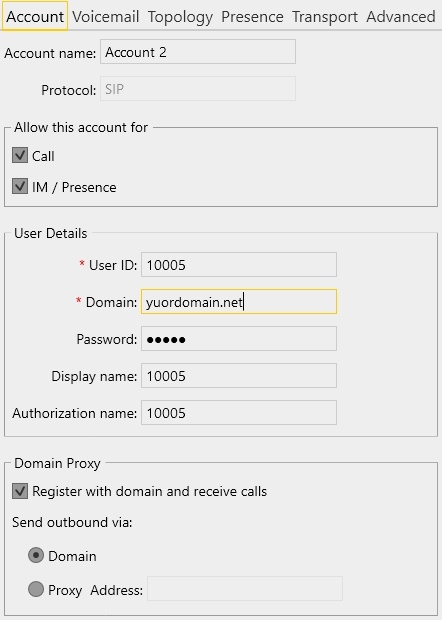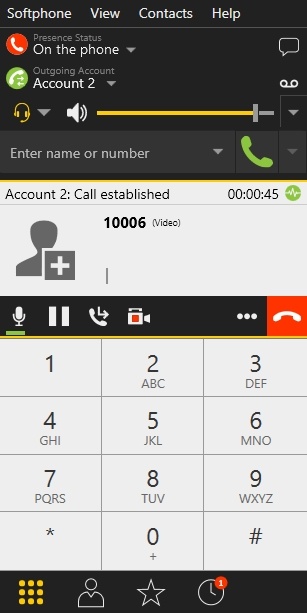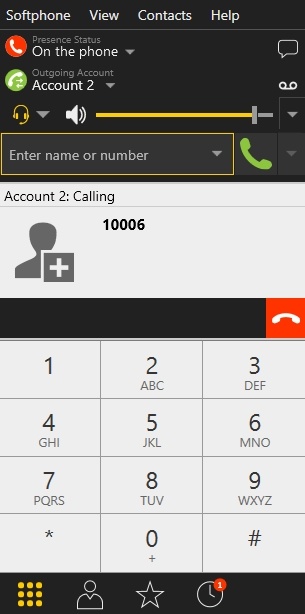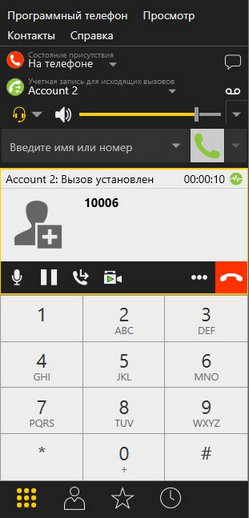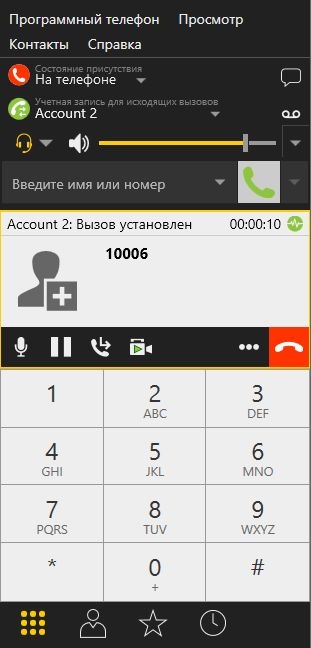| Table of Contents |
|---|
Overview
SIP call on Android devices can be made both from a browser, and using the Android SDKOverview.
Operation flowchart
1: SIP server as a proxy server to transfer calls and RTP media
...
- The Android device begins a call
- WCS connects to the SIP server
- The SIP server connects to the SIP device that receives the call
- The Android device and the SIP device exchange audio and video streams
Making an outgoing call from Android to a SIP device
1. For the test we use:
- two SIP accounts;
- the Phone application to make a call;
- a software phone to answer the call.
...
3. Run the softphone, enter the data of the SIP account that receives the call:
4. Tap the Connect button in the app, a connection will be established to the server. Then enter the identifier of the SIP account that receives the call and click the Call button:
...
5. Answer the call in the softphone by clicking the answer button:
6. To terminate the call, tap the Hangup button in the application, or click the end call button in the softphone.
Receving an outgoing call from a SIP device to Android
1. For the test we use:
- two SIP accounts;
- a softphone to make a call;
- the Phone application to answer the call.
...
3. Run the software phone and enter the data of the SIP account making the call:
4. Tap the "Connect" button in the app, a connection is established to the server. In the softphone enter the identifier of the SIP account that receives the call and click the call button:
5. Answer the call in the application by tapping Answer:
...
6. In the softphone make sure the call has started:
7. To terminate the call, tap the Hangup button in the app, or click the end call button in the softphone.
Call flow
Below is the call flow when using the Phone-min example to create a call
...
12. Receiving a confirmation from the SIP server
Known issues
1. It's impossible to make a SIP call if 'SIP Login' and 'SIP Authentification name' fields are incorrect
...