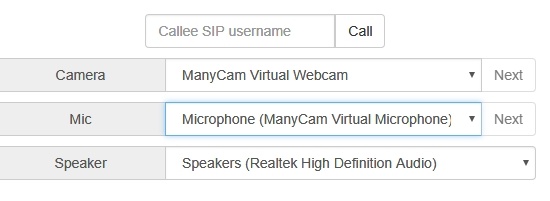...
8. To terminate the call, click the Hangup button in the browser or the end call button in the softphone.
Camera, microphone and sound output devices management
Like a video stream capture, camera, microphone and (in Chrome browser only) sound output device can be selected while making a SIP call from browser. Besides, devices can be switched during a call.
1. Choosing camera, microphone and sound output device code:
| Code Block | ||||
|---|---|---|---|---|
| ||||
Flashphoner.getMediaDevices(null, true, MEDIA_DEVICE_KIND.ALL).then(function (list) {
for (var type in list) {
if (list.hasOwnProperty(type)) {
list[type].forEach(function(device) {
if (device.type == "mic") {
...
} else if (device.type == "speaker") {
...
} else if (device.type == "camera") {
...
}
});
}
}
...
}).catch(function (error) {
$("#notifyFlash").text("Failed to get media devices "+error);
}); |
2. Switching sound output device during a call code:
| Code Block | ||||
|---|---|---|---|---|
| ||||
$( "#speakerList" ).change(function() {
if (currentCall) {
currentCall.setAudioOutputId($(this).val());
}
}); |
3. Swithching microphone during a call code:
| Code Block | ||||
|---|---|---|---|---|
| ||||
$("#switchMicBtn").click(function() { if (currentCall) { currentCall.switchMic().then(function(id) { $('#micList option:selected').prop('selected', false); $("#micList option[value='"+ id +"']").prop('selected', true); }).catch(function(e) { console.log("Error " + e); }); } }).prop('disabled', true);
|
4. Switching camera during a call code:
| Code Block | ||||
|---|---|---|---|---|
| ||||
$("#switchCamBtn").click(function() { if (currentCall) { currentCall.switchCam().then(function(id) { $('#cameraList option:selected').prop('selected', false); $("#cameraList option[value='"+ id +"']").prop('selected', true); }).catch(function(e) { console.log("Error " + e); }); } }).prop('disabled', true); |
Known issues
1. It's impossible to make a SIP call if 'SIP Login' and 'SIP Authentification name' fields are incorrect
...
| Code Block | ||||
|---|---|---|---|---|
| ||||
sipLogin='Ralf_C12441' sipAuthenticationName='Ralf_C' sipPassword='demo' sipVisibleName='Ralf C' |
2. There are some problems with sound while SIP calls from Edge browser.
Symptoms:
a) The outgoing sound is sometimes abruptly muffled, then it goes normally.
b) The incoming sound is heard only if you speak into the microphone.
Решение:
Switch SILK and G.722 codecs usage off in SIP calls for Edge browser.