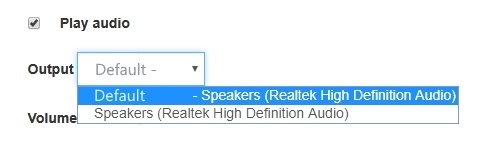...
Such a capability is handy when you need to find some workaround for bugs of a browser or if it conflicts with the given codec. For example, if H.264 does not work in a browser, you can turn it off and switch to VP8 when working via WebRTC.
Sound device selection in Chrome browser
Sound output device can be selected (and switched "on the fly") while stream is playing in Chrome browser.
code:
| Code Block | ||||
|---|---|---|---|---|
| ||||
Flashphoner.getMediaDevices(null, true, MEDIA_DEVICE_KIND.OUTPUT).then(function (list) {
list.audio.forEach(function (device) {
...
});
}).catch(function (error) {
$('#audioOutputForm').remove();
}); |