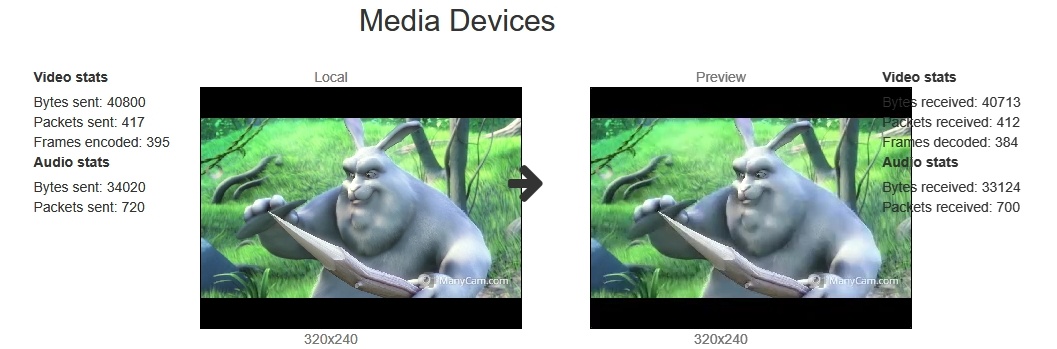...
| Code Block | ||||
|---|---|---|---|---|
| ||||
Flashphoner.getMediaDevices(null, true, MEDIA_DEVICE_KIND.OUTPUT).then(function (list) {
list.audio.forEach(function (device) {
...
});
}).catch(function (error) {
$('#audioOutputForm').remove();
}); |
WebRTC statistics displaying
A client application can get WebRTC statistics according to the standard while publishing or playing stream. The statistics can be displayed in browser, for example:
Note that in Safari browser audio only statistics can be displayed.
1. Statistics displaying while stream is published
stream.getStats() code:
| Code Block | ||||
|---|---|---|---|---|
| ||||
publishStream.getStats(function (stats) {
if (stats && stats.outboundStream) {
if(stats.outboundStream.videoStats) {
$('#outVideoStatBytesSent').text(stats.outboundStream.videoStats.bytesSent);
$('#outVideoStatPacketsSent').text(stats.outboundStream.videoStats.packetsSent);
$('#outVideoStatFramesEncoded').text(stats.outboundStream.videoStats.framesEncoded);
} else {
...
}
if(stats.outboundStream.audioStats) {
$('#outAudioStatBytesSent').text(stats.outboundStream.audioStats.bytesSent);
$('#outAudioStatPacketsSent').text(stats.outboundStream.audioStats.packetsSent);
} else {
...
}
}
}); |
2. Sattistics displaying while stream is played
stream.getStats() code:
| Code Block | ||||
|---|---|---|---|---|
| ||||
previewStream.getStats(function (stats) {
if (stats && stats.inboundStream) {
if(stats.inboundStream.videoStats) {
$('#inVideoStatBytesReceived').text(stats.inboundStream.videoStats.bytesReceived);
$('#inVideoStatPacketsReceived').text(stats.inboundStream.videoStats.packetsReceived);
$('#inVideoStatFramesDecoded').text(stats.inboundStream.videoStats.framesDecoded);
} else {
...
}
if(stats.inboundStream.audioStats) {
$('#inAudioStatBytesReceived').text(stats.inboundStream.audioStats.bytesReceived);
$('#inAudioStatPacketsReceived').text(stats.inboundStream.audioStats.packetsReceived);
} else {
...
}
}
}); |
Known issues
1. Microphone swithing does not work in Safari browser.
Symptoms: microphone does not switch using switchMic() WCS WebSDK method.
Solution: use another browser, because Safari always uses sound input microphone, that is chosen in system sound menu (hold down the option (alt) button and click on the sound icon in the menu bar). When microphone is chosen in sound menu, Mac reboot is required.
If Logitech USB camers microphone does not work (when it is chosen in sound menu), format / sample rate changing in Audio MIDI Setup and rebooting can help.