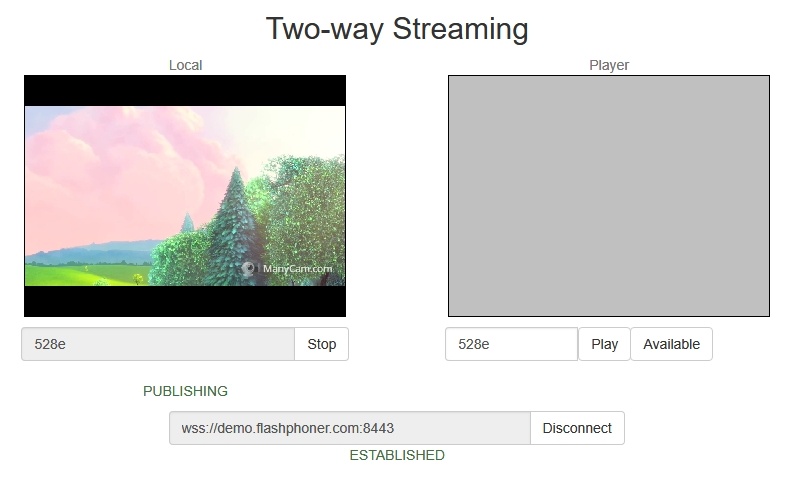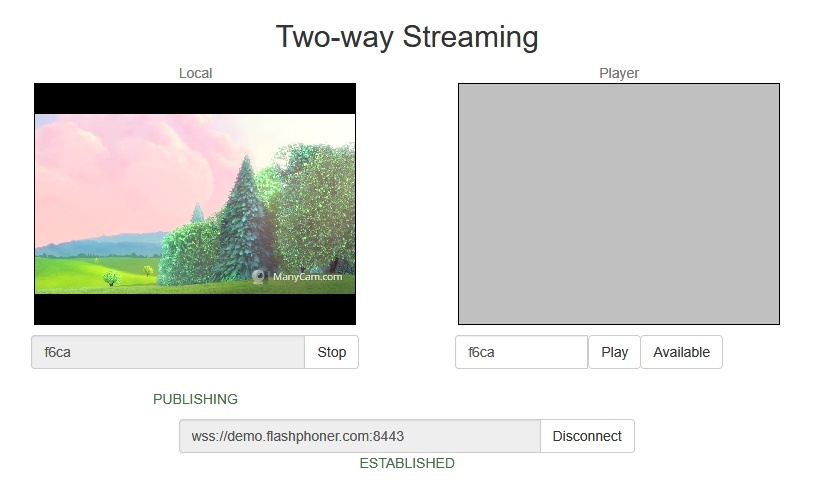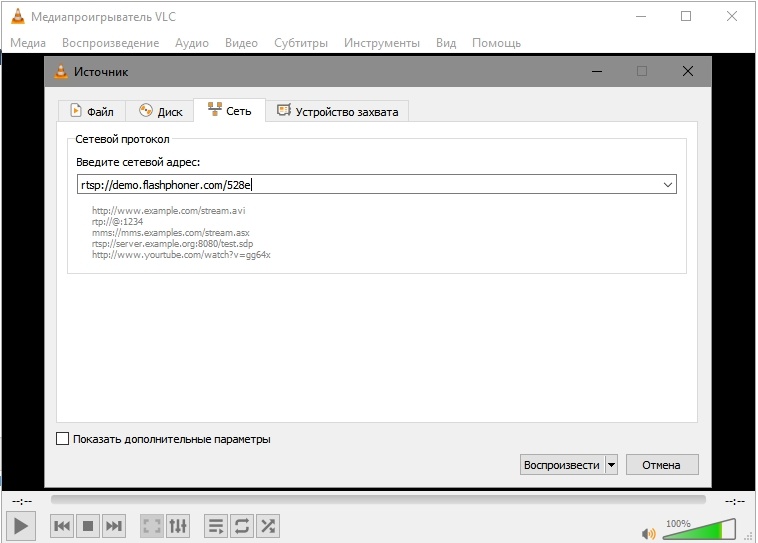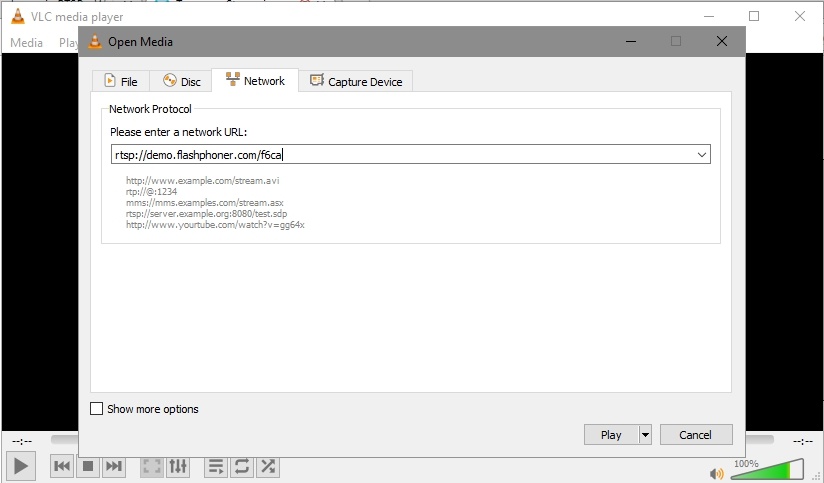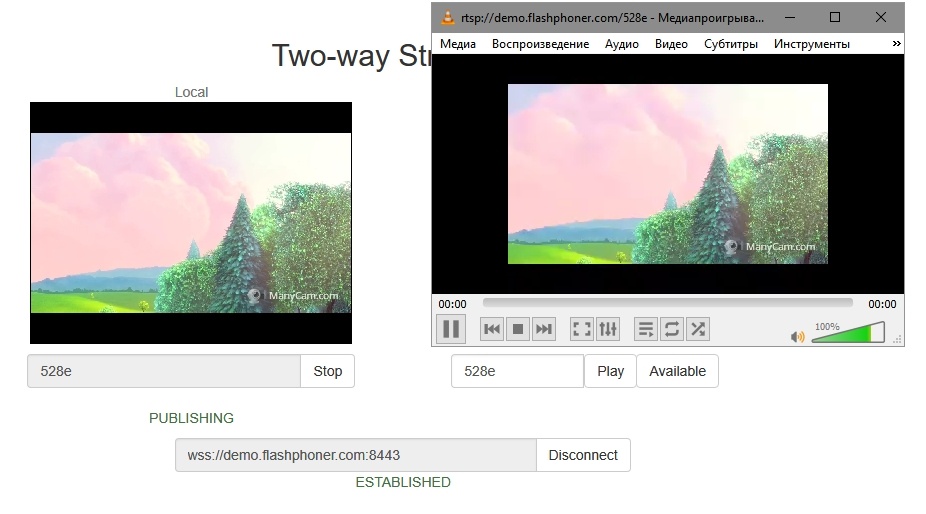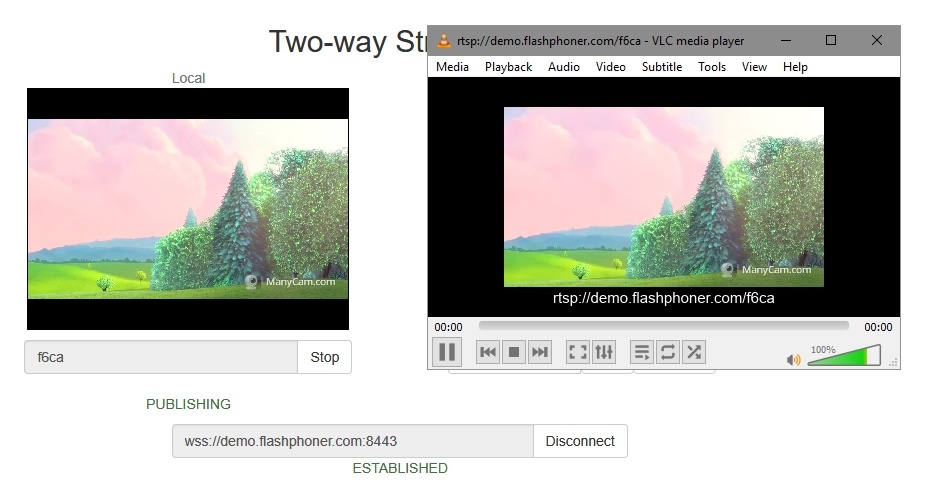...
2. Open the Two Way Streaming application. Click Connect, then Publish. Copy the identifier of the stream:
3. Run VLC, select the "Media - open URL" menu. Enter the URL of the WCS server and enter the identifier of the stream, in this exampe:
rtsp://demo.flashphoner.com/528efc6a:
4. Click the "Play" button. The player starts playing the stream:
Call flow
Below is the call flow when playing a stream via RTSP in a software player.
...