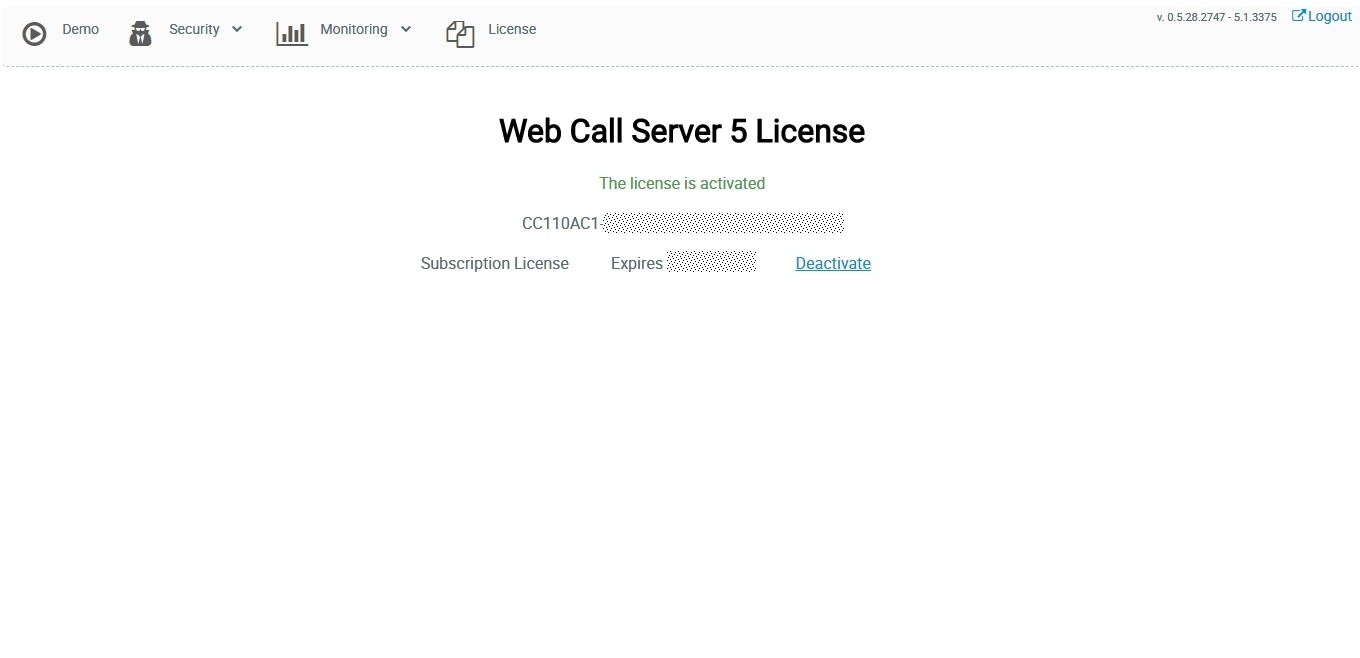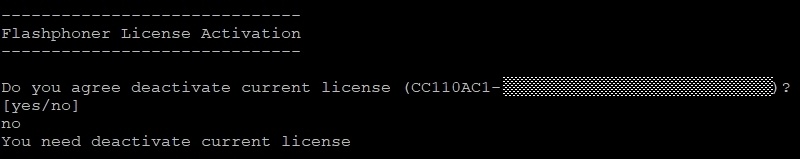The current (activated) license number is available by two ways:
1. Log in to WCS web interface by URL https://yourhost:8888/, where yourhost is WCS server name. Click "License" button
You can select and copy license number from page.
2. In SSH client (Putty for example) enter the following commands
| Code Block | ||||
|---|---|---|---|---|
| ||||
cd /usr/local/FlashphonerWebCallServer/bin ./activate.sh |
The activation script will display current license number and will offer to deactivate it. Enter "no"
You can select and copy license number from terminal window.