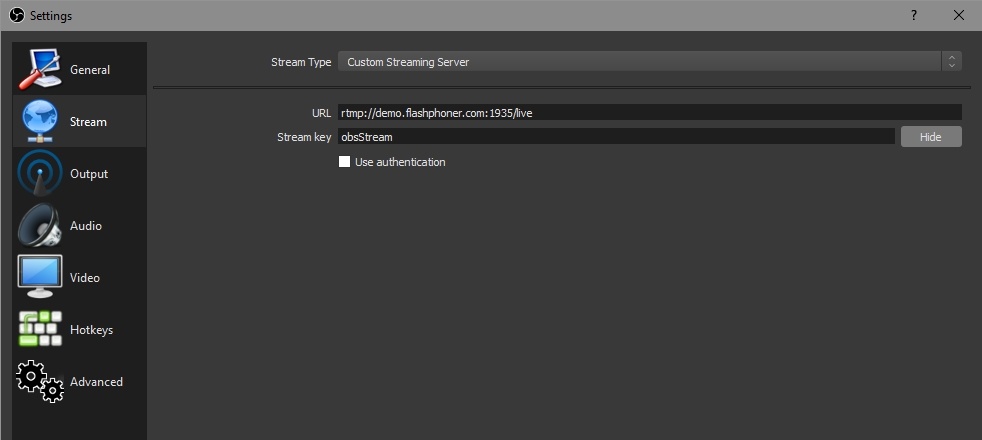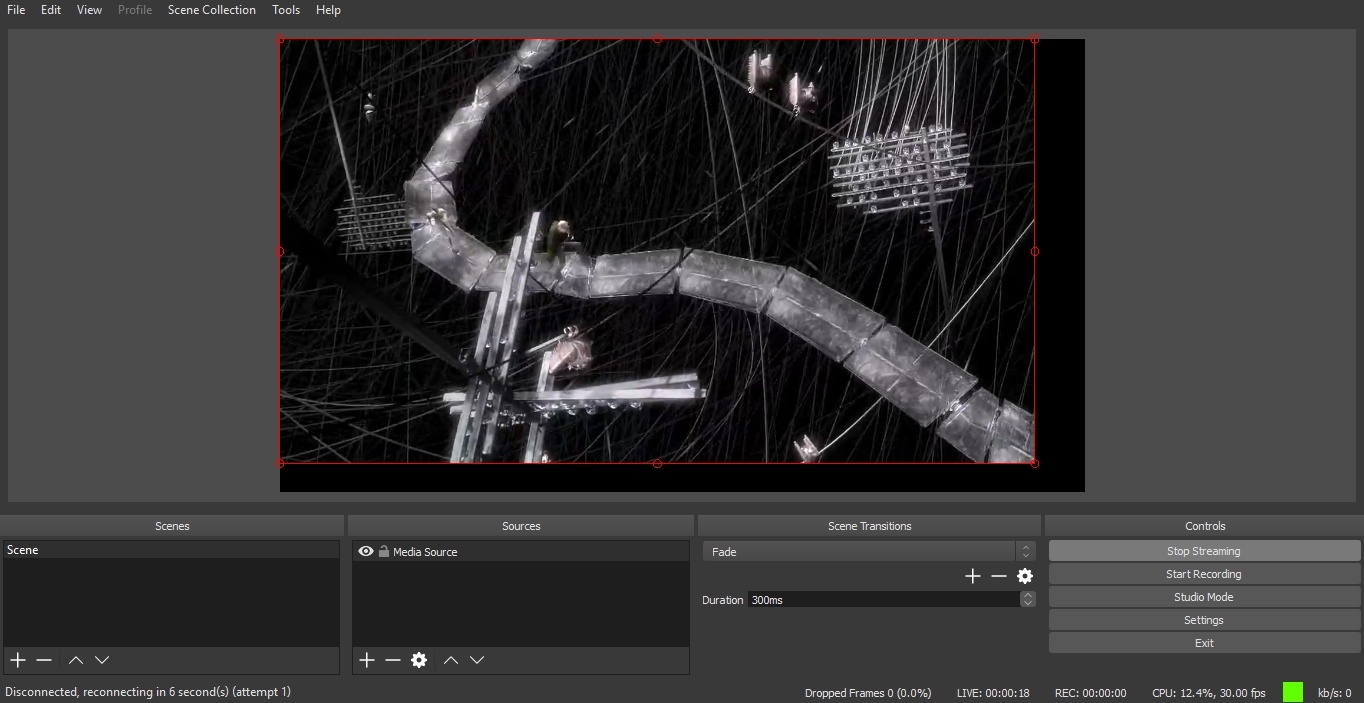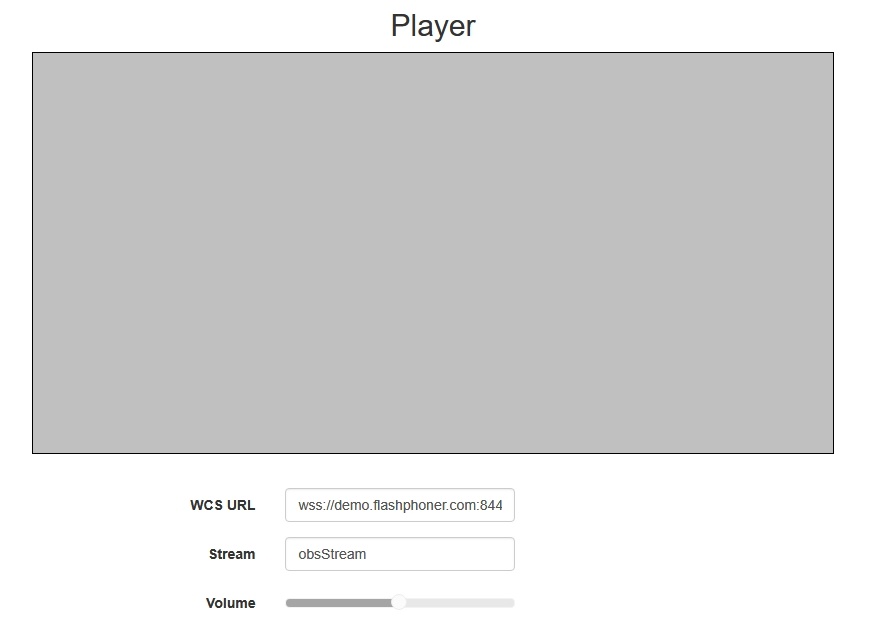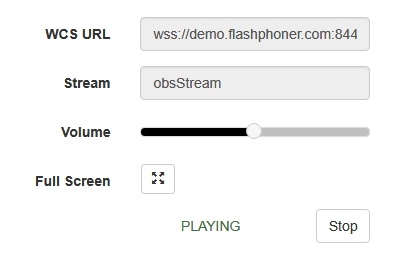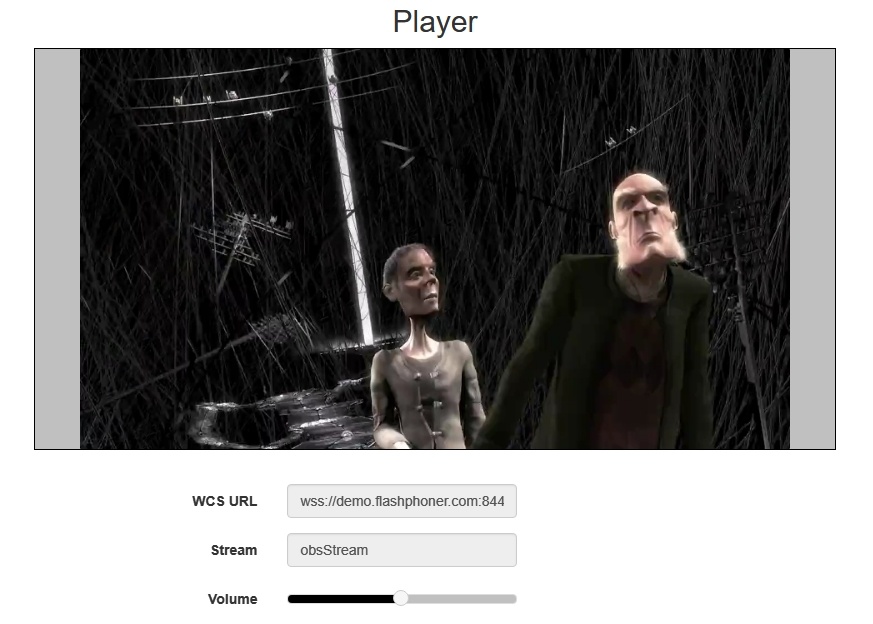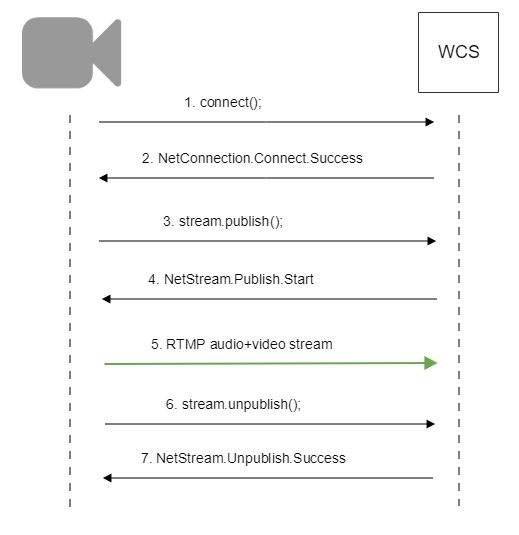...
To run online broadcasts you can use special hardware or software video capturing devices (Live Encoder). Such devices or programs capture a video stream and send it to the server via the RTMP protocol.
Web Call Server 5.1 can receive an RTMP video stream from such a device or software (Wirecast, ffmpeg, OBS Studio, FMLE etc.) encoded to H.264 and AAC and broadcast this video stream to browsers and mobile devices.
...
4. The browser receives the WebRTC stream and plays that stream on the page.
Quick manual on testing
Capturing a video stream from an external source and preparing to publishing
1. For the test we use the demo server at demo.flashphoner.com, and as a source of broadcasting - OBS Studio, to play the received stream - the web application Player in the Chrome browser
https://demo.flashphoner.com/client2/examples/demo/streaming/player/player.html
Configure broadcasting of the RTMP stream to this address rtmp://demo.flashphoner.com:1935/live/, use obsStream as the stream key:
Start broadcasting:
2. To make sure the server receives broadcasting, open the Player web application:
In the "Stream" field specify the stream key and click "Start". You should see the "PLAYING" label:
Now, broadcasting of the captured stream starts.
Call flow
Below is the call flow when an RTMP stream is broadcast from an external source (Live Encoder)to the WCS server
| Excerpt Include | ||||||
|---|---|---|---|---|---|---|
|
Known issues
1. A stream containing B-frames does not play or plays with artifacts (latencies, lags)
...