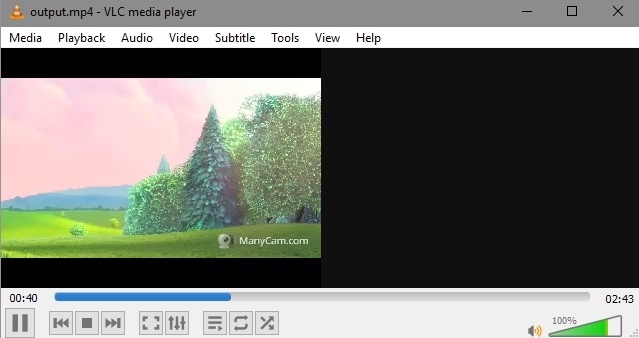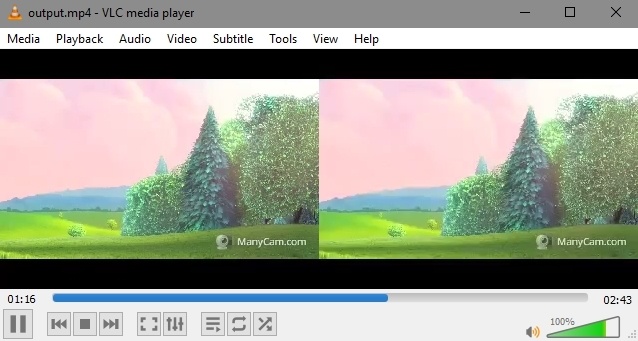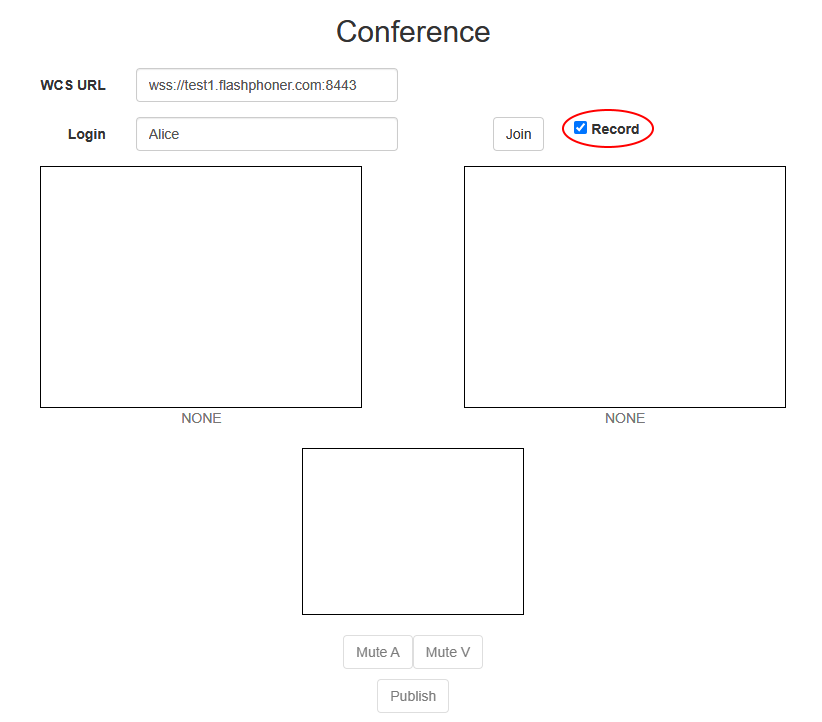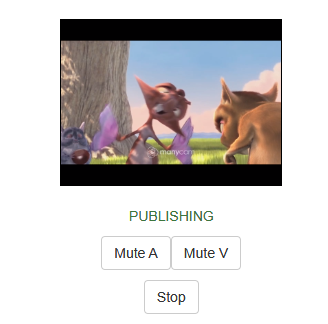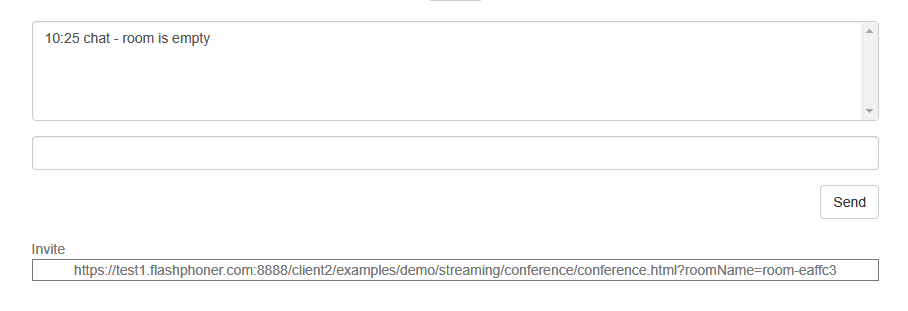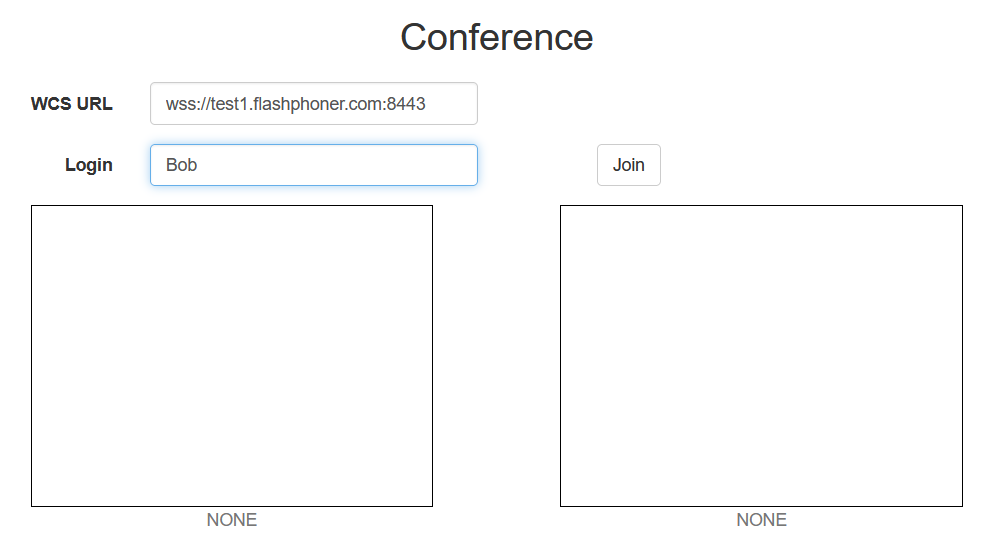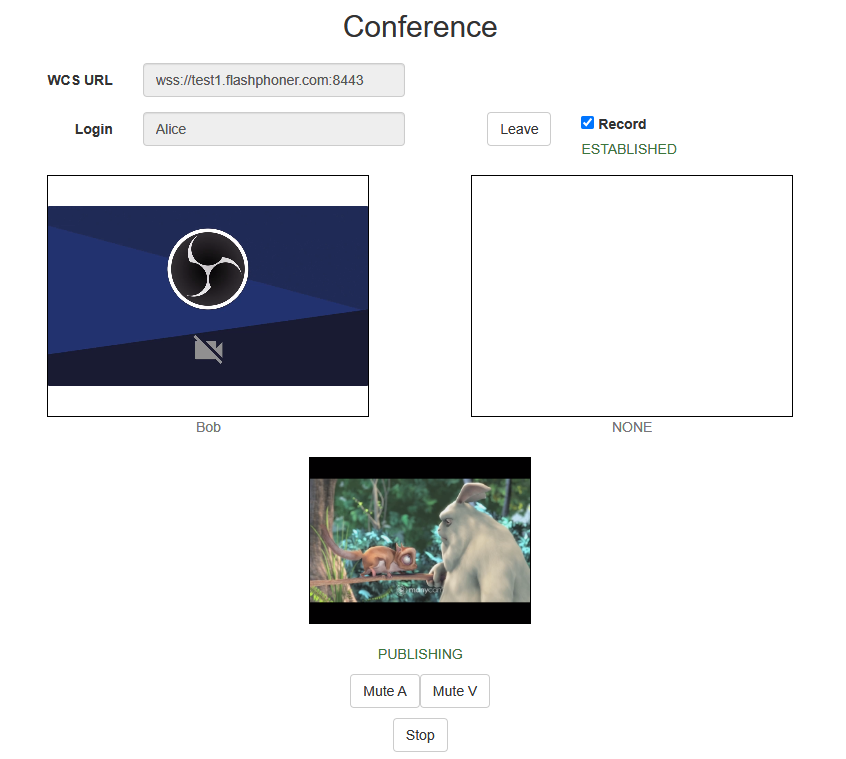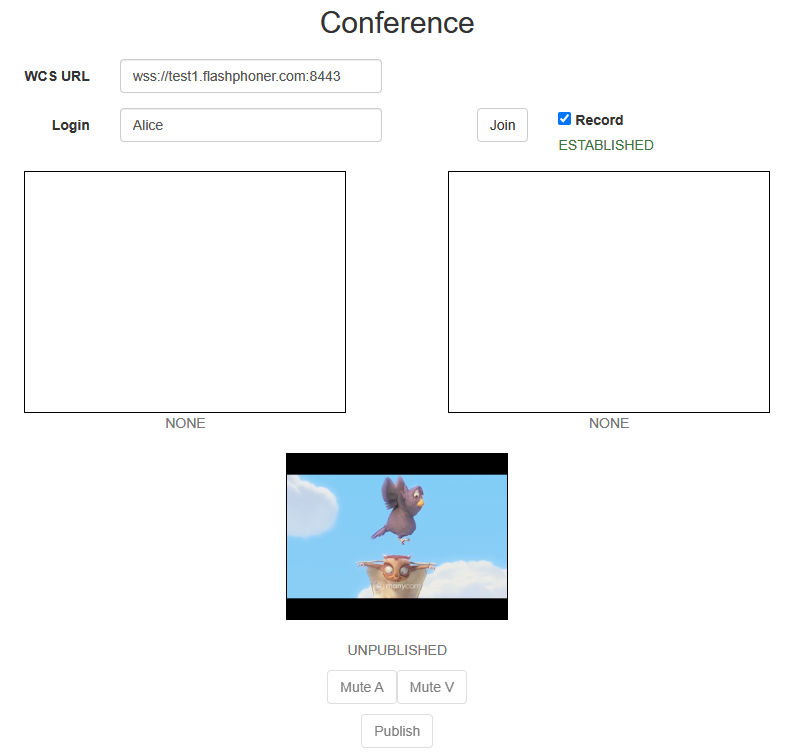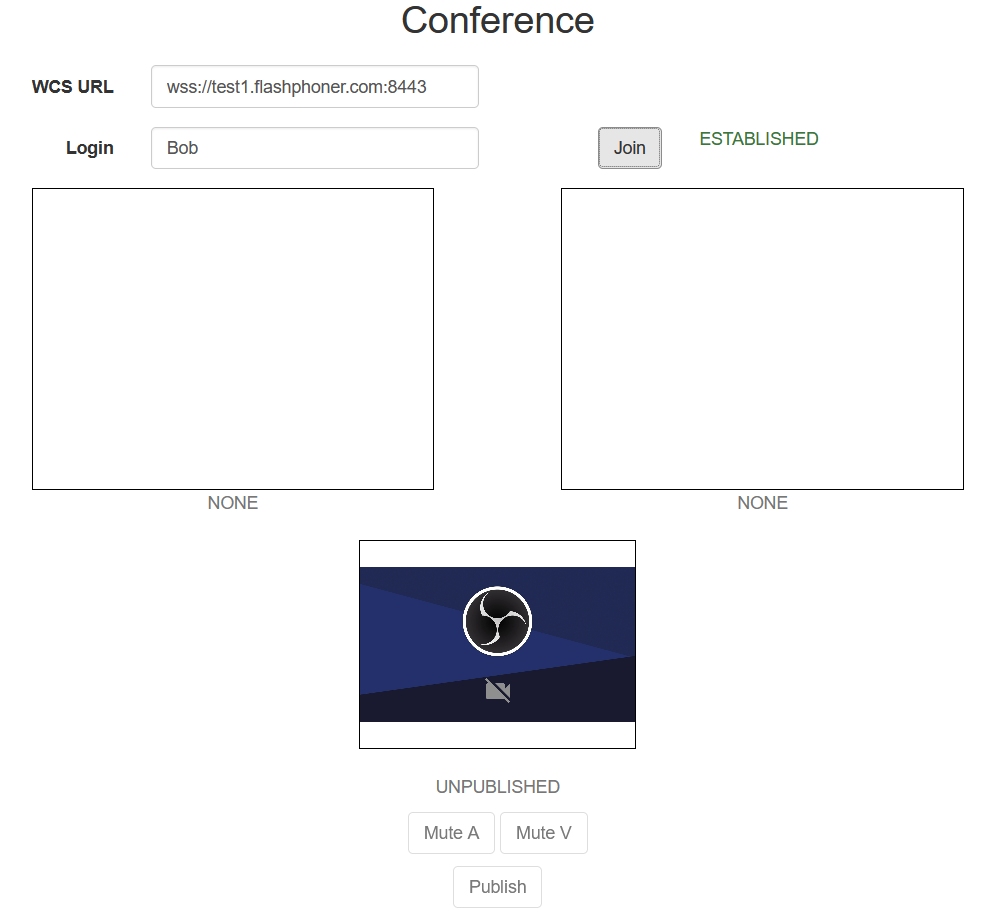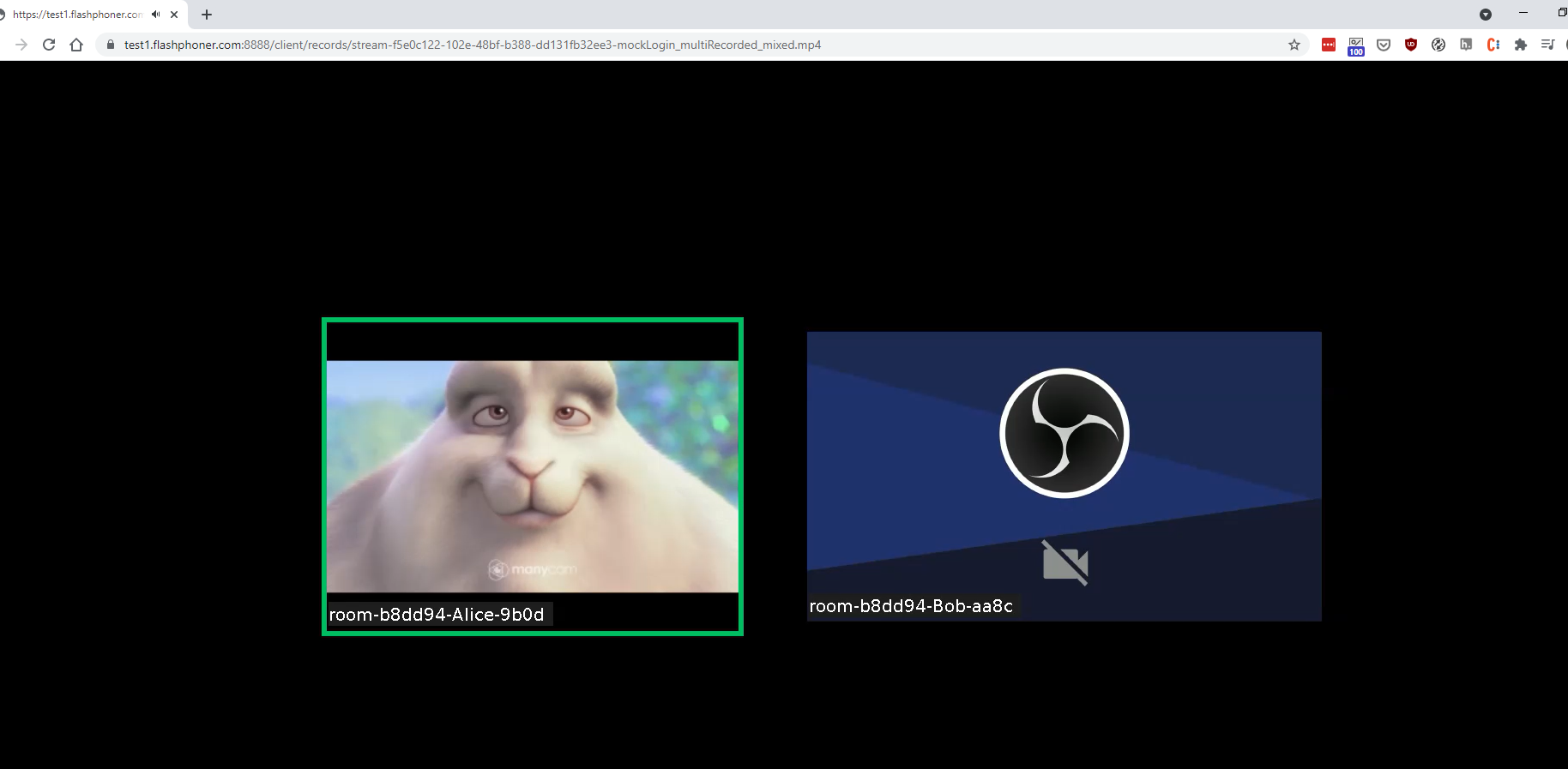...
Then play output.mp4.file:
Room multiple streams recording to one file with subsequent mixing (WCS 5.2.1012, WebSDK 2.0.190 and newer)
Since WCS build 5.2.1012 and WebSDK build 2.0.190 it is possible to record all the room streams to one file, with automatic mixing after finishing a conference. To do this, a first participant should set room record option while creating a room:
| Code Block | ||||
|---|---|---|---|---|
| ||||
connection.join({
name: getRoomName(),
record: true
}).on(ROOM_EVENT.STATE, function(room){
...
}); |
In thei case, all the room streams will be reocrded to one file. When the last participant leaves the room, the recording will be stopped, and the script set in the following parameter will be automatically launched
| Code Block | ||
|---|---|---|
| ||
on_multiple_record_hook_script=on_multiple_record_hook.sh |
The script will mix multiple streams recorded acoording to mixer settings defined in /usr/local/FlashphonerWebCallServer/conf/offline_mixer.json file, by default
| Code Block | ||||
|---|---|---|---|---|
| ||||
{
"hasVideo": "true",
"hasAudio": "true",
"mixerDisplayStreamName": true
} |
Testing
1. For test we use:
- WCS server, for example test1.flashphoner.com;
- Conference web application example
2. Open Conference example in briowser, enter participant name Alice and set Record checkbox
3. Click Join. Stream publishing will start
4. Open Invite link in another browser window
5. Enter participant name Bob and click Join
6. Bob joined to the room
7. Click Leave in Alice participant window
and in Bob participant window
8. Recording file mixing may take a long time depending on recording length, CPU and dick I/O performance. When miximg is done, download the file from /usr/local/FlashphonerWebCallServer/records folder or open in browser by /client/records link
Known issues
1. Non-latin characters should be encoded while messaging
...