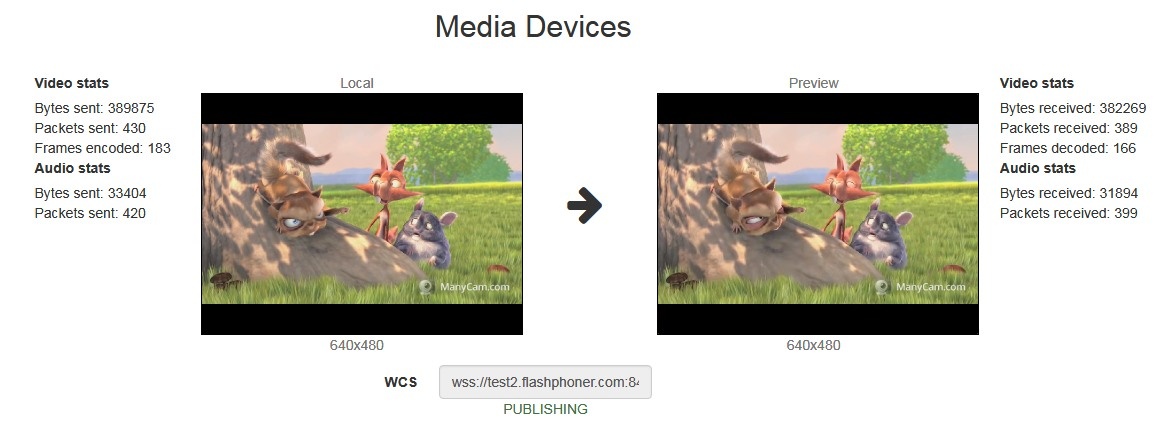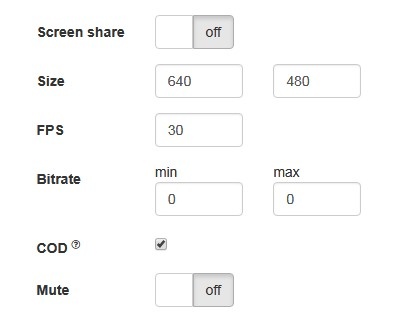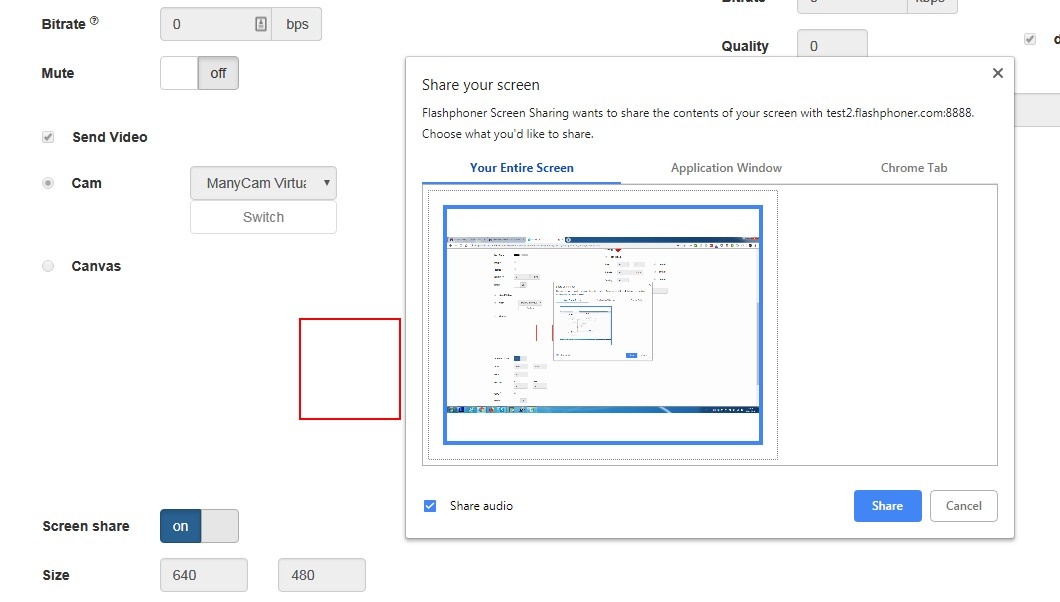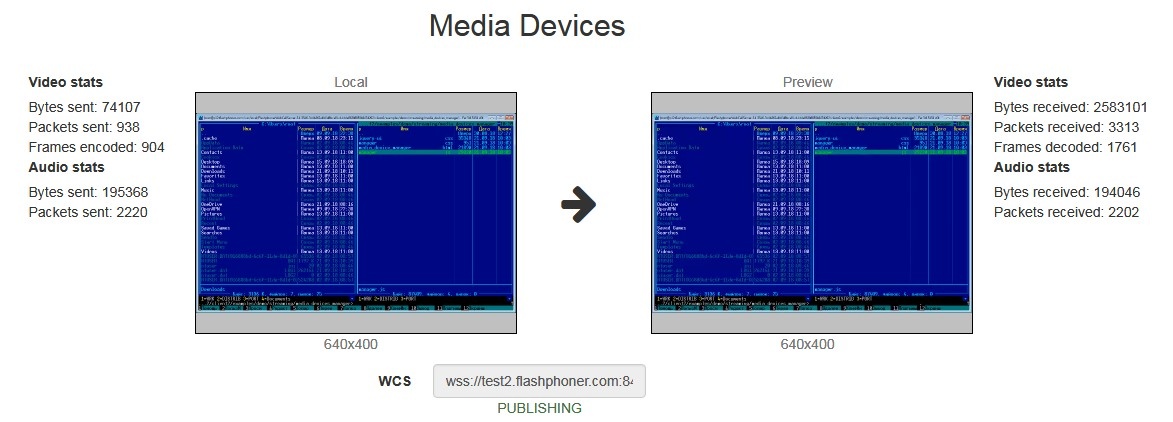...
| Code Block | ||||
|---|---|---|---|---|
| ||||
constraints = {audio:true, video:{frameRate:{ideal:30}} |
Seamless switching between web camera stream and screen share stream during publication
During webinars it is often necessary to switch between streams captured from conductors web camera and screen share while streams are published. Ideally, such switching should be seamless, and conductors michrophone soundtrack must be continued. In latest WebSDK versions this feature is implemented for Chrome and Firefox browsers, let's look at the sample in Media Devices application.
1. While streaming from chosen microphone and camera, when switch 'Screen share' is set to 'on' switchToScreen functioun will be invoked
stream.switchToScreen code
| Code Block | ||||
|---|---|---|---|---|
| ||||
function switchToScreen() {
if (publishStream) {
$('#switchBtn').prop('disabled', true);
$('#videoInput').prop('disabled', true);
publishStream.switchToScreen($('#mediaSource').val()).catch(function () {
$("#screenShareToggle").removeAttr("checked");
$('#switchBtn').prop('disabled', false);
$('#videoInput').prop('disabled', false);
});
}
} |
Media stream source (screen) should be passed to this function.
2. Then user should choose whole screen or certain program window to share with Chrome extension or with Firefox dialog box:
3. Screen share stream is published to server
Sound translation source is not changed.
4. To revert back web camera streaming switch ToCam function is invoked
stream.switchToCam code
| Code Block | ||||
|---|---|---|---|---|
| ||||
function switchToCam() {
if (publishStream) {
publishStream.switchToCam();
$('#switchBtn').prop('disabled', false);
$('#videoInput').prop('disabled', false);
}
} |
Known limitations
1. Stream switching works in Chrome and Firefox browsers only.
2. It is impossible to switch web camera while screen share stream is published.
3. Extension is necessary to capture screen in Chrome browser.
Known issues
1. Microphone swithing does not work in Safari browser.
...